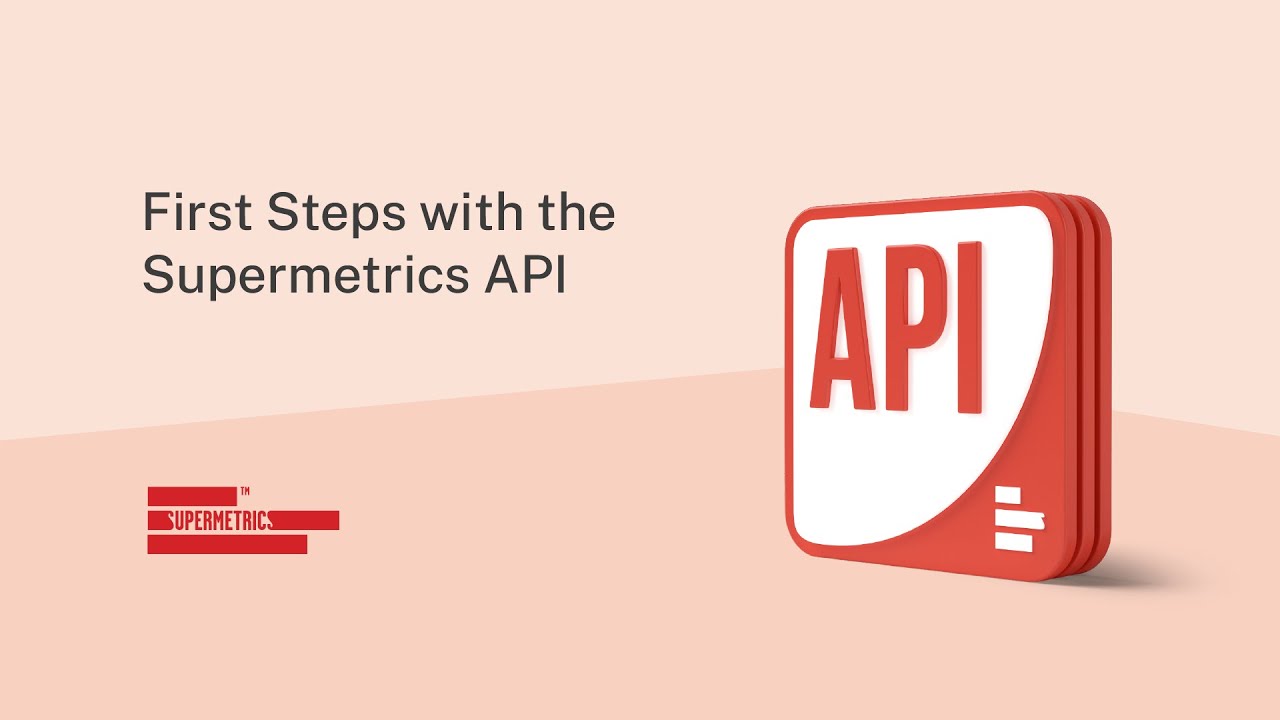Supermetrics Reviews
& Product DetailsWhat is Supermetrics?
Supermetrics is a cutting-edge platform designed to streamline marketing data, enabling businesses to focus on insights and growth. It acts as a bridge, integrating data from over 100 platforms making it readily available for analysis in various reporting and analytics tools. Whether you’re using Google Sheets, Data Studio, Excel, or BigQuery, Supermetrics ensures your data is always up-to-date and analysis-ready.
Their Marketing Intelligence Cloud transforms raw data into actionable insights, predictions, and intelligence at scale. The platform’s versatility is evident in its wide range of connectors and destinations, catering to diverse business needs.
With features like automated reports, Supermetrics not only optimizes marketing campaigns but also reduces reporting time by half.
In essence, Supermetrics is the go-to solution for businesses aiming to turn their marketing data into opportunities.
Best For
- StartUps
- Freelancers
- Small Business
- Medium Business
- Large Enterprise
- Non-profit Organization
- Personal
- Cloud, SaaS, Web-Based
- Mobile - Android
- Mobile - iPhone
- Mobile - iPad
- Desktop - Mac
- Desktop - Windows
- Desktop - Linux
- Desktop - Chromebook
- On-Premise - Windows
- On-Premise - Linux
-
Company Name
Supermetrics
-
Located In
Finland
-
Website
supermetrics.com
Starting from:
$19 /user/month
Pricing Model: Subscription
- Free Trial
- Free Version
Pricing Details:
Supermetrics pricing is destination specific. So, in order to get the corresponding pricing for all your needs.
- Goal Setting/Tracking
- Campaign Tracking
-

HubSpot Service Hub
Help Desk Software
-

HubSpot Marketing Hub
Marketing Automation Software
Looking to buy Supermetrics for your business?
Tekpon’s procurement team can help you negotiate a better deal, or suggest more cost-effective alternatives.
Save time and money—starting at just $3,000/year.
Request a Custom OfferIncludes expert support and direct vendor negotiation.
Tell us your opinion about Supermetrics and help others.
Table of Contents
Supermetrics: All-in-one marketing tool
Google Analytics API was published by Google in 2009. A competition was launched after the release to connect the API to Excel, and the winner would receive a Google t-shirt. Mikael, the creator of SuperMetrics and a typical web analyst at that time, was eager to win the t-shirt. He started researching different ways to link Google Analytics API to Excel and ultimately succeeded in his task, winning the t-shirt.
Before SuperMetrics was created, it was a time-consuming and tiring process for web analysts and Google Analytics users to transfer data to Excel since they had to copy and paste the data every time. SuperMetrics’ creation proved to be a blessing for marketing specialists.
SuperMetrics was established in 2013 and now has more than 500,000 users and three offices in Finland, the United States, and Lithuania. It is ranked as the top add-on for marketing data in Google Sheets and Google Data Studio in the G Suite marketplace, with a 4.4 rating.
Supermetrics has become an indispensable tool for marketers and data researchers. As a result, Supermetrics is on the rise, with more than 16000 clients in over 120 countries and a share of global internet advertising of 10%.
About Supermetrics
As a growing business, it’s important to have control over all the metrics of your marketing campaigns. Supermetrics is an all-in-one marketing tool that can help you achieve this. It is a reporting automation platform that can connect to various sources, such as Bing Ads or Moz, and collect data to export it to a spreadsheet, business intelligence (BI) tool, or visualization tool.
Supermetrics is a Level 1 marketing analytics tool that can be used as a connector to save time for marketers. By eliminating the need to download data and manually input it into a spreadsheet, connector tools like Supermetrics and Funnel.io can be useful. However, a hands-on approach can be more effective as it is less time-consuming and reduces the likelihood of errors.
Supermetrics serves as a data grabber that can quickly and easily provide marketing data for reporting. It offers 46 integrations for Google Analytics, Google Ads, Adobe Analytics, Facebook Ads, SEMrush, and other data sources. This software pulls data from over 80 sales and marketing platforms, making it easier for businesses to understand their statistics and reporting.
Depending on the version of Supermetrics you purchase, you can utilize the data in programs like Google Sheets, Google Data Studio, or Excel. However, it’s important to consider if it’s appropriate for your team. Let’s take a closer look at Supermetrics’ benefits and drawbacks, where it excels, where it falls short, and who it’s best suited for.
An overview of the advantages
The module allows you to refresh your data with only a click of the catch when you need to see the most recent numbers. You may also automatically arrange the framework to update your data once a day.
Thanks to the user-friendly design, getting the information you seek is a breeze.Supermetrics Data Grabber provides you with a leg up on the competition by allowing you to produce Excel reports based on data from Google Analytics, AdWords, Facebook, Bing Ads, Twitter, and YouTube in minutes.
You are not required to introduce or implant any content. What used to be a time-consuming process has evolved into a quick method that constantly saves you time and effort.
The Supermetrics Uploader module allows you to display advertising costs and ROI from various data sources like Facebook Ads, Bing Ads, Yahoo Gemini, and CSV files.
What Is the Purpose of Supermetrics?
Smaller teams just starting with marketing analytics should use Level 1 products. They don’t require a large-scale solution. However, they must be able to answer basic “what occurred when” marketing performance queries.
For firms that are supposed to give more complicated business insights, analysis, and recommendations, Supermetrics will not be a good fit.
And what if you’re not asking those kinds of inquiries right now? It’s crucial to assess if your stakeholders or clients will require them in the future. If so, you’d be better off investing in a more powerful Supermetrics alternative.
Otherwise, you’ll be forced to start over with a new platform when it’s time to improve your marketing analytics.
Products from Supermetrics
-
Data Studio Supermetrics
Data Studio is the finest solution when dealing with the extempore analysis of imported and processed data. Rather than a large sheet of data that confuses clients without deep technical understanding, Data Studio excels at data visualization and customizable dashboards. This also includes making ideas for campaign enhancement and optimization.
-
Google Sheets Supermetrics
Connect all of your marketing accounts with the SuperMetrics add-on. This allows you to import your data from different platforms into Google Sheets. This saves you time and energy since you won’t have to go to each platform to look for data and convert it to CSV and then Google Sheets.
-
Excel’s Supermetrics
For Supermetrics, exporting data to Excel is a straightforward and quick process. This sidebar allows you to move data about the spreadsheet without leaving it. Data may be simply extracted from several platforms into Excel after selecting metrics and parameters.
-
Uploader for Supermetrics
Without signing in to Google Analytics, you can track goal conversion and analyze campaigns and advertising KPIs. Automated uploads from various social media networks, such as Facebook Ads, LinkedIn Ads, Twitter Ads, and so on.
-
API for Supermetrics
Connecting to the available data sources is a simple procedure. First, select the output format and the metrics and dimensions of the data to be extracted based on your requirements. Data will now be put into the database or data warehouse following the processing.
-
Big Query’s Supermetrics
The connection adds data like CTR automatically, thanks to a set of smart features. After constructing a dashboard with SuperMetrics’ native connector, the analysts must connect to the data source, authenticate the account, configure data transmission, and analyze the data.
Connect Supermetrics, choose the appropriate destination from the selections, and sit back and relax. Your data will be transmitted to the specified location.
What Is Supermetrics, and how does it work?
Supermetrics is an add-on, which means you link it to your preferred reporting platform, whether it’s Google Data Studio, Google Sheets, or Excel. And Supermetrics will pull data from wherever it is.
Moreover, Supermetrics connects you to over 50 important data sources, including Google Analytics, Google Search Console, Facebook Ads, Twitter Ads, LinkedIn Ads, Moz, SEMrush, and many others.
Supermetrics Detailed Features
SuperMetrics has several useful features, including:
-
Automation
It conducts the data transfer automatically when you construct your first report and specifies a refresh option for it with hourly, daily, weekly, or monthly options. Without squandering your time or effort.
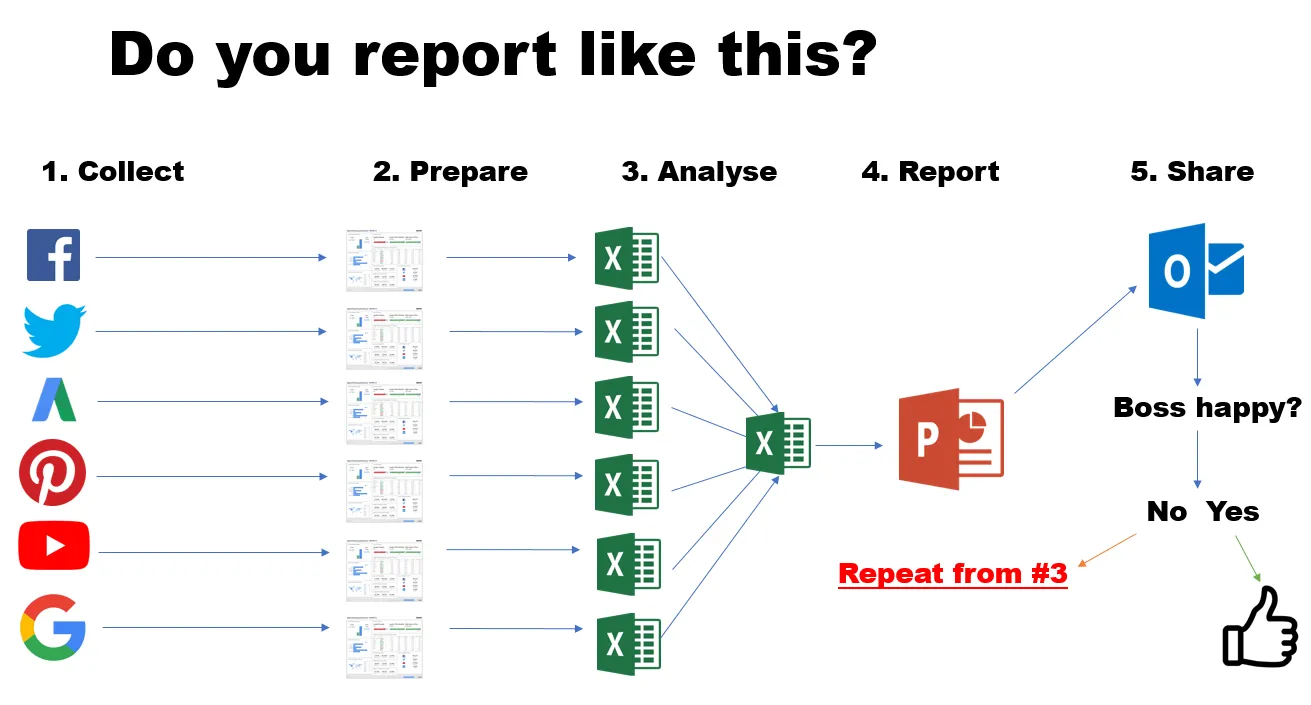
-
User-friendliness
SuperMetrics is a simple platform that requires little technological skills. After connecting to the selected tool, select the data source, metrics, dimensions, and destination.
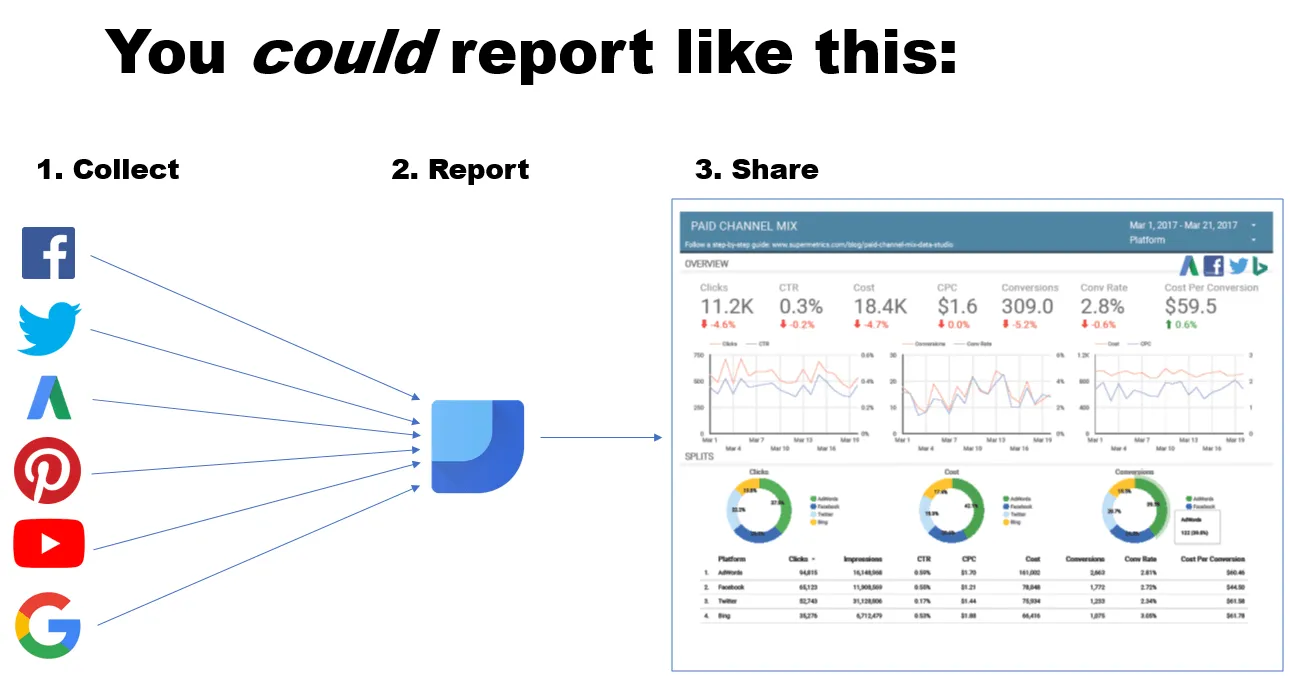
-
Options that can be customized
Choosing the measurements and dimensions you want in your sheets will give you the necessary information. If there are any changes in the API, they are mirrored in the connection.
There will be no more manual copying, pasting, or importing of CSV files
Time is money for advertising. This is an excellent opportunity to begin extending to sign into each stage each day and collect the data shown to our clients. It will increase the amount of time used, especially if you are expanding to additional channels.
-
Data communication that is secure
SuperMetrics ensures data security by not storing data anywhere and securely transferring data. Instead, data is encrypted at the point of origin and decrypted at the destination point.
-
Connectors for Data
SuperMetrics offers a variety of data connections, including those for YouTube, Twitter Ads, and Adobe Analytics, among others.
-
Time for PPC Reporting
With a growing client base and marketing platforms, information disclosure and perception have become more difficult and time-consuming than in the past. It is a repetitious method to incorporate facts from distinct publicizing channels into the equivalent exceed expectations sheet, update them day by day, and compare the results.
-
Integrations
Supermetrics can be integrated with over 40 major marketing platforms and multi-channel reporting stages. Regular ones include Google Analytics, Google AdWords, Facebook Ads and Insights, Bing Ads, and Twitter.
-
Keep track of your daily spending
If you work in online marketing, you understand the misery of calculating the next day’s ad spending for each consumer to ensure the best return on investment.
-
Data Grabber by Supermetrics
With Data Grabber, you can simply produce reports, monitor, and evaluate your marketing activities in Excel.
Simply drag and drop all of your marketing data into Excel. It integrates with Google Analytics, Google Ads, Facebook, Bing, Twitter, and other marketing platforms.
Save time by automating time-consuming manual labor. For example, it’s not essential to manually copy/paste or import CSV files. With Supermetrics Data Grabber, you may easily save 10 to 30 hours every month.
Customize your reports to meet your specific needs and expectations. Obtain all of the dimensions you require, mix them with all other dimensions, and envision them as you like.
Get Your Marketing Data Using Supermetrics Data Grabber. Get a quick return on your investment. The amount of productivity you get easily outweighs the expense. For the price of one coffee every day, you may get fantastic reviews.
This is the most recent addition to Supermetrics’ toolkit. It compiles information from several sources into a single location.
Data Grabber compiles all of your marketing knowledge into a spreadsheet. Moreover, it connects effectively with Google Analytics, YouTube, Facebook, and AdWords. And automates the report generation. Also, it gathers data from a variety of sources.
It generates attractive charts of your data based on parameters like unique visitors, average page views, and new visitors, which may benefit your business and save you time in the process.
Alternatives to Supermetrics
Alternatives to Supermetrics do exist. For example, suppose your demands aren’t as complex or detailed as Nestle’s or Samsung’s. In that case, you could want to use an alternate solution that functions similarly to Supermetrics but is less expensive, easier to use, and provides you with more control.
Here’s a rundown of our best Supermetrics alternatives, in order of cost:- Apipheny is a yearly subscription service that costs $59 per year.
- Analytics Edge ($99/year) is a software program that analyses data.
- Bees KPI ($300/year)
- Klipfolio ($2,388/year) is a web-based portfolio management tool.
- Ad Stage($4,788/year)
- Coupler.io
Coupler.io: An alternative to Supermetrics
Coupler.io is a tool for extracting data from many sources and storing it in one of three places: Google Sheets, Excel, or BigQuery. In addition, it allows users to plan data load pipelines to run on a certain schedule, which is useful for reporting, data sharing, and backup copies, among other things.
You can import data from 15+ different sources with Coupler.io, including Facebook Ads, Shopify, Pipedrive, HubSpot, Airtable, and more.
Benefits of Coupler.io
All subscriptions include unlimited integrations: You may access all sources and destinations at any membership level, including the free one. You may effortlessly shuffle them without any restrictions on your options. Your export restrictions are based on the number of data refreshes and the volume of data you export.
For example, no additional requests or charges are required to connect Shopify to BigQuery. This source is available in Supermetrics as part of the Super plan or as an add-on to lesser options. The BigQuery destination is also accessible on demand.
Pricing is determined by the amount of data and the frequency with which it is refreshed: Sources and destinations are free of charge. However, you pay for the maximum number of manual and automatic runs you can perform every month and the maximum number of rows you can extract from your data sources. Premium subscriptions also provide access to a lower frequency of automated data refreshes: every 15 to 30 minutes.
There are no restrictions on how many users you may add to your Coupler.io account.
Coupler.io Pricing
Because numerous users are only accessible for Super and Enterprise subscriptions, user administration in Supermetrics is rather complicated. However, you can build teams and add people who cannot use the Supermetrics license.
Free forever plan: In Coupler.io, the phrases free and forever can be used simultaneously, but not in Supermetrics. So, if the data you export from your sources isn’t too substantial, say less than 1,000 rows, you can use Coupler.io’s free lifetime plan. It allows you to export 1,000 rows 100 times monthly for 100,000 rows exported monthly.
Web app: Coupler.io is based on a web app that allows you to link all sources and destinations.
Although Coupler.io appears to be more cost-effective and user-friendly, it lacks several capabilities that Supermetrics customers have grown accustomed to, such as emailing updated results.
Supermetrics, on the other hand, offers the following benefits:
- Several data sources are supported.
- Email updates regularly; free reporting templates and dashboards
- Options for filtering
Supermetrics Detailed Integrations
The popular integrations offered by Supermetrics are:
- Shopify
- Google Analytics 360
- HubSpot Marketing Hub
- Snapchat
- Google Data Studio
- Google Ads Snowflake
The most recent Supermetrics Integration
With HubSpot, you can do just that. You can export your HubSpot marketing and sales data to Google Sheets, Excel, and Google Data Studio with Supermetrics for HubSpot. You can then construct your own automatic HubSpot reports, and marketers can now aggregate data across HubSpot portals with only a few clicks, thanks to Supermetrics.
Here are a few of Supermetrics’ significant advantages for HubSpot:
- In spreadsheets and Google Data Studio, you may analyze your data however you choose and build unique automated reports.
- Create cross-portal reports using data from several HubSpot accounts – ideal for multi-brand marketing teams and marketing agencies.
- Combine data from several dimensions, such as contacts, companies, and deals, into a single report.
- Free your HubSpot data and use endless reporting options not accessible in the original UI.
- Get a comprehensive and personalized picture of your whole funnel’s performance, from new visitors to closing sales.
- To gain a holistic picture of your marketing performance, combine data from HubSpot with data from other marketing platforms, including ad networks, social platforms, and Google Analytics.
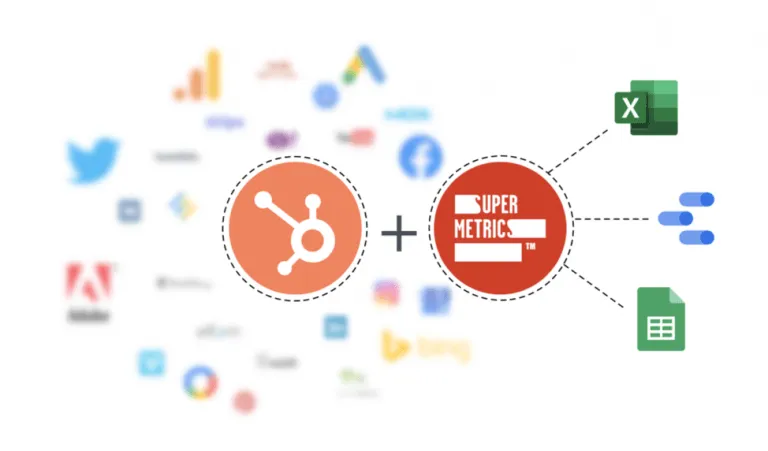
Using Supermetrics and Google Data Studio
Supermetrics for Google Data Studio is the tool we are now utilizing. Google Data Studio is a free service from Google that allows users to create dashboards using data from other Google products. In contrast, Supermetrics allows you to combine more data into a single dashboard.
It was simple to set up Supermetrics. You are not required to establish an account. Instead, it will redirect you to your Google Data Studio account whenever you purchase a product or join up for a free trial.
Select Create a New Report, then type Supermetrics into the data search box to see all Supermetrics connectors that can be used with Google Data Studio.
What can you do with Google Data Studio and Supermetrics?
Select from a large number of Data Options. We were blown away by the sheer amount of knowledge on hand. There are a variety of measures that will enable you to incorporate more specific information in my study.
This was originally confusing and overwhelming, but after you get used to it, you’ll be able to get the information you need much faster.
Combining Data
Supermetrics outperforms its competitors’ software and solutions for mixing data. For example, we merged data from Facebook, Google Ads, Twitter, LinkedIn, and Bing into a single document. This saved me a lot of time because I didn’t have to acquire data from one platform to another manually. We could also use Google Data Studio to compare data from each platform to obtain a bigger sense of where my campaign may go.
Accounts with several identities
Supermetrics also allows you to link numerous accounts. For example, I have two Google Analytics accounts, and I don’t have to pay anything more to link them.
Completely free templates. Supermetrics gives you access to a gallery of Google Data Studio models you can utilize. This comes in if I need to write a quick report. I must now duplicate one of their models and change the data source to my account. Here is a link to the Google Data Studio template collection.
Supermetrics Review Conclusions
Overall, we believe Supermetrics to be a marketer’s best buddy. As a digital marketing business, we spend a lot of time preparing reports for our clients, and Supermetrics helped us save time. Supermetrics is a great tool to utilize if you work in an agency because it makes reporting so much easier. If you’re a business owner or in-house marketer conducting ads across numerous platforms, we’d recommend Supermetrics so you can simply evaluate your statistics and realign your business tactics.
Is Supermetrics the best option for you?
Supermetrics is a powerful tool that has helped hundreds of thousands of businesses worldwide automate routine operations so they can focus on what counts. However, it is not for everyone.
While many customers applaud Supermetrics for saving them hours and hours of tedious work, others have had the opposite experience. However, the only way to tell if Supermetrics is appropriate for you is to give it a go. It’s entirely unrestricted.
Great if you enjoy Supermetrics enough to pay for it! If you don’t, look at our list of options to determine which one best matches your company.