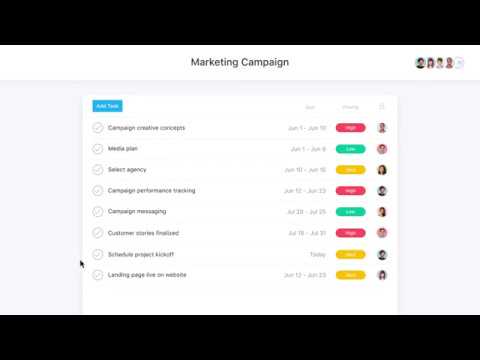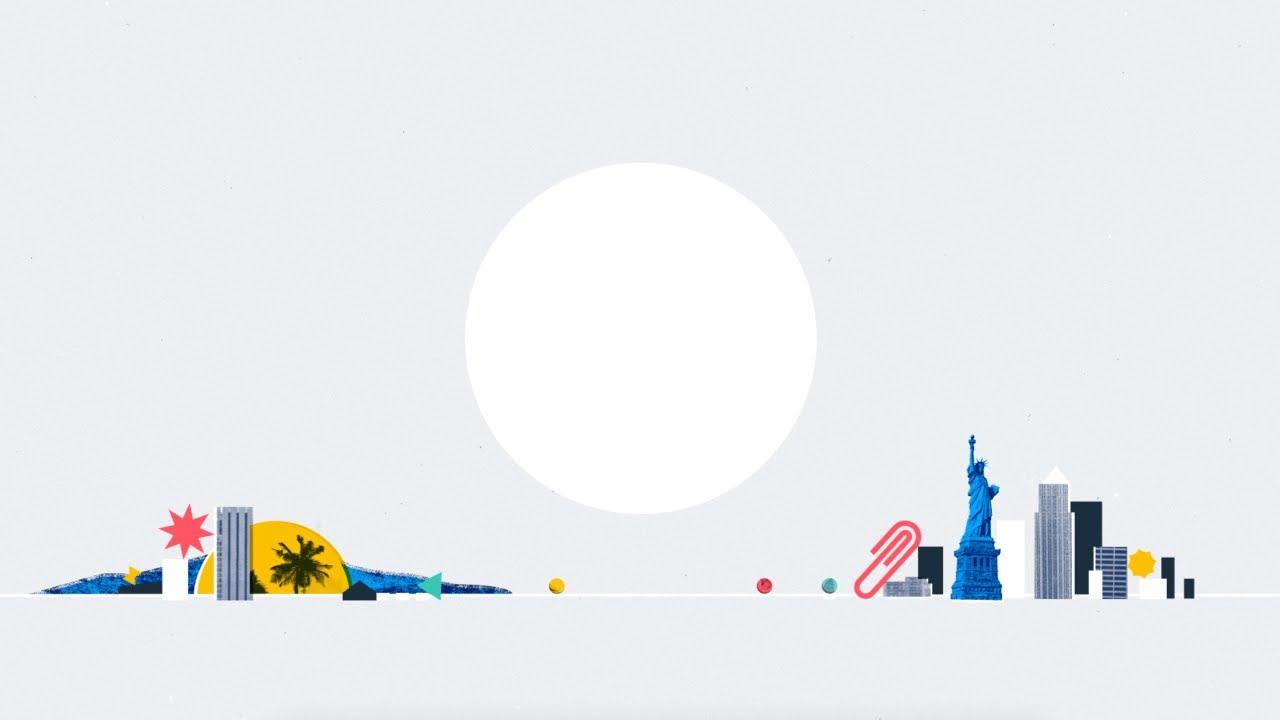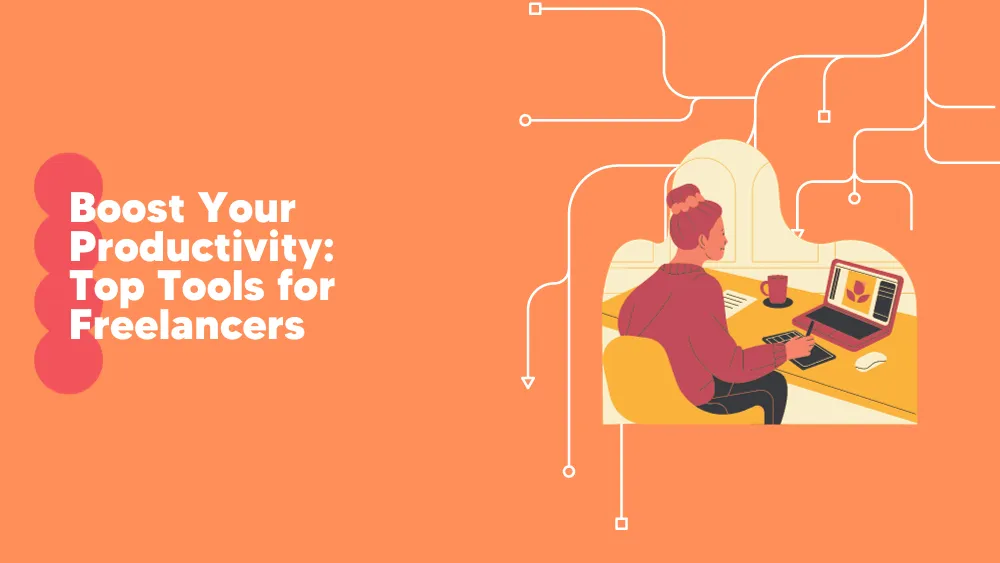
Asana Reviews for 2026
Save 40% on your SaaS stack with expert guidance
Free Consultation
What is Asana?
Asana is a versatile platform designed to enhance cross-functional work and drive efficiency across organizations. It’s celebrated for its flexibility and ease of use, making it possible for teams to deliver quality work together, faster. Asana enables clarity and impact at scale by connecting work and workflows to company-wide goals, offering a smarter way to work.
Teams use Asana for various purposes, including delivering impactful marketing strategies, automating and streamlining IT requests, driving operational efficiency, managing projects more efficiently, and aligning teams to execute winning strategies.
It supports complex work management by connecting tasks, who’s doing them, and their deadlines, integrating seamlessly with tools like Microsoft Teams, Google Sheets, Zoom, Adobe Creative Cloud, and more for communication, coordination, and reporting.
Asana stands out for providing more clarity and accountability by connecting strategic goals to the teams that help achieve them, offering real-time progress updates. It also makes a greater impact with AI, introducing Asana Intelligence, powered by the Work Graph®, to help organizations work smarter.
With enterprise-grade security and over 300 integrations, Asana is recognized as a leader by experts. It is the only platform that can support companies at any scale, making it a preferred choice for managing teamwork, projects, and tasks online.
Found in these Categories
Best For
- StartUps
- Freelancers
- Small Business
- Medium Business
- Large Enterprise
- Non-profit Organization
- Personal
Asana Pricing
Looking to Save Time & Money
Audit, consolidate, and save—powered by our internal buying team. Let our experts analyze your current software stack and identify opportunities for cost savings and efficiency improvements.
- Stack Audit
- Cost Reduction
- Expert Team
Asana Features
- Agile Methodologies
- Calendars
- Client Portal
- Chat
- Collaboration Tools
- Cost-to-Completion Tracking
- Customizable Templates
- Customization
- Dashboards
- Drag & Drop
- Due Dates
- Feedback
- Gantt/Timeline view
- Idea Management
- Issue Management
- Kanban Board
- Milestone Tracking
- Permissions
- Prioritization
- Project Planning/Scheduling
- Recurring Tasks
- Resource Management
- Search
- Task Management
- Task Prioritization
- Time & Expense Tracking
- To-Do Lists
- Traditional Methodologies
- Views
- Workflows
- Goal Setting / Tracking
- Budgeting/Forecasting
- Roadmapping
- Scenario Planning
- KPI Monitoring
- Goal Management
- Media Planning
- Knowledge Management
- Lead Management
- Multi-board
- Process Change Tracking
- Requirements Management
- Resource Scheduling
- Team Management
- Marketing Calendar
- Strategic Planning
- Campaign Planning
- @mentions
- Campaign Analytics
- Capacity Management
- Color Codes/Icons
- Ideation
- Multi-Campaign
- Release Planning
- Rules-Based Workflow
- Scheduling
- Business Process Control
- Create Subtasks
- Customizable Dashboard
- Dependency Tracking
- Due Date Tracking
- Employee Directory
- Event-Triggered Actions
- Forms Management
- Process Modeling & Designing
- Product Roadmapping
- Progress Tracking
- Approval Workflow
- Assignment Management
- Brainstorming
- Business Process Automation
- Communication Management
- Contact Management
User Sentiment - Asana Reviews
-
Great Management Tool
Users appreciate Asana for its ability to integrate communications within the platform, significantly reducing the need for emails and streamlining collaboration.
-
Advanced Features in Paid Version
The availability of dependencies, custom labels, and tags in the paid version adds valuable functionality for managing complex projects.
-
User-Friendly with Advanced Options
Asana is praised for being easy to use for basic task management while also offering more sophisticated features for those who need them.
-
Wide Range of Integrations
Asana integrates with a vast array of other tools and platforms, enhancing its utility by allowing users to connect it with other software they use for a seamless workflow.
-
Customizable Dashboards
Users can create personalized dashboards to track project progress and metrics important to them, offering a high level of visibility into team performance and project status.
-
Strong Community and Support
Asana has a robust support system and a community forum where users can find help, share best practices, and learn from each other.
-
Paid Resources Limit Accessibility
Some users find the limitation of advanced features to paid versions restrictive, especially for those unable to afford the subscription.
-
Issues with Task Visibility
There are occasional challenges with tasks getting lost or buried, which some users attribute to user error and workload management rather than the software’s design.
-
Mobile App Functionality
The inability to copy tasks to another project on mobile devices is cited as a significant inconvenience, indicating room for improvement in the mobile user experience.
-
Notification Overload
Some users report feeling overwhelmed by the number of notifications they receive, suggesting a need for better customization or filtering of notifications.
-
Higher Learning Curve for Advanced Features
While Asana is user-friendly for basic tasks, mastering its more advanced features and functionalities can require a significant time investment.
-
Limited Offline Functionality
Users who need to work without an internet connection may find Asana’s offline capabilities limited, impacting productivity in situations with poor connectivity.
Leave a Review
Asana Company Details
Company Name
Asana
Headquarters
United States
Website
asana.com
Own this Software?
Asana vs. Similar Products
Select up to 3 Software, to enable Comparison
Compare Selected SoftwareEditorial Review: Asana Deep Dive
Table of Contents
Asana is a cloud-based project management solution that offers a range of features such as document management, task management, collaboration, workflow management, and portfolio management. It also supports Kanban and Gantt charts, as well as lists and calendars. To provide a centralized experience, Asana offers more than 100 integrations. It has four pricing tiers, including a free option that allows unlimited projects and tasks but is limited to 15 users. Asana also offers automation and workflow builders. In this Asana review, we will explore more about this software.
About Asana
This amazing tool enables teams to orchestrate their work from simple daily tasks to making complex strategic decisions in the working environment. Asana’s ability to make teams productive and create an environment of problem-solving is very popular in the industry. It powers more than 120K paid customers across the world. Moreover, it also offers a Free Forever version which brings in more than a million users who want to improve their project management and transform how they approach problem-solving.
Asana improved productivity and offers one of the best collaboration solutions in the market. However, it has some cons, including lacking a built-in time-tracking solution. Instead, you need to use third-party apps or integrate them into Asana to track time.
As for the interface, it can be both simplistic and complex at the same time. In other words, if you are new to Asana, you may need time to get used to the interface. However, you can work effectively with it once you are familiar with it, managing projects, tasks, and workflow.
Manage your projects with Asana
With projects becoming more complex with each passing day, teams now require a high-standard project management solution to deal with them. Asana is one of those amazing project management solutions that provide all the tools, integrations, and features to simplify project management and give the teams the upper hand in dealing with complex projects.
Asana is a cloud-based project management software that simplifies project handling onboarding and allows teams to collaborate on different project tasks. By organizing the project using this project management, teams can focus on the more granular things and have an eagle-eye viewpoint of the project.
In the current market, organizations and companies are in the rat race to get their projects running while meeting market expectations and beating the competition. With project management solutions such as Asana, teams can focus on delivering and ensuring that they meet the organizational goal and become one of the early players in the market regarding innovation.
Some of the key features of Asana include:
- Portfolio management
- Gantt, Kanban, and Timelines view
- 100s of useful app integrations
- Collaborative features
Furthermore, Asana offers features that let team members easily manage workflows and tasks related to a project. Team managers can also create templates and assign work while deciding what to do next. Asana’s collaborative features are next-generation as it offers an elegant, simple, and flexible way to communicate and collaborate under the Asana ecosystem. Additionally, the availability of app integration means you can easily add your favorite apps and services and get your data directly from Asana without the need to leave the platform.
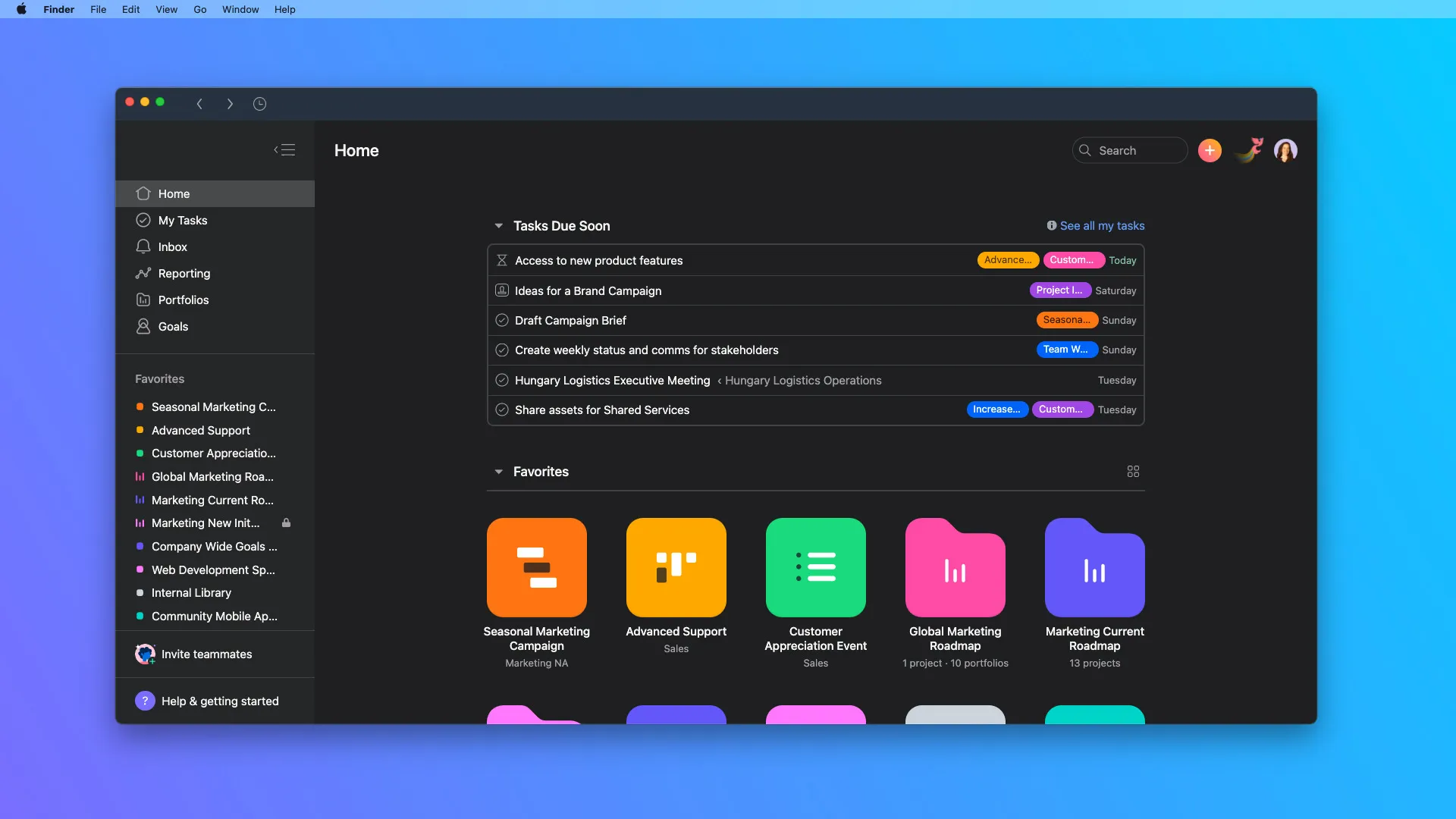
How can people use Asana?
Asana is primarily aimed at teams but is also effective for individuals. The main benefit of using Asana is that it lets you create workflows that work for individuals and teams. So, suppose you are a team member working remotely. In that case, you can use Asana to manage your work and get clarity and understanding of different tasks associated with the project while collaborating with the best minds in your organization. To get started, you need to do Asana, log in and create a project, and invite team members.
For team leaders and managers, Asana allows them to manage their projects effectively, tracking their progress and identifying the blockers while collaborating. Moreover, Asana is also a great pick for organizing project information.
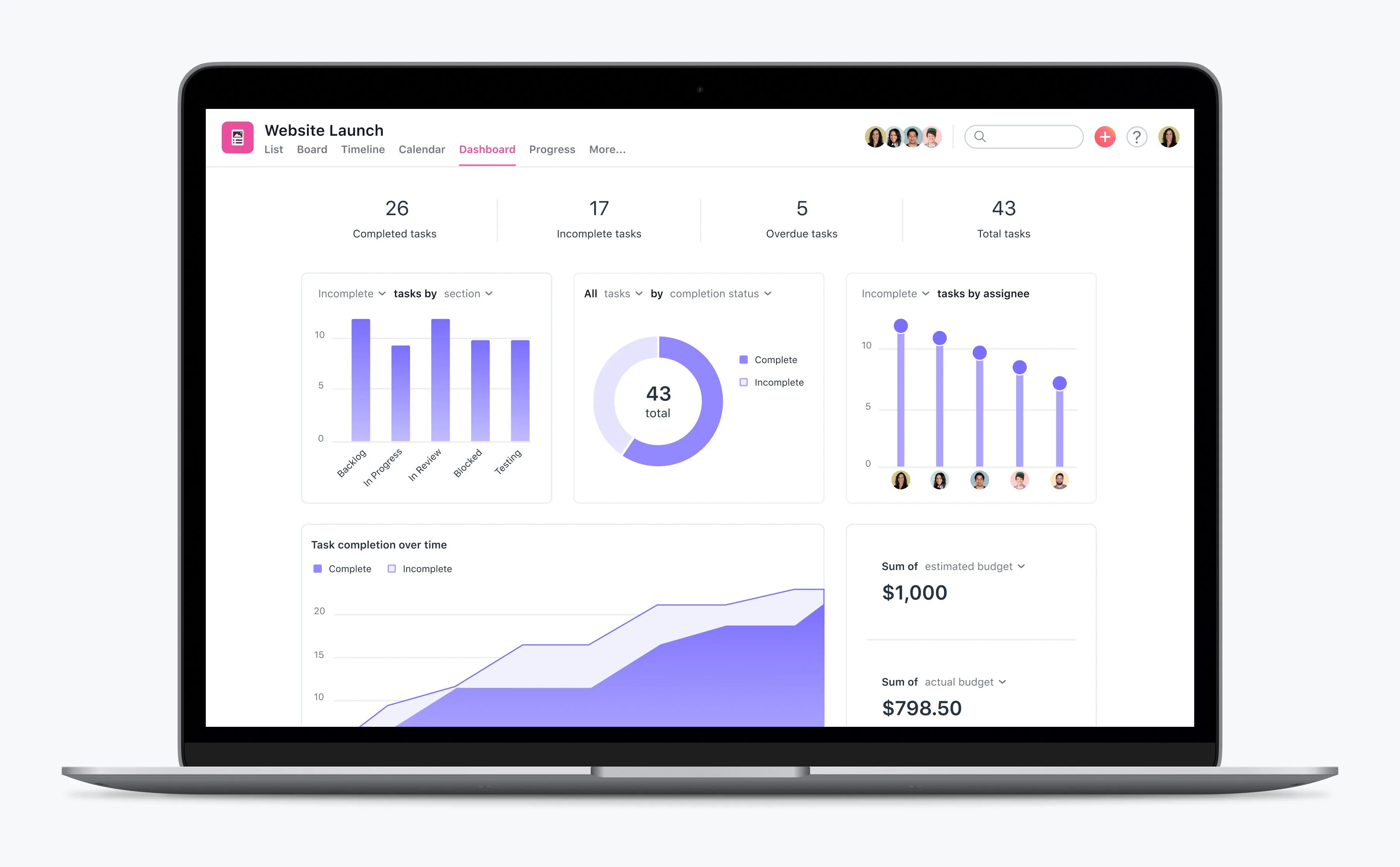
Additionally, this product is also useful for the following:
- Agile management
- Excel project management
- Kanban boards
- Workflow management
- Team collaboration
- Work management
- Team and project calendars
- To-do Lists
- Task management
- Program management
- Team communication
- Project planning
- Productivity improvement
How to start with Asana?
There are many ways to manage Asana, making it an excellent pick for project management. However, as someone starting with Asana for the first time, the following trick will surely help them.
- Manage your tasks using the “My Tasks” tab.
- Use color coding to organize work.
- Utilize Kanban boards for better project visualization.
- Add start and due dates.
- Make use of Private Projects to brainstorm ideas.
- Create an onboarding process for new users, inviting them to the process by giving them new tasks.
- Have a guideline section for understanding the project names and associated tasks.
- Take advantage of the templates to improve productivity.
- Merge duplicate tasks.
- Use different task views to get a better understanding of the project.
- Use @ to mention your teammates.
- Take full advantage of app integrations to create a more centralized work environment.
What is Asana basic?
Asana Basic is the Free Forever tier. It offers individuals and teams to use Asana free of cost. Therefore, the Asana Basic offers unlimited essential features, including tasks, projects, storage, comments, and activity log. In addition, as for project views, here you get a list, board, and calendar that lacks the timeline view only available in the paid options.
Moreover, you also get access to the following:- Basic workflows
- 100+ apps with free integration, including communication and time-tracking apps
- Support security essentials including 2FA, SOC 2 Type II, Google SSO
- Community support
- 15 user limit
Details of Asana Features
In this section, we will take a look at exciting Asana features. Let’s list them below.
-
Workflow Builder
Workflow builder lets the team create a seamless collaborative workflow using visual teams. The teams can organize the workflow and manage their projects from a centralized workspace. In brief, the benefits of Workflow Builder include the following:
- Automate tasks
- Systemize intake
- Integrate tools
- Automate tasks
- Improve processes
- Template workflows
- Connect favorite apps to streamline work
- Use templates to get started quickly
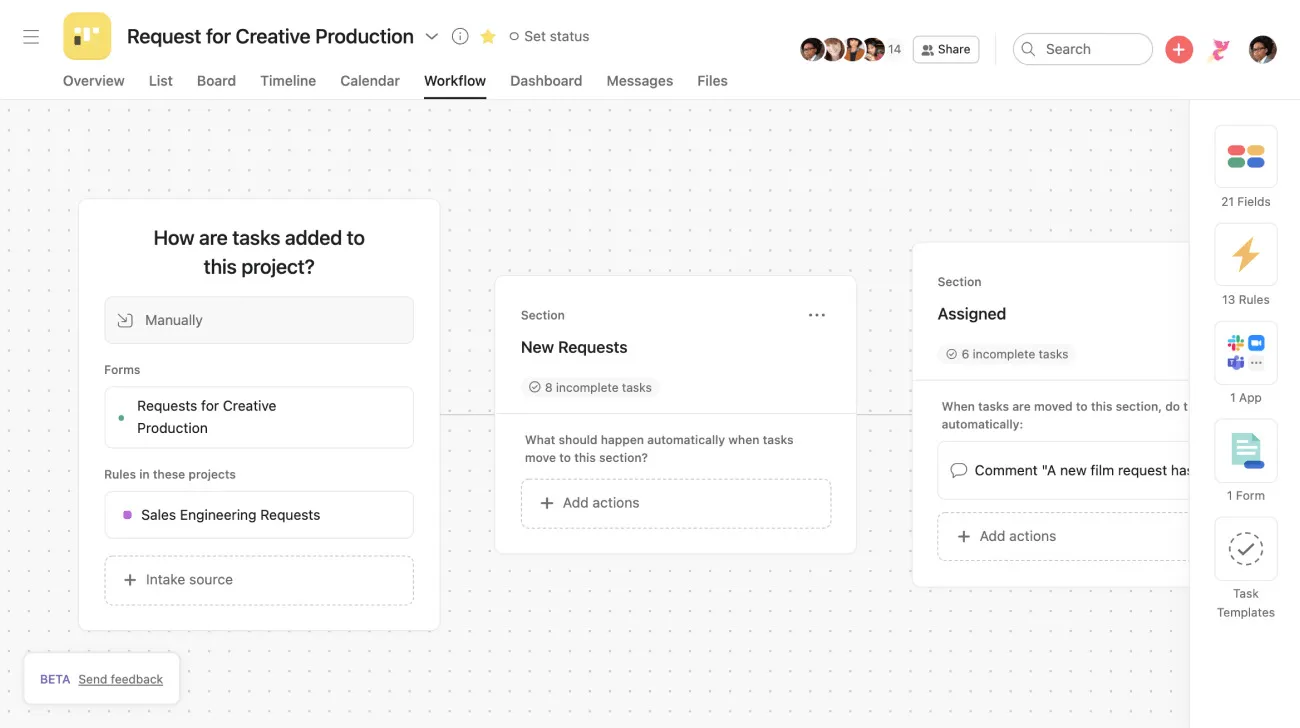
-
Boards
Asana offers great visualization methods which you can use to create and manage Kanban boards. Kanban is a popular method to visualize projects and enable team members to stay on the same page. Agile and Scrum management widely utilize Kanban visualization to improve productivity.
In essence, the benefits of using Asana’s Kanban software include the following:
- Improves workflows and fosters team collaboration
- Understand where your project stands in real time
- Know where project bottlenecks are and clear backlogs
- Automate workflows with rules
- Change between different views, including calendar view, to better project understanding.
- Manage work requests
- Organize workflows
- Track product and design sprints
- Plan product roadmaps
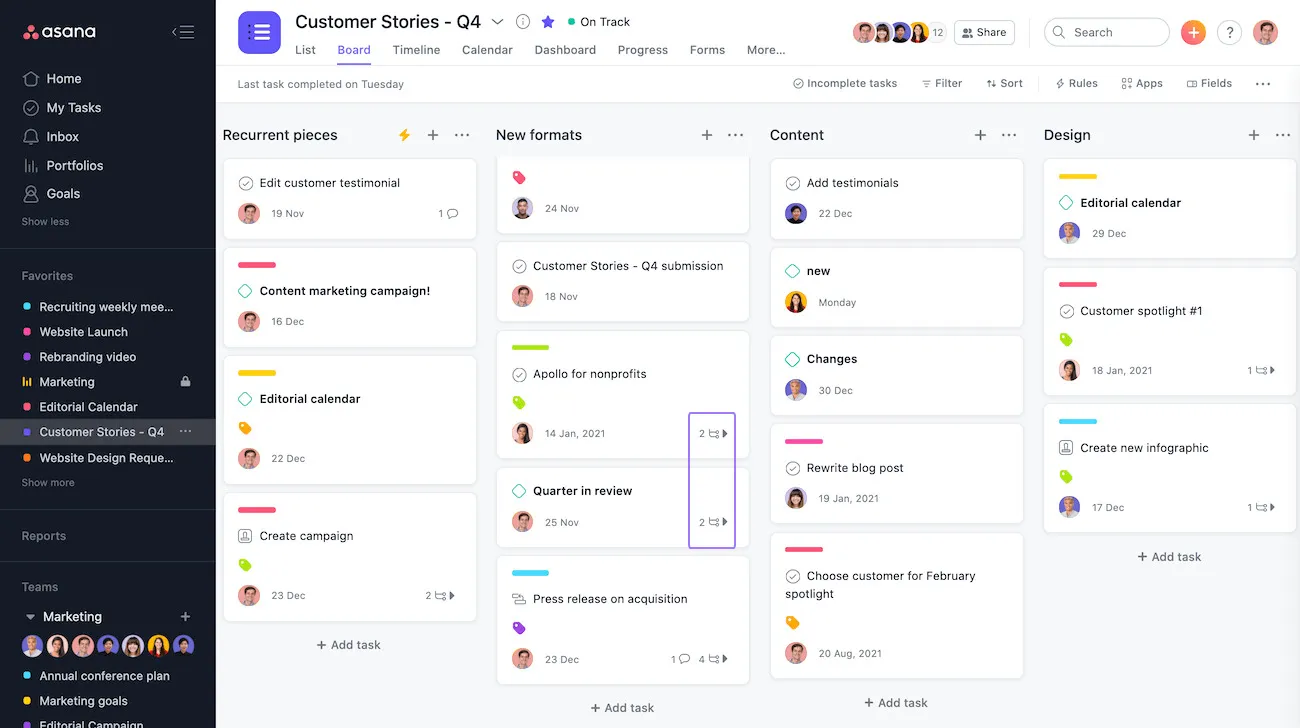
-
Timeline
Asana lets you visualize your project using Timeline. The timelines arrange your tasks and let you map your project by connecting deadlines. Explicitly, this lets you see dependencies and solve them to improve team productivity and their approach to the goal.
In short, with Timeline, you can do the following:
- Showcase your plan and share it with your team.
- Modify the plan on the fly or change them according to work requirements.
- Easily track changes within the solution.
- Easily turn spreadsheets into Timelines. Just import them in CSV file format.

-
App Integrations
Asana supports more than 100+ app integrations. This enables teams to unify their workplace and have a centralized way to manage the inflow of information related to the project. Some notable Asana integrations include Zapier, Gmail, Outlook, YouTube, Salesforce, Google Sheets, and many more! In addition, Asana also offers its API for custom integration and Asana App creation.
-
Calendar
Asana Calendar provides teams with the tool to manage plans, visualize them and share them with team members. This gives the team an overall perspective of their contribution and how they will impact the team’s productivity. Additionally, you can do the following with Asana’s Team Calendar:
- Learn what the team is working on
- Use other scheduling tools and sync them with Asana, including Google Calendars, Outlook, etc.
- Easily switch between list and calendar to sort the tasks based on the due date and other parameters.
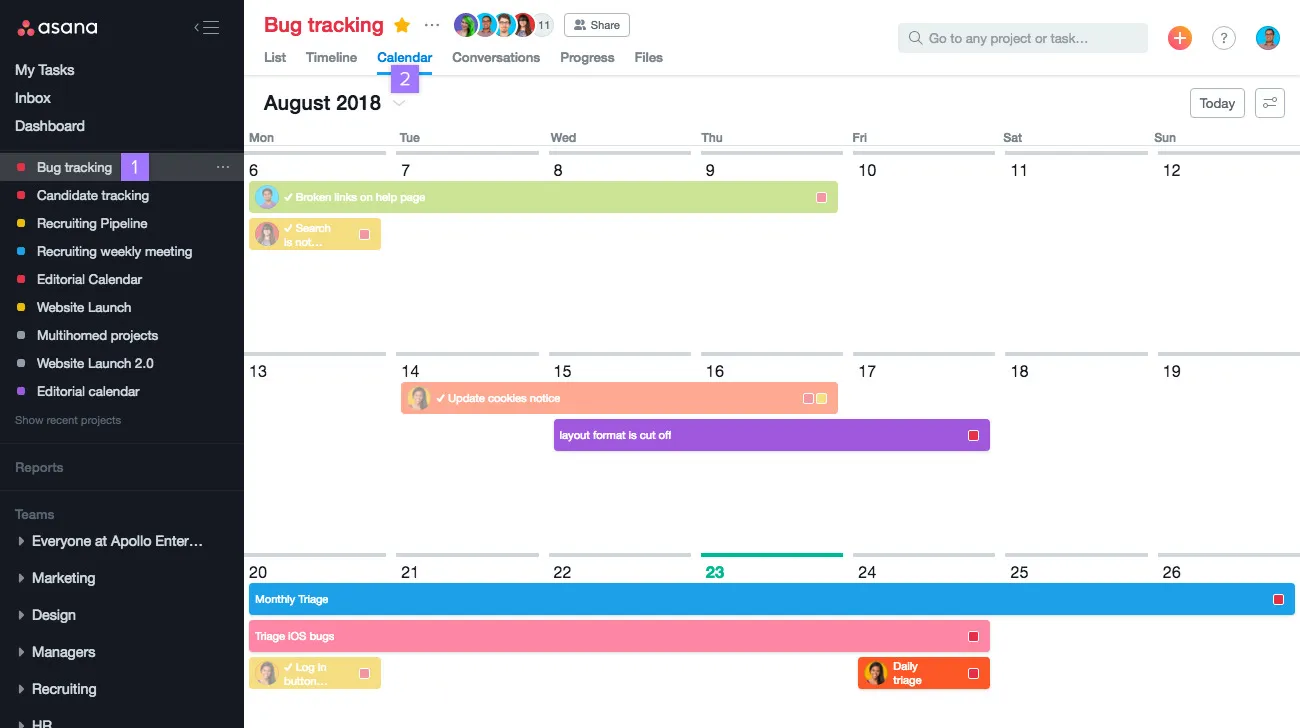
-
Goals
The best way to reach the goals is to write them down and track them. With Asana, you can do exactly that and set strategic goals and achieve them. To get started, you need to add company goals, where you can also add sub-goals. Under Goals, the list is updated with new information, and you can visually see how your company is doing! Correspondingly, this improves your organization’s clarity and boosts team performance, as everyone knows what needs to be achieved.
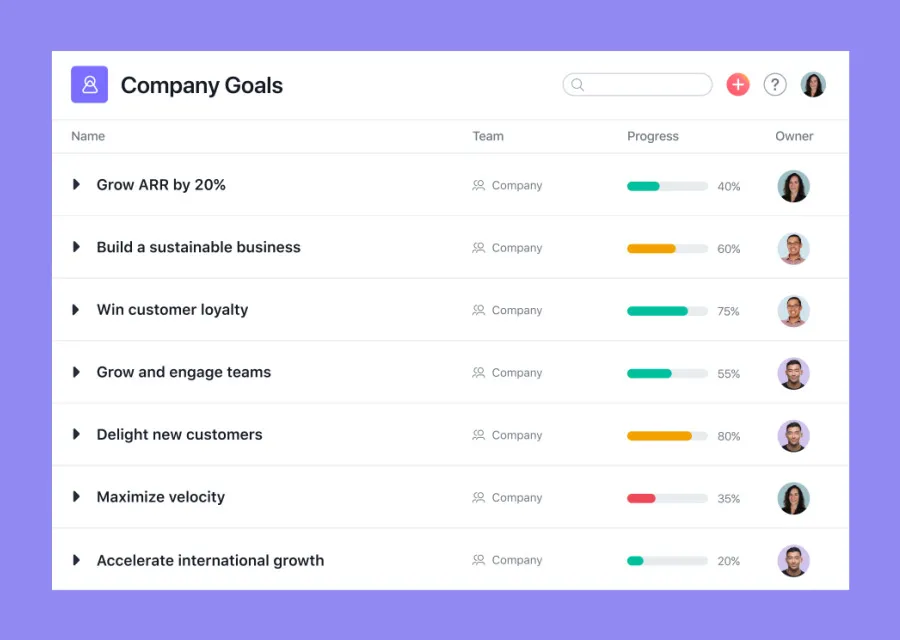
-
Forms
Asana forms feature lets you easily manage internal work requests without getting overwhelmed. So, if you are leading a big team and want to manage workflows for each member, you may get bombarded with requests for approval of new tasks. This can be solved by forms that enable you to manage incoming work smartly. For example, you can prioritize work, allow important work, and manage team members’ schedules. In like manner, forms also let you manage custom workflows using Forms branching, saving clients time. You can also use forms to automate routine tasks, reducing manual work by setting up rules automatically.
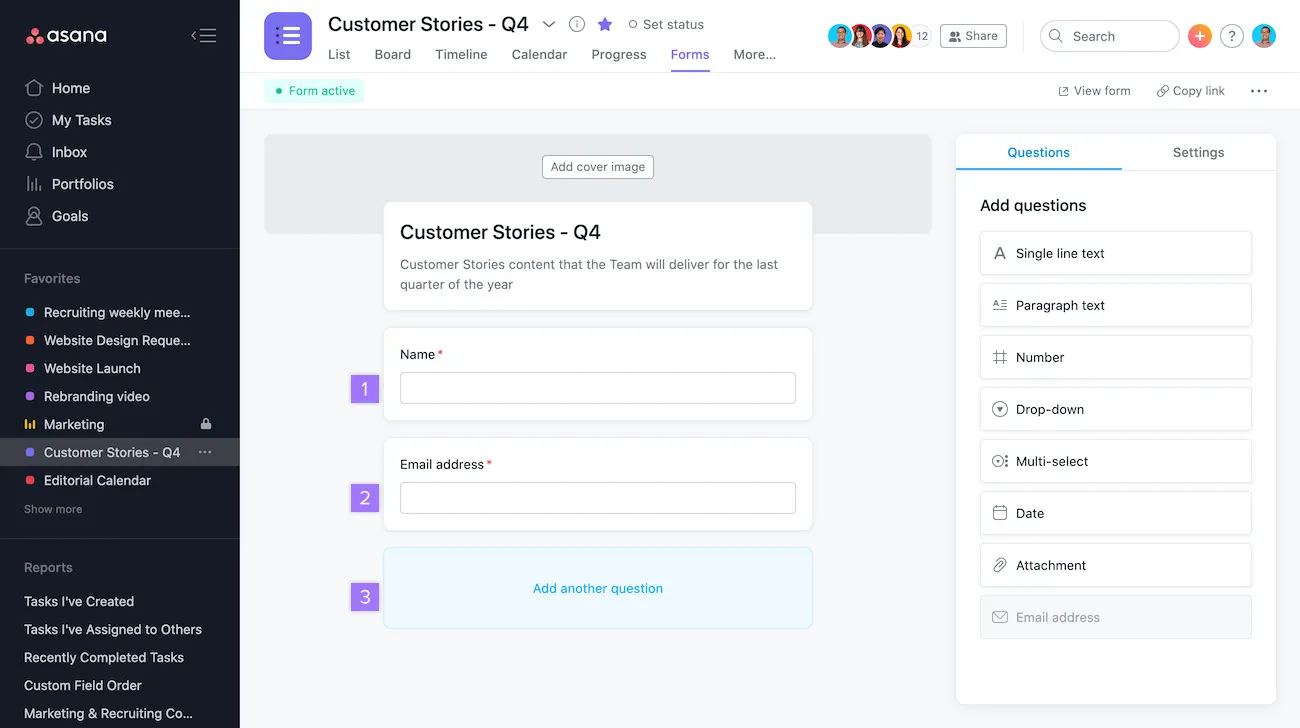
-
Reporting
Asana also offers universal reporting. First, it does it by providing real-time insights into how your team is working and other aspects of your project. Secondly, you can get all the information directly from the dashboard without manual work. The visualized data will help you understand the problems and fix them instantly with simple actions. Finally, the team leader can create charts on the workstream to better understand what’s happening with the team.
In conclusion, with Asana reporting, you get the following:
- No manual updating is required to create reports
- Fully customizable dashboards
- Shareable dashboards
- Charts template library
- Reports across departments and teams
-
Automation
At the core of Asana, you get automation. It lets you save time by automating manual work and streamlining processes, resulting in better overall value and faster delivery. To set automation, you need to set rules. In summary, the key features that you get from Asana’s automation include the following:
- Custom templates
- Work request forms
- Dependency date shifting
- Approvals
- 70+ rules for automation
- Pre-set rules
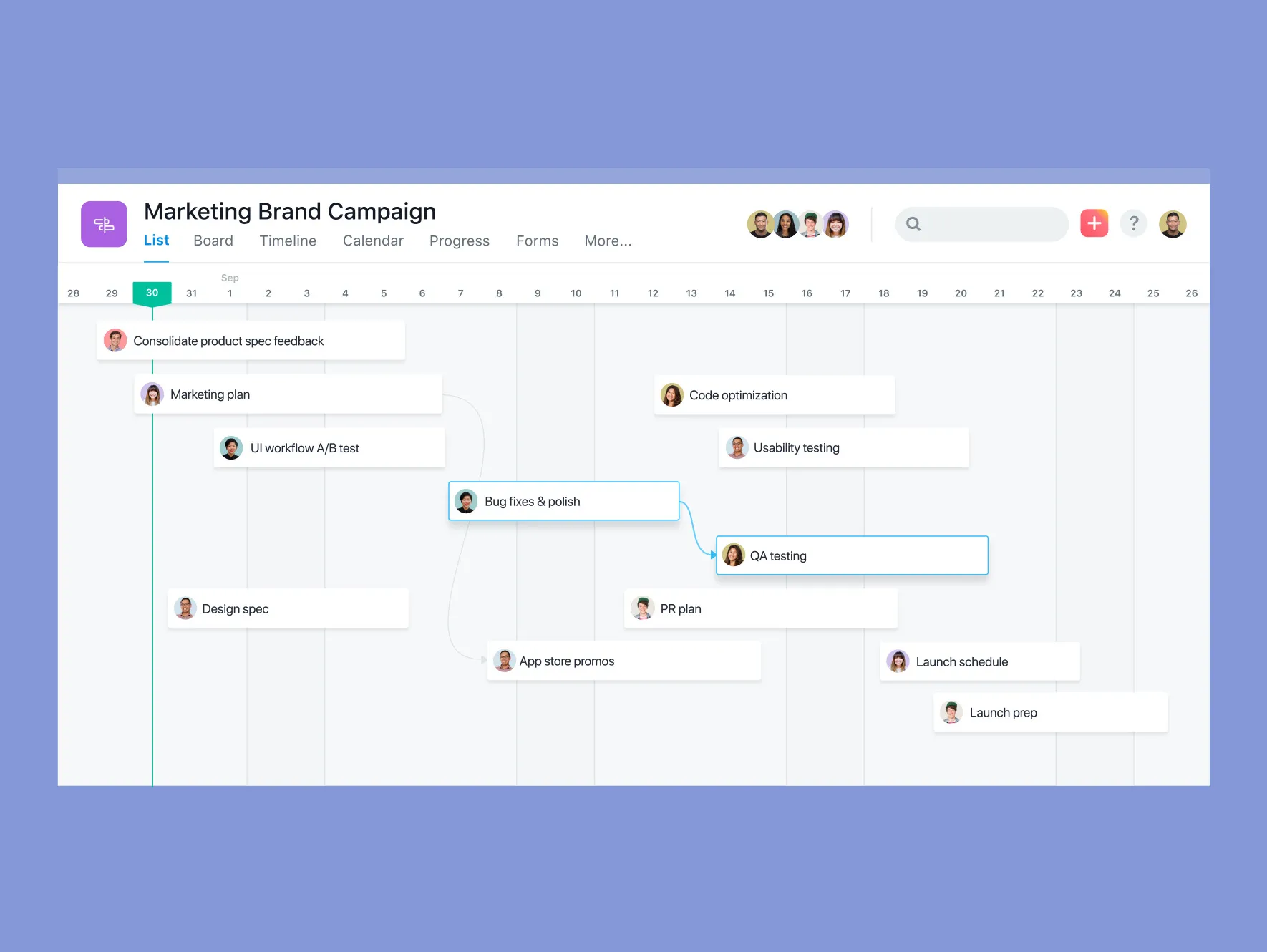
-
Workload
Understand team members’ workload and ensure they work within their limits, neither underworked nor overwhelmed. With the Workload pane, you can learn about each team member’s work. So, with the Workload feature, you can do the following:
- Do proper workload management in real-time
- Restore balance for team members and help workers to recover from burnout
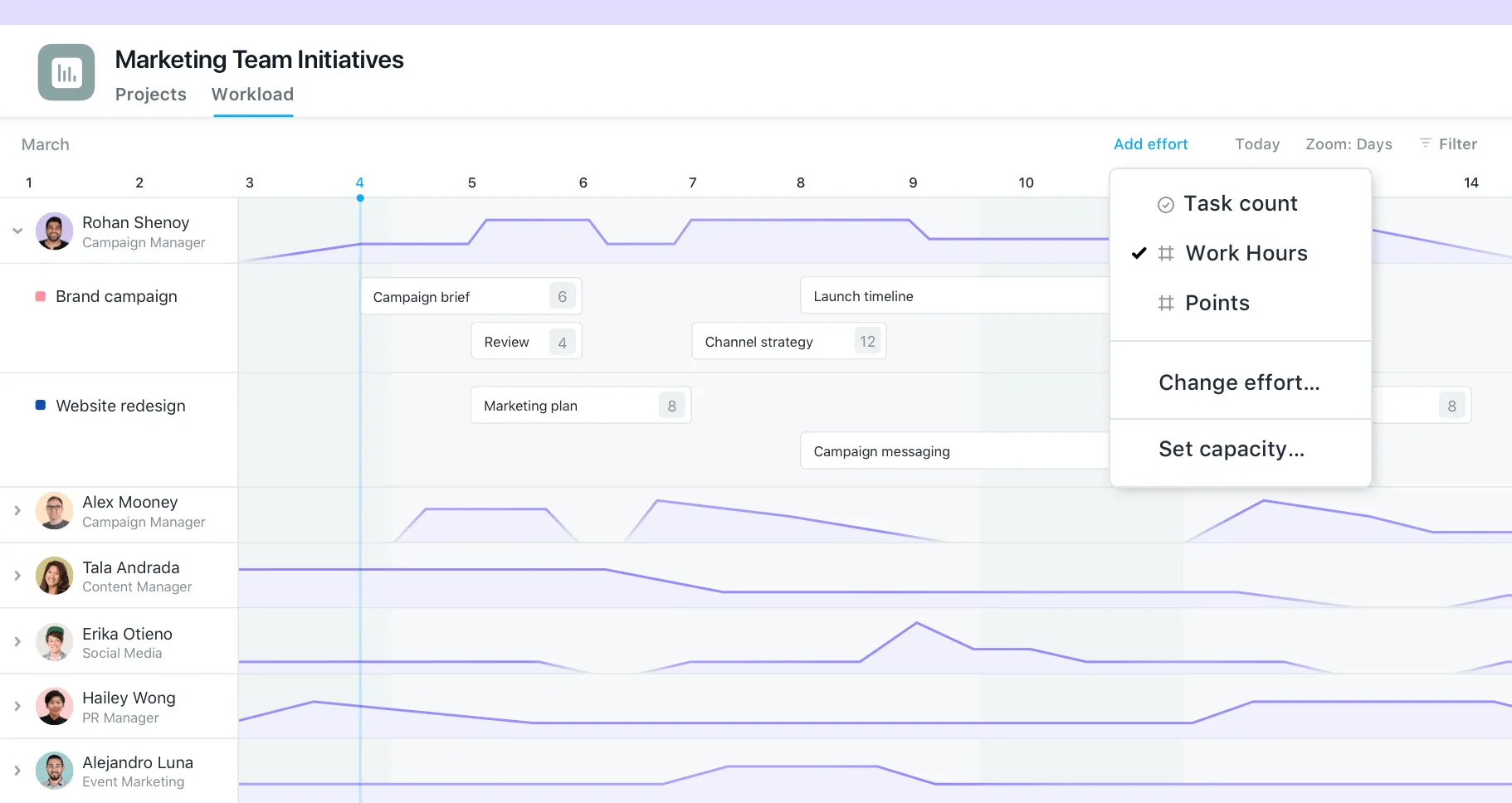
-
Desktop and Mobile Apps
Asana is ubiquitous when it comes to accessibility. Here, you get the Asana app desktop and mobile apps. In addition, you can also access it directly from the web app. It is available for Windows, iOS, and Android.
Asana Integrations Detailed
As a project and task management solution, Asana offers extensive integrations out of the box. This way, teams, and organizations can easily connect with their favorite tool and use Asana as a centralized place to manage their projects.
Currently, Asana has the current integration categorized as below:
- Communication: Microsoft teams, Outlook, Gmail, Wistia, YouTube
- Connectors: Zapier, Flowsana, MuleSoft, Tray.io, Portable, Automate.io
- Files: Google Drive, Dropbox, One Drive, Box, CloudApp, Sharepoint
- Finance and HR: KosmoTime, Zenefits, Range, Timely, Lumos, TimeCamp
- Productivity: Google Calendar, Clockwise, Chrome Extension, Zapier
- IT and Development: Okta, Jira Cloud, BetterCloud, Productiv, ServiceNow
- Reporting: Power BI, Looker, Google Sheets, Tableau, Bold BI, Nave
- Sales and Services: Salesforce, FreshDesk, Zoho CRM, Coview, Freshdesk
- Marketing and Design: Canva, Lucidchart, Figma, InVision, Wistia, MailChimp
- Security and Compliance: Transcend, Splunk, DataGrial, OneTrustm, Drata
Finally, if you are a team or organization that wants to do custom integration or build an app for Asana, you can check out their API.
Alternatives to Asana
What project management options are there? You can look at the following Asana alternatives as a team or an organization.
Asana is an excellent project management software, but it doesn’t offer value to everyone. For example, Asana is a great pick for teams and larger projects or teams managing multiple projects. However, Asana doesn’t fit well for teams working on a smaller or a single project. It also doesn’t go well with teams with low members as it doesn’t justify the value of your investment.
Another disadvantage is that Asana is not an easy tool to get started with. The interface can be confusing, and new users can also feel overwhelmed by the number of features available on the platform. Lastly, it lacks a time-tracking feature, so you need to add-ons or integrate an app that supports it.
-
Monday.com
Monday.com is an attractive alternative to Asana. It falls under project management solutions but is best described as an all-in-one workflow management tool. It inspires a lot from Asana’s workflow. Moreover, Monday.com has many integration options, and you can easily add them through its app store.
For customization, you get access to 200+ customizable templates that let you quickly start your project without difficulties. The key notable Monday.com feature includes customizable workflow properties, centralized workflow management, add-on apps, track time, manage team workflow, built-in templates, and support for Grant, Board, and Calendar views.
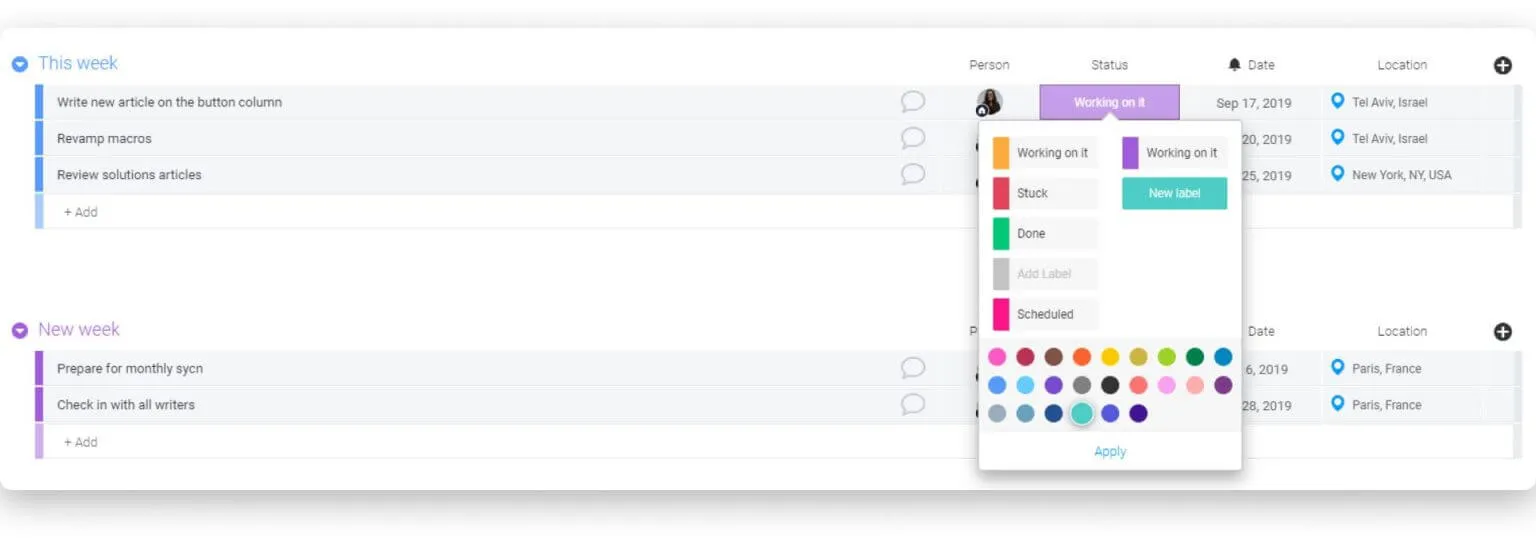
-
Trello
Trello, now part of Atlassian, offers a card-based Kanban-style project management solution. It is ideal for individuals and teams who want to manage their projects from a single centralized place. For example, you can manage each project as a broad and then create lists to categorize tasks.
The cards act as an atomic part of your project where you can put tasks for teams and assign members to them. Trello’s biggest advantage is that it offers an easy way to organize your project without feeling overwhelmed. However, Trello may be challenging to use and manage for larger projects as it lacks more advanced features required to manage complex projects.

-
Jira
The most professional project management solution is Jira for teams and professionals. It is an established project management software that is versatile and easy to use. In addition, it is one of the few project management solutions supporting Kanban, Scrum, and Scrum ban boards.
With over 3000 external supported apps, you can integrate all your working apps in Jira and utilize it as a centralized place to manage projects. The Jira key features that make it easy to manage projects within Jira include Advanced reporting, Unlimited custom fields, Polished user experience, Customzied workflows, Import data, Advanced security, Mobile Interface, and Rest API integrations.

-
Notion
Notion is an excellent tool, primarily note-taking software, but it can also be used for team collaboration. Moreover, the tool offers internal tools to manage teamwork, and you can create streamlined boards, lists, and timelines for better collaboration. As an admin, you can create templates for managing different projects, including marketing and sales.
Notion’s key features include real-time document updates, easy collaboration with team docs and wikis, custom workflow creation, and desktop and mobile apps. It also offers three views: timeline, board, and list, with access to an excellent community of integrations and template builders. Unlike Asana, Notion is cheaper and a perfect tool for creating wikis and documents.
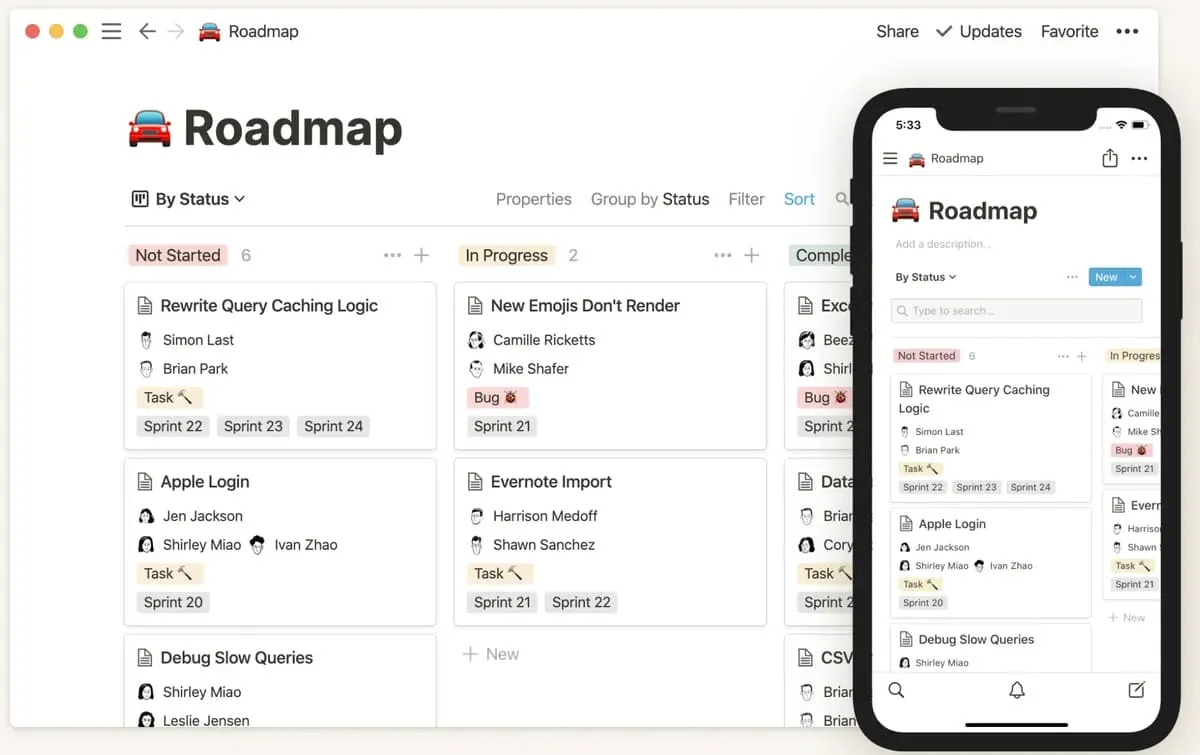
Asana vs. Monday.com
Project management software is part of all major industries. Almost every professional loves using them, and two of the major players, including Asana and Monday.com. Both of them are great, but out of the box, you will find one major difference: Asana offers a Free Forever plan which lets you create unlimited tasks and projects, whereas, Monday.com only offers its users access to the solution with their free 14-day trial.
What does Asana offer?
Asana is a leading cloud-based project management solution that all businesses can use. It primarily offers document management, task management, collaboration, workflow management, and portfolio management. In addition, it supports Kanban, Gantt, and lists calendar. To create a centralized experience, Asana offers more than 100 integrations and provides four pricing tiers.
What does Monday.com offer?
Monday.com is another cloud-based project management program that improves visibility for your project and makes it easy to collaborate on your project. Monday’s approach is to visualize tasks and ensure that you have both granular and big-picture for your projects. As for the view, it supports Kanban, Gantt, and timelines. Here, you also get four different tiers and can use the free trial.
Core Features
Workflow management: Both Asana and Monday offer workflows with different names: views and pulses. However, there is a fundamental difference in how they work. Asana offers four ways to visualize project progress: Gantt charts, calendars, Kanban, and lists. Monday.com, on the other hand, Monday.com makes it much easier for admins to check their status as you do not have to switch between browser tabs and pages.
Task management: As for task management, you can easily create tasks in Asana and Monday.com. In Asana, you can assign tasks to team members by mentioning them with @ and setting deadlines. Monday.com uses a similar approach to Pulses, where you can assign it and set a deadline.
Portfolio management: Asana and Monday.com offer project portfolio management, which is very useful for small and medium-scale businesses. You can use the portfolio feature to picture your projects better and how to manage them. On Monday.com, it is known as Groups, where you can group the Pulses — giving you an open-ended way of managing your pulses.
Integrations
Integration-wise, both Monday and Asana offer great app collections. However, when you note down the numbers, Asana beats Monday.com regarding integration support. With Asana, you get more than 100 integrations, whereas Monday.com offers around 40. In addition, both offer their API so that you can integrate custom solutions or create apps.
Pricing
When it comes to pricing, there is one big difference. Asana offers a Free Forever plan which lets you use it for unlimited projects with 15 members. The Free plan features are sufficient to run small or medium-scale projects. That’s where you need to take their premium plan. As for Monday.com, you get no free plan, but you can try their paid plans for 14-days under a free trial offer.
Security
Both Asana and Monday are secure as it handles sensitive data and information through their project management solution. For both of them, you will get the following:
- SOC 1 and 2 compliance
- GDPR
- EU-US Privacy Shield
- HIPAA
- SOC3
For login, you get 2FA on both platforms. However, Monday.com offers an additional layer of security through SSO using popular apps such as One Login and Okta.
Asana Review Conclusions
Asana’s approach to project management is well-thought-out features that help manage projects and push workflow management and automation in the right direction. First, the collaborative feature is also noteworthy as it invites members to solve problems and help each other. Second, the other workflow features are also nice, contributing to the overall process efficiency and improvement. Finally, the automation options let teams overcome mundane tasks and further improve the team’s overall performance. To summarize, Asana is a great pick for small to medium-scale businesses and even individuals who want to get started with project management.