
DaVinci Resolve Reviews for 2026
Save 40% on your SaaS stack with expert guidance
Free Consultation
What is DaVinci Resolve?
DaVinci Resolve is a professional video editing and color grading suite developed by Blackmagic Design. Built originally as a dedicated color grading tool for Hollywood productions, it has since expanded into one of the most complete post-production platforms available — covering editing, color correction, visual effects, motion graphics, and audio in a single application.
What sets DaVinci Resolve apart from every competing product is its pricing model: the core version is completely free, with no watermarks and no subscription. DaVinci Resolve Studio, the paid tier, is a one-time license — making it a fundamentally different value proposition than Adobe Premiere Pro or Final Cut Pro. The latest version, DaVinci Resolve 20 (2025), runs on Windows, macOS, Linux, and iPad.
On this page you’ll find our editorial assessment of DaVinci Resolve 20, a feature comparison between the Free and Studio versions, answers to the most common questions buyers ask, and the opportunity to leave your own review.
Found in these Categories
Best For
- Small Business
- Medium Business
- Large Enterprise
DaVinci Resolve Pricing
DaVinci Resolve 20
DaVinci Resolve Studio 20
Looking to Save Time & Money
Audit, consolidate, and save—powered by our internal buying team. Let our experts analyze your current software stack and identify opportunities for cost savings and efficiency improvements.
- Stack Audit
- Cost Reduction
- Expert Team
DaVinci Resolve Features
- Artificial Intelligence (AI)
- Media Library
- Motion Tracking
- Text Overlay
- Split/ Merge
- Stabilization
- Speed Adjustments
- Storyboard/Timeline
- Motion Design
- Color Correction
- Audio Editing Tools
- Chroma Key/Green Screen
- Clip Transitions
- Supports HD Resolution
- Collaboration Tools
- Animations & Transitions
- Split/Merge
- Video Streaming
- Audio Capture
- Drag & Drop
- Activity Dashboard
- Preview Functionality
- Video Editing
- Data Import/Export
- Third-Party Integrations
- Brand Overlay
- Video Capture
- Content Management
- 3D Video Editing
- Text Editing
- Color Grading
- Speed Adjustment
- Access Controls/Permissions
- Image Editing
- Multimedia Support
- Video Stabilization
DaVinci Resolve Integrations
User Sentiment - DaVinci Resolve Reviews
-
Comprehensive All-in-One Solution
Many users love that DaVinci Resolve integrates video editing, color grading, visual effects, and audio editing all in one platform. This eliminates the need to switch between different software, saving time and effort in the post-production process. Colorists and editors especially appreciate the robust color correction tools, which are industry-leading.
-
High-Quality Free Version
One of the standout features of DaVinci Resolve is its free version, which is incredibly feature-rich. Many reviewers highlight that it offers professional-grade tools without requiring a paid subscription or purchase, making it accessible for independent filmmakers and smaller studios.
-
Powerful Color Grading Tools
DaVinci Resolve is renowned for its color grading capabilities. It offers unmatched precision and a wide array of tools for colorists to fine-tune footage. Professional editors often choose DaVinci Resolve solely for its color grading suite, noting its superiority over competitors.
-
Advanced Audio Editing (Fairlight)
The inclusion of Fairlight, a powerful digital audio workstation within DaVinci Resolve, is another frequently cited benefit. Reviewers appreciate how they can mix soundtracks, sync audio, and apply effects within the same interface used for video editing, without needing separate software.
-
Constant Updates and Feature Enhancements
Many users praise Blackmagic Design for regularly updating DaVinci Resolve with new features, performance improvements, and optimizations. These updates often address user feedback, showing that the development team listens to its community.
-
Steep Learning Curve
While DaVinci Resolve offers professional-grade tools, many users find the software overwhelming, especially beginners. The sheer depth and breadth of features can be daunting, and the interface can be difficult to navigate for those new to video editing or those transitioning from simpler software.
-
High System Requirements
Several reviews mention that DaVinci Resolve requires a powerful machine to run smoothly, especially when working with 4K or higher-resolution videos and complex effects. Lower-end computers may struggle with rendering and playback, leading to frequent crashes or slowdowns.
-
Occasional Stability Issues
Some users report that despite the frequent updates, DaVinci Resolve can still experience occasional bugs and crashes, particularly during intensive editing sessions. These issues, while not universal, can disrupt workflows and have been noted across various reviews.
-
Free Version Limitations
While the free version of DaVinci Resolve is robust, a few reviewers mention certain limitations, such as restricted access to advanced effects, noise reduction tools, and 3D workspaces. For high-end or professional projects, the Studio version is often necessary, which comes with a one-time purchase cost.
-
Lack of Native Plugins and Integration
Some editors, especially those used to working with Adobe Premiere Pro or Final Cut Pro, note that DaVinci Resolve has fewer plugins and third-party integrations. While it has improved, the ecosystem around DaVinci Resolve isn’t as extensive as Adobe’s, which can be a drawback for those who rely heavily on third-party plugins.
Leave a Review
DaVinci Resolve Company Details
Company Name
Blackmagic Design
Headquarters
Australia
Website
www.blackmagicdesign.com/products/davinciresolve
Own this Software?
DaVinci Resolve vs. Similar Products
Select up to 3 Software, to enable Comparison
Compare Selected SoftwareEditorial Review: DaVinci Resolve Deep Dive
Tekpon Editorial Review: DaVinci Resolve 20
What Is DaVinci Resolve and Who Is It For?
DaVinci Resolve is best understood as two products in one: a genuinely free professional video editor, and a paid Studio tier ($295 one-time) that adds AI-powered tools and team collaboration.
The free version is not a stripped-down trial — it includes the same color grading engine used on major Hollywood productions, multi-track editing, the Fusion VFX compositor, and the Fairlight audio suite.

The software targets a broad range of users:
- solo creators and YouTube content producers who want professional tools without a subscription;
- colorists who need the industry-standard grading suite;
- indie filmmakers working in post-production;
- studios that need a full-featured NLE without per-seat licensing costs.
It’s less suited to large teams already embedded in Adobe Creative Cloud, where the workflow integration and collaboration tools in Premiere Pro create switching costs.
DaVinci Resolve 20: What Changed?
The 2025 release of DaVinci Resolve 20 introduced AI-powered scene cut detection, enhanced Fusion VFX with new node types, a redesigned Fairlight audio timeline with improved MIDI support, native performance improvements for Apple Silicon (M3/M4), expanded AMD GPU support on Windows, and updated iPad controls for touch-based color grading.
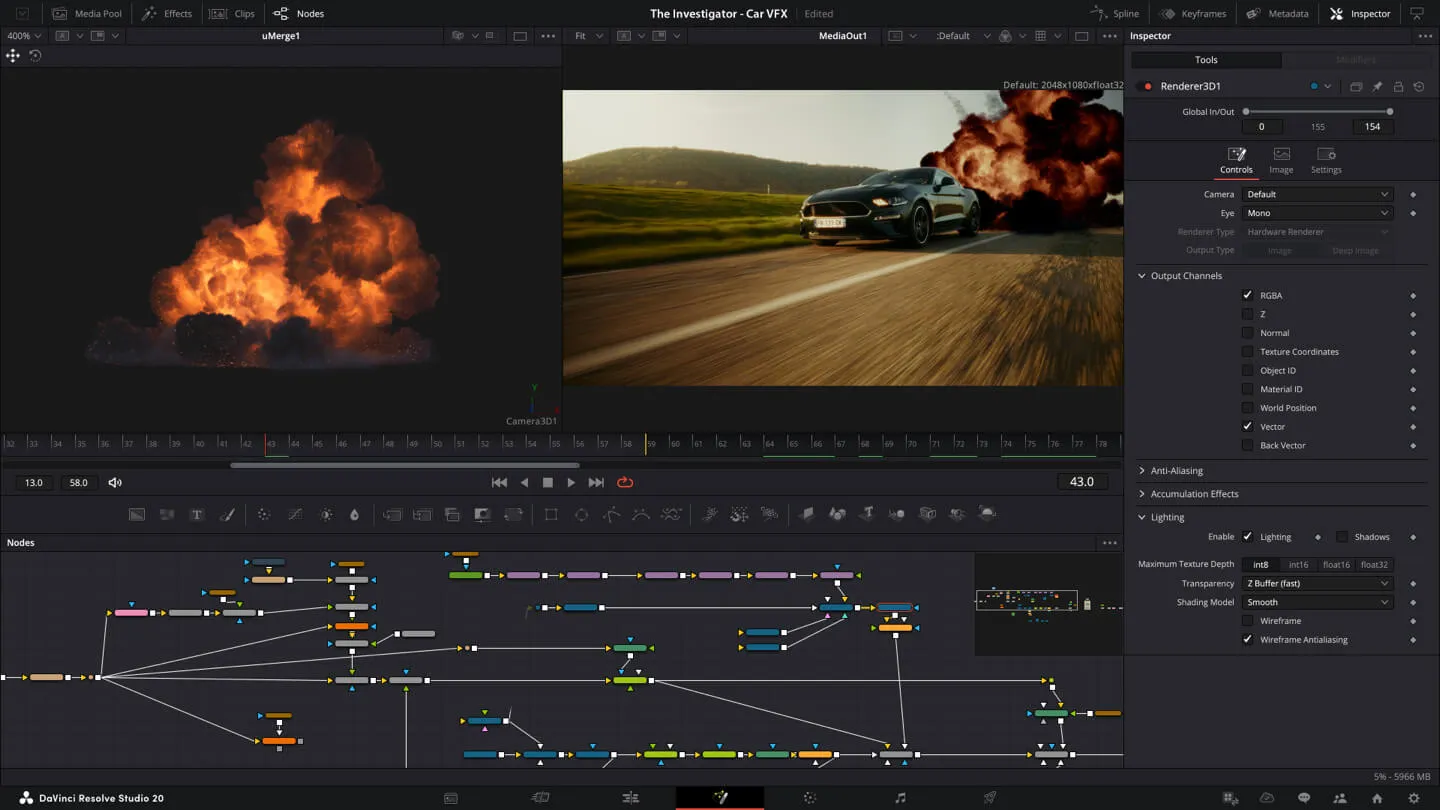
Tekpon’s Assessment: Strengths and Limitations
What makes DaVinci Resolve stand out:
- Industry-standard color grading tools — available in the free version, not paywalled
- No watermark, no subscription, no time limit in the free tier
- One-time Studio license eliminates ongoing costs vs. Adobe’s subscription model
- Cross-platform: Windows, macOS, Linux, and iPad
- Consistent, meaningful updates — Blackmagic actively develops the product

Where users report friction:
- Steep learning curve — the interface is dense; not beginner-friendly out of the box
- Resource-intensive: requires a capable GPU, struggles on older hardware with 4K timelines
- Some AI features (noise reduction, Neural Engine) are Studio-only
- Collaboration tools, while improved, still trail Premiere Pro for large team workflows
Bottom line:
For pricing details and a full breakdown of Free vs. Studio tiers, see our DaVinci Resolve Pricing page →
DaVinci Resolve Free vs. Studio: Feature Comparison
| Feature | Free | Studio ($295 one-time) |
|---|---|---|
| Watermark on export | None | None |
| Max resolution | Ultra HD (4K) | Unlimited (8K+) |
| Full color grading suite | ✓ Included | ✓ Included |
| Fusion VFX compositor | Limited nodes | Unlimited nodes |
| Fairlight audio suite | ✓ Included | ✓ Included |
| AI noise reduction | Not included | ✓ Included |
| DaVinci Neural Engine (AI) | Not included | ✓ Included |
| Multi-user collaboration | Basic | Full real-time |
| Stereoscopic 3D tools | Not included | ✓ Included |
| Multi-GPU rendering | Not suported | ✓ Suported |
| iPad support | ✓ Included | ✓ Included |
DaVinci Resolve Frequently Asked Questions
Yes. DaVinci Resolve’s core version is completely free — no watermark, no time limit, no subscription required.
Blackmagic Design distributes it as a full professional tool, not a freemium or trial product. The free version includes the complete color grading suite, multi-track video editing, the Fusion VFX compositor, and the Fairlight audio tools.
The paid tier, DaVinci Resolve Studio, is a separate one-time purchase that adds AI-powered features, 8K+ resolution support, and team collaboration tools.
The free version of DaVinci Resolve includes: the full professional color grading suite (industry-standard tools used in Hollywood post-production), multi-track video and audio editing on the Edit page, the Cut page for fast rough cuts, the Fusion VFX page with a node-based compositor for motion graphics and visual effects, the Fairlight audio page with a full DAW environment, and the Deliver page for export in all major formats (H.264, H.265, ProRes, DNxHR, and more).
It supports resolutions up to Ultra HD (4K) and runs on Windows, macOS, Linux, and iPad.
Features NOT included in the free version: AI noise reduction, the DaVinci Neural Engine, unlimited Fusion nodes, 8K+ resolution, multi-user collaboration, and stereoscopic 3D tools.
The free version handles the vast majority of professional editing workflows and includes the same core color grading engine as Studio.
DaVinci Resolve Studio adds: the DaVinci Neural Engine for AI-powered features, noise reduction for dialogue and video, unlimited Fusion VFX nodes, 8K+ resolution support, full multi-user collaboration, stereoscopic 3D tools, and multi-GPU rendering.
For most solo editors, freelancers, and content creators, the free version is sufficient. Studio becomes worthwhile for high-resolution projects, team workflows, or productions that rely heavily on AI tools and VFX compositing.
It depends on your workflow.
DaVinci Resolve is widely considered the industry standard for color grading — it was purpose-built for that discipline and is used on the majority of major film and TV productions.
Adobe Premiere Pro integrates more deeply with the rest of the Creative Cloud ecosystem (After Effects, Audition, Photoshop), which matters for teams already using Adobe tools.
On cost, DaVinci Resolve wins decisively: the free version is $0, and Studio is a one-time purchase.
Most editors who switch cite color tools and cost as the primary reasons. Many professionals use both: editing in Premiere, finishing in DaVinci.
Final Cut Pro ($299.99 one-time, Mac-only) is faster and more approachable for beginners, with excellent performance on Apple Silicon. DaVinci Resolve is cross-platform (Windows, macOS, Linux, iPad), has superior color grading tools, and its free version eliminates the price barrier entirely.
For professional color work, DaVinci wins. For fast turnaround editing on Mac in a simple workflow, Final Cut Pro is competitive.
If you’re on Windows or Linux, DaVinci is the clear choice — Final Cut Pro doesn’t exist on those platforms.
No. Unlike many free video editors, DaVinci Resolve’s free version exports completely clean video with no watermark. This applies to all supported export formats including H.264, H.265, ProRes, and DNxHR. The only export limitation in the free version is maximum resolution (capped at Ultra HD/4K) — not watermarking.
Both the free and Studio versions produce watermark-free output.
DaVinci Resolve 20 is the current version, released by Blackmagic Design in 2025.
Key updates include: AI-powered scene cut detection, enhanced Fusion VFX with new node types and improved performance, a redesigned Fairlight audio timeline with better MIDI support, native performance improvements for Apple M3 and M4 chips, expanded AMD GPU support on Windows, new collaborative review tools, and improved iPad touch controls for color grading.
DaVinci Resolve 20 is a free update for existing users.







