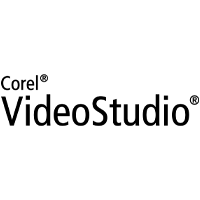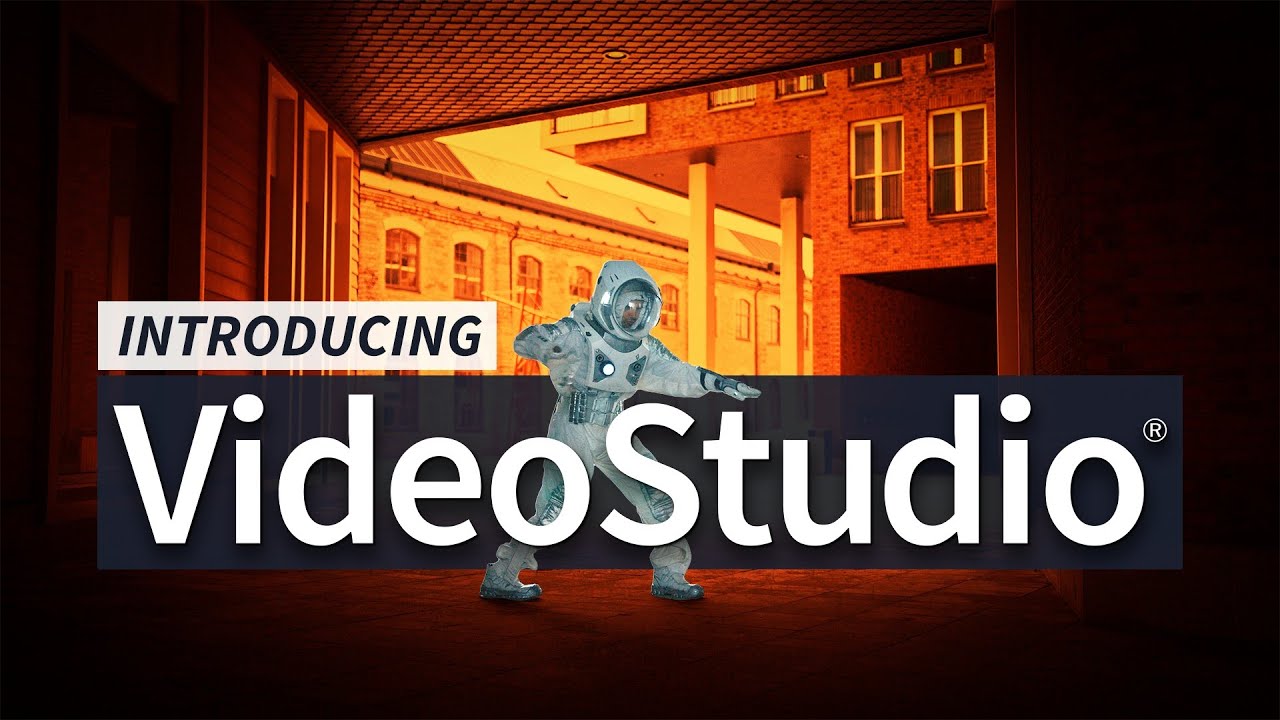Corel VideoStudio Reviews
& Product DetailsWhat is Corel VideoStudio?
Corel VideoStudio Ultimate was included in our list of the best video editing programs because it offers an affordable option that is good enough for semi-professionals but is also suitable for beginners. However, it is a unique option for Windows.
If you’ve followed Corel VideoStudio over the years, it means you already know its capabilities. However, the new version comes with improved performance and reliability.
Corel VideoStudio Ultimate has many features for those with the necessary hardware, from multi-camera editing, video skinning, and split-screen templates to a 3D title editor. It also offers impressive tutorials to help beginners navigate even more complex video editing tools.
Enjoy video editing with the Corel VideoStudio Pro 2021 Bundle. Few complicated tasks exist, and beginners can easily create professional-looking results using various editing tools.
Best For
- StartUps
- Freelancers
- Small Business
- Medium Business
- Large Enterprise
- Non-profit Organization
- Personal
- Cloud, SaaS, Web-Based
- Mobile - Android
- Mobile - iPhone
- Mobile - iPad
- Desktop - Mac
- Desktop - Windows
- Desktop - Linux
- Desktop - Chromebook
- On-Premise - Windows
- On-Premise - Linux
-
Company Name
Corel
-
Located In
United States
-
Website
corel.com
Starting from:
$79.99 /license
Pricing Model: Lifetime License
- Free Trial
- Free Version
Pricing Details:
Corel VideoStudio has two versions: Ultimate and Pro. The Pro version costs $79.99 per license, while the Ultimate version costs $99.99. A 30-day Free Trial is available for both versions, and a 30-day money-back guarantee as well.
- Animation
- Audio Editing
- Collaboration Tools
- Media Library
- Social Sharing
- Text Overlay
- Video Capture
- Video Editing
- Voice-over
- Customizable Branding
Additional Features
- Split/Merge
- 3D Video Editing
- Brand Overlay
- Video Stabilization
-
Feature-Packed and Intuitive
Corel VideoStudio is recognized for its wide range of features and intuitive user interface, making it suitable for beginners and semi-pro editors.
-
Elegant Interface and Specialty Features
The software’s elegant interface, coupled with specialty features like 3D and 4K Ultra HD, makes it one of the market’s most versatile consumer-level video editors.
-
User-Friendly Interface
Many users find the interface user-friendly, aiding in editing and handling multiple video tracks.
-
High-Quality Video Output
Users appreciate the high-quality video output Corel VideoStudio provides.
-
Range of Effects and Tools
The software offers various effects, transitions, screen recording capabilities, and audio editing tools and supports 360-degree video editing.
-
Templates and Tutorials
Corel VideoStudio Pro is useful for creating tutorials and presentations, with numerous templates available for a professional look and feel.
-
Limited Advanced Features
Some users feel that software with “Pro” in its name lacks advanced features, offering more basic and generic transitions and mediocre keying plugins.
-
Stability Issues
There have been some mentions of stability issues in the software, which could impact the user experience, especially for intensive editing tasks.
-
Customer Service and Support
Customer service and support seem to be an area where Corel VideoStudio could improve, as indicated by its lower rating on Trustpilot
Disclaimer
Here at Tekpon's Global Buzz, we blend AI smarts with a human touch to offer a snapshot of user reviews from the web. While we carefully craft these summaries, please remember they reflect diverse user views and experiences, not Tekpon’s own opinions.
Animoto
InVideo
Vegas Pro
Wondershare Filmora
Pinnacle Studio
Looking to buy Corel VideoStudio for your business?
Tekpon’s procurement team can help you negotiate a better deal, or suggest more cost-effective alternatives.
Save time and money—starting at just $3,000/year.
Request a Custom OfferIncludes expert support and direct vendor negotiation.
Tell us your opinion about Corel VideoStudio and help others.
Table of Contents
Corel VideoStudio is a household name in the video editing field; the first software version was released in 2004. The latest version of the platform, Corel VideoStudio Ultimate, offers improved color correction options, more editing tools, and new options for overlaying multiple videos. In addition, this editor is extremely accessible. So if you’re relatively new to video editing and looking for an easy-to-use, entry-level tool that doesn’t skimp on key features, Corel VideoStudio might be your product.
Corel VideoStudio Editing Software
Instagram! Facebook! Snapchat! Videos are present everywhere.
The desire to record and edit professional-quality videos has never been more popular in a world where video content dominates social media platforms. But where professional editing software gives the greatest control over how videos are displayed, that software is often difficult to learn and use. for users who want their video footage to look its best. Corel VideoStudio Ultimate 2021 takes the complexity out of the process and makes video editing possible for everyone. Well, anyone who uses a Windows PC, because VideoStudio Ultimate 2021 only supports 64-bit versions of Windows 7, 8, and 10.
The silver lining is that the system requirements are minimal, so you don’t have to run any more powerful PCs that need the software, although the more powerful the computer, the more smoothly the software runs. For example, an A4 series processor with 4 GB RAM for standard videos or an Intel Core i7 or AMD Athlon A10 with 8 GB RAM for HD and UHD videos, with 10 GB free hard disk space for installation. So without further ado, let us dive into the VideoStudio review.
Corel VideoStudio is an easy-to-use, powerful consumer-grade video editing tool that includes a lot more than just the new features. All standard tools, such as timelines, storyboards, transitions, picture-in-picture (PiP), and sound editing, are available. Corel also produces Pinnacle Studio, which is aimed at professional users.
System Requirements:
You need Windows 10, Windows 8, or Windows 7 with the latest service packs installed, plus 1 GB of RAM and 3 GB of free hard disk space. To configure the VideoStudio Pro software, follow the steps below. Unfortunately, there are no setup wizards or splash screens, but you should be able to start editing without too much trouble.
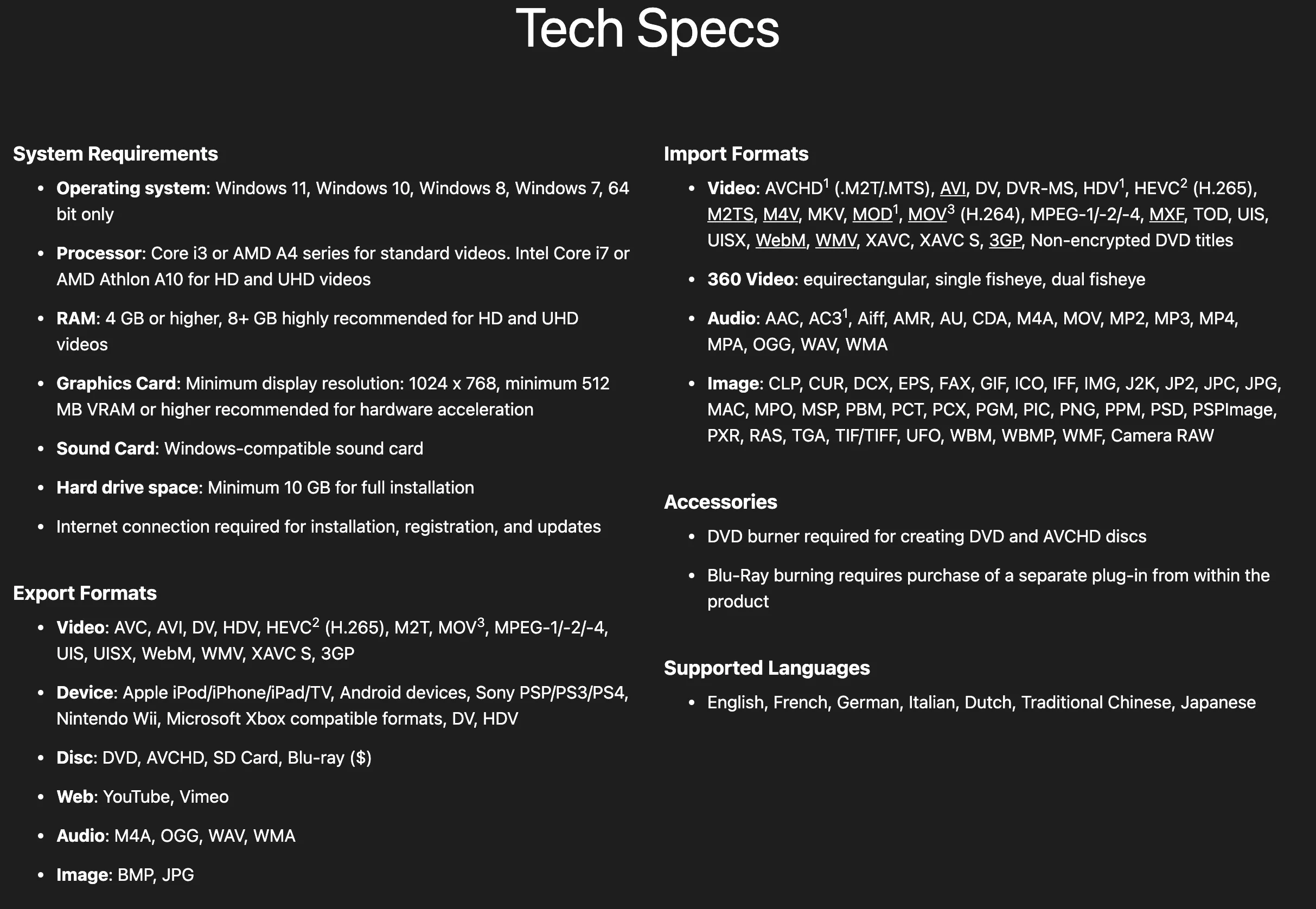
New features in Corel VideoStudio Ultimate 2021:
- Better Performance: Faster processing with support for all three types of video hardware: AMD, Intel, and Nvidia. The update also significantly improves the stability of the program.
- Predesigned Project Templates: Users can put clips in these templates that target marketing and social media posts to reproduce the look of viral videos. Some of them can enlarge the video vertically and add text overlays.
- Mask Maker tool: Corel has improved masking functions in the latest versions of the program. The latter tool allows you to edit keyframe masks and create them in a new user interface that doesn’t need to start with clips.
- AR Sticker: With the newer version, one can add bunny ears and glasses to faces with the new AR stickers that take a page from mobile messaging. The Windows 10 Photos app also has augmented reality stickers, but they’re not on the face; The VideoStudio feature is more similar to what you see in Snapchat or Facebook Messenger video chats.
- Automatic motion blur: As part of the improved movement tools, this moves objects more naturally.
- Split Screen Templates: Similar to the tools available in CyberLink Power Director, these make it easy to create this PiP effect style. Simply place your clips in templates to create moving PiP layouts.
- Colour picker updated: Choose from the palettes to get the color language you want.
- Better third-party effects: For the latest version, you only get new effects of NewBlueFX and proDAD, with which you allow things to use lenses that improve color, improve and calibrate the color and create reflections.
Installation of VideoStudio
Getting started with VideoStudio is super easy and can be done in a few steps:
- Close all open applications.
- Insert the drive or DVD and double-click the downloaded .exe file. If DVD Auto Setup is not enabled, browse the drive and double-click Setup.exe.
- Follow the instructions on the screen and install it correctly.
Details of VideoStudio Features
Corel Video Editing software includes amazing features and benefits, which are listed down below:
- Stabilize video (proDAD Mercalli)
- Colour & lens correction
- Customize motion
- Smart Proxy editing
- Batch processing
- Video Masking
- Editing Tools
- Motion Tracking
- Project Templates
- Custom Split screen videos
- Chroma key/Green screen
Now let us have a look at the detailed features.
Simple User Interface
Little has changed on the start screen and the user interface of the popular editing program. It is one of the industry’s simplest, most well-designed, and most attractive user interfaces. Users can find useful home screen categories for tutorials, templates, and videos that describe important information. It is guided through three overview options: Record, Edit, and Share. Furthermore, they are divided into four main windows: Preview, Library, Options, and Timeline.
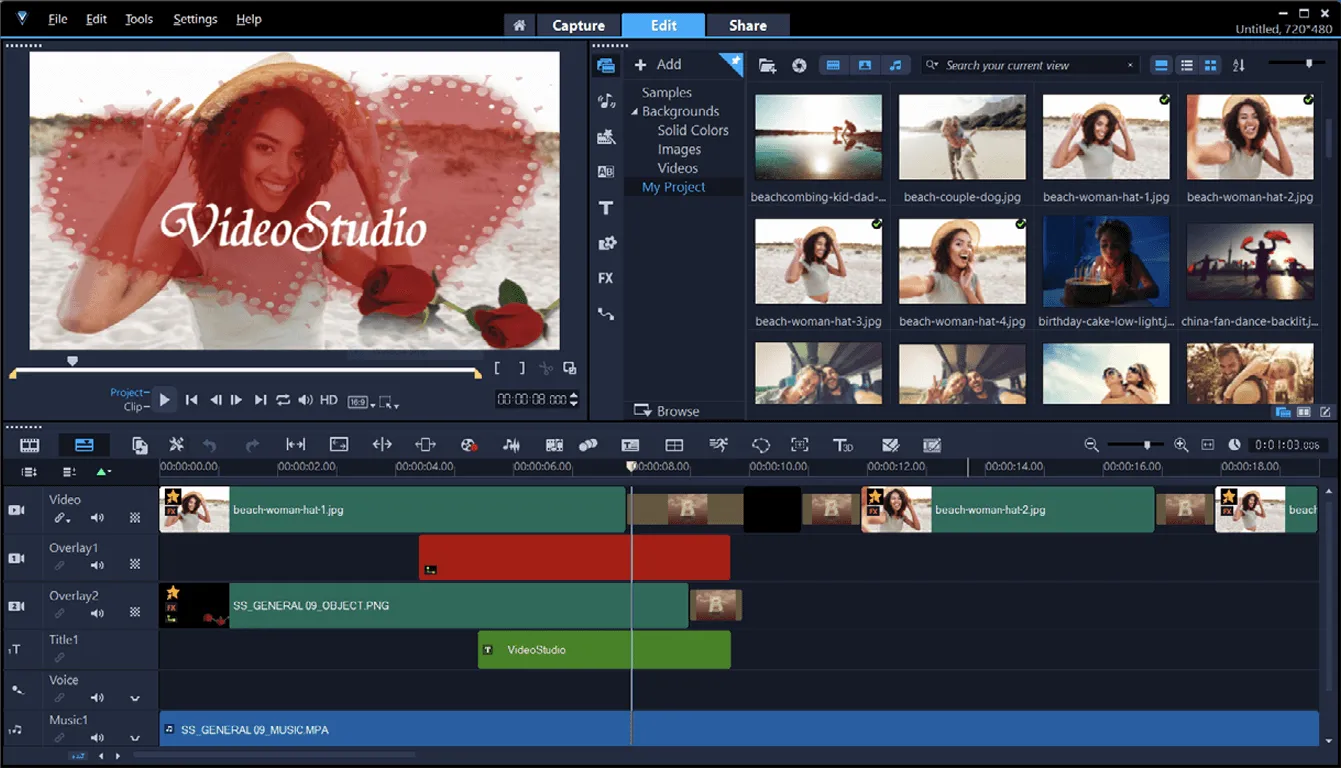
Actions such as importing media, editing clips, and adding transitions are all performed easily. First, there are intuitive controls that speed up the process. Next, you have automatic gap filling and an overlay channel that sits beneath the first video on the timeline.
Importing, Organizing, and Editing Tools
To start a new project, choose File> New Project. While most other video editing programs will display a dialog box at this point to help you choose your project settings, VideoStudio will prompt you to add content and create a timeline. In addition, capture mode (accessed by clicking the large record button above) allows you to record from a connected camera, scan a DV source, and import from digital media or a mobile device.
Within the main editor, you merely drag and drop a clip from your source tray to feature it in your timeline. Double-click on a clip in the source tray that opens in the Single Clip Trim window. As a plus, it provides a handy way to set the clip section’s beginning and end markers that you wish to add, with precision, to the individual frame level. In addition, Corel has raised the utmost range of tracks from 20 to 50.
Version 2021 adds a new edit mode button: Replace. It simply means that if you drag a clip onto the timeline instead of leaving it there and moving it to the side or splitting it, the new clip will replace it. It is especially useful when you are working with templates. When you drag and drop a template, a message box asks if you want to switch to Replace edit mode.
Instant Movie Creation
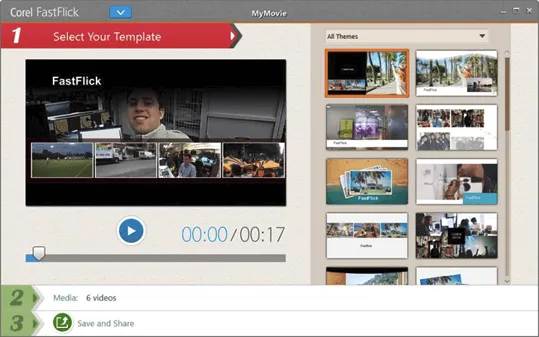
Corel VideoStudio offers not one, not two, but three tools to simplify movie creation: FastFlick, a separately bundled application, and Instant Project are merged with the Highlight Reel mentioned above. You can access the Instant Project by clicking the magic wand icon in Edit mode, just below the Media button. It is simply a template-based movie creation with templates for the movie’s beginning, middle, and end. In addition, you can also create custom templates. Double-clicking a template fills the timeline with placeholder clips, transitions, and a background music soundtrack.
Pro Colouring Tools
An exciting new feature in Corel VideoStudio Ultimate is the powerful color grading tool that brings this package closer to fine-point editing in Adobe Premiere Pro. It is a package update for 2019 and includes color wheels, the mod-detailed overall color, highlights, mid-tones, and shadows.
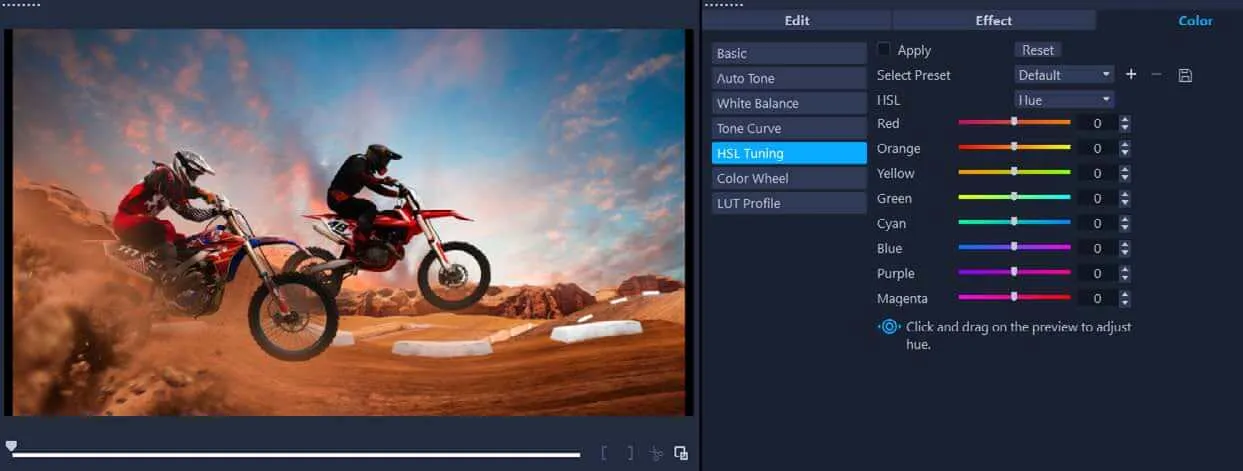
A package of 34 Lookup Tables (LUTs) is available, bringing Corel-like grading and filtering options from Adobe closer. VideoStudio Ultimate also enables color correction using Hue Saturation Lightness (HSL) and tone curve properties.
Powerful Animation Features
Corel, one of the original editing suites that offered special functions for stop-motion animation, has added some invaluable graphics and animation tools. Moreover, you now have instructions on the screen.
Motion Tracking (custom motion paths) is also available and is a useful tool for controlling graphics. A powerful new feature is animated overlays that users can use to display creative effects like lens flare, sunrise, rain, bubbles, and more. Corel VideoStudio Ultimate also expands the painting and brush options available for cartoons.
Output and Authoring
VideoStudio has some support for H.265, the newer compression codec that enables higher resolutions, adores 4K, however, with smaller file sizes. However, that feature depends on whether your hardware—either the mainframe or the GPU—supports the codec. You continue to get support for all the foremost common standards, such as AVI, MPEG-1 through -4, M2T, WebM, 3GP, and WMV.
Titles and Captions
VideoStudio contains three buttons that lead to text tools: Title, Subtitle, and 3D Title. The program is powerful in adding words to your movies, allowing you to choose from 34 pre-formatted titles and subtitle animations. Users can also customize these animations’ font, size, duration, and rotation. Next, you can save your new style as a pre-set, and when you drop it on a timeline, you’ll see placeholders for PiP clips.
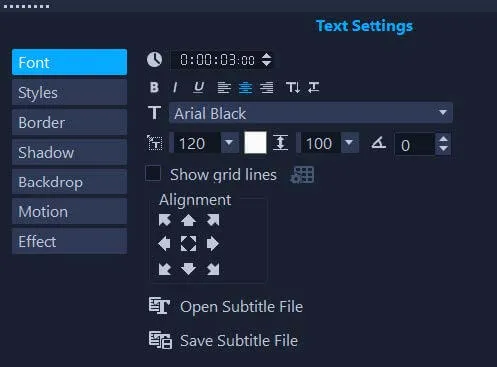
You can access the separate subtitle tool via a button on the timeline. It works with your audio track, which you can split if the audio is part of your video track. The subtitle tool can scan the track to see where subtitles are needed. Then write them down! You can adjust the duration of each title on the screen or import a subtitle file in UTF, SRT, or LRC format.
Motion Tracking
VideoStudio was the first consumer video editor to incorporate motion tracking, which allows you to attach an object, text, or effect to something moving in your video. Think of license plates obscured by faces or naughty parts, or add a title that moves with someone. First, select a timeline clip, tap the Track Motion button to open the Track Motion window, and position the scope over the person or object in motion. Next, you can track rectangular areas or multipoint sources. Finally, the last option automatically changes the size of the overlay object or effect when the font size changes.
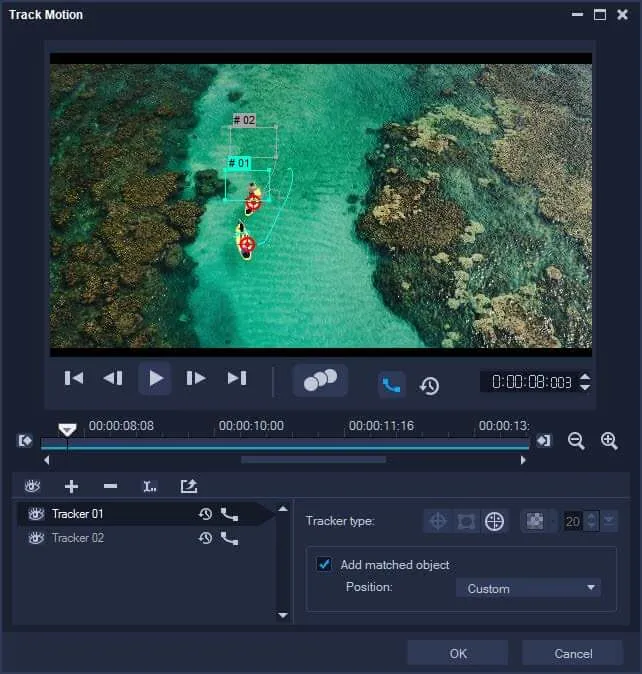
Video Masking
Masking is similar to using the chroma key effect, and after creating a mask, you can use it as a chroma key without the green screen to overlay an object in your movie; this option also allows you to invert the mask. For example, instead of covering the background with a head, the background is only visible through the place where the head is.
Uninterrupted Speed Performance
The speed of a nonlinear video editor depends entirely on its CPU. While VideoStudio supports Intel Quick Sync and Nvidia CUDA (GPU) hardware for export, most of the editing process seems to be done right on your CPU.
In addition, some new functions in the latest version should speed up your workflow. For example, the update includes a new user interface designed for 4K displays, so you don’t have to use the hiDPI interface scaling setting built into Windows 10.
Then there’s the Smart Movie Creator, which analyzes your movies and stills and creates a “highlight roll” of the best parts. It can save you a tremendous amount of time as long as you are okay with the decisions made by the algorithm!
Enhanced Audio Editing Tools
VideoStudio has improved the audio tools for normalizing and attenuating sound levels and now offers video effects and audio filters in the source window. For example, normalize allows you to even out the audio level between multiple clips, and Fade reduces the background tone during the narration. Now adjust the input and output so that they are printed in VideoStudio.
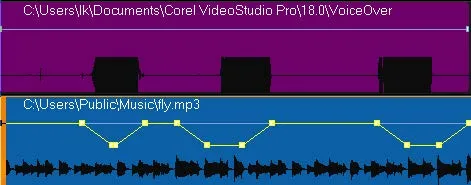
One of the buttons on the timeline is for the sound mixer. It will open audio controls that show a surround sound diagram of a room with speakers. You can adjust the sound to the length of your video without changing the pitch, recording voiceovers, fading in, and applying noise and resonance reduction filters. Many of the filters are adjustable. Unfortunately, the resonance is not.
The latest version of Corel’s VideoStudio Pro suite includes more video training content, movie tips, and product updates than previous versions. In addition, you can find a lot about various editing tips in the Corel manual, which has been improved to the latest version.
VideoStudio Pricing
This video editing tool is efficiently compatible with Windows 7, 64-bit operating system versions, Windows 8, and Windows 10. In addition, it comes with two premium plans Ultimate ($ 69.99, upgrade $ 99.99) and Pro ($ 63.99 and $ 79.99 available for upgrade).
VideoStudio Pro comes bundled with the following features:
- Screen recording & multi-camera editing.
- Packed with award-winning features, titles, templates, and transitions.
- Intuitive timeline editing.
VideoStudio Ultimate offers the following features:
- Video mask creator
- Color grading
- Enhanced video stabilization
Alternatives to VideoStudio
The top alternatives available in the market to VideoStudio are:
- Filmora
- Camtasia
- iMovie
- Lightworks
- Final Cut ProX
- Adobe Premiere Pro
- PowerDirector
- DaVinci Resolve
- VEGAS Pro
- Pinnacle Studio
Adobe Premiere Vs. VideoStudio
One fashionable professional selection is Adobe Premiere Pro, a feature-packed, industry-standard program. Another option, Corel VideoStudio Ultimate, is aimed toward a shopper and semi-professional market. However, it’s still a robust app.
Adobe Premiere Pro offers the following features to its users:
- Shared Projects
- Simultaneous Projects
- VR Editing
- Labels
- Type Tool
- Effects
- Motion Graphic Templates
- Multiple Formats Support
-
System requirements
Regarding system requirements, Premiere Pro requires Windows 10 or macOS v10.14 or higher, 8 GB of RAM (although 16 GB is recommended for HD video and 32 GB for 4K), 8 GB of hard drive space, and a 4 GB of GPU VRAM. VideoStudio Ultimate requires Windows 7 or higher (no Mac version available), 4 GB RAM (8 GB recommended for HD video), 10 GB hard disk space, and at least 512 MB VRAM.
As the lower requirements of the VideoStudio show, it is a less intensive program and tends to do better than Premiere Pro on computers with lower specifications. VideoStudio used to have a reputation for making mistakes, but recent updates have greatly improved these issues. The application is now very stable.
-
Technical Support
Adobe technical support can be contacted by phone or web chat. However, many users have complained about poor service, including switching from one advisor to another. There is a helpful community forum where other users have already raised and resolved many problems. The Adobe website also has a selection of useful tutorials for beginners.
In addition to all of these, Adobe Premiere Pro also offers integration with Microsoft teams and other Adobe products.
Corel has a similar situation: it is possible to contact technical support via web chat, ticket, or phone, but many customers report poor service. There is an online knowledge base, although many articles refer to previous versions of VideoStudio and a community forum.
-
Adobe Premiere Vs. VideoStudio pricing
Premiere professional needs a subscription fee. The standard setup prices are £19.97/$20.99 per month. However, you want to commit to a year at a time. If you cancel before the year ends, there’s a fee of 50 percent of your remaining subscription. One can subscribe to the annual commitment for £30.34/$31.49 a month. Otherwise, one pays for a full year direct for £238.42/$239.88.
Corel VideoStudio Ultimate is cheaper and more accessible. It’s a sleek and intuitive program, and recent feature enhancements put it a step above beginner-friendly options like Premiere Elements. As a result, it’s a good option for less-confident editors or those working on simple projects, like funny videos for social networks.
Corel VideoStudio Review Conclusions
If you are looking for an affordable video creation and editing software package, VideoStudio Ultimate 2021 is a fantastic choice for content creators. While the available tools may not meet the needs of professionals, there are more than enough features for the enthusiast to create professional-looking videos easily. In addition, you can also get DVD authoring software, screen capture software, and slide show-making software at a competitive price.
In our opinion, Corel VideoStudio has continuously evolved as an intuitive and powerful software and is best suited for all video enthusiasts. Support for slide, slide, stretch, and roll editing; Color wheels and LUTS; Editing with multiple cameras; powerful motion tracking; and the detailed audio options bring it almost to the professional level. These abilities make it one of the best video editing software available.
With this video editing tool, you can create video content for promotional purposes of your choice and needs. Although you will waste time creating new video content, it is best for those who want to personalize it with their album of pictures and video clips. So, buy your premium version today and get started!