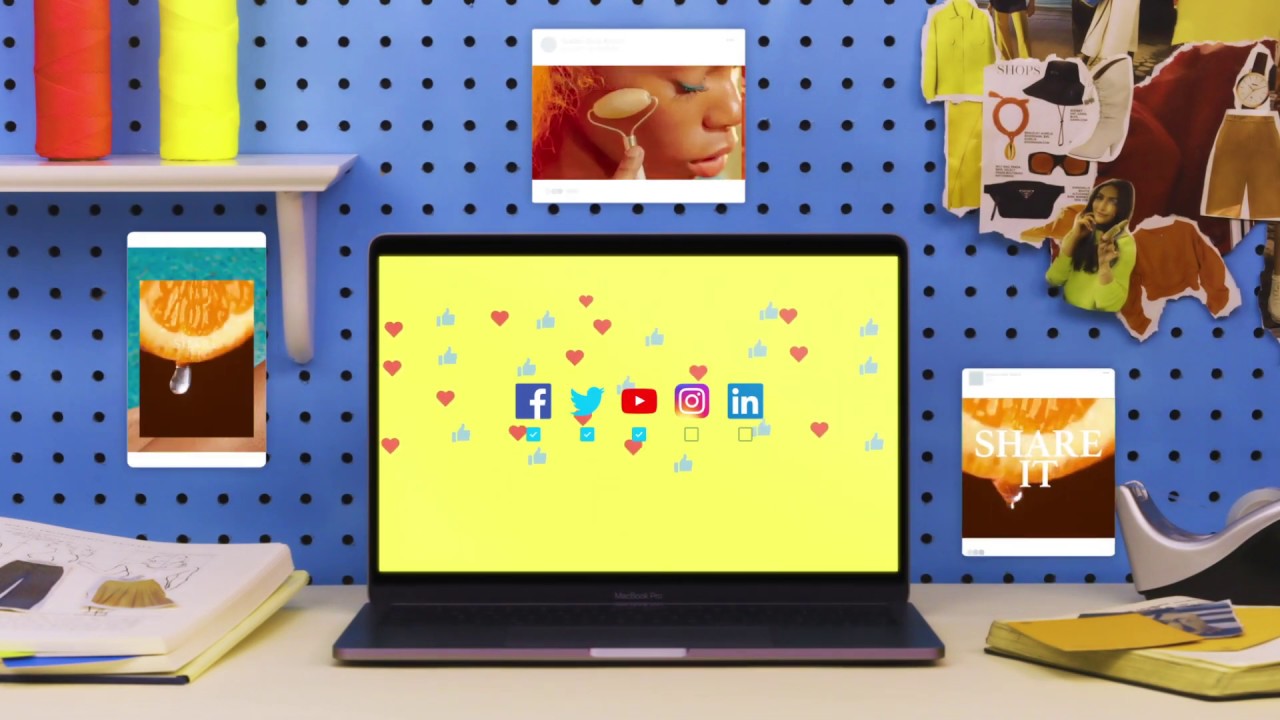Vimeo Reviews
& Product DetailsWhat is Vimeo?
Vimeo is a comprehensive video platform designed for businesses and creative professionals. It offers an all-in-one solution for video hosting, creation, live streaming, marketing, and communication.
With Vimeo, users can easily create, edit, and share high-quality videos, regardless of their expertise level. The platform boasts features like 4k and 8k HDR streaming, Dolby Vision, a customizable video player, and advanced security controls.
Additionally, Vimeo provides AI-powered editing tools, an AI script generator, and interactive elements to enhance video content. Users can manage their videos in an organized library, collaborate with team members, and track video performance from a unified dashboard. Vimeo’s ad-free player ensures a seamless viewing experience, and its robust analytics help businesses measure the impact of their video content.
Trusted by over 287 million creatives, entrepreneurs, and businesses, Vimeo is a reliable and powerful tool for anyone looking to leverage video for their brand or project.
Best For
- StartUps
- Freelancers
- Small Business
- Medium Business
- Large Enterprise
- Non-profit Organization
- Personal
- Cloud, SaaS, Web-Based
- Mobile - Android
- Mobile - iPhone
- Mobile - iPad
- Desktop - Mac
- Desktop - Windows
- Desktop - Linux
- Desktop - Chromebook
- On-Premise - Windows
- On-Premise - Linux
-
Company Name
Vimeo
-
Located In
United States
-
Website
vimeo.com
Starting from:
$13 /seat/month
Pricing Model: Subscription
- Free Trial
- Free Version
Pricing Details:
Vimeo offers various pricing plans for video hosting and collaboration. The "Starter" plan costs $12/month (billed annually) for 60 videos. "Standard" plan, at $20/month (billed annually), offers 120 videos with premium editing tools. The "Advanced" plan, priced at $65/month (billed annually), supports 500 videos and live streaming. "Enterprise" plan provides additional security and support, with pricing available upon contacting sales. All plans come with a yearly discount, and there's an option to start with the free version.
- Collaboration Tools
- Customizable Branding
- Drag & Drop
- Media Library
- Privacy Options
- Social Sharing
- Templates
- Text Overlay
- Video Capture
- Video Editing
Additional Features
- Role-Based Permissions
- File Transfer
- Activity Dashboard
- File Sharing
- Supports HD Resolution
- Version Control
- Surveys & Feedback
- Mobile Screen Support
- Lead Generation
- Engagement Tracking
- Video Looping
- Video Tagging
- Access Controls/Permissions
- Video Archiving
- Social Media Monitoring
- Preview Functionality
- Bulk Uploading
- Third Party Integrations
- Customizable Templates
- Reporting & Statistics
- Content Management
- Customizable CTAs
- Multi-Channel Distribution
- Live Streaming Production
- Visual Analytics
- Video Creation
- Search/Filter
- Tagging
- Social Promotion
- Single Sign On
- Online Registration
- Presentation Streaming
- SEO Management
- Closed Captions
- Website Analytics
- Social Advertising
- Video Support
- Screen Recording
- Video Streaming
- Multimedia Support
- Text Editing
- Video Monetization Tools
- Live Streaming
- Animations & Transitions
- User Management
- Real-time Broadcasting
- Content Library
- Attendee Management
- Custom Development
- Reporting/Analytics
- Lead Capture
- Video Management
- Video Marketing
- API
- ROI Tracking
- Audio/video file upload
- Commenting/Notes
- Social Media Integration
- Labeling
- Video Hosting
- Brand Overlay
- Multiple Format Support
- Multi-Channel Marketing
-

Google Drive
Cloud Storage Software
-

Slack
Team Collaboration Software
-

Dropbox
Content Management Systems
-

WordPress.com
Content Management Systems
-

MailChimp
Marketing Automation Software
-

Asana
Project Management Software
-

Shopify
eCommerce Software
-

ClickUp
Project Management Software
-

Webex
Video Conferencing Software
-

HubSpot CRM
CRM Software
-

OptiSigns
Digital Signage Software
-

Constant Contact
Email Marketing Software
-

Elementor
Website Builder Software
-

Figma
UI UX Design Software
-

Canto
Digital Asset Management Software
-

Pixpa
Website Builder Software
-

Wondershare Filmora
Video Editing Software
-

Adobe Premiere Pro
Video Editing Software
-

GoDaddy Website Builder
Website Builder Software
-

Vadoo
Video Marketing Software
-

Wave
Accounting Software
-

Adobe Marketo Engage
Marketing Automation Software
-

Bubble
Application Development Software
-

Databox
Business Intelligence Software
-

ScreenCloud
Digital Signage Software
-

Zoho Campaigns
Email Marketing Software
-

Image Relay
Digital Asset Management Software
-

Videolinq
Live Streaming Software
-

Spott
Video Making Software
-

CELUM
Digital Asset Management Software
-

Crowdin
Translation Software
-

Final Cut Pro
Video Editing Software
-

LearnWorlds
Learning Management Systems
-

Genially
Content Marketing Software
-

Ion
Content Marketing Software
-

Supermetrics
Marketing Analytics Software
-

Decktopus
Presentation Software
-

myQuest
Learning Management Systems
-

Rev
Transcription Software
-

Mindstamp
Video Marketing Software
-

Fellow
Meeting Management Software
-

Happy Scribe
Transcription Software
-

Foleon
Content Marketing Software
-

AnyClip
Video Marketing Software
Looking to buy Vimeo for your business?
Tekpon’s procurement team can help you negotiate a better deal, or suggest more cost-effective alternatives.
Save time and money—starting at just $3,000/year.
Request a Custom OfferIncludes expert support and direct vendor negotiation.
Tell us your opinion about Vimeo and help others.
Table of Contents
Vimeo is a popular online video streaming software that allows users to upload and promote their videos with high levels of customization. The platform was founded in 2004 to meet the streaming needs of its founders. Initially, Vimeo only supported video-on-demand (VOD) hosting, but after launching Livestream in 2017, the platform now supports live streaming. Creating Vimeo videos is easy, and the platform has both a free plan and a paid plan that costs more than $500 monthly.
Vimeo – Video solutions for creators and businesses
Vimeo is a video hosting and sharing platform that offers live-streaming and customization features. It is widely used by content creators and businesses to promote their brands. Vimeo is an ad-free platform that provides subscription plans for its users. Additionally, it offers Software-as-a-Service (SaaS) and various services, including broadcasting tools, video editing, creation, and customer engagement.
The Vimeo app helps users create professional and high-quality videos and reach a large audience from different parts of the world. Users can save videos, create playlists, upload videos, like comments, and engage with other users. Vimeo is a great platform to build your fan base on.
To use Vimeo, simply sign up for an account. As a basic member, you can upload up to 10 videos per day, and create one group, one channel, and three showcases. You can also upload up to 500MB of content each week, publish videos natively to social and e-commerce accounts, access basic embedding features, and certain privacy controls for your videos, download converted video files, and view some analytics for your videos.

About Vimeo
Vimeo is a video-sharing platform that enables users to upload, promote, and customize their videos. The Vimeo Livestream, a live video streaming platform, is only available in New York City. It allows users to broadcast their live video content over the internet using a computer and a camera. The content can be viewed on Apple TV, Roku, Android, iOS, and the web. However, you need a paid subscription to access the Livestream, which was previously a free ad-supported service.
Many video editors, graphic designers, filmmakers, animators, and documentarians use Vimeo’s high-quality audio and video features to display their portfolios. After creating your videos on Vimeo, you can use a Vimeo downloader to download them to your device for easy sharing across various platforms.
Furthermore, Vimeo offers an ad-free video platform, but it does not have an advertising program that you can join. Vimeo on Demand is another feature, which allows you to sell videos directly to your viewers. However, you need a Pro account to access this platform. With Vimeo, you can add links in the video description, mention sponsors in your videos, and encourage your viewers to support your channel on platforms like Patreon.

What is Vimeo used for?
Vimeo is a video editing app that allows video editors to edit an unlimited number of videos. The software comes with a wide range of features that can be used to create professional and engaging videos. Vimeo provides high customization levels that are not available on other video editing apps. This is because Vimeo was founded by a group of filmmakers in 2004 who were searching for a platform that could meet their streaming requirements.
Vimeo is an excellent platform for graphic designers, video editors, filmmakers, animators, and documentarians to showcase their portfolios. The privacy settings available on Vimeo allow users to make their videos public, private, or unlisted, and choose which users can access them. Additionally, users can password-protect their videos and restrict access to only those who have been given the password.

How to download Vimeo Videos?
Downloading Vimeo videos is quite easy. All you need to do is follow these simple steps below:
- Go to the web and copy the address from the video’s page or you can right-click and copy a video link in Vimeo search results.
- Or you could get the address from the share sheet.
- Open the Vimeo downloader in a web browser. Using Vimeo downloader will help you download videos easily.
- Paste the URL into the video address field.
- Click Submit. If any pop-up windows like “Download Ready FREE Multy App Search” show, close it immediately.
- You can either right-click “Download Video” and select “Save link as” or long-press on your phone.
- Confirm your download. You can choose to rename the file.
- Your video should start downloading after confirming your download.
- Look for your downloaded video.
Now that you know how to download Vimeo videos, go try it out.
Vimeo Features Detailed
When selecting software for personal or business use, it’s important to consider two key factors: pricing and features. Vimeo is a standout option that offers a variety of impressive features. Here are some of the key features available on the Vimeo app:
-
No ads in your videos
If you’re someone who hates seeing ads while streaming videos online, you’ll appreciate the Vimeo app. Unlike many other platforms, Vimeo doesn’t display ads that interrupt users’ viewing experience. With Vimeo, you can showcase your professional output without any interruptions, giving your audience an uninterrupted and seamless viewing experience.
-
Different choices for storage
If you use Vimeo, you will have different storage options that are available to you. It shows that you don’t have to bother about running out of space when using this video streaming software. Furthermore, as a Vimeo user, you have the option of creating uncompressed versions of videos. This feature of sharing files is perfect if you are working with a group remotely. And you can include up to ten team members to collaborate with you on your account’s private projects.
-
High video quality
Vimeo is focused on hosting your videos in the highest quality possible. Its video player interface looks professional and modern. Many video files are supported on this platform, like AVI, WMV, MP4, FLV, MOV, and FLV. You can also stream your content effortlessly in 4K Ultra-HD. If you collaborate with your team members, you can exchange time-coded notes and respond in real time when working on rough cuts.
-
Upload content from anywhere
The platform allows its users to upload videos from their cloud storage platform, mobile device, and computer. You can use the Vimeo App for either Android or IOS or to back up your videos so you can watch offline. In addition, Vimeo has an intuitive interface, so you won’t have a hard time uploading your content.
-
360 video support
On Vimeo, 360 videos are supported. It also provides a 360 Video School tutorial program to improve your skills in editing 360 videos. In addition, you can upload your 360 videos in 8K quality, and you can even watch them offline.
-
Secure privacy settings
Vimeo has secure privacy settings that allow you to configure who can access or view your videos. You can easily set up passwords to protect your work too. Vimeo’s great privacy control functions give content creators the assurance and security they need to enjoy a smooth user experience. You can send videos as private review links and allow your clients to make comments or give you feedback in a user-friendly manner.
-
Integration with plenty of video editing software
Vimeo has integrations with Final Cut Pro and Adobe Premiere Pro. You can launch review pages, upload videos directly from Adobe Premiere Pro, and still export to Vimeo in advanced codecs without leaving Final Cut Pro. Using a Mac Operating System by Apple, you can upload videos easily, manage privacy settings, and share links directly from your desktop.
-
Amazing player customizations
Since Vimeo is focused on providing the best viewing experience to its users, it allows them to customize the look of their video player. Plus, you can decide what happens when your video ends by having Call-to-action clickable buttons to direct your audience to where you want them to go. The beautiful thing about customization is that you can even match your Vimeo player to your marketing campaign, portfolio, brand identity, or homepage.
-
Advanced stats monitoring
Another interesting feature that Vimeo has is that it provides a way to monitor the performance of your video. It has advanced stats monitoring with easy-to-comprehend stat bars. For example, the tool permits you to know how many views your video has. Vimeo also has Video Engagement Graphs to track where viewers are watching and at what point they stopped watching your video. It also displays the percentage of viewers who made it to certain points in your video on a single browser session.
-
Native social media publishing
People can use the video platform to publish their videos as native posts on any of your social media pages and monitor how they perform. They can gather major insights and analytics and insights from various channels, all in a central place. Moreover, they can also increase their reach by live streaming on Vimeo and other platforms like Facebook Live, YouTube, and other Real-time Messaging Protocol (RTMP) destinations. You can livestream close to three events at a time.
Vimeo Cost
When it comes to streaming video online, Vimeo offers pricing plans that cater to various streaming needs and budgets. However, it’s important to note that not all features are available at every price point.
The Vimeo OTT plan, starting at one dollar per subscriber per month, is a great choice for those who are just starting out. On the other hand, the Growth Pricing plan, which starts at five hundred dollars per month, is geared toward more established businesses.
If you’re interested in launching your own web-based OTT channel and growing your business online, the Vimeo OTT-specific pricing package is the way to go. This package includes all the essentials you need to get started and build a successful OTT business, along with access to Vimeo.com.
Alternatives to Vimeo
Vimeo is not the only online video streaming software. It has other alternatives that might interest you. Here are some alternatives for the platform:
-
Cincopa
This is a video hosting provider known for managing and storing audio, photo, and video content. They are compatible with these video formats: AVI, MOV, WMV, MP4, M4A, F4A, F4B, F4V, F4P, M2TS, MTS, VOB, MKV, RMVB, M1V, QT, DIV, DIVX, DV, 3GP, 3GPP, 3G2, MPG, MPEG, MPE, FLV. Their three pricing plans for multimedia hosting are The Plus plan which costs $25 monthly. And the Enterprise or Agency plan costs $350 monthly.
-
Dacast
This is also one of Vimeo’s alternatives. It is an online video platform that supports both on-demand and live streaming on each plan. It uses an HTML5 video player and partners with the best content delivery networks to ensure reliable delivery to any device. They have four pricing plans: Their Starter plan costs $39 monthly. Their Scale plan costs $188 monthly. Their Event plan costs $63 monthly, but you will need to contact them to know how much it will cost you for their Custom plan.
-
JW Player
JWplayer is a video streaming platform like Vimeo too. It also has a live-streaming platform. Moreover, it is popularly known for its excellent HTML5 video player. They offer a 30-day free trial subscription. Its Starter plan costs $10 per month, but you will need to reach out to them to know how much you will pay for their Enterprise plan, especially if your business requires high-volume streaming and storage and streaming.
-
IBM Cloud Video
This is another popular alternative that you can trust. It provides video hosting and cloud video streaming solutions to its users. It also has a live-streaming feature. In addition, they display ads in their videos like YouTube. IBM Cloud Video offers 4 different pricing plans for streaming. They are as follows: The Silver plan costs $99 monthly, the Gold plan costs $499 monthly, and the Platinum plan costs $999 monthly, but for the Custom plan, kindly contact IBM Cloud Video for the cost. They have a basic free trial plan so that broadcasters can test it before they pay for any of the premium plans.
Is Vimeo better than YouTube?
Yes, it is. If you compare the technical features of Vimeo and YouTube, you will discover that Vimeo has the edge over YouTube. Vimeo has a far better privacy system than YouTube. It lets its users post videos that their followers can only view, specific accounts, or see with a particular password.
With Vimeo, you also can host and embed professional videos. You can be sure of not getting your videos compressed, but your videos get compressed because of data or space purposes on YouTube. Vimeo allows you to host or embed videos and customize their appearance with color options, branding, and certain recommended videos. But YouTube’s video embedding is far less customizable.
When you decide whether to upload your videos to either Vimeo or YouTube, you should consider the essence and nature of your content. YouTube indeed allows content creators to get viral and have access to diverse viewership, but their content can easily get lost in the pool of videos. But with Vimeo, you have better control over who views your work and how it gets to your audiences.
If you are a professional, Vimeo is the best option for you to maximize the feel and look of your work. But suppose you are searching for a way of sharing your content with the world, irrespective of what it is. In that case, YouTube is the best option for you because it is very simple to use, and you can easily go viral without having prior experience in creating videos.
Vimeo vs. YouTube
Vimeo and YouTube are both video streaming applications. They are quite similar, but they differ in several ways too. Both platforms allow their users to upload their content, view other creators’ content, and engage with a large community of people.
It’s easier for someone to upload a video on YouTube than on Vimeo. More than two billion users visit YouTube every month, and more than a billion hours of content are watched each day. As a result, YouTube is the most visited site after Google on the Internet. But Vimeo has a smaller user base, with only 170 million active users.
Vimeo has 4 premium subscription plans for its users. Its prices range from $7 to $75 per month. It has a free subscription plan, but it is very limited and not designed for business-related use. While YouTube is well known for displaying ads on their free plan. But if you don’t want to use the free plan, you can subscribe to their premium plan. Their ad platform allows advertisers to promote their products or services to generate revenue for themselves and YouTube.
Usually, YouTube detects copyrighted images and music, and almost immediately, any of their users upload. They automatically disable these elements if you don’t have permission to use them. But Vimeo won’t disable your content. Both platforms provide a large range of analytics for your video to find out the people watching your video and how they are viewing it. But on this hosting platform, you will have to be a premium user before you can access advanced analytics.
Both platforms provide statistics on shares, comments, views, geographical data, likes, and total plays, but YouTube provides more of that.
Vimeo Review Conclusions
Vimeo app is a video editing and video-sharing platform that allows you to customize your videos and go live to connect with your audience. Also, this tool is not like YouTube, with ads interrupting any video you are watching is an ad-free platform. The app gets its revenue by offering subscription plans to content creators and businesses. So, you can use this video editing app to create professional videos that can help you reach many people from different parts of the world. You can also use the Vimeo app to like and comment on videos, save videos, create playlists, watch videos, and upload videos.
Although Vimeo is a great tool to have for you or your business, there are plenty of video editing tools in this world, and I’m sure that you’ll find the right one that will fit your needs.