
Fotor Reviews for 2026
Save 40% on your SaaS stack with expert guidance
Free Consultation
What is Fotor?
Fotor is an online photo editing software that utilizes exclusive and intelligent technology to provide unparalleled editing control to anyone and everyone. This software allows users to edit photos from any place, at any point of a given time, right from the palm of their hands. In addition to photo editing, users can leverage this tool to design e-cards, invitations, and fliers. It comes bundled with multiple design templates that people can further customize as per the project’s needs. Also, this application offers a vast repository of stickers that can be used while editing pictures and cards, thus providing an enhanced user experience.
Fotor is a one-of-a-kind platform available in the market which supports all businesses, irrespective of their sizes, including:
- Freelancers
- Start-Ups
- SMEs
Found in these Categories
Best For
- StartUps
- Freelancers
- Small Business
- Non-profit Organization
- Personal
Fotor Pricing
Looking to Save Time & Money
Audit, consolidate, and save—powered by our internal buying team. Let our experts analyze your current software stack and identify opportunities for cost savings and efficiency improvements.
- Stack Audit
- Cost Reduction
- Expert Team
Fotor Features
- Collaboration Tools
- Content Import/Export
- Content Sharing
- Drag & Drop
- Crop
- Enhance
- File Management
- Image Library
- Lighting
- Pre-built Templates
- Orientation
- Real Time Editing
- Search/Filter
- Watermarking
- Batch Processing
- Image Editing
- NFT Minting
- No-Code
- Blockchain Support
User Sentiment - Fotor Reviews
-
Ease of Use and Layout
Users appreciate the straightforward layout and find the software easy to navigate. This enhances the user experience, especially for those new to photo editing.
-
Functional Capabilities
The ability to add graphics and text and options for cropping, shading, and editing photos is well-received. This versatility makes it a valuable tool for various photo editing needs.
-
File Format Support
Fotor’s compatibility with popular file formats like JPG, PNG, and PDF, as well as its integration with social media, is highlighted as a positive feature.
-
Affordability of Paid Version
The paid version of Fotor is considered affordable, especially compared to competitors like Lightroom. This makes it an attractive option for users looking for cost-effective editing solutions.
-
Customer Service and Support
There are reports of poor customer service, with users describing the support as rude, slow, and unhelpful. This aspect significantly impacts user satisfaction, particularly when facing issues with the software
-
Performance Issues
Some users have encountered problems with the software’s functionality, including freezing and crashing, which led to lost work and frustration.
-
Billing and Payment Concerns
Complaints about automatic charges and issues with the free trial highlight the need for more straightforward communication and better management of billing practices.
-
Limited Features in Free Version
While the free version is appreciated for light to moderate editing, some users feel that the features offered are too basic and could be expanded.
Leave a Review
Fotor Company Details
Company Name
Chengdu Everimaging Co., Ltd.
Headquarters
China
Website
http://www.fotor.com
Own this Software?
Fotor vs. Similar Products
Select up to 3 Software, to enable Comparison
Compare Selected SoftwareEditorial Review: Fotor Deep Dive
Table of Contents
Are you looking for a top-rated photo editor? Fotor is an excellent tool for you that is also free of cost. Yes, you heard it right. Today we will be reviewing Fotor – a photo editor tool. Let us start with some facts. BBC has claimed Fotor Photo Editor as “lite Photoshop,” which is impressive. The other point that made us even more eager is that this software is entirely free. So, what exactly is this photo editor? Is it a clone of Photoshop? What makes it different?
To answer the questions above, Fotor is one of the modern applications for photo editing that allows its users to alter the pictures in just a few clicks, thus making them look 100 times better. Well, we all know that today’s era is all about filters, so what else could be better than a tool that can help edit photos in just a few seconds?
Fotor – photo editor
Fotor is an exceptionally designed program for editing photos. The company started as web-based software for Flash Player. And now, it has emerged with three web-based programs on HTML 5, a mobile application available both for Android and iOS, and a professional photo editing software for Windows and MAC.
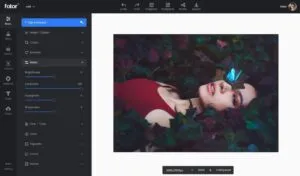
This photo editor has various functions for editing photos, creating portraits, assembling collages, graphic designing, HDR, and basic image retouching. Along with these, it also has some fantastic features that make photo editing easy and convenient. We will also discuss these features in detail later in the review. So without further ado, let us dive into the detailed review of Fotor- the free editing software.
How to use Fotor?
Getting started with the Fotor application is very easy and convenient. To begin with, one needs to download the application available on the Microsoft Store, and after that, one can dive deep into the features that the application has to offer. Editing with the Fotor app can be done as follows:
- Click on the edit panel.
- Then go on to select the photo.
- Now, after selection, you can view all the features on the right corner
- All the features, i.e., filters, scenes, and so on options can be seen
- Select the apt choice to alter the picture
- Now, all you have to do is save
- There you get three options, i.e., High, Medium, and Low
- Select appropriate qualities, and you are done.
Additionally, to make use of the collage feature, one needs to follow the steps mentioned below:
- First, click on the collage panel.
- Then go on to select the photo.
- Now, after selection, you can view all the features on the right corner
- Choose the appropriate mode of creating a collage
- Then, select the quality of the picture which has to be saved
- And you are done with the collage creation.
Details of Fotor Features
Fotor offers a variety of robust features that will help its users get started with producing photos and images as they want, such as:
- Project Management
- Transparent backgrounds
- Alignment and Straightening
- Adjusting Image Colours
- High-Resolution Image outputs
- Organizing capabilities
- Colour Correction
- User Interface
Now let us look into the Fotor photo design app’s most popular features that make it stand out among the rest of the editors available in the market.
One-tap Enhancement
This is one of the exciting features of the Fotor software. This feature helps users do a quick ‘enhancement’ on their images in just a few clicks. This can be considered a fast processing mode, and to our surprise, the outcome images are almost perfect, and one does not need to edit the photos manually. This algorithm benefits users who are just starting with photo editing tools.
Filters and Frames
Filters are the main highlight of the Fotor photo editing tool as they make the photo look impressive and aesthetically pleasing. Also, they are available in the Fotor app, where people can customize and adjust as per their needs. As the name says, frames allow the users to place a nice border around the images. Fotor has more than a hundred frames available, and users can choose the one that best suits their requirements. Filters and frames can also be added to the favorites catalog, thus making it easy to use in the future.
Tilt-shift and Adjustment tools
Fotor also allows a classic tilt-shift effect that enhances the depth of the selected part of the image than the background. In addition, Fotor offers nine different density options to choose from. All of them can further be adjusted in terms of the strength of the blur. It also provides a series of other tools to enhance the quality of the image. These include adjusting brightness, contrast, sharpness, saturation, temperature, and the list continues. Users can also make basic adjustments to their images, such as cropping, inserting text, reshaping, and resizing.
Collage Maker
Fotor collage maker is free of cost and offers many templates. This feature is free of charge, and with the whole series of ready-made templates, users can add up to nine photos to create a collection in the same application.
Lastly, Fotor offers its users with uninterrupted support experience in the form of the following:
- Email/Help Desk
- Chat
- Knowledge Base
- FAQs/Forum
- Phone Support
Fotor Cost
Fotor offers three different pricing tiers. To use this application’s features, users might need to switch to the paid tier and choose the plan that best suits their needs. The different plans user can choose from are:
- Basic – Free version
- Fotor Pro
- Fotor Pro+
The free version of this tool comes with a limited set of features, including a definite number of filters and effects. Also, this version of this photo editor does not provide any additional cloud devices.
Fotor Premium Plans
Fotor Pro, on the other hand, is priced at $39.99 if billed annually and $8.99 per month. In addition, this version comes bundled with up to 100,000 premium resources, which include templates, fonts, and stickers. Users can also create various kinds of graphics using this version.
Fotor Pro+ is a top-tier version and is charged $89.99 annually. And $19.99 if the users opt to pay monthly. This version contains all the features offered in the Pro subscription, and in addition, it comes with over a million stock image resources.
In line with these billing cycles, users can choose between Fotor Online or Fotor for Windows, depending on their requirements. The pricing plans for Fotor for Windows are listed down below:
- Fotor Basic: In this version, users get similar features to the one offered in Fotor Online, like basic edits, size adjustment, basic portrait touch-ups, primary photo effects, classic contents, and the ability to save your format in basic formats.
- Fotor Pro: The pro version for Windows offers comparatively fewer features than the Fotor online pro version. However, users get benefits like ad-free content, advanced editing features, more than 100 exclusive photo effects, advanced portrait touch-up, and the ability to edit their content with unique and updated tools.
Alternatives to Fotor
There are a lot of great photo editing software products on the market. Not only Photoshop. Thus, if you want something much easier to use or that will not cost you a fortune, let’s discover some alternatives for Fotor that you can try:
- PhotoScapeX
- Adobe Express
- Canva
- Photoshop
- Inkscape
- PicMonkey
- Photo Creator
- Pixlr
- Polarr
- Paint.NET
- JumpStory
- Lucidpress
- Flipsnack
The main feature that makes most of these alternatives unique is that users can create the artwork from scratch, which is unavailable in the Fotor application.
Fotor vs. Canva
Canva is a simple design platform for users to create quality graphic designs and posters. This online design application has a simple drag and drops tool, making designing easy for the users. It has around 8000 default templates that one can use to create appealing and applauding designs. It also allows its users to create custom designs that hold their brand name.
In addition, this software supports configuration and collaboration, using which designs can be viewed and modified by multiple users. It is a user-friendly application with millions of texts and fonts that you can use to create presentations and social media graphics. The free version of Canva offers the following set of features:
- 250,000+ free templates.
- 100+ design types (social media posts, presentations, letters, and more).
- Hundreds of thousands of free photos and graphics.
- Invite members to your team.
- Collaborate and comment in real time.
- 5GB of cloud storage.
The pro version is priced at $ 12.99 per month, and the enterprise plan is charged $30 per user per month.
Fotor vs. PicMonkey
PicMonkey is another popular photo editor available on the market. It is an online editor that provides its users with a wide variety of photo editing capabilities and templates to create different images. The premium version of this tool offers the following features:
- Cloud storage: Unlimited.
- Download images: JPG, PNG, or PDF.
- Add and trim videos.
- Expansive library of top-tier fonts.
- Primo effects, templates, and touch-up tools.
- Instantly reformat to multiple sizes with Smart Resize.
- Keep brand colors, fonts, and logos in various brand kits.
- Manage files with searchable tags.
Additionally, PicMonkey also offers integration with SmugMug and Google Drive. Finally, Finally, PicMonkey provides a free trial. However, like Fotor, it does not provide its subscribers with a subscription tier that can be availed for free. In addition, users can only run a trial for a week before deciding if it is enough to pay for. So, in terms of pricing, Fotor takes an edge. The significant advantage that Fotor has over PicMonkey is the Effect Panel. Furthermore, the Effect panel comes with more than one hundred ready-made options.
Hence, to conclude, users must choose Fotor due to the following reasons:
- Easy Social media sharing.
- A lot of Image Touching
- Editing photos and slotting them into templates.
Fotor Review Conclusions
This was all about the detailed review of the free photo editing software – Fotor. To conclude, we found Fotor suitable as a modern-day advanced tool for photo editing that allows its users to alter and modify their pictures by taking the help of various filters and scenes pre-designed in this software. Therefore, we highly recommend this software to those who wish to enhance their photo editing skills and make their pictures look perfect without investing much time in editing tools.
We believe everyone is looking for an escape in today’s fast-paced world, and we all aspire to finish work faster and perfectly. No one likes to carry a professional camera to take pictures, thus becoming dependent on photo editor applications. Editing has become the need of the hour.
So smile and edit that picture of yours today, and do not forget to share it on Facebook!







