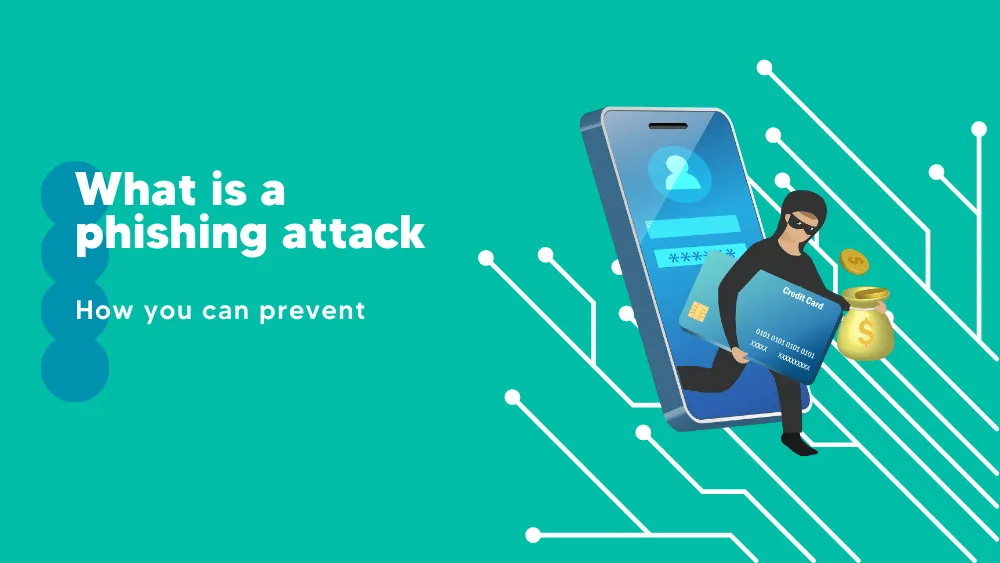
Intego Reviews for 2026
Save 40% on your SaaS stack with expert guidance
Free Consultation
What is Intego?
Intego is a comprehensive cybersecurity software designed to protect macOS and Windows devices from a wide range of online threats. Specializing in Mac security, Intego provides advanced protection against malware, viruses, and phishing attacks while ensuring system performance remains unaffected. Its all-in-one solution includes antivirus, firewall, and privacy protection tools to keep users’ data and devices secure.
A key feature of Intego is its real-time scanning, which continuously monitors devices for malicious software and quickly neutralizes threats. It also offers tools like NetBarrier, an intelligent firewall that adapts to various network environments, providing an extra layer of security when users connect to public Wi-Fi or hotspots. Additionally, Intego’s Mac Washing Machine helps optimize system performance by cleaning up unwanted files and clutter.
Intego’s parental control feature, ContentBarrier, allows users to protect children by filtering online content and setting usage limits. For users needing backup solutions, Intego’s Personal Backup ensures essential files are securely stored and can be easily recovered in case of hardware failure or data loss.
Intego is ideal for both individuals and businesses looking for robust protection for their devices. Its easy-to-use interface and wide range of features make it a valuable solution for ensuring data privacy and device security across both macOS and Windows platforms.
Found in these Categories
Best For
- StartUps
- Freelancers
- Small Business
- Medium Business
- Personal
Intego Pricing
Mac Internet Security X9
Mac Premium Bundle X9
Mac Premium Bundle + VPN
Looking to Save Time & Money
Audit, consolidate, and save—powered by our internal buying team. Let our experts analyze your current software stack and identify opportunities for cost savings and efficiency improvements.
- Stack Audit
- Cost Reduction
- Expert Team
Intego Features
- Automatic Updates
- Backups
- Firewall
- Incident Reports
- Malware Detection
- Risk Alerts
- Threat Response
- VPN
- Web Control
- Two-way Firewall
- Disk Clean Up
- Parental Control
- Multi-Language Support
Leave a Review
Intego Company Details
Company Name
Intego, Inc.
Headquarters
United States
Website
www.intego.com
Own this Software?
Intego vs. Similar Products
Select up to 3 Software, to enable Comparison
Compare Selected SoftwareEditorial Review: Intego Deep Dive
Table of Contents
- Intego Antivirus Review: Comprehensive Protection for Mac & Windows Users
- Intego Products
- Intego’s Mac Protection Bundles
- Intego for Business: Comprehensive Mac Security Solutions for Enterprises
- Who Is Intego Recommended For?
- What Makes Intego Innovative?
- Use Cases for Intego
- Intego Detailed Alternatives & Competitors
- Intego Review Conclusions
Intego Antivirus Review: Comprehensive Protection for Mac & Windows Users
Intego is a leading cybersecurity software provider that has been protecting Mac users for over 25 years. Designed specifically for Mac OS, Intego offers a suite of tools that cover everything from antivirus protection to parental controls, ensuring that your devices are secure, optimized, and operating efficiently.
While Macs are often perceived as less susceptible to malware, Intego aims to debunk this myth, providing robust antivirus solutions, firewalls, cleaning utilities, and more. It also offers cross-platform protection for users who need to secure both Mac and Windows environments.
In this detailed review, we’ll explore the key features of Intego’s software, including its comprehensive protection tools, user-friendly design, and cutting-edge technology. This review will cover features like real-time antivirus protection, firewall management, parental controls, system optimization, and backup services, providing a clear, easy-to-understand overview for potential users.
Intego Products
Intego has a lot of products or protection plans for any use, including home and business solutions. They have four programs. Check them out below:
VirusBarrier – Real-Time Antivirus Protection
VirusBarrier is Intego’s flagship product, designed to offer comprehensive antivirus protection for Macs. This real-time antivirus solution continuously monitors your system, scanning files whenever they are accessed, ensuring that any potential threats are neutralized before they can cause harm.

It protects against various types of malware, including viruses, spyware, ransomware, and Trojan horses, providing peace of mind for users who need to safeguard sensitive data.
Cross-Platform Protection:
Intego VirusBarrier also protects users from cross-platform malware, ensuring that even if a malicious file originates from a Windows environment, it won’t affect your Mac or spread to other systems.
Automatic Updates:
One of the standout features of VirusBarrier is its automatic updates. The software regularly checks for the latest malware definitions, ensuring that your Mac is protected against the newest threats.
Protection for iOS Devices:
Intego also extends its protection to iOS devices like iPhones and iPads. When connected to a Mac, VirusBarrier scans files received via email and prevents iOS devices from transferring malware to other systems.
Intego NetBarrier – Advanced Firewall Protection
NetBarrier is an intelligent, two-way firewall that protects your Mac from unauthorized access and data leaks. Whether you’re connected to a home network, public Wi-Fi, or a work network, NetBarrier adjusts its security settings based on your location to ensure that your device is protected from external threats.

Automatic Adjustments:
NetBarrier automatically switches between different firewall settings depending on whether you’re at home, at work, or connected to a public hotspot, providing customized protection for each environment.
Inbound and Outbound Protection:
Unlike many firewalls that only protect inbound traffic, NetBarrier secures both inbound and outbound connections, ensuring that malicious programs can’t exfiltrate your personal information or access your network without your consent.
Device Identification:
NetBarrier can identify devices that try to connect to your Mac, allowing you to block or allow them based on trust levels, providing an additional layer of security when collaborating or sharing files.
Mac Washing Machine – System Cleaning and Optimization
Mac Washing Machine is Intego’s system optimization tool designed to clean out unwanted files and declutter your Mac. Over time, Macs accumulate junk files, duplicate files, and old caches, which can slow down system performance. Mac Washing Machine helps eliminate these unnecessary files, freeing up valuable disk space and boosting system speed.

Automatic Organization:
Mac Washing Machine also helps organize your files automatically. It can sort files into appropriate folders, making it easier for you to find what you need and keeping your desktop and system organized.
Duplicate Finder:
One of the most useful features is the ability to identify and remove duplicate files. This tool scans your system for redundant files, allowing you to clear up space without accidentally deleting important documents.
Content Barrier – Parental Controls
For families, ContentBarrier provides essential parental controls that help protect children while they navigate the internet. The web is full of potentially harmful content, and ContentBarrier allows parents to set boundaries that suit their child’s age and maturity level.
Custom Profiles:
ContentBarrier allows parents to create custom user profiles for each child. This way, younger children can be restricted to educational sites, while teenagers can access resources necessary for schoolwork, ensuring a safe browsing environment tailored to each child’s needs.
Anti-Predator Protection:
One of the most innovative features of ContentBarrier is its chat monitoring system, which can detect inappropriate conversations and alert parents to potential online predators or harmful interactions.
Internet Time Management:
Parents can also set time limits on internet usage, preventing children from accessing the web during late hours or setting specific time frames when internet access is allowed.
Personal Backup – Data Backup and Recovery
Personal Backup is an essential tool for anyone who values their data. This backup solution automatically creates copies of important files, ensuring that you never lose access to critical documents, photos, or other digital memories in the event of a system failure or data corruption.
Bootable Backups:
One of the standout features of Personal Backup is its ability to create bootable backups, meaning you can restore your Mac from an external drive in the event of a catastrophic failure. This function is unique compared to Apple’s Time Machine, which does not offer bootable recovery.
Flexible Backup Options:
Personal Backup allows users to customize backup schedules and choose which files or folders to back up. You can store backups on external drives, network-attached storage (NAS), or even other Macs.
Intego Privacy Protection – Secure VPN for Online Privacy
Intego Privacy Protection is a robust VPN solution designed to safeguard your online privacy and security. Whether you’re browsing at home or using public Wi-Fi, this VPN ensures your internet traffic is encrypted, keeping your personal information and browsing activities safe from prying eyes. It offers global server coverage and high-speed performance, making it ideal for both personal and professional use.

Strong Privacy Layer:
Intego Privacy Protection hides your IP address, ensuring that websites and services cannot track your location or browsing habits. This helps prevent online snooping by internet service providers (ISP) and other third parties.
Unblock Streaming Services:
With over 35,000 servers across 83 countries, Intego Privacy Protection allows you to bypass geo-restrictions, giving you access to streaming services and content from anywhere in the world.
Wi-Fi Security:
Whether you’re connected to a public network at a café or hotel, Intego’s VPN encrypts your internet traffic to protect against malicious threats or network monitoring, ensuring your data remains safe.
Cross-Platform Compatibility:
Intego Privacy Protection is available for both macOS and Windows, offering seamless protection across multiple devices with one subscription.
With its high-speed servers and comprehensive privacy features, Intego Privacy Protection is a must-have for users looking to enhance their security and freedom online.
Intego Antivirus for Windows – Comprehensive PC Protection
Intego Antivirus for Windows provides robust security to safeguard your PC from various cyber threats. Although primarily known for its Mac security solutions, Intego has expanded its expertise to Windows users, offering a powerful antivirus solution that includes cutting-edge protection for both home and business users.
With 24/7 malware defense, Intego ensures that your system stays protected from the latest malware, spyware, adware, and ransomware attacks.
Real-Time Protection:
Intego Antivirus for Windows continuously scans your system in real-time, blocking threats before they can damage your computer. The software leverages an advanced malware engine and behavioral analysis to detect and neutralize even zero-day threats, providing maximum protection.
Smart Scan:
The Smart Scan feature targets specific areas of your system for efficient, fast scanning, allowing you to quickly identify and remove potential threats without a full-system scan.
PUA Protection:
Prevents potentially unwanted applications (PUAs) from being installed on your PC, helping to keep your system clean and running smoothly.
Web Shield Protection:
Intego’s Web Shield guards against phishing scams and malicious websites, ensuring a safer online browsing and shopping experience.
Zero-Day Protection:
With advanced prevention technologies, Intego can block emerging threats and zero-day attacks, which are often missed by traditional antivirus programs.
Financial Protection:
Intego Antivirus blocks ransomware, banking Trojans, and malware that target cryptocurrency, protecting your sensitive financial data.
Cross-Platform Security:
Intego Antivirus for Windows offers protection across both Windows 7, 8, 10, and 11, making it a versatile choice for any PC user.
For those who need top-tier protection for their Windows systems, Intego Antivirus provides the perfect balance between ease of use and powerful, proactive defense.
Intego’s Mac Protection Bundles
Intego offers a range of comprehensive Mac protection bundles, tailored to meet various user needs. Each bundle comes with a powerful combination of security, performance, and privacy tools to safeguard your Mac from malware, enhance system performance, and ensure data protection.
Let’s take a detailed look at Intego’s flagship bundles: Mac Premium Bundle X9, Mac Internet Security X9, and the new Mac Total Protection (Beta).
1. Mac Premium Bundle X9 – Complete Mac Protection & Performance
The Mac Premium Bundle X9 is Intego’s most comprehensive protection suite, designed to provide all-around security, performance, and privacy solutions for your Mac. It includes five essential tools to ensure your Mac runs smoothly and stays protected from online threats.
Key Features:
- VirusBarrier: A real-time antivirus that protects your Mac from malware, spyware, and ransomware. It also scans for cross-platform threats, ensuring you don’t spread malicious files to other devices.
- NetBarrier: An advanced two-way firewall that protects your Mac from network intrusions and unauthorized access. Whether you’re at home, at a café, or on public Wi-Fi, NetBarrier adapts to provide optimal protection.
- Mac Washing Machine: This utility helps clean and optimize your Mac by removing unnecessary files like old caches, logs, and duplicates. It also organizes your files to improve system performance.
- ContentBarrier: Parental control software that allows you to set boundaries for your children’s internet use, block inappropriate content, and monitor online activity to ensure a safe browsing experience.
- Personal Backup: An essential tool for backing up your important files and data. Personal Backup allows you to create bootable backups, meaning you can restore your system from an external drive in case of a major failure.
Who Is It For?
The Mac Premium Bundle X9 is ideal for users who need comprehensive protection across multiple fronts, including malware protection, privacy, parental controls, and system performance. It’s perfect for families, professionals, and anyone who wants peace of mind with all-around Mac security.
2. Mac Internet Security X9 – Focused Mac Security
For users who need robust protection without additional performance tools, the Mac Internet Security X9 offers two critical applications for online safety: VirusBarrier and NetBarrier.
Key Features:
- VirusBarrier: Provides 24/7 real-time antivirus protection against all forms of malware. It scans every file that is accessed, ensuring that your Mac remains free from viruses, spyware, and other threats.
- NetBarrier: Protects your Mac from network-based attacks by providing inbound and outbound firewall protection. It blocks unauthorized access attempts and prevents data leaks over Wi-Fi and wired networks.
Who Is It For?
The Mac Internet Security X9 is best suited for users who prioritize online security and malware protection but don’t require additional features like parental controls or system optimization. It’s an excellent choice for individuals, small businesses, and remote workers who want to secure their online activities and networks.
3. Mac Total Protection (Beta) – All-In-One Protection Solution
The Mac Total Protection is Intego’s latest offering, currently available as a beta version. This bundle combines the award-winning antivirus protection with performance-enhancing tools in a single app, making it a powerful all-in-one solution for your Mac.
Key Features:
- One-Click Protection: With a simple interface, Mac Total Protection provides one-click scanning for malware and junk files. It removes unnecessary data while ensuring your Mac is free from malicious software.
- Real-Time Antivirus: Built on Intego’s renowned VirusBarrier technology, the antivirus component offers real-time protection from viruses, ransomware, and other malware threats.
- Junk File Removal: The bundle includes advanced tools to safely clean out unneeded files, such as language localization files, caches, logs, and duplicates, freeing up disk space and improving performance.
- Automatic Updates: The software automatically checks for updates, ensuring your Mac is always protected against the latest threats and vulnerabilities.
Who Is It For?
The Mac Total Protection is designed for users looking for a streamlined solution that provides both antivirus protection and system optimization. It’s ideal for users who want an easy-to-use, all-in-one application to manage their Mac’s security and performance.
Key Differences Between Bundles:
- Mac Premium Bundle X9: The most comprehensive option, featuring antivirus, firewall, parental controls, system optimization, and backup tools.
- Mac Internet Security X9: A focused security solution with antivirus and firewall protection but no system optimization or parental controls.
- Mac Total Protection (Beta): An all-in-one app that combines real-time antivirus with performance-enhancing tools in a simplified interface.
System Requirements:
All Intego bundles are compatible with macOS High Sierra (10.13) or later, including macOS Sequoia (15.x). They require 1.5 GB of available disk space and an internet connection for software and malware protection updates.
Intego’s Mac bundles offer a comprehensive range of tools tailored to meet different user needs. Whether you’re looking for basic security or complete protection with parental controls, system cleaning, and backup features, Intego has a solution.
The Mac Premium Bundle X9 is the best choice for those who want full coverage, while the Mac Internet Security X9 is perfect for users focusing on security. For those seeking an easy-to-use, all-in-one solution, the Mac Total Protection (Beta) provides both security and performance enhancements in a single app.
Intego for Business: Comprehensive Mac Security Solutions for Enterprises
Intego for Business is designed to offer robust cybersecurity solutions specifically tailored for organizations that rely on Mac devices. With over 25 years of experience in protecting Mac users, Intego brings a wealth of expertise in securing both small businesses and large enterprises from emerging threats, ensuring that your company’s digital assets remain safe and secure.
Key Features of Intego for Business
1. Endpoint Security for Mac:
Intego’s endpoint security solutions provide real-time protection against malware, ransomware, and other malicious attacks targeting your business network. The software is specifically engineered for macOS, ensuring seamless performance and compatibility with Apple devices. Intego’s solutions protect each Mac endpoint within your organization from malware, network intrusions, and other cyber threats.
2. Centralized Management:
For businesses with multiple endpoints, Intego offers centralized management tools, allowing IT administrators to monitor and manage security across all devices from a single dashboard. This provides greater control over security policies, including the ability to push updates, monitor threats, and deploy customized protection measures for different departments or teams.
3. Advanced Network Security:
With NetBarrier, Intego provides advanced network security for business environments. The two-way firewall protects Macs from both inbound and outbound threats, preventing unauthorized access and data leaks. Whether your business operates in the office or remotely, NetBarrier automatically adjusts its settings to ensure optimal protection based on network environments, ensuring your sensitive data remains protected.
4. Backup and Data Recovery:
Intego’s Personal Backup tool is a valuable asset for businesses, enabling automatic backups of critical business data. In the event of hardware failure or cyber attacks, your company can recover important documents and data without significant downtime. Bootable backup options ensure your business remains operational, even in the case of a catastrophic system failure.
5. Privacy Protection for Remote Workforces:
Intego’s Privacy Protection VPN ensures that employees working remotely can access company resources securely. By encrypting internet traffic, Intego’s VPN safeguards sensitive business communications and transactions, preventing unauthorized monitoring or interception of data.
Why Choose Intego for Your Business?
With the rise in sophisticated cyber threats, businesses need reliable and comprehensive security solutions that protect not only their devices but also their sensitive data. Intego for Business provides world-class cybersecurity solutions with Mac-specific expertise, offering peace of mind for organizations that prioritize security and efficiency.
Whether your company is small, medium, or large, Intego’s scalable solutions are designed to meet your unique needs and ensure that your business operates securely in the digital age.
Who Is Intego Recommended For?
Mac Users
Intego is primarily designed for Mac users, offering a level of protection and optimization that is tailored specifically for macOS. If you use a Mac and are looking for a comprehensive security solution, Intego’s suite of tools provides everything you need to protect your device from malware, clean up junk files, manage backups, and keep your family safe online.
Small Businesses and Freelancers
Small businesses and freelancers who rely on Macs for daily operations will find Intego’s robust protection useful. With features like automatic file scanning, real-time malware detection, and system optimization tools, Intego helps ensure that businesses can operate smoothly without being disrupted by cybersecurity threats.
Families
Families with children who use the internet will benefit from Intego’s parental controls. ContentBarrier provides comprehensive tools to help parents manage internet access and monitor chat interactions, protecting children from harmful content and online predators.
Cross-Platform Users
Intego also provides antivirus solutions for Windows, making it an excellent choice for users who work in a mixed environment with both Macs and PCs. Intego’s Dual Protection option ensures that you can safeguard both Mac and Windows devices under a single plan.
What Makes Intego Innovative?
One of the key aspects that sets Intego apart is its focus on Mac users. While many antivirus solutions are designed primarily for Windows, Intego was built from the ground up for macOS. This specialization allows Intego to offer better compatibility, more efficient scans, and a deeper understanding of Mac-specific threats.
AI-Driven Protection:
Intego has also integrated AI technology into its virus detection algorithms, allowing the software to identify and block emerging threats in real time. This proactive approach ensures that your Mac is always protected against the latest cyber threats.
User-Friendly Design:
Another innovative aspect of Intego is its user-friendly interface. Despite offering advanced features, the software is intuitive and easy to navigate, making it accessible to both novice users and cybersecurity experts. The dashboard provides clear, actionable insights into your Mac’s security status, and all features are just a few clicks away.
Continuous Updates:
Intego is constantly updating its software to improve performance, increase protection, and add new features. This ensures that users always have access to the latest cybersecurity tools and that their Macs are protected from the newest threats.
Use Cases for Intego
- Virus and Malware Protection: Intego’s VirusBarrier is an ideal solution for individuals and businesses looking for real-time antivirus protection that works seamlessly with macOS.
- System Optimization: Mac Washing Machine is perfect for users who need to clear out junk files, eliminate duplicates, and organize their system to improve performance.
- Parental Controls: For families, ContentBarrier offers customizable parental controls that help protect children from inappropriate content and online predators, making it essential for parents who want to monitor and manage their child’s internet usage.
- Data Backup and Recovery: Personal Backup is ideal for users who want to ensure that their important files are always backed up and easily recoverable in the event of a system failure.
Intego Detailed Alternatives & Competitors
Here are some alternatives to Intego that provide excellent protection for your devices:
1. Avast Free Antivirus
Avast is a well-known antivirus solution that’s available for both Mac and Windows users. Its free version offers robust protection against malware, spyware, and ransomware. Avast includes customizable and intuitive scanning methods, making it easy to safeguard your devices. It also features real-time protection and regular updates to keep your computer secure.
2. Antivirus One for Mac
Specifically designed for Mac users, Antivirus One provides comprehensive cybersecurity tools to protect your system. It offers live antivirus tracking and defends against threats like spyware, ransomware, adware, and other forms of malware. It also has additional features like keychain protection and digital wallet security, making it ideal for those who prioritize privacy.
3. Comodo Internet Security
Comodo offers a free, multi-layered security solution that protects both Mac and Windows users. It includes a firewall, antivirus, and other security tools to keep personal details safe and block hacker attempts. While it installs several components like Comodo’s Dragon Web Browser, users can customize their installation to avoid extra features if desired.
4. AVG Internet Security
AVG is another strong alternative, offering protection against viruses, spyware, phishing attacks, and other malicious threats. Available for both Mac and Windows, AVG Internet Security provides real-time protection, alerts for harmful web pages, and advanced email security. It’s a solid choice for users looking for a well-rounded security suite.
Each of these alternatives provides reliable protection for your devices, allowing you to choose the best fit for your specific needs.
Intego Review Conclusions
Intego offers an all-in-one solution for Mac users who prioritize protecting their devices and data. With a powerful suite of products, including VirusBarrier, NetBarrier, Mac Washing Machine, ContentBarrier, and Personal Backup, Intego provides complete protection from malware, system clutter, and online threats.
Whether you’re a business owner, freelancer, or family, Intego has the tools you need to keep your Mac running smoothly and securely.
Designed specifically for macOS, Intego stands out with its ease of use, Mac-focused design, and innovative features. From real-time virus protection to advanced firewalls and parental controls, Intego ensures your Mac and personal information are protected 24/7, giving you peace of mind.
Originally launched in 1997 for Mac users, Intego now offers solutions for both Mac and Windows devices, making it a versatile option for anyone looking for robust security. It serves as a comprehensive tool for virus scanning, system cleanup, and online protection.
If you’re curious about how Intego works, you can take advantage of their 30-day free trial to explore all its features before committing to a paid plan. While Intego is a strong choice for Mac users, the cybersecurity market offers plenty of options, so it’s worth exploring to find the best fit for your needs.
Overall, Intego is a reliable and effective antivirus solution, especially for Mac users.







