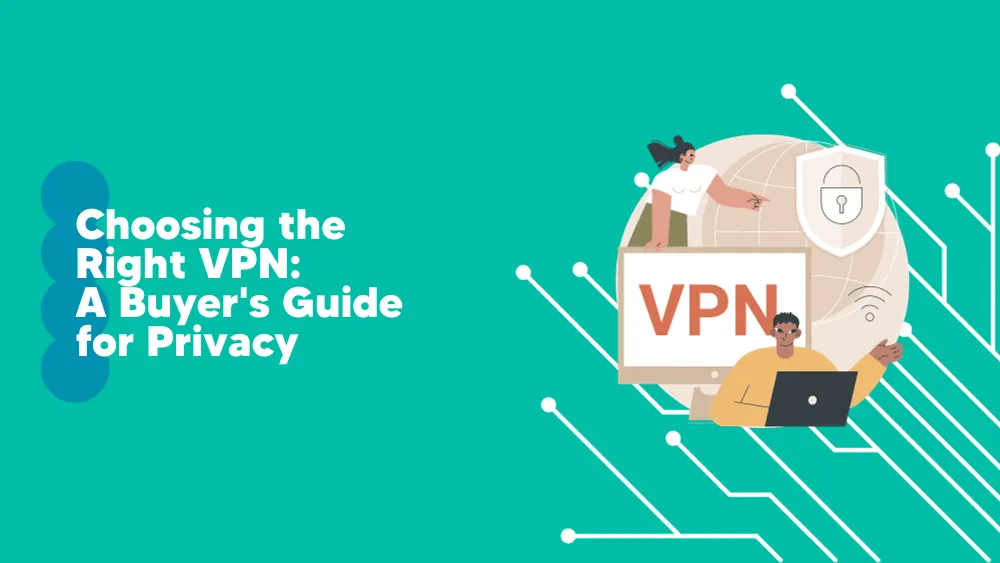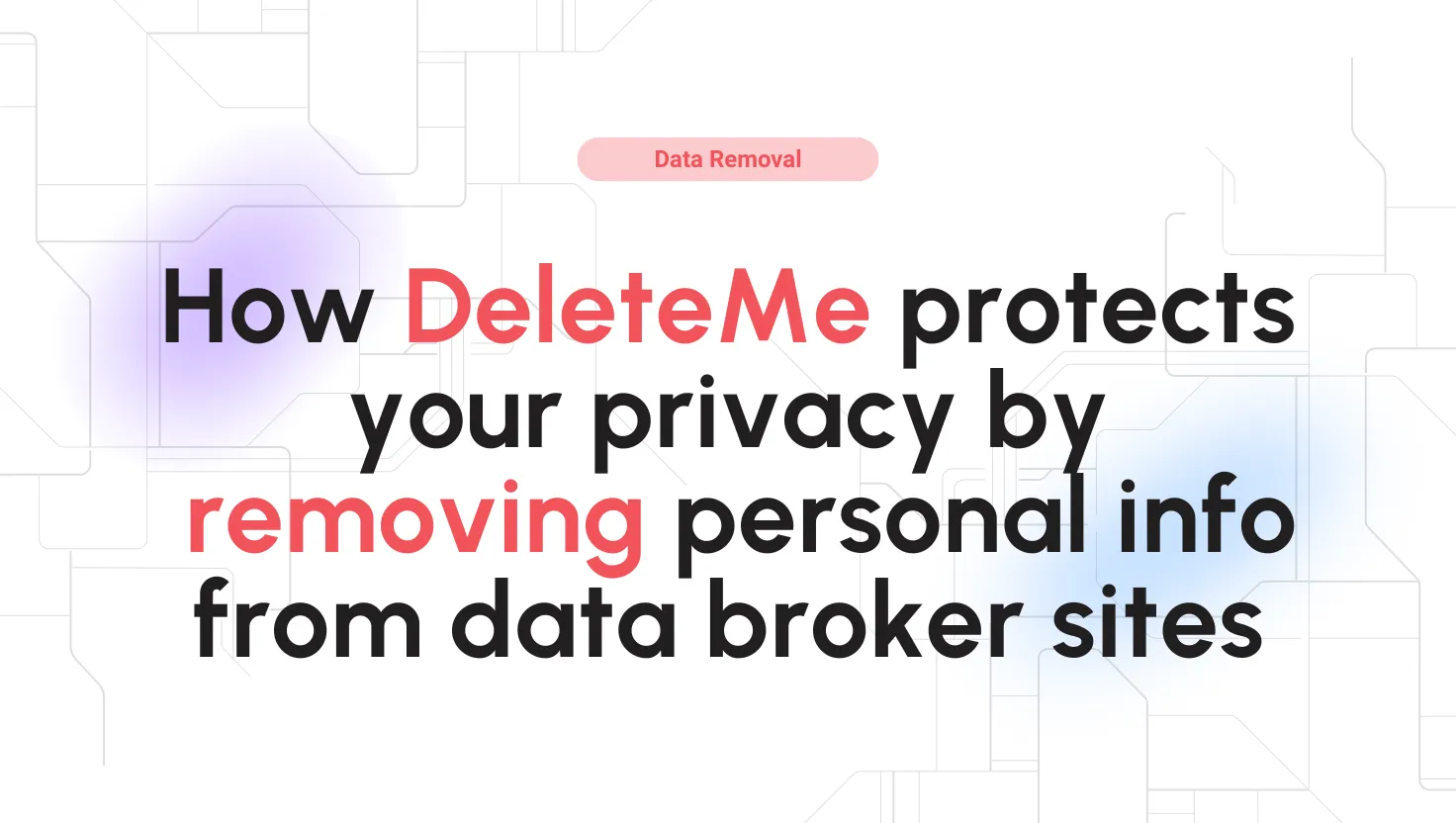IPVanish Reviews for 2026
Save 40% on your SaaS stack with expert guidance
Free Consultation
What is IPVanish?
IPVanish is a private internet security company. VPN stands for “virtual private network,” a dedicated highway lane on the internet for select users. IPVanish VPN service touts itself as providing anonymous, global, and unmetered internet access.
When enabled, IPVanish works automatically, redirecting all internet traffic through IPVanish servers. The idea is that your traffic is bounced around the world between them, to the point nobody tracking the traffic can know it’s you. Add in hundreds of thousands of other VPN users, and your traffic is a needle in the haystack.
Found in these Categories
Best For
- StartUps
- Freelancers
- Small Business
- Personal
IPVanish Pricing
Looking to Save Time & Money
Audit, consolidate, and save—powered by our internal buying team. Let our experts analyze your current software stack and identify opportunities for cost savings and efficiency improvements.
- Stack Audit
- Cost Reduction
- Expert Team
IPVanish Features
- Anonymous Browsing
- Multi-protocol
- Remote Access Control
- Web Inspection
- No Log Policy
- Integrated Kill Switch
- DNS Leak Protection
- Router Support
- Automatic Startup
- Data Security
- Endpoint Protection
- Multiple Connection Protocols
- Network Security
- Split Tunneling
- SOCKS5 Proxy
- Unmetered Connections
Leave a Review
IPVanish Company Details
Company Name
NetProtect
Headquarters
United States
Website
netprotect.com
Own this Software?
IPVanish vs. Similar Products
Select up to 3 Software, to enable Comparison
Compare Selected SoftwareEditorial Review: IPVanish Deep Dive
Table of Contents
Did you know Facebook tracks you across the internet, even if you don’t have a profile? By gathering tidbits of your information, Facebook can create a “shadow profile.” When you decide to make a Facebook profile, your data is already there, including people you might know. A VPN (virtual private network) service would stop bad-faith actors from this kind of tracking and provide you with anonymity and security online. How well does IPVanish fare? Read through my IPVanish review and find out.
IPVanish — VPN service
If you’ve decided to use a VPN, you’ve already adopted some concerns in your online life. Whether it is about stopping big companies from collecting your browsing data or securing your digital life, using a VPN is one of the solutions available.
Theoretically, a VPN lets you slip through the digital surveillance dragnet by bouncing your traffic across multiple locations. But, for starters, IPVanish VPN won’t work without an IPVanish account, which means you entrust them with your details. So, how does it work, and is it worth the hassle?
How to use IPVanish?
Click the “Apps” heading on the IPVanish website. Next, click the “Download Now” button to start the IPVanish download, click another button (changes depending on your device), save the setup file, and run it. Once installed, IPVanish prompts you to make an IPVanish account.
If you have no account, click “Sign Up,” and your browser will direct you to the VPN purchase page. The IPVanish login is directly from your desktop. The IPVanish interface gives you control over who you connect to and feedback on your connection’s state.
Details of IPVanish Features
-
Support for ASUS routers
According to the Setup Guides section on the IPVanish website, their best router support is for high-end RT series ASUS routers.
-
Google lockout
Sometimes, Google may reject your connection to a Google service with an “Unusual traffic” error message. This happens when too many login attempts are made from the same IP address, which Google detects as a hack attack. The lockout typically lasts 12 hours.
-
Zero logs policy
IPVanish claims to hold no user activity logs, which could retrace their steps. However, according to reports from 2018, in 2016, IPVanish delivered detailed activity logs of one Indiana-based user to DHS. This only came to light because authorities used the logs in a criminal affidavit against the user.
-
Automatic kill switch
Automatically disconnects the VPN traffic when it gets exposed and disabled by default.
-
WireGuard network protocol
WireGuard is a cross-platform connection protocol. It is a simple, encrypted, low-maintenance protocol that is easy to implement and audit. Other supported protocols:
- PPTP
- L2TP w/ IPSEC
- OpenVPN
- SSTP
- IPSec
- IKEv2
- SOCKS5
-
Backup
Accounts that buy the backup add-on get the Sugar Sync feature. It touts itself as a cross-platform backup and file sync service, boasting AES 256 encryption and support for most file types. It must be activated through the IPVanish account, providing 500 GB of storage.
-
Setup guides
The official website contains guides on setting up IPVanish on devices, including Fire TV. Networking is a bit complicated since computers communicate messily, so if you understand how IP addresses and ports work and set everything up on your own, you’ve done great.
-
Unmetered connections
IPVanish supports connections and devices for an unlimited number of devices. This is not seen often in the market, as most VPN tools regularly limit the number of devices you can connect.
-
Zero-tolerance policy for spam/IP address misuse
According to the IPVanish Terms of Service, the company has the discretionary right to decide what is or isn’t spam. That’s one dealbreaker, with the other being anything related to IPVanish IP addresses, especially:
- advertising them
- use of websites or ISPs that advertise them
- forging message headers
- posting “articles of spam.”
Those found spamming through or misusing IPVanish IP addresses will have their accounts terminated and prevented from using the service again. This policy implies that IPVanish can and does monitor the traffic that goes through its servers. Another implication is that IPVanish monitors the content posted through IPVanish and matches it to users, which brings us back to the shadow profile problem.
Large internet companies are known to curb spam whenever they see it, including blocking entire IP address ranges associated with spam. As for the IP misuse clause, large companies regularly block traffic from IP addresses associated with VPN services. So it makes sense that IPVanish would want to keep the IP addresses of their servers a secret for as long as possible.
-
Torrent support
IPVanish allows torrenting through your VPN connection.
DNS leak protection
The Domain Name System (DNS) is an internet protocol that translates a website address (domain name) into an IP (Internet Protocol address) which computers can read and thus recognize the location a user wants to access.
With insufficient configuration, your browser’s request for a website can be directly sent to the ISP’s DNS server, resulting in a DNS leak and a possible breach of privacy.
For instance, in a DNS leak situation, a malicious website will be able to find out the name of your ISP and your real IP. Also, your Internet Service Provider (ISP) will know which websites you visit.
IPVanish will automatically set your device’s DNS IP addresses to 198.18.0.1 and 198.18.0.2 to prevent all DNS leaks. First, use online services such as DNS Leak Test to check which servers handle your browser’s IP address requests. Then, cross-reference them with the server list provided by IPVanish.
IPVanish Review Conclusions
Hopefully, you’ve learned enough in this IPVanish review to keep your privacy a little more protected online.
Reddit comment by the user “lavosby,” who claims to be the new owner of IPVanish since February 2017, stated in response to the log leak, “I will spend my last breath protecting individuals’ rights to privacy, especially our customers.” Unfortunately, this emphatic statement hasn’t been followed by a similarly emphatic independent audit.
Does IPVanish really work?
To conclude our IPVanish review, yes, it works for casual browsing and torrenting. It can hide your location, undo censorship, and cover your tracks. However, location-based streaming services, such as Disney Plus, will reject your connection if it’s coming from a VPN IP address, including that associated with IPVanish. On the other hand, BBC’s online player will likely work because the IP check isn’t so strict.