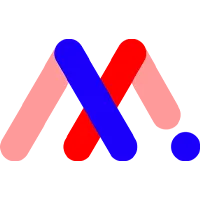MarkUp by Ceros Reviews
& Product DetailsWhat is MarkUp by Ceros?
MarkUp by Ceros is a web-based annotation and collaboration platform. It lets users quickly and easily add comments to live websites, images, documents, and videos. MarkUp.io’s simple, intuitive interface allows real-time collaboration that shortens feedback loops. Use it to share ideas, feedback, and comments with others securely.
Users can easily highlight and annotate specific sections of a webpage or document with it, making it simple to communicate feedback and ideas. Furthermore, the Chrome extension lets users create new MarkUps straight from their browser and automatically include screenshots with all their comments for added context.
One of its main advantages is its versatility, as it can be used for various tasks such as design reviews, content creation, website feedback, and more. The collaboration platform also offers a secure platform for sharing and collaborating on sensitive information, ensuring that all data is kept safe and confidential.
Overall, Markup by Ceros is an excellent tool for anyone looking to improve team collaboration and communication, and it is especially useful for remote teams and freelancers who need to collaborate on projects.
Best For
- StartUps
- Freelancers
- Small Business
- Medium Business
- Large Enterprise
- Non-profit Organization
- Personal
- Cloud, SaaS, Web-Based
- Mobile - Android
- Mobile - iPhone
- Mobile - iPad
- Desktop - Mac
- Desktop - Windows
- Desktop - Linux
- Desktop - Chromebook
- On-Premise - Windows
- On-Premise - Linux
-
Company Name
Ceros
-
Located In
United States
-
Website
ceros.com
Starting from:
$59 /month
Pricing Model: Subscription
- Free Trial
- Free Version
Pricing Details:
MarkUp by Ceros Pricing comprises three plans - Free, Pro, and Enterprise - with monthly and yearly subscription options and a 14-day Free trial for the Pro plan. The Free plan includes unlimited users, one Workspace, 20 MarkUps, and 10GB of Storage.
- Cloud-Based File Storage
- File Sharing
Additional Features
- @mentions
- Access Controls/Permissions
- Alerts/Notifications
- Commenting/Notes
- Document Storage
- Drag & Drop
- File Management
- Real-time Updates
- Tagging
-

Zapier
Data Integration Software
-

Loom
Video Making Software
Looking to buy MarkUp by Ceros for your business?
Tekpon’s procurement team can help you negotiate a better deal, or suggest more cost-effective alternatives.
Save time and money—starting at just $3,000/year.
Request a Custom OfferIncludes expert support and direct vendor negotiation.
Tell us your opinion about MarkUp by Ceros and help others.