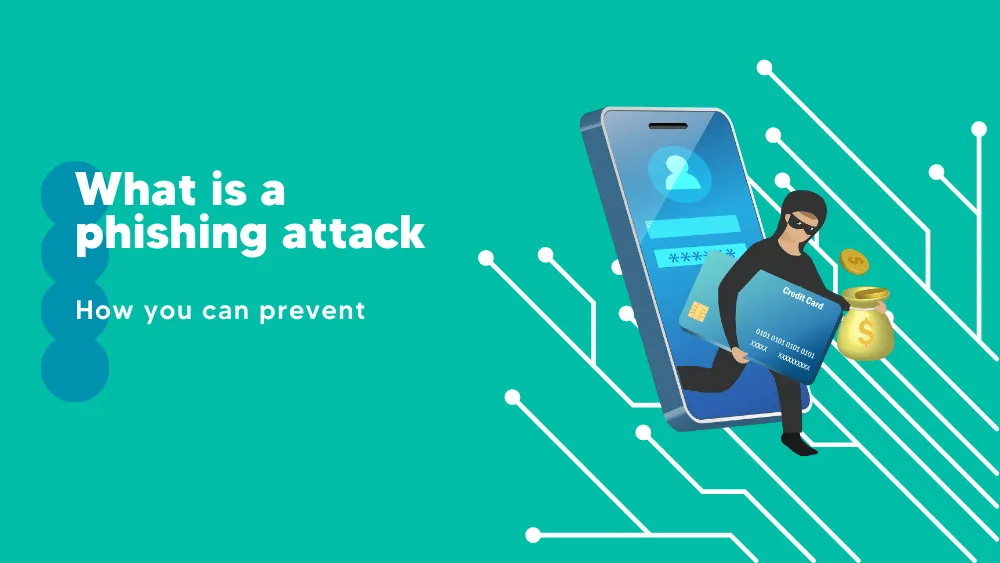
McAfee Antivirus Reviews for 2026
Save 40% on your SaaS stack with expert guidance
Free Consultation
What is McAfee antivirus?
McAfee antivirus is a toolbox filled to the brim with security software. One-half of it is antivirus protection, which works in the background to stop malware from sabotaging the device. The other half is the McAfee security suite, which gives you tools to take charge of your data and the device’s integrity. Everything is optimized to be accessible and usable by a layman.
Once you download the McAfee antivirus and finish the installation, the antivirus slinks into the shadows to act as a bodyguard for the device. The McAfee antivirus login lets you make an account to customize the settings. In addition, online protection modules keep you safe during extended browsing sessions, where one wrong click would otherwise cause a disaster.
Found in these Categories
Best For
- StartUps
- Freelancers
- Small Business
- Personal
McAfee Antivirus Pricing
McAfee Basic
McAfee Essential
McAfee+ Premium
Looking to Save Time & Money
Audit, consolidate, and save—powered by our internal buying team. Let our experts analyze your current software stack and identify opportunities for cost savings and efficiency improvements.
- Stack Audit
- Cost Reduction
- Expert Team
McAfee Antivirus Features
- Automatic Updates
- Automated Remediation
- Firewall
- Incident Reports
- Malware Detection
- VPN
- Threat Response
- Automatic Scans
- Alerts/Notifications
- Intrusion Detection System
- Data Security
- Network Monitoring
- Identity Theft Protection
- Access Management
- Intrusion Prevention System
- Phishing Protection
- Quarantine
- Webcam Protection
Leave a Review
McAfee Antivirus Company Details
Company Name
McAfee
Headquarters
United States
Website
mcafee.com
Own this Software?
McAfee Antivirus vs. Similar Products
Select up to 3 Software, to enable Comparison
Compare Selected SoftwareEditorial Review: McAfee Antivirus Deep Dive
Table of Contents
Computer code is all around us, as are malicious actors trying to sabotage it. Unfortunately, hiring people to block these cyber-attacks would be too slow and expensive. So antivirus comes, a cheap, automated solution detecting and blocking cyber-attacks. In this McAfee antivirus review, we’ll examine one such solution. Envisioned in 1987 by the late entrepreneur John McAfee, this sophisticated cyber-security suite covers everything from internet surfing to safe file deletion and local drive encryption. McAfee antivirus has it all, but at what cost?
McAfee – total virus protection
Total Protection is an umbrella term for the bundle featuring the most commonly used McAfee cyber-security tools. These are:
- VPN
- firewall
- antivirus
- file remover
- file shredder
- safe browsing
- file encryption
- PC optimization
- password manager
- identity protection service
They provide security layers, making your device exceedingly difficult to compromise. Even if the attacker gets through, everything is locked down so tight that there’s nothing to sabotage or steal. Moreover, McAfee Total Protection goes beyond the typical virus protection of just any antivirus software. Viruses are no longer the most dangerous computer threat — now there are cryptominers, browsing trackers, and much more, jointly called “malware,” and McAfee Total Protection thwarts them all.
Details of McAfee Antivirus Features
Let’s discover some of the features sold bundled as “McAfee Total Protection.”
-
VPN
A virtual private network routes the internet traffic from your device through one or more random devices to cover your tracks. It Uses AES 256-bit encryption, which is strong but may perform poorly on computationally challenged devices. Comes with five licenses. The official website wording implies you get it only after your Total Protection subscription auto-renews.
-
Firewall
A firewall blocks unwanted incoming or outgoing internet traffic. This can stop malware from coming in or sending out personal data. It might block wanted traffic by accident, such as from or going to a printer. Learning firewall management helps you maximize utility while minimizing exposure to malware.
You can set the firewall to turn back on after some time, such as after 15, 30, 45, or 60 minutes, or upon PC restart. Other options show a detailed breakdown of firewall activation and program connection history. A Smart Advice module helps you decide which traffic to let through. If you want, you can give the reins to Smart Advice.
I love the HackerWatch integration. In short, the firewall looks up the global hacking stats to determine if a new connection is dangerous. For example, if hackers use a particular port for intrusions, a brand new connection on that port is most likely a cyber-attack. In addition, the firewall automatically hides notifications for gamers while a fullscreen video game is running. Once it’s turned off, the notifications resume.
-
Antivirus
Antivirus scans files and processes on your device. The scan results are compared to the known malicious files and processes database. The process is blocked if a match is found and the file is quarantined. You can set the scan range and speed (slower is more thorough). False positives are possible but only rarely. If they happen, you can exclude the file or process from scans.
McAfee antivirus provides minimal protection if the malware attacking your machine is completely new. Therefore, I hope you regularly back up your PC’s data on an external drive or a cloud service.
-
File remover
Programs on your device leave temporary files; browsers are the worst offenders. If not cleaned on a schedule, these files can bog down the device and the programs. This simple tool cleans out the default temporary file locations.
-
File shredder
Deleted files don’t disappear from your PC. The operating system removes any reference, so you can’t access it normally, but the file is still present. The file shredder takes care of these files by overwriting the place they occupy in the system with random data. Anyone looking at them will see junk. You can shred the same file several times. However, once is enough.
-
Safe browsing
This module is also called Web Advisor. You can download it as a standalone program for free. It keeps you safe on the internet by scanning the files you download, the addresses you visit, and the links you click. In addition, Web Advisor color-codes search result links during web search to let you know which ones are reputable. The best use of this module is for older people who are prone to falling for scams. However, if you don’t use anything else from McAfee, Web Advisor is worth a shot.
-
File encryption
Even if your device is stolen, nobody can access encrypted files without the password you set. There are security questions that reset the password.
-
PC optimization
Remember that program you downloaded two years ago and started only once? Your PC does. If the program auto-updates or runs on startup, it might clog your bandwidth and drain your PC’s power without providing any benefit. On the other hand, if you have a program that’s been running slow, it might be time for a tune-up. This module scans programs and the files they’ve been using. If something’s wrong, the module fixes it, cleaning up junk files and optimizing their settings. You will also get your PC settings corrected to get Windows updates.
-
Password manager
A strong password is long, quirky, and memorable. However, if you’ve been (re)using weak passwords, you’re exposing yourself to serious trouble. Anyone who guesses one of your passwords can easily breach the rest of your connected accounts. McAfee True Key lets you have strong passwords without a photographic memory. Instead, it stores and manages your passwords in a secure but not very convenient way.
True Key is basic compared to other keyring programs. There is no form autofill or other handy features to minimize password exposure. However, there is a free version, which stores only 15 passwords. The paid version is $19.99 a year, making it one of the cheapest keyring tools on the market.
-
Identity protection service
McAfee identity protection advises you on how to leave fewer breadcrumbs but can also monitor your banking and similar accounts. When McAfee detects suspicious activity on those accounts, you are immediately notified to limit your losses. In addition, the module provides up to $1mm of data breach insurance if a data breach harms you while you’re protected by it.
There is a similar marketing gimmick for virus infections. McAfee promises to pay you if your PC gets infected while running McAfee antivirus.
-
McAfee feature bundles
McAfee tools’ features are bundled in different ways and offer standalone products. Therefore, the following list is not exhaustive. In addition, I excluded some bundles with a distinct name that feel identical to an existing bundle.
McAfee Safe Connect VPN
The VPN feature is described above. Costs $7.99 a month, $19.99 for the first year, and $47.99 annually. May slow down surfing due to the internet traffic’s multiple hops. Provides security only if you know how to resist fingerprinting.
Websites collect data about your device, such as installed fonts and browser window dimensions. They can positively identify and track you with enough data, even though you encrypted traffic. Unfortunately, streaming websites like Hulu can recognize VPN traffic and refuse to serve VPN users. The free version allows only 250MB of data every 30 days.
McAfee Safe Family
Parental controls dashboard. Shows the location, activities, and alerts of connected devices. In addition, it can schedule screen time and app use on connected devices. It comes with predefined rules for age ranges, with the ability to customize them and allow kids to request exceptions. It costs $7.99 a month or $49.99 a year—limited functionality on iOS devices due to their baked-in restrictions.
McAfee Gamer Security
Free 30-day trial, after which it renews at $59.99 a year. Works on Windows 10 version 1809 and later. Features:
- Game Boost Engine — Prioritizes video games over other applications on the machine.
- Realtime Performance Monitoring — performance dashboard
- MicroAV Engine — cloud-based antivirus
McAfee TechCheck
Free download. The description on the official website states it detects and resolves crashes, removes disk clutter, and improves PC performance. However, upon downloading and running the file on my fresh install of Windows 10, a splash window titled “McAfee TechCheck ver: 4.0.0.1” appeared. I let it sit for 30 minutes, but nothing appeared.
McAfee TechMaster Concierge
This remote troubleshooting service is available only in Canada, the US, and the UK and only in English. The one-time service is called “TechMaster”; the year-long subscription plan is “TechMaster Concierge.” The gist is that a computer expert peeks into your device and fixes the problem. It Covers IoT (internet-of-things) devices and ancient browser versions. I am pleasantly surprised that Firefox 3.5 (released in 2009) and Google Chrome 6 (released in 2010) are covered. If you need to make them work as expected, this service is your solution for whatever reason. Concierge is available in two versions:
- Gold for $179.95 a year
- Platinum for $209.95 a year
Gold covers one main device with up to 4 connected ones, such as printers. Platinum covers 2main devices with up to 4 connected devices total. Platinum also comes with McAfee TechMate, a PC optimization tool. All TechMaster services are under a 7-day money-back guarantee. You pay before the service call. Then, if you can’t fix the problem, you get your money back.
PC tune-up is available for Windows only. The official website boasts a 90% satisfaction rate on over 500,000 customers across all categories.
Web Boost
McAfee extension for Google Chrome that automatically blocks autoplaying videos. Yet, it runs only on Windows 8 and 10. User reviews for the extension are largely positive. Users love how the extension goes ham, blocking even video ads. Furthermore, all paused videos have a play button, and there is a safelist.
McAfee Antivirus Review Conclusions
John McAfee lived like a character from spy thriller novels. His antivirus was designed in the late 1980s to keep him safe wherever he went and whatever he did. There is a mystical aura attached to it that I believe is both the main selling and sticking point. In 2021, it feels like we’re all living in a spy thriller novel. The internet has become the stage for constant, global cyber-warfare. We can’t avoid it, though we can limit our exposure.
In conclusion, if you want antivirus software that makes you feel like you’re John McAfee taking on the world, go for McAfee antivirus. Common sense, regular backups, and cautious use of social media will do just fine for everyone else.







