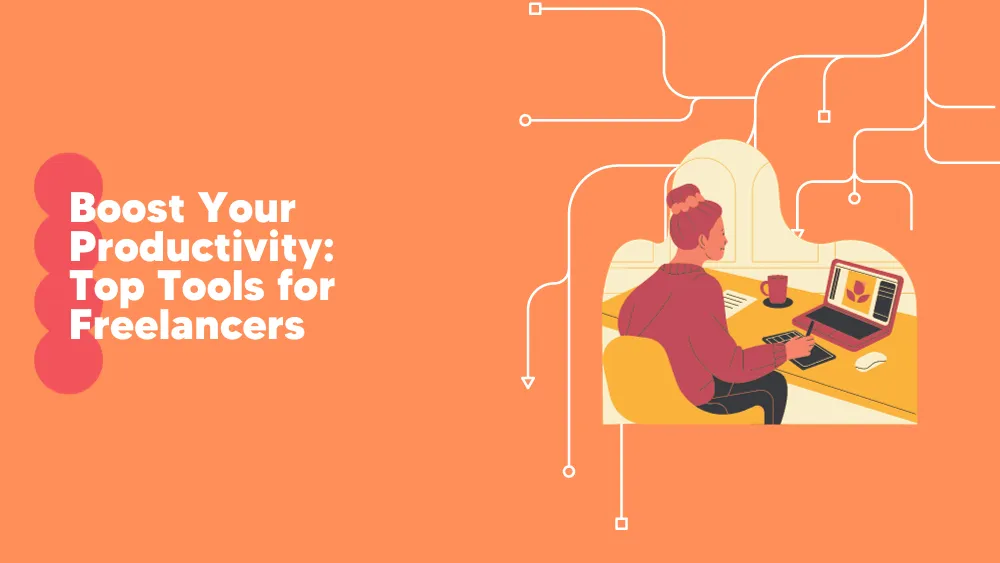monday.com Pricing Reviews for 2026
Save 40% on your SaaS stack with expert guidance
Free Consultation
monday.com Pricing
If you’re looking for a digital environment to manage all your projects, monday.com is the perfect solution for your team. It’s more than just project management software, offering special features that can even help your sales team function as a CRM.
If you’re interested in learning more, check out the full review to see why you need this platform in your life.
You may be wondering about the cost of monday.com and what kind of plans it offers for your business.
monday.com Plans
monday.com Free
- Up to 3 boards
- Unlimited docs
- 200+ templates
- 8 column types
- Up to 2 team members
- iOS and Android apps
monday.com Basic
- For 3 seats, you will pay $36/month
- Includes FREE PLAN features, plus:
- Unlimited free viewers
- Unlimited items
- 5 GB file storage
- Prioritized customer support
- Create a dashboard based on 1 board
monday.com Standard
- For 3 seats, you will pay $42/month
- Includes BASIC PLAN features, plus:
- Timeline & Gantt views
- Calendar view
- Guest access
- Automations (250 actions per month)
- Integrations (250 actions per month)
- Create a dashboard that combines up to 5 boards
monday.com Pro
- For 3 seats, you will pay $72/month
- Includes STANDARD PLAN features, plus:
- Private boards
- Chart view
- Time tracking
- Formula column
- Automations (25K actions per month)
- Integrations (25K actions per month)
- Create a dashboard that combines 10 boards
monday.com Enterprise
- Includes PRO PLAN features, plus:
- Enterprise-scale automations & integrations
- Multi-level permissions
- Enterprise-grade security & governance
- Advanced reporting & analytics
- Tailored onboarding
- Enterprise support
- Create a dashboard that combines 50 boards
You're probably overpaying for monday.com.
Median Buyers Pay
$/year
Your Estimate
$/year
Save $ vs market average
💡 We've negotiated this exact plan for up to less.
No vendor bias.
We'll handle everything!
Free. Fast. 1:1 with a real pricing expert.
monday.com vs. Similar Products
Select up to 3 Software, to enable Comparison
Compare Selected SoftwareEditorial Review: monday.com Pricing Deep Dive
Table of Contents
When considering monday.com as your next project management solution, understanding the pricing structure is crucial. monday.com offers a flexible and transparent pricing model designed to cater to teams of all sizes, from small startups to large enterprises.
With its array of pricing plans, you’ll find options tailored to different levels of functionality, making it easier to choose the one that fits your needs.
Whether you’re an individual or part of a larger organization, monday.com’s pricing offers something for everyone, with plans that include powerful features for collaboration, task management, and automation.
Let’s explore each plan in more detail and break down the cost of using monday.com.
monday.com Pricing Plans
Monday.com offers a range of plans to cater to the diverse needs of businesses. Each plan comes with its own set of features and pricing details. Let’s take a closer look at the different plans offered by them:
- Free
- Basic
- Standard
- Pro
- Enterprise
Free Plan
monday.com’s Free Plan is an excellent starting point for individuals or small teams embarking on their project management journey. With no cost attached, it supports up to 2 users and allows for the management of up to 1,000 items, providing a solid foundation for task tracking and collaboration.
This plan is particularly beneficial for freelancers, startups, or small businesses looking to organize their workflows without financial commitment.
Included Features:
- Up to 3 boards for managing tasks
- Unlimited documents
- Access to over 200 templates to jumpstart your projects
- 8 different column types for organizing your data
- iOS and Android apps for mobile task management
This plan is completely free, making it a great option for those just getting started with project management or needing a simple, no-cost solution.
Basic Plan
Cost: $12 per seat/month (Total: $36/month for 3 users)
Seats: Minimum of 3 users
Best For: Small teams that need basic collaboration tools
Priced at $36/month or $27/month for 3 users when billed annually, the Basic Plan is designed to cater to small teams requiring more than just the fundamentals. It introduces users to monday.com’s versatile boards for comprehensive project, task, and KPI management.
This plan stands out by offering a variety of column types for detailed customization, facilitating precise tracking and reporting. However, it excludes formula and time-tracking columns, which are available in higher-tier plans.
The inclusion of whiteboard collaboration enhances team brainstorming sessions, making it a step up for teams ready to streamline their workflows further.
Included Features:
- Unlimited viewers and items
- 5GB of file storage
- Priority customer support
- Ability to create a dashboard based on one board
This plan is perfect for small teams who need more visibility and control over their tasks without breaking the bank.
Standard Plan
Cost: $14 per seat/month (Total: $42/month for 3 users)
Seats: Minimum of 3 users
Best For: Teams seeking collaboration and optimization features
At $42/month or $36/month for 3 users billed annually, the Standard Plan is monday.com’s most popular offering. It builds upon the Basic Plan by adding timeline and calendar views, enabling teams to visualize their projects and deadlines more effectively.
This plan introduces shareable boards, allowing for collaboration with external stakeholders like freelancers and clients, enhancing transparency and communication.
The addition of automations and integrations marks a significant productivity boost, automating repetitive tasks and seamlessly connecting with other tools. It’s ideal for growing teams looking for enhanced project visualization and efficiency.
Included Features:
- Timeline and Gantt chart views
- Calendar view for managing schedules
- Guest access, ideal for collaborating with clients or freelancers
- 250 automation actions per month to reduce manual tasks
- 250 integration actions per month for connecting your favorite apps
- Create dashboards that combine up to 5 boards
The Standard Plan offers the flexibility teams need to optimize their workflows, making it a great choice for mid-sized teams that want to take their project management to the next level.
Pro Plan
Cost: $24 per seat/month (Total: $72/month for 3 users)
Seats: Minimum of 3 users
Best For: Teams handling complex workflows and detailed reporting
The Pro Plan, at $72/month or $57/month for 3 users billed annually, targets data-driven teams and organizations. It offers advanced features like private boards for confidential projects and a time-tracking column that aids in monitoring task durations and improving time management.
The chart view feature is particularly valuable for generating insights and analytics, helping teams make informed decisions based on their data.
Included Features:
- All Standard Plan features, plus:
- Private boards for confidential projects
- Chart view for visualizing data insights
- Time-tracking columns for monitoring time spent on tasks
- 25,000 automation actions per month
- 25,000 integration actions per month
- Dashboards that combine up to 10 boards
If your team is looking for advanced workflow automation, enhanced privacy features, and detailed analytics, the Pro Plan is a great fit.
Enterprise Plan
Cost: Custom pricing (Contact sales for a quote)
Seats: Flexible to accommodate large teams
Best For: Large organizations needing enterprise-grade security and governance
monday.com’s Enterprise Plan comes with custom pricing and is tailored for large businesses in need of a comprehensive solution. It encompasses advanced security features to protect sensitive information and supports an extensive range of integrations and automations to streamline complex workflows.
The plan offers flexibility to scale with your business, providing tailored onboarding to ensure teams maximize the platform’s potential.
With dedicated support and customized solutions, it’s the ultimate choice for organizations seeking to implement a powerful, secure, and adaptable Work OS across multiple departments or global offices.
This plan is suited for teams and departments requiring detailed project tracking, extensive customization, and analytical capabilities to optimize their workflows and outcomes.
Included Features:
- All Pro Plan features, plus:
- Enterprise-grade security and governance features
- Multi-level permissions for managing access across teams
- Advanced analytics and reporting tools
- VIP onboarding and priority support
- Ability to create dashboards that combine up to 50 boards
- Custom automations and integrations based on enterprise needs
The Enterprise Plan is ideal for large organizations that need enhanced security, scalability, and customer support tailored to their specific requirements.
Free Trial and Other Offers
monday.com offers a 14-day free trial on their paid plans, allowing users to explore the features of the Pro Plan before committing. The trial is a great opportunity to experience the platform’s full range of capabilities, including automations, integrations, and advanced views.
Additionally, monday.com offers discounts for nonprofits and student organizations, providing eligible teams with cost-effective options to use the platform.
How to Choose the Right Plan
Choosing the right monday.com pricing plan depends on the size of your team and the complexity of your projects. If you’re an individual or a freelancer, the Free Plan will likely meet your basic needs. Small teams managing simple tasks can benefit from the Basic Plan, while growing teams needing advanced views and automations will find the Standard Plan to be a perfect fit.
For larger teams or organizations handling complex workflows, the Pro Plan offers enhanced customization and automation options. And finally, the Enterprise Plan is best for businesses that need extra security, scalability, and personalized support.
Why Choose monday.com?
monday.com stands out for its flexibility, allowing teams to select a plan that best fits their unique needs. From managing simple tasks with the Free Plan to harnessing the full power of the Work OS with the Enterprise Plan, there’s something for every team size and type.
Plus, with a 30-day money-back guarantee, monday.com ensures satisfaction with your chosen plan.
In a nutshell, the pricing of monday.com depends on the number of users or seats and the features you need. You have the flexibility to upgrade, downgrade, or cancel your plan whenever you want to make sure you have access to the features you require.
Moreover, if you opt for an annual subscription instead of a monthly one, you can get an 18% discount from monday.com.
Payment is made in one upfront installment (so if you purchase a plan for one year, you will pay for one year upfront).Key Takeaways:
- Free Plan: Ideal for individuals and small teams with basic task management needs.
- Basic Plan: Great for small teams that need more collaboration tools and storage.
- Standard Plan: Perfect for mid-sized teams looking for advanced views and automations.
- Pro Plan: Best for teams managing complex workflows and needing enhanced reporting.
- Enterprise Plan: Suited for large organizations requiring top-level security and customization.
With flexible pricing and a variety of plans to choose from, monday.com ensures that teams of all sizes can find a solution that meets their project management needs.
Conclusion
monday.com provides different pricing plans that are tailored to meet the needs of organizations of various sizes. The platform aims to enhance efficiency and productivity for every team by offering customer-centric pricing options.
Whether you’re managing a small project or running complex operations across different departments, monday.com has a plan that can meet your requirements.
In summary, monday.com offers diverse pricing plans to cater to the requirements and budget of teams and businesses. For smaller teams, the Basic plan provides essential features while larger teams with more complex projects can benefit from the Standard and Pro plans, which offer additional functionality and customization options.
monday.com Pricing Frequently Asked Questions
monday.com offers different pricing plans based on your team’s needs, with both monthly and yearly billing options.
For the monthly option, prices start at $12 per seat/month for the Basic Plan, $14 per seat/month for the Standard Plan, and $24 per seat/month for the Pro Plan.
If you opt for yearly billing, you can save up to 18%. This brings the Basic Plan to $9 per seat/month, the Standard Plan to $12 per seat/month, and the Pro Plan to $19 per seat/month.
The Enterprise Plan offers custom pricing depending on your organization’s size and requirements.
Nonprofits can also benefit from special pricing options through monday.com’s Nonprofit Program.
The cost of monday.com depends on the plan you choose and whether you go for monthly or yearly billing. Here’s a breakdown:
- Basic Plan: $12 per seat/month (billed monthly) or $9 per seat/month (billed annually).
- Standard Plan: $14 per seat/month (billed monthly) or $12 per seat/month (billed annually).
- Pro Plan: $24 per seat/month (billed monthly) or $19 per seat/month (billed annually).
- Enterprise Plan: Custom pricing based on your needs, available by contacting sales.
Additionally, monday.com offers a free 14-day trial for their paid plans, so you can test out the platform before committing.
To cancel your monday.com subscription, log in to your account, go to the admin section, and find the billing page. From there, you can select the option to cancel your subscription. If you have paid for an annual plan and cancel within 30 days, you will receive a partial refund based on the unused portion of your subscription.
Monthly plans can be canceled at any time but are not eligible for refunds.
Yes, monday.com offers a Free Plan for up to 2 users. This plan is available for individuals or small teams looking to manage basic tasks. It includes features such as up to 3 boards, unlimited documents, access to 200+ templates, and mobile app access on iOS and Android. The free version provides a great starting point for users who don’t need advanced features but want an efficient way to organize their work.
Yes, the monday.com API is available in all paid plans. Whether you’re on the Basic, Standard, Pro, or Enterprise plan, the API allows you to create custom integrations and workflows by connecting monday.com with other applications. This flexibility ensures you can fully customize the platform to suit your business needs.
Yes, the monday.com desktop app is free to download and use with all plans, including the Free Plan. You can easily manage your boards, tasks, and workflows directly from your desktop without any additional cost.
The app is available on both Windows and macOS, providing flexibility for users who prefer working on their computers.