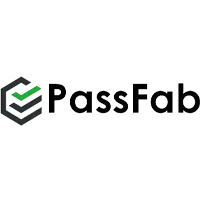PassFab Reviews for 2026
Save 40% on your SaaS stack with expert guidance
Free Consultation
What is PassFab?
PassFab is a password recovery software development company whose product recovers passwords for iPhones, spreadsheets, Windows, and RAR archives. They claim that their software is highly good at recovering passwords. This is a well-known maker of password recovery software.
It has created various great password recovery tools that may assist police departments, state and local government agencies, IT and forensic specialists, thousands of enterprises, and individual users in resolving password issues. It primarily operates in the “services” area, focusing on software solutions.
Found in these Categories
Best For
- StartUps
- Freelancers
- Personal
PassFab Pricing
Looking to Save Time & Money
Audit, consolidate, and save—powered by our internal buying team. Let our experts analyze your current software stack and identify opportunities for cost savings and efficiency improvements.
- Stack Audit
- Cost Reduction
- Expert Team
PassFab Features
- Antivirus
- Application Security
- Backup Utility
- Vulnerability Scanning
- File Manager
- Encryption
- Debugging
- Phone Unlocker
- Password manager
- Screen recorder
- File deleter
User Sentiment - PassFab Reviews
-
Effective Password Recovery
PassFab is lauded for its ability to efficiently recover passwords for a variety of applications and systems, including iPhones, Windows, spreadsheets, and RAR archives. Users appreciate its effectiveness in unlocking their devices or files.
-
Support for Diverse Devices
The software is recognized for its compatibility with various devices, especially smartphones and tablets, facilitating password removal and management across various platforms.
-
Customer Service
Reviews highlight the quality of customer service provided by PassFab, noting quick and helpful responses. This aspect is crucial for users when they encounter difficulties or have queries regarding the software.
-
Refund Policy
The 30-day refund policy offered by PassFab is considered reasonable and user-friendly, adding a layer of security for new customers trying the product.
-
Pricing and Transparency
Although not explicitly mentioned in the available reviews, as with most software products, pricing and transparency about the cost of various features or versions can be a concern for users. Potential customers need to have clear information about the costs involved.
-
User Interface and Experience
The user interface and overall user experience are crucial for such software, especially for those who are not technically adept. Any complexities or non-intuitive aspects in the interface could pose challenges for users.
-
Software Limitations
Any limitations in the software’s ability to recover passwords from specific systems or files or compatibility issues with newer operating systems and devices could be potential drawbacks that weren’t explicitly highlighted in the reviews.
-
Security Concerns
Security concerns are inherent in any password recovery or management tool. Users need assurance regarding the safety of their data and the ethical use of such tools.
Leave a Review
What do you like best about PassFab
None
What would you improve about PassFab
Do not spend any money on Passfab. They won't provide any customer support when it stops working and they won't cancel your subscription or refund your money. Save your money and go with another more reputable service.
What do you like best about PassFab
PassFab doesn't work. It kept failing to unlock my LG, phone .Customer service gives you the runaround and keeps giving you the same support that has already failed.
What do you like best about PassFab
Honestly, I was skeptical at first, but B*******07( @ ) G mail com proved me wrong. They managed to restore access to my Coinbase Wallet, which I hadn't been able to open for months. Quick and straightforward service. A bit pricey, but worth it for the peace of mind.
What would you improve about PassFab
Honestly, I was skeptical at first, but B*******07( @ ) G mail com proved me wrong. They managed to restore access to my Coinbase Wallet, which I hadn't been able to open for months. Quick and straightforward service. A bit pricey, but worth it for the peace of mind.
What do you like best about PassFab
PassFab is garbage. It kept failing to unlock one iphone, and it didn't even support my other iphone. Customer service gives you the runaround and keeps giving you the same support that has already failed.
What would you improve about PassFab
nothing. its not worth using. Customer service is a joke. I wouldn't download even the free version.
PassFab Company Details
Company Name
PassFab
Headquarters
United States
Website
www.passfab.com
Claim Status
PassFab vs. Similar Products
Select up to 3 Software, to enable Comparison
Compare Selected SoftwareEditorial Review: PassFab Deep Dive
Table of Contents
PassFab: An all-in-one Computer Solution
Have you lately lost the password to your Excel notebook? Are you looking for a password recovery application that will allow you to recover all of the passwords to your most important documents and files? Wouldn’t it be great if you could get around to Windows 10’s administrator password?
Continue reading if you’re interested in the next question. PassFab is a company that creates software for retrieving and recovering passwords in Excel notebooks, RAR archives, and various other office file types. Is their software, however, open-source?
Are their products available as a subscription? Is it safe to purchase on their website? How can I terminate my subscription? Is it possible to evaluate before purchasing?
Do not worry; we will help you answer all of these questions in this detailed review. So, without further ado, let us begin.
PassFab’s products and services
PassFab Toolkit, PassFab 4WinKey, PassFab for Office, and PassFab for RAR are some of the products they provide.
It is certainly worth the money to use PassFab and its services. This is a business that delivers products and services to customers. They provide you with everything you need to finish the procedure and break it down into simple stages. In addition, they are a company that creates password recovery software.
They give you a one-stop shop for passwords. They are dedicated to delivering affordable solutions to your password issues. PassFab’s goods are meticulously created utilizing expert and cutting-edge technology.
Customers may easily purchase because of PassFab’s customer care and open lines of contact. In addition, PassFab 4WinKey is a fantastic application. It’s used to recover a lost Windows login password, which is fantastic.
PassFab allows VISA, MasterCard, Discover, American Express, and PayPal payment methods. However, due to the automatic order processing system, they will not refund the order once it has been properly processed.
Now let us discuss the products in brief:
- PassFab Toolkit is a password toolkit that combines many password utilities. It not only unlocks all Windows passwords, but it also supports all MS Office file types (.doc, .docx, .xls, .xlsx, .ppt, .pptx). With comprehensive functionality, a one-stop tool addresses most password retrieval issues.
- PassFab 4WinKey unlocks Microsoft accounts and local admin passwords on Windows 10/8.1/8/7/Vista/XP/Server without needing to reformat or reinstall the operating system. The tool will restore all Windows user account credentials to their original state.
- Excel version of PassFab Have you forgotten your Excel password protection? This tool will come to your aid. With GPU acceleration, it swiftly recovers or deletes passwords in Excel. Even for beginners, it is extremely easy to use and operate, and the pricing is more reasonable.
- PassFab For WinRAR. It’s also ideal for unlocking the WinRAR password. Any password-protected RAR archive may be opened regardless of the compression and encryption technologies employed.
All the Price and Availability Toolkit elements are available for a reduced price of $59.95. In addition, other sub-products can be purchased for $15.95 or $19.95.
What is PassFab Product Key Recovery, and how does it work?
First, let’s answer the most basic question: What is PassFab Product Key Recovery? It’s essentially a tool that locates and recovers product keys for various programs, including Microsoft Windows, Office, SQL, Visual Studio, and others. This utility allows users to store and extract product keys for various programs, and it does so with a high level of efficiency.
To put it another way, if you can’t remember your product key, you can use this tool to retrieve it without breaking a sweat. It’s one of the greatest tools for Product Key Recovery since it’s very accurate, effective, and time-saving. Most significantly, it has an easy-to-understand user interface.
For this review, we will be focusing on two of the star products: PassFab 4WinKey and PassFab Activation Unlocker. So let us start!
What is PassFab 4WinKey?
PassFab 4WinKey is a non-recurring, professional software. It’s designed specifically for resetting Windows passwords. For example, it might be a password for the Administrator Account, a Domain password, or a Microsoft Account password.
The Windows password may be removed or reset with PassFab 4WinKey Windows password recovery. It may also erase Windows accounts or create new admin accounts simultaneously. It may also reset the RAID server user or Microsoft Account password.
The recovery procedure consists of three easy steps: downloading 4WinKey on a different PC, producing a password reset DVD, and utilizing the disc to reset the Windows password. PassFab 4WinKey allows the user to make a password reset disc on any Windows or Mac operating system computer.
Is PassFab 4WinKey a secure tool?
When a computer becomes locked due to a password issue, another option is to format the entire system, which may not be practicable in some circumstances. System formatting is time-consuming and difficult, but it assures system access at the cost of data loss.
PassFab 4WinKey can erase the Windows password while ensuring no data is lost. It takes care of various system settings in addition to protecting the security of the data on the server or PC.
It won’t slow down the operating system, the processor, or other apps or hardware. In addition, PassFab 4WinKey is completely secure and dependable to use, and none of the customers in any 4WinKey review have ever reported any problems or mishaps when recovering their keys.
Is PassFab 4WinKey available for free?
It’s impossible for a professional tool with many features to be free to use. However, this sentence might be interpreted in a variety of ways. For example, when a computer encounters a problem with a faulty password, the goal is not to retrieve the actual password but to get access to the system.
The user may go to a service center and have items fixed for a high price, including travel fees and time spent. Few may use techniques like reset or restore, but this has a considerable chance of data loss.
PassFab 4WinKey is a computer master key that provides a password reset disc, allowing you to be stress-free at all times. On the website, a free download version of 4WinKey is still accessible for testing, which is limited to several critical functionalities but provides a preview of the software.
Access to the full version of the tool requires a small fee and is separated into four distinct editions based on pricing and features.
As a result, it is available in four different versions: $19.95 for the Standard version, $29.95 for the Professional text version, $39.95 for the Enterprise version, and $69.95 for the Ultimate version. In addition, this tool comes with a 30-day money-back guarantee, and all of them are licensed for one year.
Why Do People Prefer PassFab 4WinKey?
So, why do you want to use this USB drive to recover your Windows password? The following are the six key reasons why you should choose PassFab 4WinKey:
- Quick and precise.
- The success percentage is 99.99 percent.
- Unconditional assistance
- For the rest of your life, you will receive free technical assistance.
- Very user-friendly, with detailed screenshots. There’s no need to contact a technician.
- For the first 30 days after purchase, you get a 100% money-back guarantee.
- Advanced encryption and fraud prevention respect your privacy and secure your financial/personal status.
PassFab Activation Unlocker
The PassFab Activation Unlocker is a popular utility that allows users to overcome the iCloud activation barrier rapidly. Deleting the current iCloud activation lock allows users to recover access to their device’s contents and functions. Surprisingly, it contains a feature that turns off the camera sound on iOS devices without turning off the shutter sound.
Is PassFab Activation Unlocker a Secure Tool?
Yes, it is correct. When it comes to using third-party tools, security is paramount. The usage of the PassFab Activation Unlocker is usually regarded as safe. However, you can only be sure of this if you download the tool from the correct URL. In addition, there is no guarantee that the file is virus-free.
Is PassFab Activation Unlocker available for free?
PassFab Activation Unlocker is not free to use. People can opt for a monthly, annual, or lifetime access subscription depending on their demands. It’s worth mentioning that the Mac version costs more than the Windows version for reasons only developers understand.
PassFab Activation Unlocker: How Do I Use It?
PassFab Activation Unlocker is a desktop application that allows you to unlock your iDevices’ activation locks. So, how can you use PassFab Activation Unlocker to unlock the activation lock on your iPhone or iPad? The steps are as follows:
- Take the first step. Download and install the PassFab Activation Unlocker on your PC, then click “Start to Remove.”
- In the bottom-right corner, click the “Start” button.
- Accept the terms of the agreement, click “Next,” and connect your iDevice to your computer via a USB cord.
- Follow the on-screen instructions to download and successfully jailbreak your iDevice.
- When the procedure is finished, click the “Done” button, and your iDevice is ready to use.
Details of PassFab Features
PassFab 4WinKey’s Key Features
As previously said, it is the safest, quickest, swiftest, and most dependable tool for recovering a forgotten or lost password.
- It will just take a few seconds to unlock the Windows.
- It supports all forms of Windows accounts for users and the passwords for the previously existing domain admin account.
- This tool has nothing to do with data or information that has already been stored.
- This tool does not need to reinstall or format the Windows operating system.
- The user can establish a domain account or a new administrator account to access the locked machine. It also allows the user to reset his Microsoft account password while offline.
- It’s so simple to operate and follows such simple procedures that even a layperson without prior knowledge of computers may do so without difficulty.
PassFab Activation Unlocker’s Key Features
- Without a password, unlock the Apple ID and disable the Find My iPhone function.
- Allow the camera sound to be turned off but not the shutter sound.
- Remove the gadget from the system without entering the password.
- All smartphones running iOS 12-15 should be able to use it.
- Be accessible for Windows and Mac users to download.
Alternatives to PassFab
The top PassFab alternatives available in the market are:
- Imyfone.com
- Microsoft.com
- Winscope.com
- Passcope.com
- Isumsoft.com
We have compared these two products with their alternatives to help you decide on the best one:
Passper Winsenior
In terms of creating reset discs, the Passper Winsenior is identical to the PassFab 4WinKey. However, it does not support producing a password reset CD on Mac machines. In addition, it features a few other panels for working on the main focused computer, which increases the time and confuses to some level.
The software’s reaction to the provided tasks in all four functions is satisfactory (Reset, Remove, Create, or Delete). However, with such a function, it is rather expensive compared to PassFab 4WinKey, which has a monthly license for $29.95 and a year plan for $39.95.
Windows Password Genius by iSunshare
iSunshare Windows Password Genius is a long-lasting app that removes Windows passwords quickly. It also allows the user to create a second User Account from the same panel, which is convenient for the user. However, unlike PassFab 4WinKey, there is no option to change your password or delete your account.
The user guide is given on the internet; however, the tool does not explain how to use the password reset disc on a locked machine. PassFab 4WinKey, on the other hand, has all the methods explained with screenshots and offers a list of boot keys for various computer brands after producing the reset disc.
iSunshare is likewise available in four variants, each with fewer capabilities than PassFab 4WinKey. However, the “RAID” edition is more expensive at $79.95.
Best Alternative to PassFab Activation Unlocker – WooTechy iSalvor
WooTechy iSalvor is the best alternative to PassFab Activation Unlocker. If you were dissatisfied with the PassFab Activation Unlocker or found any of its drawbacks too much to handle, you should try the WooTechy activation unlocking tool known as iSalvor.
You may use this incredible tool to circumvent the iCloud activation lock on a variety of iPhone models in seconds. It also provides simple operations with an easy user interface, so no technical expertise is required.
Furthermore, by utilizing WooTechy iSalvor, the activation lock will be permanently erased and will not resurface even after factory resetting. After circumventing, you may log in with a new Apple ID!
PassFab Review Conclusions
It is normal for people to forget their password and be unable to recover it. It’s also very uncommon for a false password to be set accidentally due to a mistake or other circumstance. It might be done accidentally by children or others.
However, these are sufficient to cause alarm and make the situation unpleasant. Unfortunately, if such a spectacle has been made, you should seek assistance rather than worry. The finest available, inexpensive, and flexible tool is the PassFab iPhone Unlocker. It’s also well-founded enough to assist users in bypassing passcodes.
PassFab 4WinKey is a dependable Windows-based tool that may help you recover or reset your Windows password. If you are using the free trial version of the Windows password recovery application, we strongly advise upgrading to obtain access to an infinite number of Windows password recovery possibilities.
The money you pay for the premium edition of 4WinKey is justified. Last but not least, it works; all of the positive comments demonstrate its effectiveness.
Users of the PassFab iPhone Unlocker review have expressed their happiness and satisfaction with the product.
In a word, it’s a piece of software that many people trust and rely on in times of need. For example, they were able to get their iPhone passcodes back or reset them by utilizing the PassFab iPhone Unlocker.