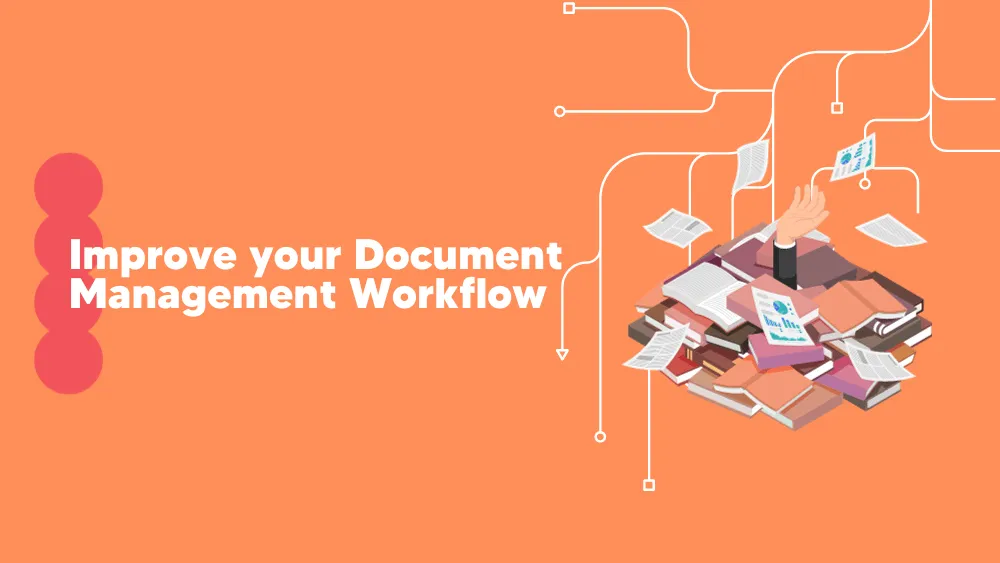pdfFiller Pricing Reviews for 2026
Save 40% on your SaaS stack with expert guidance
Free Consultation
pdfFiller Pricing
pdfFiller offers a range of pricing plans to meet diverse PDF management needs, from individuals to large enterprises. This comprehensive review details each plan, including Basic, Plus, Premium, Basic for Enterprise, and Premium for Enterprise, highlighting their costs and features.
With options for powerful PDF editing, document collaboration, and advanced eSignature solutions, pdfFiller ensures flexibility and efficiency for users. Additionally, a 30-day free trial allows new users to explore the platform’s capabilities before committing.
This review helps you understand pdfFiller pricing and features to make an informed decision for your document management requirements.
pdfFiller Plans
Basic
- Edit, fill, draw, print, save, or fax
- Erase, highlight & re-write PDFs
- Merge, rearrange or add pages
- Convert PDFs to editable Word documents
- Access documents from anywhere
- Customer support within a day
- Get bank-level data security
- Use free Desktop application
- Receive faxes for $19.99/month
Plus
- Everything in Basic and
- Create reusable templates
- Add basic fillable fields
- Restore previous versions
- Smart document tags & folders
- Password protect documents
- Customer support within 30 min
- Host fillable forms online
- Use free iOS & Android applications
- Receive faxes for $14.99/month
Premium
- Everything in Plus and
- Send documents out to be signed using signNow
- US Legal Forms Library
- Collect data with web forms
- Custom branding
- Collect payments
- Attachments
- Role-based advanced workflows
- Advanced recipient authentication
- Receive faxes for $9.99/month
Basic for Enterprise
- Edit, fill, draw, print, save, or fax
- Convert PDFs to editable Word documents
- Erase, highlight & re-write PDFs
- Access documents from anywhere
- Highlight & annotate documents
- Premium support with dedicated CSM
- Advanced Audit trail
- HIPAA compliance ($)
Premium for Enterprise
- Send documents out to be signed using signNow
- US Legal Forms Library
- Collect and export data
- Advanced workflows
- Guaranteed uptime SLA (99.9%)
- Single sign-on
- Zapier
- Custom cloud integrations
You're probably overpaying for pdfFiller.
Median Buyers Pay
$/year
Your Estimate
$/year
Save $ vs market average
💡 We've negotiated this exact plan for up to less.
No vendor bias.
We'll handle everything!
Free. Fast. 1:1 with a real pricing expert.
pdfFiller vs. Similar Products
Select up to 3 Software, to enable Comparison
Compare Selected SoftwareEditorial Review: pdfFiller Pricing Deep Dive
pdfFiller Pricing Review: Comprehensive Overview
pdfFiller is a robust online PDF management tool designed to streamline the creation, editing, and signing of PDF documents. As a powerful software-as-a-service (SaaS) platform, pdfFiller offers a variety of pricing plans tailored to meet different user needs, from individuals to large businesses. This review covers the pricing structure, details what each plan includes, and highlights the benefits of using pdfFiller.
Overview of pdfFiller Pricing
pdfFiller provides multiple pricing options, ensuring flexibility and accessibility for various users. The primary pricing plans include:
- Basic Plan
- Plus Plan
- Premium Plan
- Basic for Enterprise
- Premium for Enterprise
Each plan offers a different set of features, making it easy for users to choose the one that best fits their requirements.
Basic Plan
The Basic Plan is designed for individuals or small teams who need essential PDF management tools. It is an excellent starting point for users looking to manage their PDF documents efficiently without a significant financial commitment.
Price: $8 per month (billed annually) or $20 per month (billed monthly)
Features:
- Create, edit, and fill PDF forms
- Access to over 25 million fillable documents
- Convert PDFs to Word, Excel, and PowerPoint formats
- Sign documents electronically
- Cloud storage integration (Google Drive, Dropbox, OneDrive)
- Basic customer support
The Basic Plan is ideal for individuals who need reliable PDF editing and form-filling capabilities without advanced features.
Plus Plan
The Plus Plan is suitable for small to medium-sized businesses that require more advanced PDF management tools and additional collaboration features.
Price: $12 per month (billed annually) or $30 per month (billed monthly)
Features:
- All Basic Plan features
- Create custom templates
- Send documents for eSignature
- Advanced form-building tools
- Integration with CRM systems (Salesforce, HubSpot)
- Enhanced security features (two-factor authentication)
- Priority customer support
The Plus Plan provides businesses with the tools they need to create, manage, and secure their PDF documents more effectively, enhancing productivity and collaboration.
Premium Plan
The Premium Plan is designed for large businesses and enterprises that require comprehensive PDF management solutions with advanced features and customization options.
Price: $15 per month (billed annually) or $40 per month (billed monthly)
Features:
- All Plus Plan features
- Unlimited document storage
- Advanced workflow automation
- Bulk send and sign capabilities
- Custom branding and white-label options
- API access for custom integrations
- Dedicated account manager
- 24/7 premium customer support
The Premium Plan is perfect for enterprises that need extensive PDF management capabilities, customization, and top-tier support to streamline their document workflows.
Basic for Enterprise
The Basic for Enterprise plan is tailored for organizations looking to enhance productivity, reduce costs, and minimize errors with powerful PDF editing and document management tools.
Price: $8 per month (billed annually), minimum 20 users
Features:
- Edit, fill, draw, print, save, or fax
- Convert PDFs to editable Word documents
- Erase, highlight & re-write PDFs
- Access documents from anywhere
- Highlight & annotate documents
- Premium support with dedicated CSM
- Advanced Audit trail
- HIPAA compliance (additional cost)
The Basic for Enterprise plan is ideal for larger teams needing comprehensive document management tools with enterprise-level support.
Premium for Enterprise
The Premium for Enterprise plan combines powerful PDF editing and collaboration tools with enterprise-grade eSignature solutions and custom branding options.
Price: $15 per month (billed annually), minimum of 10 users
Features:
- All Basic for Enterprise features
- Send documents out to be signed using signNow
- Free 30-day trial for both signNow and pdfFiller
- Create complex e‑signature workflows
- Access to US Legal Forms Library
- Create reusable templates
- Collect and export data
- Advanced workflows
- Guaranteed uptime SLA (99.9%)
- Single sign-on (SSO)
- Zapier integration
- Custom cloud integrations
The Premium for Enterprise plan is designed for organizations that require advanced document management, custom integrations, and comprehensive eSignature capabilities.
Free Trial and Additional Features
pdfFiller offers a 30-day free trial for new users, allowing you to explore the platform’s features before committing to a subscription. This trial includes full access to all features available in the chosen plan, giving you a comprehensive understanding of how pdfFiller can benefit your business.
Additional Features Across All Plans
- Cloud Storage Integration: Seamlessly integrate with popular cloud storage services like Google Drive, Dropbox, and OneDrive.
- Document Collaboration: Share documents with team members and collaborate in real-time.
- Secure Document Management: Protect your documents with advanced security features, including encryption and two-factor authentication.
- Mobile Access: Manage your PDF documents on the go with pdfFiller’s mobile app.
- Automated Workflows: Streamline your document workflows with automation tools available in higher-tier plans.
Comparison and Ideal Usage
Basic Plan vs. Plus Plan- Basic Plan: Best for individuals or small teams needing essential PDF management tools. Provides basic editing, form-filling, and eSigning capabilities.
- Plus Plan: Ideal for small to medium-sized businesses requiring advanced PDF tools, custom templates, and CRM integrations. Enhances collaboration and document security.
- Plus Plan: Suitable for businesses that need advanced PDF management and eSigning tools with priority support.
- Premium Plan: Designed for large enterprises needing comprehensive PDF solutions, unlimited storage, advanced workflow automation, and custom integrations.
- Basic for Enterprise: Best for organizations needing powerful PDF editing and document management tools with dedicated support.
- Premium for Enterprise: Ideal for enterprises requiring advanced eSignature solutions, custom branding, and extensive integrations.
Benefits of Using pdfFiller
pdfFiller offers several benefits that make it a valuable tool for managing PDF documents:
- Ease of Use: User-friendly interface simplifies the process of creating, editing, and managing PDF documents.
- Versatility: Wide range of features caters to various document management needs, from simple edits to complex workflows.
- Integration: Seamless integration with popular cloud storage services and CRM systems enhances productivity.
- Security: Advanced security features ensure your documents are protected at all times.
- Support: Comprehensive support options, including priority and premium support, ensure you get the help you need when you need it.
pdfFiller Pricing Review Conclusion
pdfFiller provides a versatile and scalable PDF management solution that caters to a wide range of needs, from individuals to large enterprises. With flexible pricing plans and a comprehensive set of features, pdfFiller ensures you can find the perfect plan for your requirements. The 30-day free trial allows you to explore the platform’s capabilities without any initial commitment, making it easier to decide which plan best fits your needs.
By understanding pdfFiller’s pricing and features, you can make an informed decision and leverage this powerful tool to enhance your document management strategies. Whether you’re just starting out or looking to scale your operations, pdfFiller has a plan that will help you achieve your document management goals effectively.