
Pipedrive Reviews for 2026
Save 40% on your SaaS stack with expert guidance
Free Consultation
What is Pipedrive?
Pipedrive is a CRM platform created to assist businesses of all sizes in streamlining their sales processes and growing. It is the first CRM developed by salespeople for salespeople, focusing on efficiency and usability. The platform’s intuitive design allows for rapid setup and easy tracking of sales funnels, with automatic alerts and reminders to keep deals moving forward. Pipedrive leverages analytics and AI technology to detect sales opportunities and simplify routine tasks, with features aimed at automating growth.
Pipedrive’s key features include a visual sales pipeline, automated reminders, sales forecasting, and integration with a variety of business tools. The platform also provides specialized add-ons such as LeadBooster for lead generation, Web Visitors for site traffic evaluation, Smart Docs for document management, Campaigns for email marketing, and Projects for task management. These tools are designed to capture more leads, manage documents effectively, and deliver projects faster, providing more functionality to the CRM plan.
Pipedrive’s CRM solution is customized to boost sales by providing a visual representation of the sales pipeline, enabling easy tracking of leads and opportunities. It automates reminders and follow-ups, increasing productivity by eliminating repetitive tasks. Real-time reports prioritize business processes for sales reps and managers. It empowers large sales teams with interactive CRM features, progress tracking, sales automation, and top security, supported by a dedicated account manager to maximize the use of Pipedrive.
In short, Pipedrive is a comprehensive sales CRM and pipeline management software that simplifies and accelerates the sales process, making it an invaluable tool for businesses looking to boost sales and drive leads into their pipeline.
Awards
Found in these Categories
Best For
- StartUps
- Small Business
- Medium Business
Pipedrive Pricing
Essential
Advanced
Professional
Looking to Save Time & Money
Audit, consolidate, and save—powered by our internal buying team. Let our experts analyze your current software stack and identify opportunities for cost savings and efficiency improvements.
- Stack Audit
- Cost Reduction
- Expert Team
Pipedrive Features
- Campaign Management
- Email Marketing
- Interaction Tracking
- Internal Chat Integration
- Lead Capture
- Lead Management
- Referral Tracking
- Sales Forecasting
- Task Management
- API
- Access Controls/Permissions
- Activity Dashboard
- Activity Tracking
- Alerts/Notifications
- Calendar Management
- Calendar Sync
- Calendar/Reminder System
- Collaboration Tools
- Communication Management
- Contact Database
- Contact Management
- Contract/License Management
- Customer Database
- Customer Segmentation
- Customizable Branding
- Customizable Fields
- Customizable Reports
- Customizable Templates
- Dashboard
- Data Import/Export
- Document Management
- Document Storage
- Drag & Drop
- Email Management
- Email Templates
- Forecasting
- Lead Distribution
- Lead Nurturing
- Lead Qualification
- Lead Segmentation
- Live Chat
- Marketing Automation
- Mobile Access
- Monitoring
- Opportunity Management
- Performance Metrics
- Pipeline Management
- Project Management
- Prospecting Tools
- Quotes/Estimates
- Reporting & Statistics
- Sales Pipeline Management
- Sales Reports
- Segmentation
- Task Scheduling
- Template Management
- Territory Management
- Workflow Management
- Physician Management
- Product Catalog
- Shared Contacts
- Field Sales Management
- Pageview Tracking
- Landing Pages/Web Forms
- Third Party Integrations
- Call Management
- Graphical Data Presentation
- Pipeline Reports
- For Startups
- Churn Management
- CRM
- File Management
- Patient Management
- For Financial Institutions
- Client/Property Matching
- Online Forms
- Natural Language Processing
- Modeling & Simulation
- Data Visualization
- Code-free Development
- Role-Based Permissions
- Multiple Site Management
- Multi-Language
- Scheduling
- Performance Management
- For Nonprofits
- Click Tracking
- List Management
- For Real Estate
- Dashboard Creation
- Visual Analytics
- Real Time Notifications
- Pre-Configured Bot
- Data Extraction
- Team Assignments
- Feedback Management
- Content Delivery
- Reminders
- Email Response Control
- For Mac Devices
- Medical History Records
- Deal Management
- Donor Management
- Predictive Analytics
- For Sales Teams/Organizations
- Web-based Deployment
- Real-time Consumer-facing Chat
- Customer Support
- Personalization
- Customer History
- Email Tracking
- Inbox Management
- Goal Setting/Tracking
- Email Campaign Management
- Drip Campaigns
- Batch Processing
- Lead Notifications
- Patient Communications
- Tagging
- Self Service Portal
- Survey/Poll Management
- Statistical Analysis
- Text Analysis
- Multi-Channel Communication
- Reporting/Analytics
- Business Card/Badge Scanning
- Multi-Currency
- Buyer Management
- Appointment Management
- Sales Activity Management
- Data Synchronization
- Transfers/Routing
- Time on Site Tracking
- Summary Reports
- Multi-Channel Data Collection
- For Real Estate Agencies
- For Insurance Industry
- Goal Management
- Auto-Responders
- Client Tracking
- Call List Management
- For Small Businesses
- Chatbot
- Meeting Management
- Transcripts/Chat History
- Proposal Management
- AI/Machine Learning
- Offline Form
- Customer Engagement
- Geotargeting
- Search/Filter
- For AEC Industry
- Content Management
- Appointment Scheduling
- Data Management
- Call Recording
- Single Sign On
- Relationship Tracking
- Configurable Workflow
- Negative Feedback Management
- Lead Engagement
- Property Management
- Sales Trend Analysis
- Expense Tracking
- Automated Responses
User Sentiment - Pipedrive Reviews
-
High Customization
Users appreciate the high level of customization available in Pipedrive, allowing them to tailor the CRM to fit their specific workflow and business needs effectively.
-
Effective Sales Pipeline Management
Pipedrive’s core strength lies in its ability to provide clear visibility and management of the sales pipeline, helping users track leads and deals efficiently.
-
User-Friendly Interface
The platform is praised for its intuitive design, making it accessible for users with varying levels of CRM experience, from beginners to advanced.
-
Streamlined Communication and Integration
The seamless integration with email platforms and other tools enhances communication and ensures important information is easily accessible and trackable within the CRM.
-
Automation and Efficiency
Pipedrive supports automation of repetitive tasks and integrates well with a wide range of tools, improving overall sales processes and team efficiency.
-
Visual Sales Management
The visual representation of sales pipelines and the drag-and-drop functionality for managing deals are highlighted as particularly useful features for sales teams.
-
Notification Configuration Issues
Some users report challenges with configuring notifications properly, which can lead to missed updates or an overload of alerts.
-
Limited Email Marketing Features
There’s a desire for more diverse email marketing tools within Pipedrive, allowing for greater flexibility and options without needing to rely on external solutions.
-
Occasional Technical Glitches
Users have encountered various technical issues, such as bugs and glitches, which can disrupt the workflow and require more frequent updates to resolve.
-
Limited Advanced Reporting and Automation
While Pipedrive offers basic reporting and automation, there’s a call for more advanced features in these areas to support complex sales processes and data analysis.
-
Challenges with Multi-Track Sales Paths
The lack of branching within pipelines to accommodate multi-track sales processes is seen as a limitation for businesses with complex sales structures.
-
Support and Customer Service
The level of technical support and the availability of customer service to address questions or issues promptly can be improved.
Leave a Review
Pipedrive Company Details
Claim Status
Pipedrive vs. Similar Products
Select up to 3 Software, to enable Comparison
Compare Selected SoftwareEditorial Review: Pipedrive Deep Dive
Table of Contents
Ask yourself this question, are you someone who is struggling with sales? Are you constantly googling about that little magic wand that would help you boost your business?
Are you looking for a signature and a better-streamlined sales approach that will help you with more sales by putting in less manual work?
Well, then, you have the answer right here! Pipedrive is the tool that you should be focusing on. Although I wish I’d known about this tool earlier, many people around me struggle with numbers in sales, and this tool can prove a miracle to them.
This helps people in sales in so many ways. Nevertheless, it is never too late to explore great things.
Pipedrive is a Customer Relationship Management (CRM) software that helps you sell 28% more than your current sales. Woah! That is a lot better. The philosophy behind this tool is straightforward, the makers believe in selling, and the target audience for the same is those who work in sales.
So if you checkmark these qualities, it is an ideal tool for you and your business. So I’d say no more and let you discover all the great things this tool offers from this review and how you can incorporate the same in your day-to-day lives.
Pipedrive CRM Software
As mentioned above, if you are looking for a quick CRM tool that is deal-driven and easy to use, Pipedrive is the ultimate answer for all your sales-related queries and problems. But before diving deep into the explained review, let me list the excellent features of Pipedrive, making it a must-have tool for business.
Firstly, it is a highly sales-focused tool that offers a variety of integrations and automation. It can help you track and manage leads from anywhere at any time. It also allows one to set different goals and drive insights from the same. The system is altogether designed for organizations to manage their sales effectively.
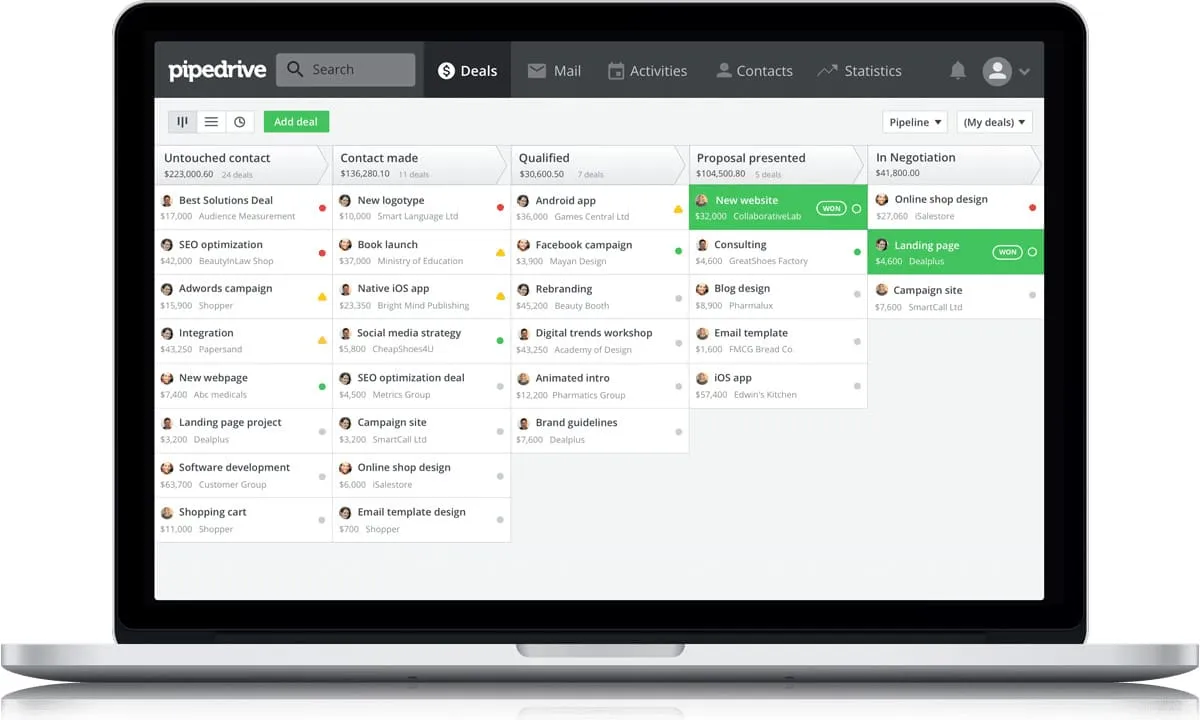
While getting started with Pipedrive, you’ll always land on a single, streamlined view of your sales process, which makes it easy to understand and begin with. It gives clarity and gets your team on the same page.
Your emails, calls, and progress are tracked automatically under the same umbrella. This tool clears the way, so you can focus on doing your best.
Pipedrive Benefits
A great benefit of Pipedrive is that it also offers integrations with various other Google tools, such as Google Calendar and Google Contacts, allowing users to sync activities from multiple apps. This feature makes it versatile among its users.
The feature that makes it stand out among its competitors is its straightforward User Interface (UI) which is very easy to adapt and learn. In addition, the design behind this tool is detailed and minimalistic.
CRM Benefits
One of Pipedrive CRM’s most helpful benefits is the icon that appears next to each deal in your pipeline. At a glance, you can tell if you have any scheduled activities associated with this deal, if you are behind schedule, or if you still need to follow up.
In addition, an Activity Scheduler feature conveniently adds existing appointments to your calendar to avoid double bookings.
The Mail tab also helps keep track of critical emails so we don’t miss an important update. In addition, Pipedrive CRM has full email and calendar sync with Google, Microsoft Office, and iCloud, so there’s no need to toggle back and forth between it and your inbox.
In addition, all emails related to a specific deal or contact are viewable within Pipedrive contact entries. Thus one can send an email from Pipedrive CRM that will also appear in your email tool. Conversely, anything you send from Gmail or Outlook will be automatically logged in Pipedrive CRM, attached to the contact or deal of your choice.
Why should you choose Pipedrive?
We can connect emails with their associated deals and quickly discern their monetary value, Pipedrive CRM stage, and next scheduled activity. From here, one can add a new activity or click the activities tab to view them, filter them by type, and quickly see which are overdue and which are upcoming.
Pipedrive CRM utilizes easy-to-understand symbols and colors to help users grasp the information on a screen.
Templates
Pipedrive offers a library of email templates and a tool for users to build their own. Email signatures can include images, links, rich text, and other design elements. The templates can also automatically populate fields with customer data, and Gold and Platinum users can send emails to up to 100 users at a time.
After using Pipedrive, I would strongly recommend using this excellent automotive tool to revolutionize how we sell our business solutions. But before diving into the pricing plans of this application, let us look at its features and use cases.
Who uses Pipedrive?
Pipedrive is a platform, the first of its kind, that sales professionals develop for the use and ease of sales professionals. The simple vision behind this tool is the real-life experience, which says that you can’t control your results in life. Yet, you can control your actions, which is very accurate.
It is a cloud-based management solution. Pipedrive is ideal for small to medium-sized businesses that enable businesses to plan sales activities. You can monitor deals. Track pending activities in the sales pipeline. And gauge performance against individual and team-level targets.
How to use Pipedrive?
Pipedrive’s user interface is straightforward and can be customized per the user’s requirements. This is one of the features that impressed me thoroughly. Users can customize everything within this tool following their needs. It also allows one to use mobile apps to take the sales pipeline wherever you go, making it stand out among the rest.
Is Pipedrive easy to use?
Another fabulous feature that I loved is the ease of use. Although getting started with Pipedrive’s software is pretty simple, it allows the users to start adding and managing the information almost immediately. You need to use the Pipedrive login feature to create an account and use the endless features of this tool.
Details of Pipedrive features
Now let us explore the plethora of features that Pipedrive has to offer. But first, I must tell you that each plan comes with various kinds of features. Hence, it is recommended that the users carefully explore and investigate all the package offers and then determine what best suits their business needs.
- Sales Pipelines
- Timeline View
- Sales Forecasting
- Contact History
- Reporting Tools
- Lead Generation
Pipedrive AI – New features
Pipedrive has enhanced its CRM offerings with cutting-edge AI features, primarily through its AI-powered Sales Assistant, designed to streamline sales processes for small businesses. This new tool, currently in beta, enables sales teams to harness AI for actionable insights that significantly boost sales performance. It leverages predictive analytics to evaluate deal win probabilities and recommends the next best steps, thereby increasing the chances of deal closure.
Moreover, the AI capabilities extend to personalized tool recommendations through the SmartApp feature, which suggests the most suitable apps from Pipedrive’s Marketplace to meet specific team needs. This aids in optimizing workflow and maximizing efficiency within sales teams. Pipedrive’s AI also assists in managing team performance, offering insights into individual and team progress, which helps in identifying areas needing improvement and action points to accelerate deal velocity.
In addition to boosting individual sales efforts, Pipedrive’s AI features help manage email interactions and integrate seamlessly with various sales tools, ensuring that all team members stay updated and coordinated in real time. These innovations reflect Pipedrive’s commitment to integrating AI into their platform to enhance user experience and business outcomes, making the CRM not just a tool for managing customer relationships but a robust assistant that actively contributes to sales success.
Sales Pipelines
Pipedrive offers a more effective and easy-to-understand pipeline view. It does not use traditional to-do lists as they do not display sales at different stages. Instead, this pipeline view helps salespeople understand and view their progress clearly and take immediate actions if required.
It also allows users to zoom in and out for better clarity and understanding of the ongoing deals. In addition, this view comes with a drag-and-drop feature that allows one to navigate and move the sales forward.
To create a new deal, one needs to navigate to the Add Deal button on the Homepage, and then the user will get prompted to the details section. Once it is actioned, we can assign it to various organizational people. It is that simple and convenient.
Timeline View
This view often acts as a Sales manager and helps business users select the right deals and the leads that need to be focused on at a given point in time. Users can customize their timeline view according to their preferences and existing sales workflows. This view helps in saving time and provides a high-level understanding of the team.
Sales Forecasting
The sales forecasting feature helps with the insights and can set up predictions for the upcoming months and quarters. In addition, this feature provides a high-level view of the company’s performance. Thus, helping the managers and the stakeholders to adjust the plans before revenue targets fall off track or are missing.
Contact History
Pipedrive’s wise and intelligent software records all the online interactions between salespeople and their leads. It also allows searching for contacts by name and organization. In short, it also acts as a phone directory for an organization.
Reporting Tools
Pipedrive software allows one to develop a customized platform to match business requirements. It will enable salespeople to track various attributes that contribute crucially to business. For example, it allows one to track the number of calls made by each team member and count the number of pitches delivered at a point in time.
Lead Generation
Pipedrive offers a lead booster tool with a customizable chatbot that users can add to their websites. One can set preprogrammed questions that would capture more leads. The software allows one to automate the standard and repetitive tasks, thus, saving time to focus better.
Integrations
Pipedrive allows users to integrate with various third-party applications, including Dropbox, Google Apps, Google Drive, and Highrise. The list of the applications that can be combined with Pipedrive CRM are:
- Gmail
- Google Calendar
- HubSpot CRM
- HubSpot Marketing Hub
- Mailchimp
- Microsoft Outlook
- Slack
- Zendesk
What does Pipedrive integrate with?
Pipedrive can be integrated with 60 percent of the most popular apps, which makes day-to-day tasks easier. For instance, salespeople can easily access interactive maps that display their customers through a Google Maps integration.
Emails can be fully synced with Pipedrive, and the system will automatically record them whenever someone sends an email. Additionally, it works with Xero to generate and track invoices for financial reporting.
This excellent CRM also offers several features that are included in the mobile application. For instance, users can log calls, take notes, and schedule various activities from their Android or iPhone.
Does Pipedrive have an API?
Pipedrive CRM also offers REST API specifications. One can use its intuitive RESTful API to create public or private apps using OAuth and integrations via API tokens. Public apps and integrations work directly with the Pipedrive software tool.
Alternatives to Pipedrive
One likes to explore options when looking for a better and more powerful CRM tool. Unlike other tools and software programs, there is a variety of CRM software available on the market. All of these offer different features and vary as per the pricing. Here’s a list of its competitors and choose the right one for you:
- Monday.com
- Freshworks CRM
- HubSpot
- Zoho CRM
Pipedrive FAQs
Pipedrive offers several pricing plans, billed monthly or annually (with up to 32% savings on annual billing):
- Essential: $21.90 per user per month, billed monthly. This plan is designed to get organized and set up simple sales processes quickly.
- Advanced: $37.90 per user per month, billed monthly. It includes everything in the Essential plan plus email sync, automation builder, and scheduling features.
- Professional: $59.90 per user per month, billed monthly. This includes everything in the Advanced plan plus lead routing, document management, and enhanced reporting.
- Power: $74.90 per user per month, billed monthly. It builds on the Professional plan with project planning, phone support, and scalable account permissions.
- Enterprise: $119.00 per user per month, billed monthly. This top-tier plan includes all features in the Power plan plus enhanced security, unlimited reports, and double the number of automation.
To use Pipedrive effectively:
- Set up your sales pipeline: Customize stages according to your sales process.
- Import data: Seamlessly import your contacts, deals, and leads.
- Manage deals and activities: Add deals, schedule activities, and track progress in the pipeline view.
- Use email integration: Sync your email and use templates for communication.
- Leverage automations: Set up automation for repetitive tasks to increase efficiency.
- Analyze reports: Use Pipedrive’s reporting tools to gain insights into sales performance and make data-driven decisions.
Pipedrive CRM is a customer relationship management platform designed to help sales teams manage leads, deals, contacts, and activities efficiently. It focuses on simplifying the sales process and increasing productivity through an intuitive interface and powerful sales management tools.
Pipedrive is used for managing the sales pipeline, tracking interactions with prospects and customers, automating repetitive tasks, and analyzing sales data to optimize performance. It’s particularly useful for sales teams looking to streamline their sales processes and improve conversion rates.
Whether a CRM is better than Pipedrive depends on specific business needs. For businesses seeking more comprehensive marketing features, HubSpot might be a better fit. Salesforce could be preferable for larger organizations needing extensive customization and integration capabilities. It’s essential to evaluate features, scalability, and pricing to determine the best CRM for your needs.
Pipedrive is best for sales teams that need a user-friendly, efficient CRM to manage their sales processes, track deals, and automate tasks to close deals faster. It’s particularly well-suited for small to medium-sized businesses.
Pipedrive’s monthly pricing starts at $21.90 per user for the Essential plan and goes up to $119.00 per user for the Enterprise plan. Additional features and add-ons, such as LeadBooster, Web Visitors, Campaigns, Smart Docs, and Projects, are available for an extra fee, offering enhanced functionality tailored to specific business needs.
The CRM also offers add-ons to enrich its plans, including LeadBooster, Web Visitors, Campaigns, Smart Docs, and Projects, with prices varying based on the add-on and billing cycle.
Pipedrive Review Conclusion
Pipedrive is a customer relationship management (CRM) tool that offers a range of features at a reasonable price. It is a user-friendly tool that helps businesses increase their productivity and organization. After reviewing more than a dozen CRMs, Pipedrive has emerged as my favorite. It strikes the perfect balance between flexibility and affordability.
Is Pipedrive a good CRM?
If you’re looking for a tool to streamline and enhance your sales business, then Pipedrive’s focused approach is worth considering. Pipedrive outperforms its competitors in terms of third-party integrations, customizations, and a simple user interface. As a salesperson, I highly recommend this CRM tool as one of the best on the market.








