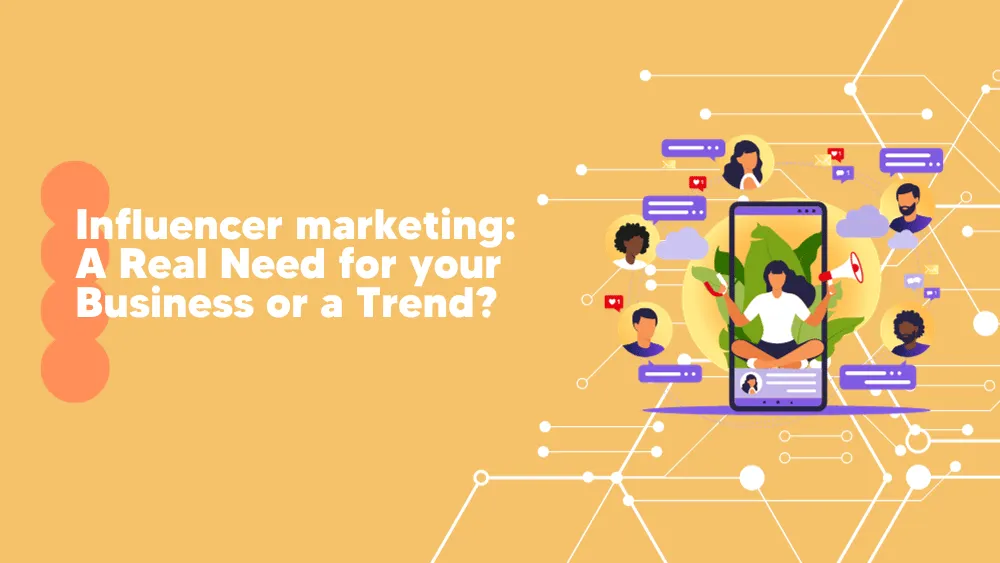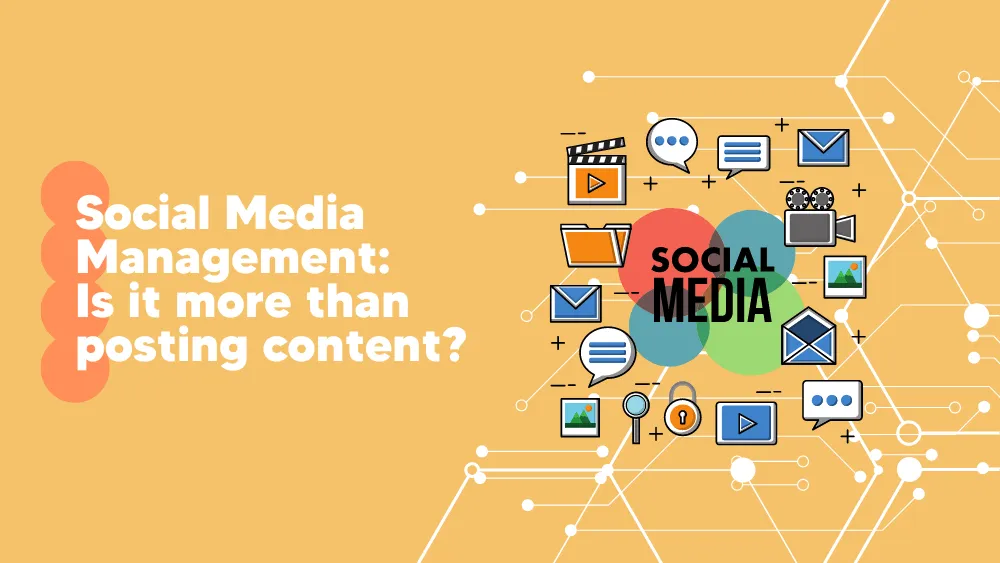
Tailwind Reviews for 2026
Save 40% on your SaaS stack with expert guidance
Free Consultation
What is Tailwind?
Tailwind is a comprehensive marketing tool that aims to simplify and streamline the marketing process for businesses.
It offers features such as personalized marketing plans, post ideas, and real-world examples, generating copy for marketing content, creating designs from photos, scheduling and automating social media and email marketing, optimizing reach and engagement through hashtags and analytics, and facilitating community connections.
Its goal is to provide businesses with a marketing team-like experience, helping them save time, generate effective marketing campaigns, and grow their audience.
Found in these Categories
Best For
- StartUps
- Freelancers
- Small Business
- Medium Business
Tailwind Pricing
Tailwind Free
Pro
Advanced
Looking to Save Time & Money
Audit, consolidate, and save—powered by our internal buying team. Let our experts analyze your current software stack and identify opportunities for cost savings and efficiency improvements.
- Stack Audit
- Cost Reduction
- Expert Team
Tailwind Features
- Analytics/Reporting
- Automated Publishing
- Content Management
- Post Scheduling
- Social Media Monitoring
- Collaboration Tools
- Content Suggestions
- API
- Access Controls/Permissions
- Activity Dashboard
- Activity Tracking
- Automated Scheduling
- Campaign Analytics
- Commenting/Notes
- Content Library
- Customizable Branding
- Customizable Reports
- Dashboard
- Engagement Tracking
- Influencer Tracking
- Monitoring
- Performance Metrics
- Real Time Analytics
- Real Time Data
- Post Scheduling
- Real Time Monitoring
- Real Time Reporting
- Reporting & Statistics
- Social Media Integration
- Social Performance Management
- Tagging
- Social Promotion
- Third Party Integrations
- Trend Analysis
- Visual Analytics
- Workflow Management
Leave a Review
Tailwind Company Details
Company Name
Tailwind
Headquarters
United States
Website
tailwindapp.com
Own this Software?
Tailwind vs. Similar Products
Select up to 3 Software, to enable Comparison
Compare Selected SoftwareEditorial Review: Tailwind Deep Dive
Table of Contents
Instagram and Pinterest are the ultimate tools that everyone is familiar with these days. And as a marketer, one needs to be pro with both of these. Are you looking for a tool to help you with the same? Worry not; we have a solution. We understand that creating boards on Pinterest and pinning every relevant picture can be a time-consuming task.
On the other hand, using these modern-day applications as marketing tools to drive traffic can be another challenge. Tailwind is here to help; it is one of the most popular tools available in the market that helps users discover and publish relevant content. In addition, it is one of the best social media management tools available. So without further ado, let us dive right into the review.
Tailwind Analytics Tool for Instagram & Pinterest
Tailwind is a marketing app specially designed for Pinterest and Instagram. Ideal for bloggers, online businesses, and online stores, this tool can easily simplify social media marketing processes. This allows you to access functions such as content, discovery, post-scheduling, and call tracking. Furthermore, it also helps you measure results in real time so you can adjust your marketing strategies accordingly as soon as possible.

Tailwind has an interesting origin. The company began using Pinterest as a marketing solution in early 2011 while building BridesView.com. The first version of the software (then called PinLeague) asked a simple question: How do you spot brides who use Pinterest to plan their weddings? As they did more research, they began to see rapid success on Pinterest. And after that, they never looked back.
A great opportunity arose, and the Tailwind founders decided to develop and roll out an effective Pinterest marketing and analytics platform. App users have helped them understand that Pinterest ROI isn’t just about what’s happening on Pinterest. Instead, the greatest benefit comes from leveraging knowledge across all marketing channels and organizations. Tailwind is used today by more than 100,000 world-leading brands and approximately 400 major agencies, and the company is excited about how social intelligence can transform the way they do business.
About Tailwind
Tailwind is a scheduling tool that is widely recognized as one of the best in the business. This awesome Pinterest tool has many features that allow you to enter Pins in bulk and schedule them to be published on a set Pin Calendar. It’s similar to tools like Buffer, but it’s set to override it so that you can easily pin from the internet, secret boards, from your boards, and more using a simple toolbar plugin.
With the social media scheduling tool, users can:
- Easily upload images
- Schedule the pins as per their own time
- Analyze and measure the performance of their pins
- Reach wider audience
Furthermore, the software has various other features that we loved and which certainly make it stand out among the rest of the competitors:
- You can group thematic boards into global boards to do a single multi-board pinning. Hence, Tailwind global boards are referred to as “boards” to distinguish them from standard poster boards.
- The ability to space these group pins at selected intervals to avoid redundancy: in this case, the same pin can be pinned once a day, once every two days, etc., for a period if you have seven boards on a global board.
- Your pin deck can be shuffled while the interval pins above remain locked at all times – this feature allows you to load up to 1,000 pins into your queue and click a button to randomize them all, but the Interval pins continue to keep the above ball locked at your chosen time.
How to use Tailwind for Pinterest?
Tailwind lets you create and schedule unique Pins in bulk, which could save you hours per week of manual pinning. Moreover, Tailwind offers four options for creating pin designs:
- Upload existing designs
- Pin directly from Instagram
- Pin content from the web with the Tailwind Chrome extension
- Use Tailwind Create to create Pins from scratch
How to use Tailwind for Instagram?
Tailwind’s newest feature is an Instagram management tool. With Tailwind for Instagram, you can:
- Create Instagram charts with Tailwind Create.
- Automatically post content on Instagram.
- Research Instagram hashtags to expand your reach.
- Create a Smart.bio homepage with your most important links to the users clicking on your Instagram profile page.
- Users can save subtitle templates and receive recommendations for the best times to post content
Details of Tailwind Features
Tailwind has a certain set of features that allow it to do all its awesome jobs. Below mentioned is the list of the features that the social media scheduling tool has:
Pinterest Management
- Analytics & Reporting
- Content Marketing
- Content Optimization
- Content Promotion
- Content Recommendations
- Monitoring & Trends
- Schedule Pins
Instagram Management
- Analytics & Reporting
- Audience Management
- Hashtag Monitoring
- Listening
- Scheduling
- UGC Content Management
Pinterest Management
Scheduling Pins for Pinterest is the main function of Tailwind. One of the main selling points is the ability to find the optimal time to post content.
Users can see all the Pins programmed in the Tailwind app, along with a snapshot of the picture and board. The lock symbol means that the picture is locked in a time interval. Rearrange the pins.

Instagram Scheduling
Tailwind Scheduler makes it easy to schedule multiple Instagram posts. The platform enables you to plan, create, optimize, and analyze your Instagram posts in detail. Many Tailwind reviews praise the auto-post feature as it allows you to schedule stories and carousels.
In addition, Instagram scheduling features to highlight in this Tailwind review start with custom post inspiration. You can select topics and be prompted with posts; you can also use subtitle templates to get more creative with your subtitles.

Analytics and Reporting
Tailwind uses the Pinterest and Instagram APIs to provide accurate analytics. The tool allows you to track trends in your profile, dashboard, and individual posts. For example, in their Tailwind reviews, users praise the Profile Performance tab, which provides weekly totals for new followers, pins/posts, repins, and comments from Pinterest or Instagram. Virality and engagement levels can also be analyzed.
Board Insights works similarly. You can choose from your individual, group, and private boards.

Tailwind Tribe and Communities
Tailwind Tribes was created to foster a friendly, supportive, spam-free, and collaborative community where like-minded people share their content. With over 4,000 Tribes to choose from, it’s easy to connect with new influencers in your niche and work together to activate your community.
Also, Tailwind Tribes addresses the two biggest challenges bloggers and marketers face every day:
- First, discover a constant supply of good content to share.
- Second, get your content in the eyes of the right people
Smart Loops
A subset of the Tailwind programming tool is SmartLoops.
We love SmartLoops. They allow you to redraw the same type of content on certain boards infinitely. So if you want to keep redrawing evergreen or seasonal content, you can create custom SmartLoops to pin your best posts to different boards automatically.
Tailwind Create
With this tool, you can automate your social media designs. There are hundreds of templates available from which you can choose. What’s even greater is that you don’t need any design skills. You will get automated designs optimized for Instagram, Facebook, and Pinterest in just a few clicks.
Customer Support
Tailwind offers phone, email, and live chat support. The support staff on the phone and via email are friendly and knowledgeable, but live chat is by far the easiest way to reach the support team.
Alternatively, you can search for any answer on the extensive knowledge base and FAQ page. Articles are divided into separate categories, or you can use the search bar to find specific questions.
If you want to learn more, check out the Tailwind blog, which has tons of helpful posts on how to get the most out of Pinterest and Instagram for your social media strategy.
Tailwind also offers video tutorials on how to use the platform. Additionally, a free Pinterest email subscriber course teaches you how to increase your website traffic using this social media platform.
Old Tailwind Pricing Plans:
Pinterest Plus:
Monthly ($14.99/month): Schedule as many as four hundred pins per month, profile and board metrics, website insights, pin inspector, SmartSchedule, interval pinning, 250 lively SmartLoop posts, 5 Tailwind Communities, Tailwind Create, and 30 month-to-month Community submissions.
Annual ($119.88/year or $9.99/month): Schedule limitless pins and the whole lot at the month-to-month plan.
Instagram Plus:
Monthly ($14.99/month): Schedule as many as four hundred posts per month, SmartSchedule, Smart.bio, Hashtag Finder, Schedule Stories, Caption Formatting, Comment Monitoring, and Post Inspector.
Annual ($119.88/yr or $9.99/month): Schedule limitless posts and everything on the month-to-month plan.
There also are custom plans for large manufacturers and agencies.
The best way to begin is with the Tailwind loose trial, which offers you the capacity to timetable your first hundred pins on Pinterest.
While those expenses appear attractive, we don’t just like the add-ons as they rapidly power up the Tailwind cost. As a number of the functions are confined to the normal plan, you may purchase upgrades. This could make the use of the device pretty pricey. The PowerUps, as Tailwind calls them, include:
Tailwind Create:
- Starter ($7.49/month or $74.04/yr): Create 30 pin designs per month, favorite up to ten designs, a million free inventory photos, 100s of primary layout elements, and automatically apply to the brand.
- Advanced ($14.99/month or $149/yr): Create a hundred pin designs per month, favorite up to twenty-five designs, 5 million top rate inventory photos, 10K+ top rate layout elements, add custom fonts, and the whole lot with inside the Create Starter plan.
- Max ($29.99/month or $299/yr): Create three hundred pin designs per month, favorite limitless designs, 20 million top-rate inventory photos, 50K+ top-rate layout elements, and everything in the Create Advanced plan.
Tailwind Communities:
- Pro ($7.49/month or $59.88/yr): 10 Community memberships and eighty month-to-month submissions.
- Max ($14.99/month or $119.88/yr): Unlimited Community memberships and 2 hundred month-to-month submissions.
- Unlimited ($44.99/month or $359.88/yr): Unlimited Community memberships and limitless month-to-month submissions.
PowerUp Bundle:
If you’re making plans to use the scheduling software program with the SmartLoop and Communities accessories, you can need to study the PowerUp Bundle. For $39.98/month (or $479/yr), you get the Tailwind Plus Plan, SmartLoops Unlimited, and Communities Unlimited every year, saving you $360.
New Tailwind Pricing Plans:
Currently, there are four pricing plans available: Pro, Advanced, Max, and Free Forever. Even in the Free Forever plan, you have included 1 Pinterest profile and 1 Instagram profile.
The new pricing scheme includes in each plan Tailwind Create & Communities. However, depending on the Tailwind pricing of your choice, you will have a certain number of profiles, scheduled posts, designs, communities, and users available.
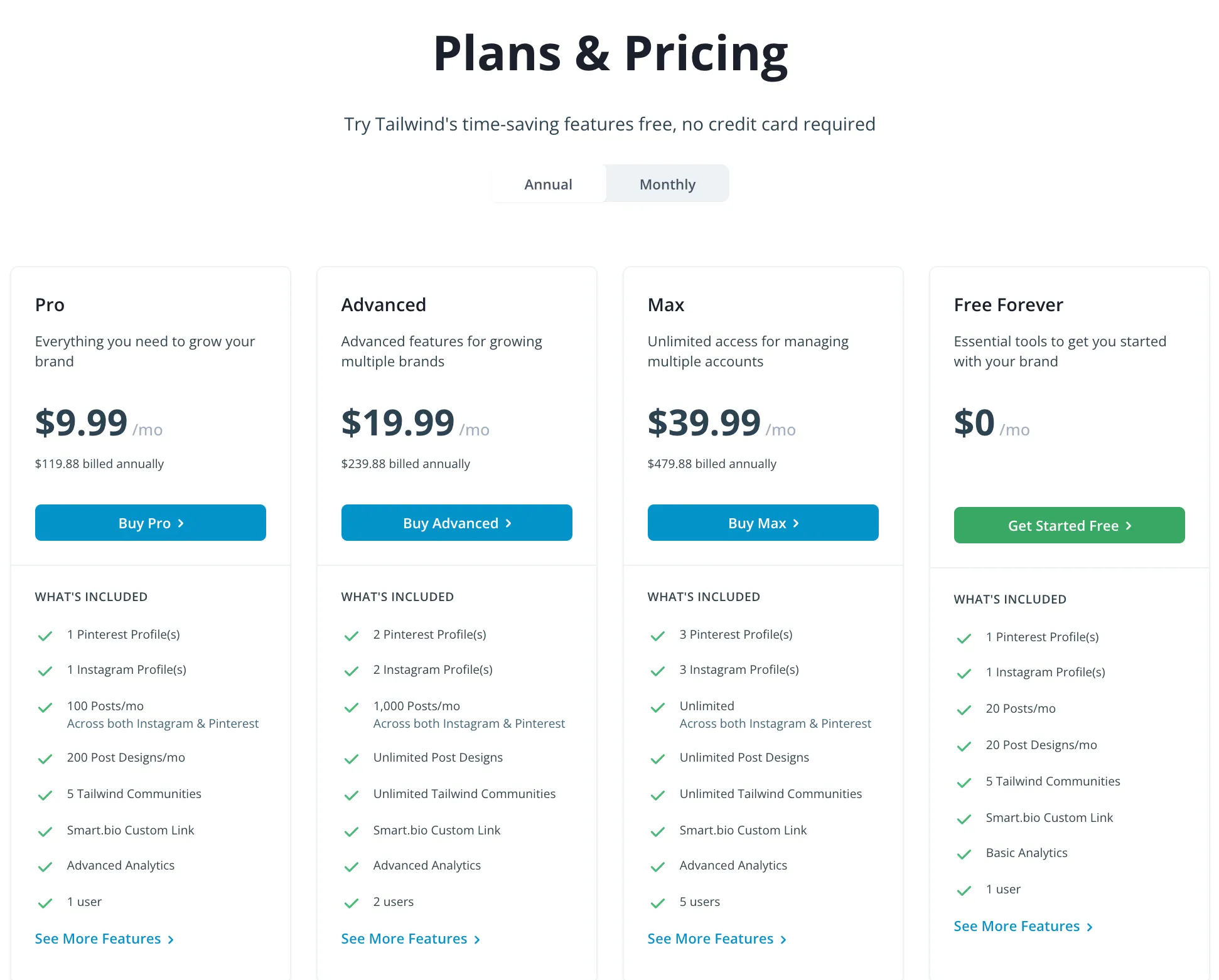
Is there a free version of Tailwind?
Yes, Tailwind does offer a Forever Free plan that allows you to publish 20 posts per month on Pinterest and Instagram. Furthermore, you have included 20 Post Designs/month and 5 Communities in the Free Forever plan.
Integrations
As we have been discussing so far in this review article, this scheduling app offers integration with the following applications:
Alternatives to Tailwind
We have devoted some time to looking into the alternatives of Tailwind and come up with the best of the other Social Media Management software available in the market:
- HubSpot Marketing
- Monday.com
- SmarterQueue
- Taggbox
- Social Champ
- Planable
- Loomly
- Quintly
And many more. In some cases, finding a solid social media management software service that not only meets your expectations but also fits within your budget can be a real challenge. Hence, it is best to explore and look into the alternatives before making a final decision.
Tailwind Review Conclusions
For us, Tailwind is definitely worth it. In addition to eliminating the hassle of posting regular content on Pinterest, the social media management tool has developed a comprehensive toolkit to help bloggers and marketers drive relevant traffic to their websites. Information from Pinterest gives you a complete picture of how your visual content is performing. And with the addition of the Communities feature, there is no longer an excuse not to reach more people with your content. In conclusion, try Tailwind for free today!