CoSchedule Reviews
& Product DetailsWhat is CoSchedule?
CoSchedule is a comprehensive marketing management platform designed to help teams organize and streamline their marketing efforts. It offers a suite of tools, including the Marketing Suite, Social Calendar, Content Calendar, and Agency Calendar, each tailored to meet specific organizational needs. These tools provide features such as multiple customizable calendars, AI-powered project assistance, and seamless integration with various social media platforms, enabling users to plan, schedule, publish, and measure their marketing strategies effectively.
One of the standout features is the ability to create multiple calendars with custom controls and permissions, allowing teams to manage specific projects, campaigns, or departments efficiently. The platform also includes AI tools like the AI Project Assistant, MiaWand, which assists in generating ideas and drafting content, enhancing productivity and creativity.
CoSchedule’s Social Calendar offers robust tools for creating, scheduling, publishing, and measuring social media strategies, ensuring a consistent and organized online presence. Additionally, the platform provides analytics and reporting features, enabling users to track performance and make data-driven decisions. This makes CoSchedule an ideal solution for marketing teams, agencies, and individual content creators seeking to optimize their marketing workflows and achieve better results.
Best For
- StartUps
- Freelancers
- Small Business
- Medium Business
- Large Enterprise
- Non-profit Organization
- Personal
- Cloud, SaaS, Web-Based
- Mobile - Android
- Mobile - iPhone
- Mobile - iPad
- Desktop - Mac
- Desktop - Windows
- Desktop - Linux
- Desktop - Chromebook
- On-Premise - Windows
- On-Premise - Linux
-
Company Name
CoSchedule
-
Located In
United States
-
Website
coschedule.com
Starting from:
$39 /user/month
Pricing Model: Subscription
- Free Trial
- Free Version
Pricing Details:
CoSchedule has three pricing plans: Free, Pro, and Marketing Suite. The Marketing Calendar Pro plan costs $39/per user monthly or $29 per user/per month when paid annually. For the price of the Marketing Suite plan, you will have to contact the Sales department.
- Campaign Management
- Content Library
- Content Management
- Customizable Branding
- Customizable Templates
- Drag & Drop
- Editorial Calendar
- Email Marketing
- Engagement Tracking
- Content Creation Workflow
- Reporting & Analytics
- Publish Scheduling
- Social Media Monitoring
- Workflow Management
Additional Features
- Prioritization
- Gantt/Timeline View
- Project Planning/Scheduling
- Task Management
- Collaboration Tools
- Idea Management
- Client Portal
- Reporting/Project Tracking
- Agile Methodologies
- Resource Management
- Issue Management
- Kanban Board
- Milestone Tracking
- Traditional Methodologies
- Project Management
- Automated Publishing
- Multi-Account Management
- Customer Engagement
- Asset Library
- Asset Sharing
- Metadata Management
- Search/Filter
- Marketing Calendar
- ROI Tracking
- Social Media Integration
- Activity Planning
- Approval Workflow
- Asset Categorization
- Backlog Management
- Brand Management
- Budgeting/Forecasting
- Customizable Reports
- Digital Asset Management
- Document Classification
- Electronic Forms
- Event-Triggered Actions
- Media Planning
- Presentation Tools
- Request Management
- Roadmapping
- Social Marketing
- Status Tracking
- Strategic Planning
- Supports Scrum
- Team Management
- Text Editing
- Version Control
-

Keap
CRM Software
-

HubSpot CRM
CRM Software
-

Evernote
Productivity Software
-

Writer
AI Writing Assistants
-

Trello
Project Management Software
-

Todoist
Task Management Software
-

Slack
Team Collaboration Software
-

Jira
Project Management Software
-

Asana
Project Management Software
-

MailChimp
Marketing Automation Software
-

Constant Contact
Email Marketing Software
-

Campaign Monitor
Email Marketing Software
-

HubSpot Marketing Hub
Marketing Automation Software
Sprout Social
ContentStudio
NapoleonCat
Social Champ
Zoho Social
Looking to buy CoSchedule for your business?
Tekpon’s procurement team can help you negotiate a better deal, or suggest more cost-effective alternatives.
Save time and money—starting at just $3,000/year.
Request a Custom OfferIncludes expert support and direct vendor negotiation.
Tell us your opinion about CoSchedule and help others.
Table of Contents
Planning without action is futile; action without planning is fatal.” Well, these are the famous words by Cornelius Fichtner. And these are true. Everyone needs to plan and keep their things organized in today’s fast-paced world because if we won’t, we’d be left behind.
Whether you are a CEO or a manager with a top consulting agency, you should know the importance of content scheduling. It is best to keep track of all the blog posts, social media, collaboration with different teams, and much more that comes parallel with content marketing. And it’s inevitable to avoid cracks if we do this process manually. So this is where CoSchedule comes into the picture as a hero.
All in all, CoSchedule is a marketing tool that is great for social media marketing. But, at the same time, it is a great editorial calendar that helps its users to manage and post to multiple social media accounts all in one place. Thus, resulting in improved efficiency and work collaboration. So let us dive right into its detailed review.
CoSchedule – Content Marketing Platform
CoSchedule’s marketing suite is a family of agile marketing products that helps its users coordinate projects, processes, and teams. These tools are exclusively designed to help users in multiple ways. Thus, these tools help complete more work and publish more content that generates a higher ROI by increasing a team’s productive work capacity. Also, they are eliminating endless email threads, unnecessary meetings, and desk drop-byes to complete 125% more work.
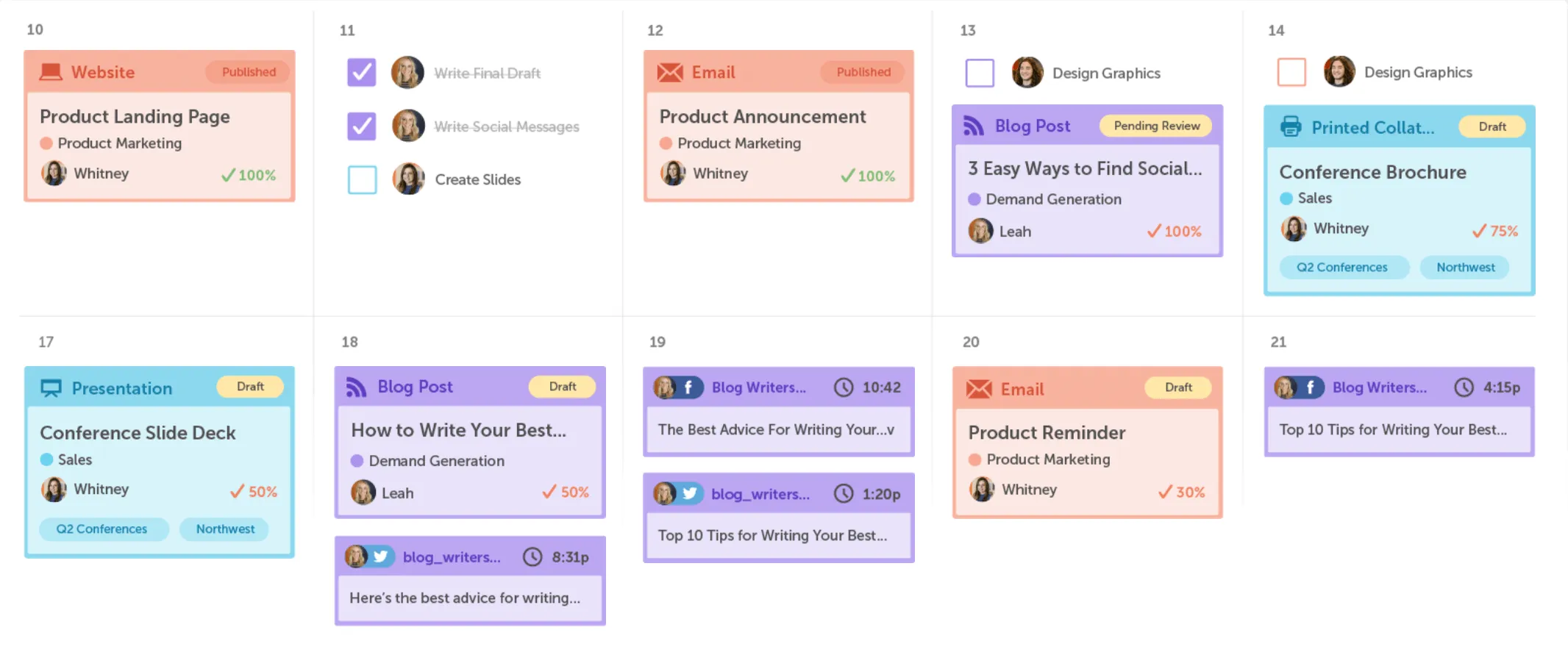
Moreover, you can ensure project delivery on time. The tools help develop a high-performance team that completes projects on time by balancing the predictability and flexibility of your work. Also, it helps in maintaining on-time task completion rates greater than 90%. These tools have proven to be of true value. They give full visibility into marketing to prioritize, plan, and manage a reliable pipeline of upcoming & in-flight projects. Thus, helping to focus 100% of efforts on work that aligns with strategic business goals. The products that are featured in CoSchedule’s Marketing Suite include:
- Calendar Organizer: This tool helps users to see every project on a unified calendar of record. Keep stakeholders “in the know” and pivot quickly when priorities change.
- Content Organizer: This one eliminates content bottlenecks from idea to promotion. Optimize editorial processes to save time and deliver more. Centralize publishing and promotion by connecting tools.
- Work Organizer: Maximize resources to increase output. Implement consistent, defined workflows to speed up production and identify how urgent changes impact proactively planned work.
- Asset Organizer: Catalog and maintain control of brand assets. Customize taxonomies to find, update, and share files quickly. Securely share folders and files with stakeholders to ensure your work is up-to-date.
How to use CoSchedule?
Getting started with CoSchedule is very simple, and users can get running in no time. The software is very intuitive. To get started, one needs to create a free account and follow the steps:
- First, download and install the WordPress plugin (if you have a WP site).
- Second, view the dashboard under the “Calendar” tab in the menu. When you click on it, CoSchedule will give you a brief tutorial—don’t skip it!
- After this, click on the “Add Message Button,” and you’ll be able to prep the post for sharing on social.
Details of CoSchedule Features
The features that make CoSchedule stand out among its competitors available in the market include:
- Document Management
- Task Management
- Resource Management
- Task Scheduling
- Workflow Automation
- Team Collaboration
- Email integration
- Mobile Access
Now let us have a look into these features in detail.
Scheduling and Social Media Campaigns
It is a core feature of this platform; scheduling is the main reason users pay for this application. It uses permalink software that allows users to write a blog or a social media post and schedule it according to their preferences. In addition, it lets its users create social media campaigns all in one place. Once the scheduled post goes live, the campaign will run automatically without manual intervention.
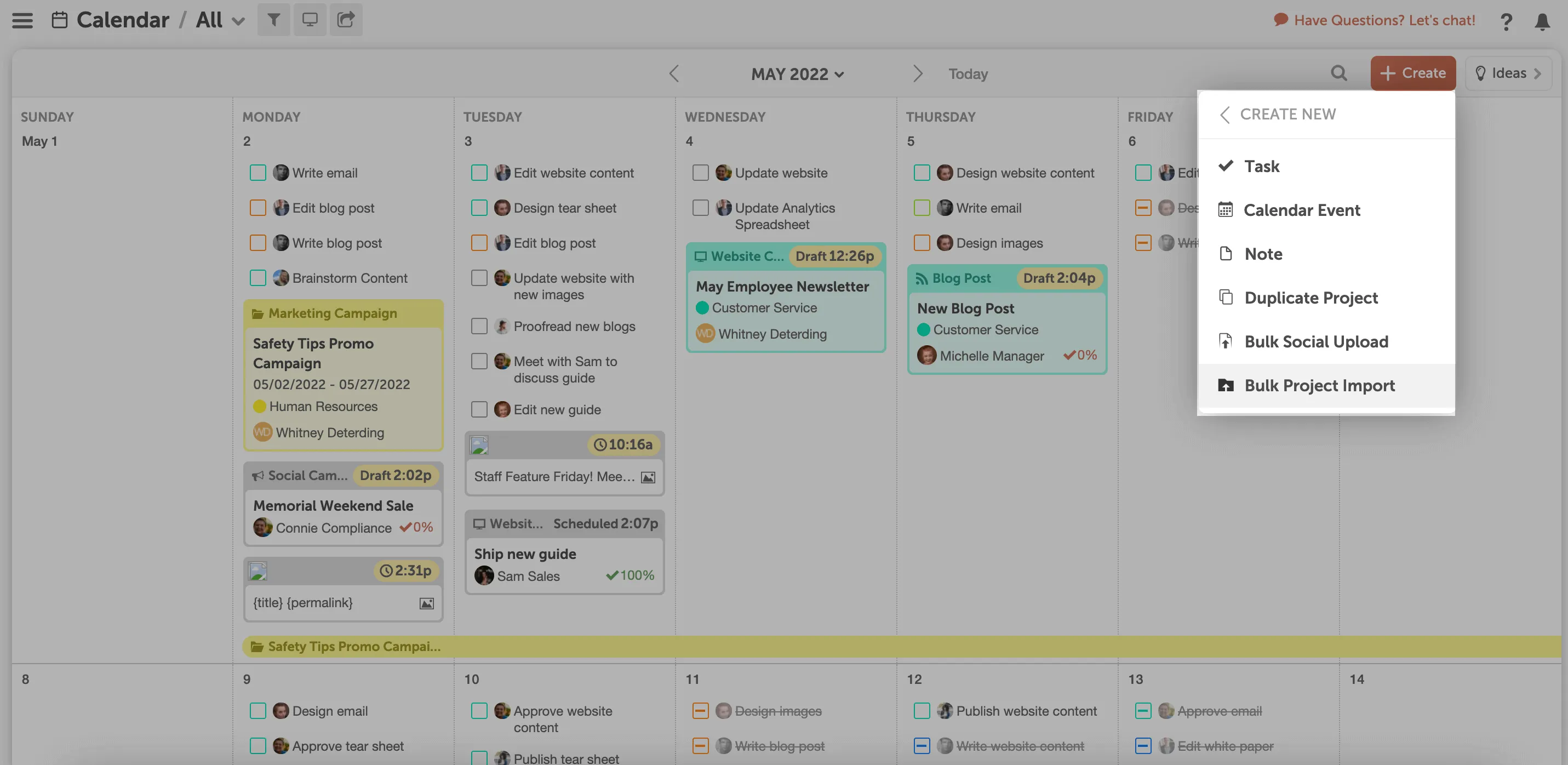
CoSchedule Headline Analyzer
It is one of the excellent features available in CoSchedule that helps its users to write better headlines than ever before. It makes headline writing awesome. This tool is built right into your CoSchedule marketing calendar. Users can use this analyzer to write interesting headlines that will increase the clickthroughs of blog posts.
Pre-designed Templates and Campaign tools
Users can chart a successful campaign from start to finish directly from the dashboard of this app. In addition, it has hundreds of social templates available, where users can find the right base to add to their original content. It is one of the features available in the CoSchedule that makes content management very easy.
Collaboration
Businesses can connect their entire teams on CoSchedule, create workflows, and assign deadlines to the team members. Thus, resulting in enhanced productivity, this software also has an in-built chat feature that allows team members to communicate with each other. In addition, one can also track progress and make changes in real time, which is an excellent feature in managing remote teams.
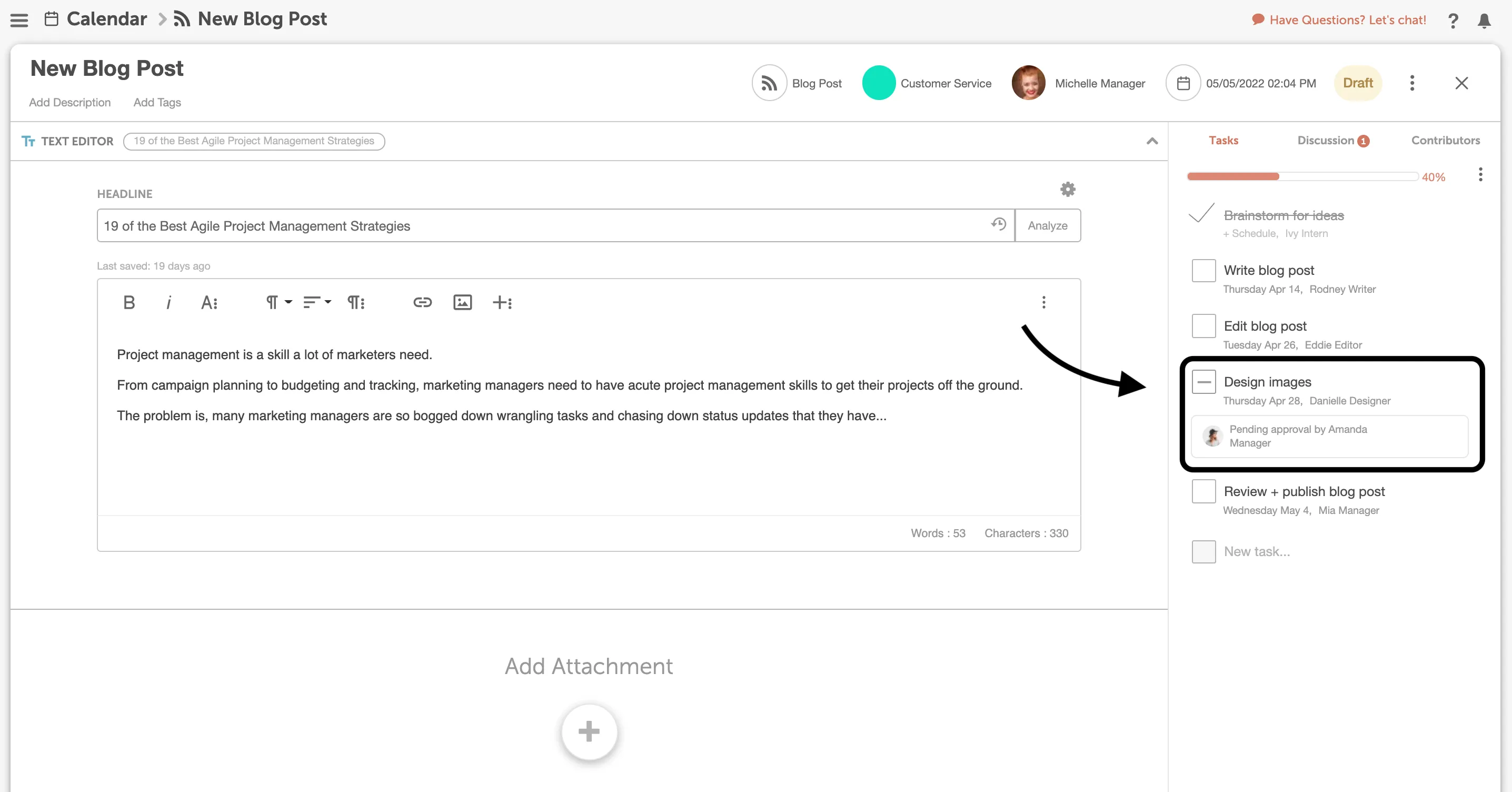
Reporting and Analytics
CoSchedule includes a huge variety of analytical tools that include side-by-side comparison, the performance by platform, and other insights like the best time to post and more. Everything in CoSchedule’s platform is easy to understand, and a few tweaks can be done along the way, thus providing flexibility to users. In addition, users can see reports for their social media networks, with dedicated reports for Social Engagement, Social Campaigns, and Top Messages.
CoSchedule Pricing Plans & Features
When it comes to pricing plans, CoSchedule offers both independent and team plan options at different price points, thereby creating a one-stop shop for all kinds of digital marketers, bloggers, aspiring influences, and more. Thus, keeping the needs of everyone in mind, this application offers two main pricing tiers:
-
Blog Calendar
This plan starts from $19 per user per month and lets you see all of your blog posts and social media in a single calendar. It offers the following set of features:
- Automate your social schedule
- WordPress Integration
- Bulk scheduling of posts
- Growing the audience
-
Marketing Calendar
This plan starts from $39 per user per month and lets the users see all marketing projects in a single calendar. Projects include email marketing, website content, events, and many more. Along with all the features provided in the previous plan, it also includes:
- Full Social Media Management
- Saving custom views of the calendar
- Easy rescheduling of projects
- Sharing of read-only calendars
Furthermore, you can save 20% from the original cost if you choose the annual billing option. CoSchedule pricing will be $29 per user/month, billed annually.
In addition to these, the software also has a plan designed for marketing agencies and larger companies. It includes all the Marketing Calendar features plus:
- Manage marketing requests
- Automate team workflowsSort your calendar by team
- Store assets and files
- Track team progress
Does CoSchedule have a free plan?
The software does not offer a free plan. However, with their free trial, you can access all CoSchedule features for 14 days. There’s no need to enter the credit card details to enjoy it.
Integrations
CoSchedule facilitates integration with all the popular third-party applications available in the market. The most popular integrations include:
- MailChimp
- Evernote
- Google Docs
- WordPress
- Campaign Monitor
- Google Drive
- Google Forms
- Asana
- Pixifi
As per the data available online, the CoSchedule ecosystem allows integration with 40 percent of the most popular apps, which is another great feature.
What does CoSchedule integrate with?
CoSchedule’s chrome plugin lets its users interact with almost all applications. This feature allows one to click on blog posts and other web pages and share them as desired. In addition, a WordPress Plugin allows the content to integrate with your Calendar/WorkFlow automatically.
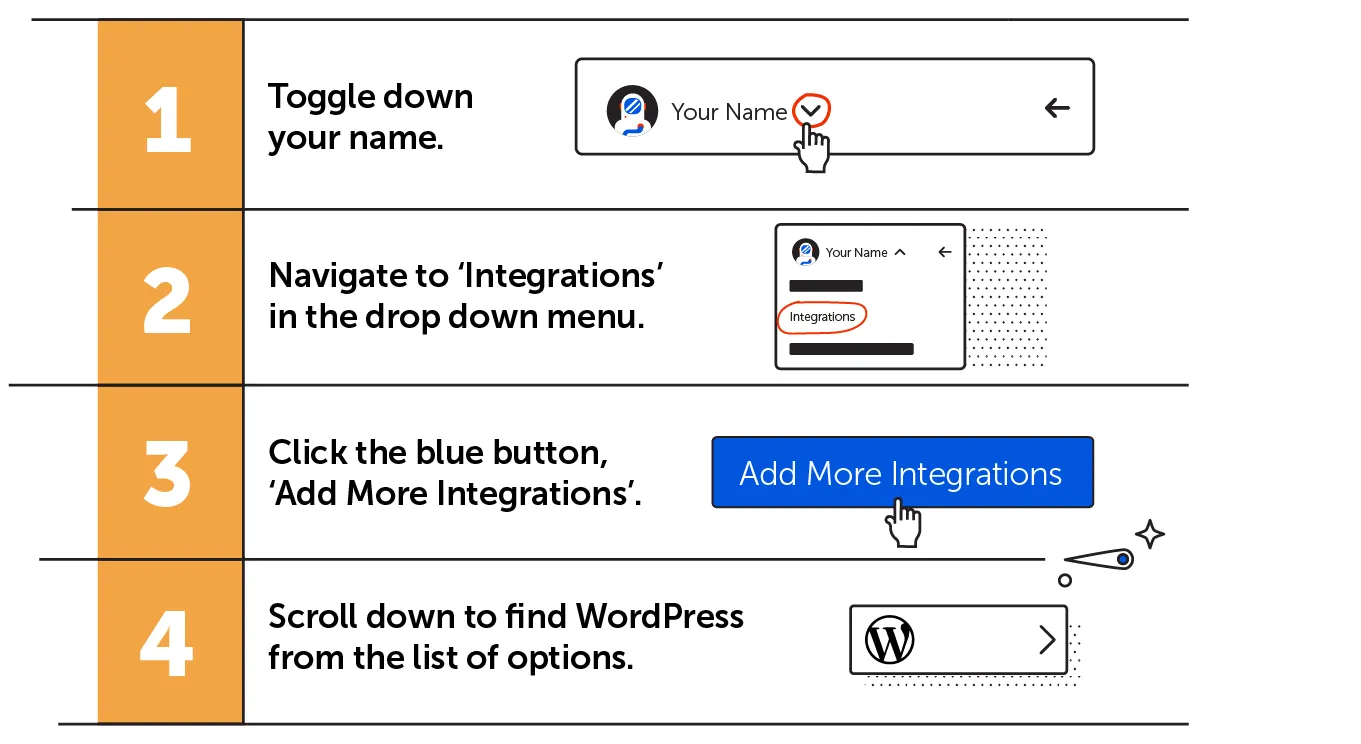
Alternatives to CoSchedule
The names that we often hear about as CoScheule’s best alternatives or the competitors available in the market are listed down below:
- Buffer
- Hootsuite
- Trello
- Tailwind
- HubSpot Marketing Hub
- Sendible
- MeetEdgar
- Bitrix24
- Salesforce Marketing Cloud
- Smartsheet
- StoryChief
CoSchedule vs. StoryChief
StoryChief is yet another reliable platform available in the market that lets its user co-create, plan and optimize articles for different publishing spaces all under one place. This software offers the following set of features:
- Campaign Management
- Categorization/Grouping
- Content Management
- Distribution Management
- Editorial Calendar
- Multi-Channel Campaigns
- Publish Scheduling
- SEO Management
- Social Media Management
The pricing for this application starts from $120 per month, which is much more than the CoSchedule basic pricing plan.
CoSchedule vs. Buffer
Buffer is a social media platform that is designed to share content efficiently. This software is easy to use and affordable, which makes it an ultimate choice among users. The free version of this software has the following features:
- Post Scheduling
- Set Posting Schedule
- Tailored Posts for Each Channel
- Browser Extension
- iOS and Android Apps
- 30+ Third-Party Integrations
- Two Factor Authentication
- Self-Service Knowledge Base
- Social Media Support
- Email Support
The area that makes CoSchedule better than Buffer is the Scheduling feature. Buffer has fewer scheduling tools, which are not as robust as the ones available in the CoSchedule platform. On the other hand, CoSchedule offers integration with Buffer so users can have the best of both worlds.
CoSchedule Review Conclusions
To conclude, CoSchedule is like having a virtual assistant to ensure that all your tasks run smoothly. It is a great editorial calendar and social media marketing tool. When it comes to social media management, CoSchedule does a great job of bringing all things together. We love this tool because once we install a plugin, we can rock out our content on all the social platforms.
Additionally, the pricing for CoSchedule is reasonable. There is a 14-day risk-free trial that doesn’t even require a credit card which is cool, and that’s the sole standard. We believe that the time saved by having all the content “under one roof” is a valuable feature provided by this software. So if you want to accomplish many tasks and make life easy, more effective, and efficient, Sign-up for CoSchedule today!


