Table of Contents
Are you looking for cost-effective ways to improve your social media presence without much effort? As you certainly have noticed, video has gained much ground in this modern digital age. Dynamic images are more expressive and engaging.
So, it is no wonder more and more content creators choose the video creation path. Not just a few times happened to me to look at my favorite influencer’s high-quality video editing and ask myself, ‘How do they do that?’.
Later, I understood it is not just their creativity and great content ideas but also excellent video editing tools. Thus, we made a shortlist of some of the most useful video editing tools to mesmerize your followers.
Video editors for social media posts
As the demand for captivating video content surges, the need for high-quality video editing tools becomes paramount. Whether you’re a budding influencer, a seasoned content creator, or a business aiming to strengthen its online presence, the right video editing software can make all the difference. Dive into our curated list of the top five video editing tools to help you craft compelling content for your social media platforms.
The Power of Video in Social Media
The digital age has ushered in a paradigm shift in content consumption. While text and images continue to hold their ground, videos have emerged as the most consumed form of content on social media platforms. The reasons are manifold:
- Engagement: Videos, with their dynamic nature, can hold the viewer’s attention longer than static images or text. They can convey emotions, tell stories, and present information in an engaging manner.
- Shareability: A compelling video is more likely to be shared, increasing its reach exponentially. Viral videos can garner millions of views in a short span, amplifying brand visibility.
- Versatility: From short, snappy clips on platforms like TikTok and Instagram to longer, in-depth videos on YouTube or Vimeo, the range of video content that can be produced is vast. This allows brands and creators to cater to diverse audiences and purposes.
- Improved ROI: For businesses, video content often translates to better return on investment. Videos can convey a brand’s message more effectively, leading to better engagement, more conversions, and, ultimately, increased sales.
Crafting the Perfect Video Content
While having access to top-notch video editing tools is crucial, it’s equally important to understand the art of crafting compelling video content. Here are some tips to keep in mind:
- Know Your Audience: Before you start creating, understand who your target audience is. What are their preferences, pain points, and aspirations? Tailor your content to resonate with them.
- Storytelling is Key: A video without a clear narrative can feel disjointed. Ensure your video has a beginning, middle, and end. Engage your audience with a compelling story that they can relate to.
- Quality Over Quantity: It’s better to produce one high-quality video than multiple mediocre ones. Invest time in scripting, shooting, and editing to ensure your video stands out.
- Optimize for Mobile: A significant portion of video consumption happens on mobile devices. Ensure your videos are optimized for mobile viewing, both in terms of format and content.
- Include a Call to Action: If you’re creating video content for business or promotional purposes, always include a clear call to action. Whether it’s asking viewers to subscribe, visit a website, or buy a product, make sure it’s evident.
FlexClip: Quick and Quality Edits
FlexClip stands out for its commitment to delivering high-quality video content. In a world where social media is flooded with visually appealing videos and photos, FlexClip ensures you don’t lag. It boasts HD resolution support and an array of video templates to cater to diverse needs. The platform’s user-friendly interface lets you craft professional-looking content in minutes. Plus, the absence of a watermark ensures your brand’s identity remains undiluted. However, tread carefully; FlexClip lacks an undo feature, so precision is key.
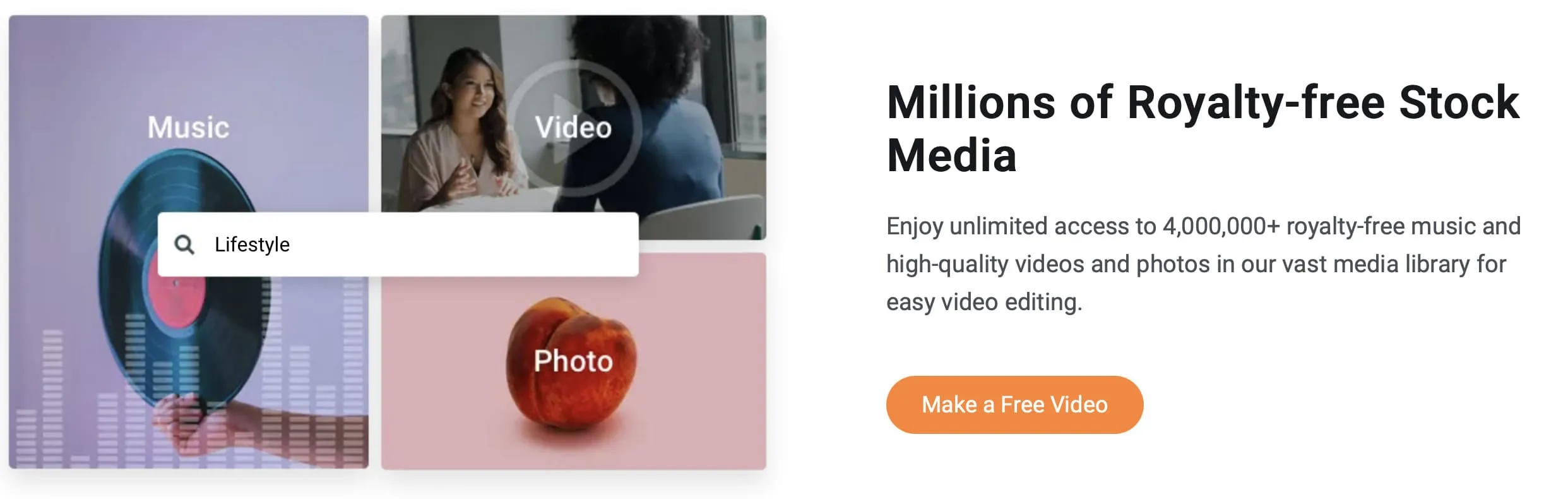
Adobe Premiere Rush: For the Aspiring Filmmaker
If you’ve ever wondered how to produce videos that could fit seamlessly into the YouTube cinematic universe, Adobe Premiere Rush is your answer. This software is renowned for its extensive video effects features, allowing creators to craft content tailored for various social platforms. Beyond its visual prowess, Adobe Premiere Rush also excels in audio editing. Users can record voiceovers directly within the app and fine-tune them using features like volume adjustment, noise reduction, and speech enhancement. Its intuitive interface and seamless file upload process further enhance the user experience.
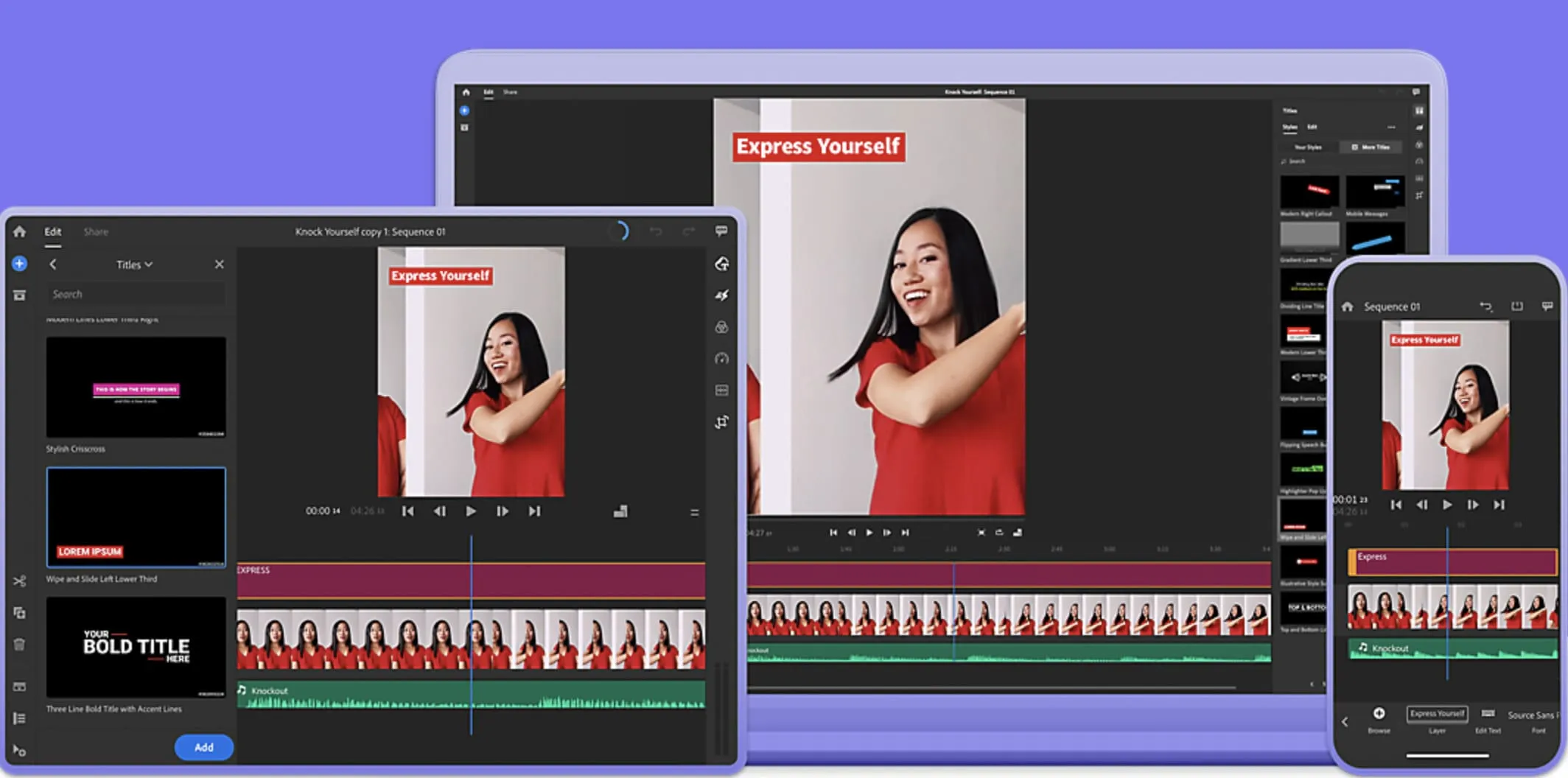
Moovly: The Animation Maestro
Movavi Video Editor is a favorite among those aiming to produce visually stunning YouTube content. The software offers many features, including advanced presets, diverse video adjustment options, and a rich built-in media library. Its object animation capabilities and instant movie creation tools bring a unique dynamism to your videos. However, consider opting for the premium version to unlock its full potential.
Movavi Video Editor
Movavi Video Editor is a favorite among those aiming to produce visually stunning YouTube content. The software offers many features, including advanced presets, diverse video adjustment options, and a rich built-in media library. Its object animation capabilities and instant movie creation tools bring a unique dynamism to your videos. However, consider opting for the premium version to unlock its full potential.
Toonly: Animation Simplified
Toonly is a boon for those who craft professional-grade animations without the associated complexities. Ideal for marketers, educators, and content creators, Toonly offers a wide range of character poses, lip-sync functions, and the ever-convenient drag-and-drop feature. Users can also upload custom props in various formats, including JPG, PNG, and GIF. While Toonly provides an array of background scenes, those seeking a personalized touch can upload and customize their own.
Embracing the Future of Video Content
As technology continues to evolve, the realm of video content will see further innovations. The future holds exciting possibilities, from augmented reality (AR) and virtual reality (VR) experiences to interactive videos and 360-degree content. Embracing and integrating these advancements into your content strategy can set you apart from the competition.
Final thoughts
The power of video in the digital landscape is undeniable. By harnessing the capabilities of top-tier video editing tools and understanding the nuances of content creation, individuals and businesses can significantly enhance their online presence.
As we move forward, it’s essential to stay updated with the latest trends, continuously evolve, and always prioritize the needs and preferences of the audience.
Thus, video content is a powerful tool for amplifying your social media presence. With the right video editing software, you can significantly enhance engagement and reach on your platforms. So, why wait? Explore these tools and elevate your content creation game.





