Toonly Reviews
& Product DetailsWhat is Toonly?
Toonly is an intuitive animation tool designed to help users create engaging animated explainer videos without the need for any technical expertise or design background. With its user-friendly drag-and-drop interface, Toonly offers a vast library of pre-designed characters, objects, and backgrounds, allowing users to craft custom animations with ease.
Whether it’s for marketing campaigns, educational content, or storytelling, Toonly provides the tools to bring ideas to life in a visually appealing manner. The software eliminates the high costs associated with hiring professional animators, making it a cost-effective solution for businesses and individuals alike.
With its emphasis on simplicity and efficiency, Toonly empowers users to produce high-quality animated videos that captivate audiences and convey messages effectively.
Best For
- StartUps
- Freelancers
- Small Business
- Medium Business
- Large Enterprise
- Non-profit Organization
- Personal
- Cloud, SaaS, Web-Based
- Mobile - Android
- Mobile - iPhone
- Mobile - iPad
- Desktop - Mac
- Desktop - Windows
- Desktop - Linux
- Desktop - Chromebook
- On-Premise - Windows
- On-Premise - Linux
-
Company Name
Bryxen
-
Located In
United Kingdom
-
Website
voomly.com
Starting from:
$49 /month
Pricing Model: Subscription
- Free Trial
- Free Version
Pricing Details:
Toonly pricing plan is split into two Standard and Enterprise with prices ranging from $49 per month to annual plants that enable you to save 17% of the total cost with the maximum price of $790 per year for the Toonly Enterprise version. No free trial is available.
Toonly Standard
Toonly Enterprise
- Animation
- Audio Editing
- Collaboration Tools
- Drag & Drop
- Media Library
- Privacy Options
- Templates
- Text Overlay
- Text to Video
- Voice-over
- Customizable Branding
- Stock Resources
Additional Features
- Unlimited Video Funnels
- Text Animations
- Tonnly Club
- Premium Customer Support
-
Ease of Use
Many users praise Toonly for its intuitive drag-and-drop interface, which simplifies the video creation process even for beginners. The software is very user-friendly and requires minimal technical skills to produce quality animations.
-
Character Variety and Lip Sync Feature
Toonly offers a wide selection of characters, poses, and actions, which users find helpful for creating diverse content. Although not perfect, the lip-sync feature is appreciated as it adds professionalism to the animations.
-
Affordability
Users frequently mention that Toonly is reasonably priced compared to other animation tools. This affordability makes it accessible for small businesses and individuals who need to create professional-looking videos without a hefty investment.
-
Customer Support
Several users have noted the responsiveness and helpfulness of Toonly’s customer support team. Quick resolutions to issues and the availability of tutorials contribute positively to the overall user experience.
-
Basic Animation Capabilities
For those looking for straightforward, uncomplicated animation software, Toonly fits the bill. It is especially noted for its ability to create quick explainer videos for social media, marketing, and educational purposes.
-
Limited Templates and Customization Options
A common criticism is the lack of templates and limited customization features. Users often find themselves constrained by the available options, which can limit creativity, especially for more complex projects.
-
Performance Issues with Longer Videos
Some users report that Toonly lags or becomes unresponsive when working on videos longer than one minute, which can be frustrating and time-consuming.
-
Outdated Character Designs
The characters and animations provided by Toonly are sometimes described as outdated or simplistic. This can be a drawback for users seeking modern or highly polished animations.
-
Lack of Updates and Future Development
Since the change in ownership, some users have expressed concerns about the lack of recent updates and the overall direction of the software’s development. They worry that the software might not receive the attention it needs to stay competitive.
-
Inflexible Sound Editing
Users have also encountered difficulties editing audio within the platform. The sound timeline is seen as inflexible, making it challenging to synchronize audio with animations effectively.
Disclaimer
Here at Tekpon's Global Buzz, we blend AI smarts with a human touch to offer a snapshot of user reviews from the web. While we carefully craft these summaries, please remember they reflect diverse user views and experiences, not Tekpon’s own opinions.
Looking to buy Toonly for your business?
Tekpon’s procurement team can help you negotiate a better deal, or suggest more cost-effective alternatives.
Save time and money—starting at just $3,000/year.
Request a Custom OfferIncludes expert support and direct vendor negotiation.
Tell us your opinion about Toonly and help others.
Table of Contents
Toonly Review, Features, Pricing & Alternatives
In this article, we will review Toonly and its features, pricing plans, and benefits. We will also compare Toonly with some of its alternatives.
Did you know that people watch almost 1 billion hours of YouTube videos every day? This is not surprising given that videos have been dominating the digital marketing space for a while now, and their popularity is continuously growing. Experts predict that in 2021, over 80% of all internet traffic will be video-based.

It’s clear that if you want to stand out from the crowd and catch people’s attention, you need to create eye-catching visual content. Entertaining, engaging, and easy-to-understand videos are essential. This is where explainer video software and animation maker tools come in handy. Animation videos keep viewers’ attention, simplify complex topics, are fun and engaging, and can be used for almost anything.
Creating your own animation is easy with the right software. Toonly is one of the tools that stands out in the video creators’ zone.
About Toonly
Toonly is a software that allows you to easily create explainer videos with visually appealing content. It has various features such as props, backgrounds, characters, and music, all focused on creating animations. Unlike other explainer video software, Toonly’s primary focus is on providing users with more than just whiteboard animations.
If you have no prior animation experience, don’t worry. Toonly has an intuitive interface and user-friendly features that make the learning curve gentle. Moreover, you can find plenty of Toonly tutorials and reviews to help you get started with this easy-to-use animation software.
Toonly is owned by the same doodlers who created Doodly – the guys from Bryxen. However, Toonly has its own unique signature. With a comprehensive library of props, drag and drop features, and a user-friendly interface, Toonly makes animation marketing easy-peasy.
Is Toonly any good?
Toonly is a powerful video animation maker software designed by Bryxen, the same team behind Doodly. It offers a user-friendly interface with a drag-and-drop feature that makes it easy to use, regardless of whether you’re a marketer, video creator, animator, freelancer, professor, or coach.
While it’s not free, Toonly offers many benefits that make it a worthwhile investment for anyone in need of video animation software. In this article, we’ll take a detailed look at all of Toonly’s features and explore why it’s worth considering for your software stack.
Toonly detailed features
This Toonly review wouldn’t be complete without mentioning the features included. And trust us, there are quite a few.
-
Ease of use
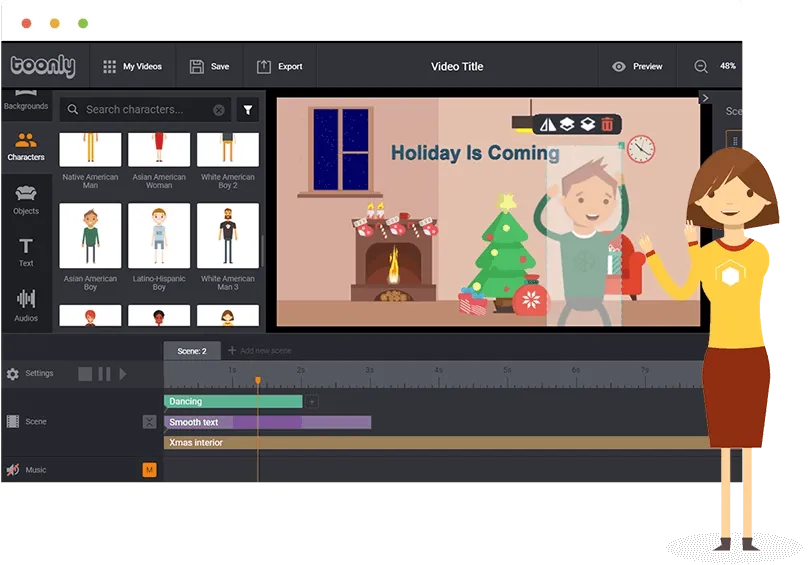
To use Toonly, you need to create an account and install it or use it on the web. Once you have done this, you can start creating animated videos with ease. The learning curve is almost non-existent, and the drag-and-drop functionality is smooth and easy to use.
If you encounter any problems or have questions, there are plenty of Toonly tutorials available to help you out. All you need to create your own animated video is a bit of creativity.
-
Props Gallery
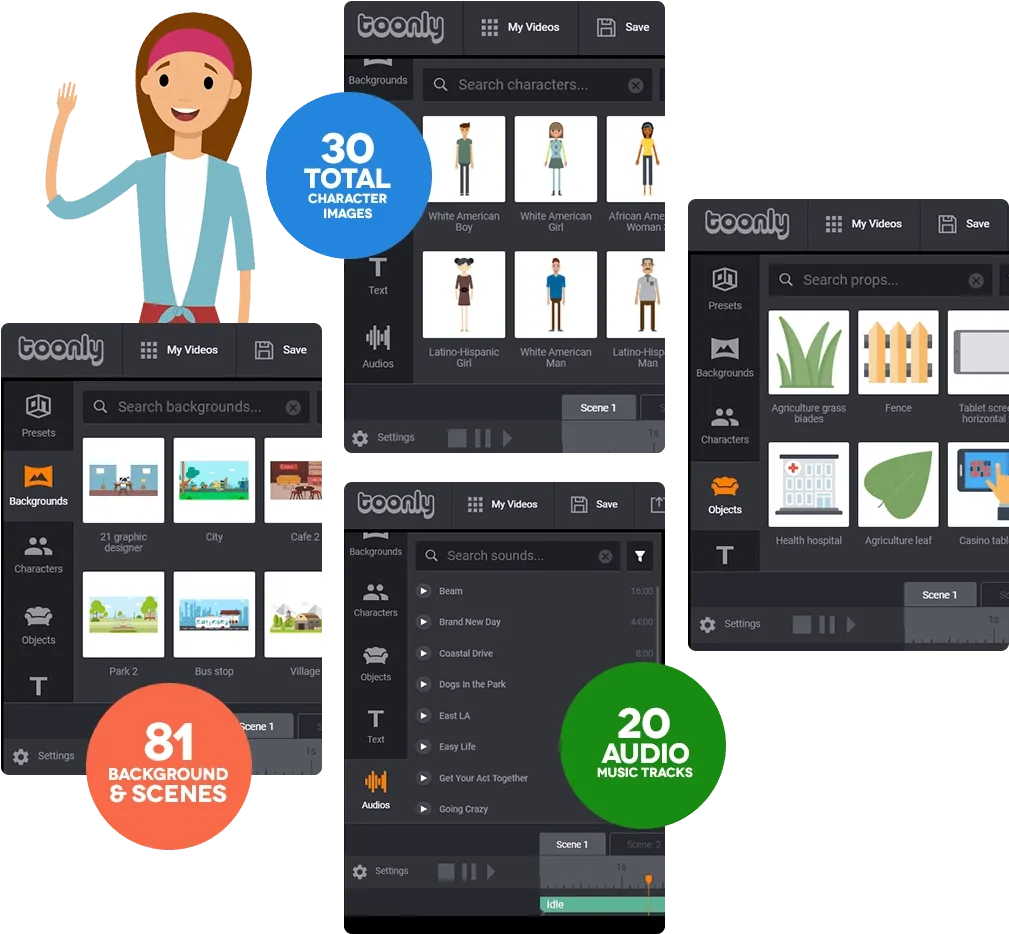
When it comes to making animations without props, it’s nearly impossible to do so. However, you can rely on Toonly’s extensive props gallery which is custom-drawn by Bryxen’s team of professional graphic designers. One remarkable aspect of Toonly is that there are no stock photos, ensuring that your video will be unique. Although there is no category section available, Toonly allows you to upload your props as it supports JPG, PNG, and GIF image formats.
-
Backgrounds

Toonly provides a vast collection of designer-made background scenes. Additionally, you can upload your own JPG or PNG image files. The gallery offers a wide range of backgrounds such as various scenes, solid colors, and gradients. However, it’s important to note that the scene backgrounds are static images and cannot be modified. If you require custom scenes, you can create them and upload them to Toonly.
Adding a background to your project is straightforward; simply navigate to the “Backgrounds” tab, select the desired background, and drag & drop it into the project area. If you have any questions on how to add a background, feel free to ask.
-
Characters

Another key element of Toonly and animation maker tools is the library of characters. Again, Toonly shines as well in this chapter, as the characters available come in different ethnicities, sexes, ages, and a few theme-based ones (superhero, policeman, and more).
Did you see Toonly characters talking? We sure did, and we love it! Besides this, there are several more character animations as:
- Clapping
- Saying hi
- Exercising
- Dancing
- Yoga
- Idle
- Lip syncing
To add character expression, you simply have to right-click on the character and select the animation needed from the drop-down menu. However, as mentioned in the cons section, if you upload your own character or object, you can’t animate it. Also, you can’t manually adjust the character expression.
Want to make your characters talk in your Toonly video? Well, it features lip-syncing. If you think that is hard to set, buddy, you are wrong. Right-click, select the lip-sync animation, choose the audio clip needed, and that’s it. As easy as ABC! Lip syncing is enabled, and the mouth starts moving according to the sound selected. No need for manual input.
-
Text options & animations

Not much, but enough. Firstly, Toonly has four fonts preinstalled and three to five text animations (depending on the pricing plan chosen). However, you can upload your own font as long as it is OTF, TTF, or WOFF.
Secondly, there is no way to enter custom RGB codes, so you will have to stick to the color options presented.
Thirdly, you can change text animations with the time on screen, color, and opacity, and the start and end font size.
-
Audio track & voiceover options
Toonly the library contains background music as well. On the other hand, you can upload your own audio files in MP3, WAV, OGG, WMA, FLAC, or AAC formats. This way, you will always have the matching audio for your video.
The record voiceover feature is also in place, and it is (of course) easy to use. When you hit the record button, the animation will start playing. This way, you will record the voiceover perfectly synced with your animation.
However, the customization of the audio tracks is pretty basic. You can:
- Adjust the volume
- Apply a fade-out effect
- Playthrough
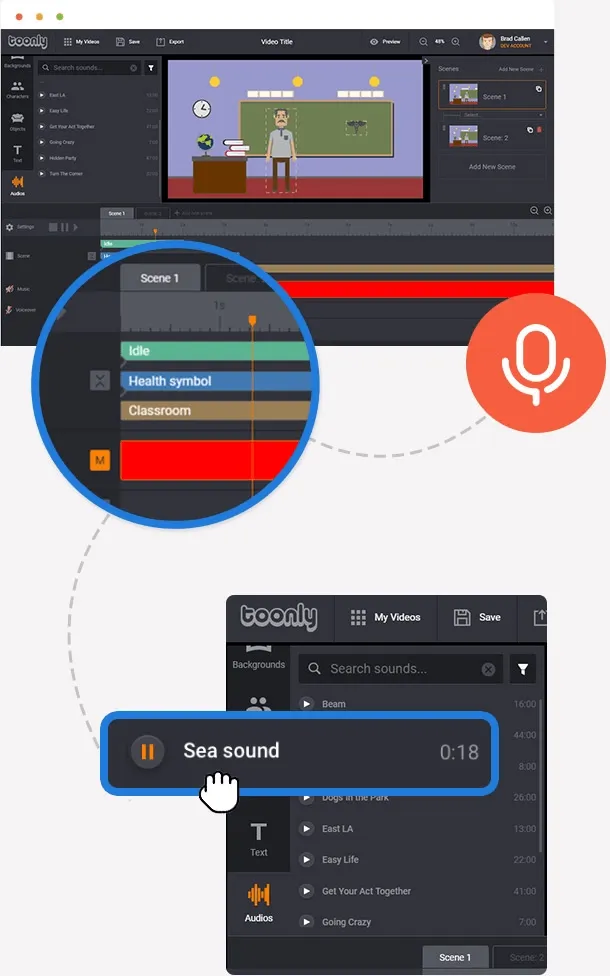
-
Scene transitions & Camera zoom features
When it comes to scene transition, Toonly has quite a few. Therefore, you will have to go to the interface’s right side under the Scenes panel to configure. There you will find a drop-down menu from where you can select the scene transition needed.
The camera zoom feature is pretty neat as well. Toonly animations can be even more dynamic by applying a camera pan/zoom effect.
-
Video export options
Yes, we know that an auto-save option would be handy. Instead, you can save your newly created video manually. And the export options are various. Directly from Toonly, download your toons video on your computer. Furthermore, export it to other devices or software, or upload it straight to your social media accounts or website.
For example, the resolution sizes to render your animations in Toonly are:
- 480p (854x480px)
- 702p (1280x720px)
- 1080p (1920x1080px)
- 2K or 1440p (2560x1440px)
- 4K or 2160p (3840x2160px)
The file formats you can download from Toonly are MP4, OGG, WebM, and MKV.
There is no limit stated on what is the longest video you can make on Toonly. However, keep in mind that increasing the resolution, video quality, or video length will increase the rendering time.
-
Toonly Download & Installation
Toonly is a desktop application that will install directly on your computer. After you purchase it, you have to select the download option preferred: Windows 32-bit or 64-bit, Mac iOS.
It is essential to mention that it will require an Internet connection. This is because it takes images from the Internet & your saved projects from the cloud.
-
Tutorials & Support
You can find Toonly tutorials with ease on the Internet. However, the guys from Bryxen created quite an impressive knowledge base. When you buy Toonly, you will get a series of video tutorials, a FAQ page for common issues, a support ticket system, and access to their Facebook group. The last one mentioned has over 35k members, to whom you can discuss the possible roadblocks.

Some more features are worth mentioning.
First, the One-Time Purchase feature of Toonly is pretty great. It is a single subscription option that, once bought, lets you install the software on multiple devices.
Second, the 30-day money-back guarantee offered by Toonly is the best way of ensuring that you and the animation software are a match. If it isn’t bringing satisfaction, simply unmatch it, and you will receive your money back.
Third, the regular updates feature is on the table, the same as for Doodly. If there are bugs or missing features, expect them to be resolved rapidly by updates. The video animation software is a hybrid Web + Desktop app, so the updates will be auto-pushed to your computer. Of course, when updates are in store, you will be notified to update the tool.
Toonly Cost
After reading about all the features, you might expect it to be expensive. In fact, the pricing plans are pretty convenient. There are two plans available, and it has monthly & yearly pricing options:
- The standard pricing plan is $49/month or $40.33/month when choosing an annual subscription
- The Enterprise plan is $79/month or $65.83/month if you want the annual payment option
If you choose the annual subscription, you will get a Toonly discount of 17%.
Even though there is no Toonly trial available, they do offer a 30-day money-back guarantee. Moreover, Toonly one time offer is frequently available.
Alternatives to Toonly
The advantages of explainer videos are numerous. Animation can deliver messages to your audience with ease; it creates a better user experience. By this point, it is pointless to say that explainer videos are a great way to promote businesses, boost conversions, and engage with your audience.
Toonly is a great explainer video maker, but maybe it is not the right one for you.
Some of the best Toonly Alternatives are:- PowToon
- Doodly
- VideoScribe
- Animaker
- Viddyoze
Check out all alternatives and an in-depth analysis of Toonly Competitors on our dedicated page.
Toonly Review Conclusion
Are you wondering if Toonly is worth the money? In today’s fast-paced world, where people’s attention spans are getting shorter, it’s essential to create eye-catching visual content. However, hiring a freelancer or a media agency to create explainer videos or animations can be quite expensive.
Toonly can help you create unlimited professional-looking videos every month with ease, all by yourself. It is one of the simplest animated explainer video creators available. Although it may seem expensive at first, when you consider the amount of money you will save on visual content creation overall, it is definitely worth it.


