We all have a favorite magazine, whether news, business, education, travel, fashion, or sports. And we must admit; that we don’t have a favorite magazine just because the information it contains is relevant to us. Print publications’ design is also an aspect that catches our eyes and makes us stay. Some of us are still print media enthusiasts. We like to touch the pages, feel the magazine in our hands, and create that real connection with the publication. Therefore, the print publications’ design must be professional, creative, and engaging. And graphic design tools do a lot of this work. Let’s learn more about the best tools to design amazing print publications!
Top publishing software to design print and digital magazines
If you’re in the media or publishing industry, you most likely know what a print publication design should look like. The looks and content must blend naturally to keep your readers engaged. After that, it is about the format, textures, layouts, images, and writing. Thanks to the accessible and easy-to-use technology, creating a print design does not require much expertise. You can be a skillful graphic designer and also an amateur. Tools like Adobe InCopy, Adobe InDesign, and Canva are productivity tools that can improve the workflow of content writers, publishers, advertisers, and designers. We’ll show you what they bring to the table!
Adobe InCopy
Adobe InCopy is the paradise of copy and content writers. How come? Because it is cloud writing software that allows you to write, edit, save, and design documents. Adobe InCopy is a text editor with full exporting and printing capabilities. It works hand in hand with Adobe InDesign so that designers and writers can collaborate in real time. In addition, Adobe InCopy is a word processor providing features such as spell check and word count.
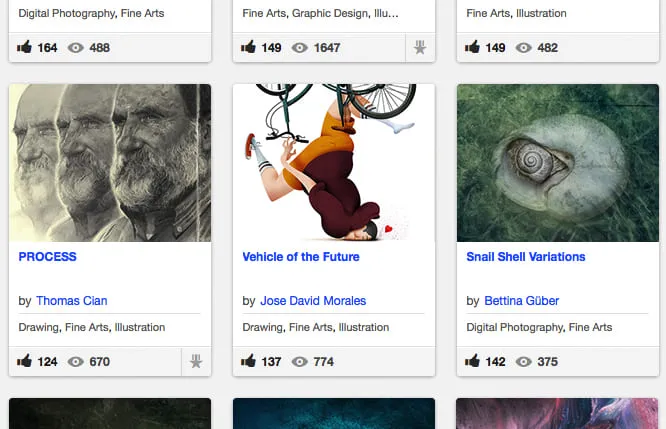
This writing software makes print publications look professional because you can create various documents. At the same time, due to the Adobe InDesign integration, the magazine design and text blend perfectly and form a unitary whole. These two work as collaboration tools for teams and remote work as you can edit documents with your teammates.
In addition, Adobe InCopy offers three viewing modes allowing editors to track design elements visually. Moreover, it has a user-friendly interface making it easy for everyone to try its capabilities.
Adobe InDesign
For print publications and digital media designs, Adobe InDesign is well-known as one of the best software. With Adobe InDesign, you can create all kinds of digital and print formats, from magazines to e-Books and engaging online documents. You can achieve impressive results with easy-to-use design tools provided by Adobe InDesign. For example, you can design and edit magazine layouts, adjust and resize them automatically, insert and build multiple frames with bulk photos, optimize the design then print it.

Additionally, integrations with Adobe Illustrator, Photoshop, and Stock allow you to customize print design offering a wide range of design tools to express your creativity. Furthermore, thanks to the Adobe Fonts integration, you can shape your text in line with the design you go for.
Canva
Canva doesn’t care if you’re a professional graphic designer or an enthusiastic and creative amateur. There is room for everyone across the Canva platform. Besides print publication, Canva templates allow you to create aesthetic digital magazines in any format, perfect for mobile and desktop designs. Thus, advertisers, publishers, and designers can find magazine layout inspiration within the Canva app. In addition, this easy-to-use online graphic design software has many features that let you make a professional design for digital magazines and print publications.
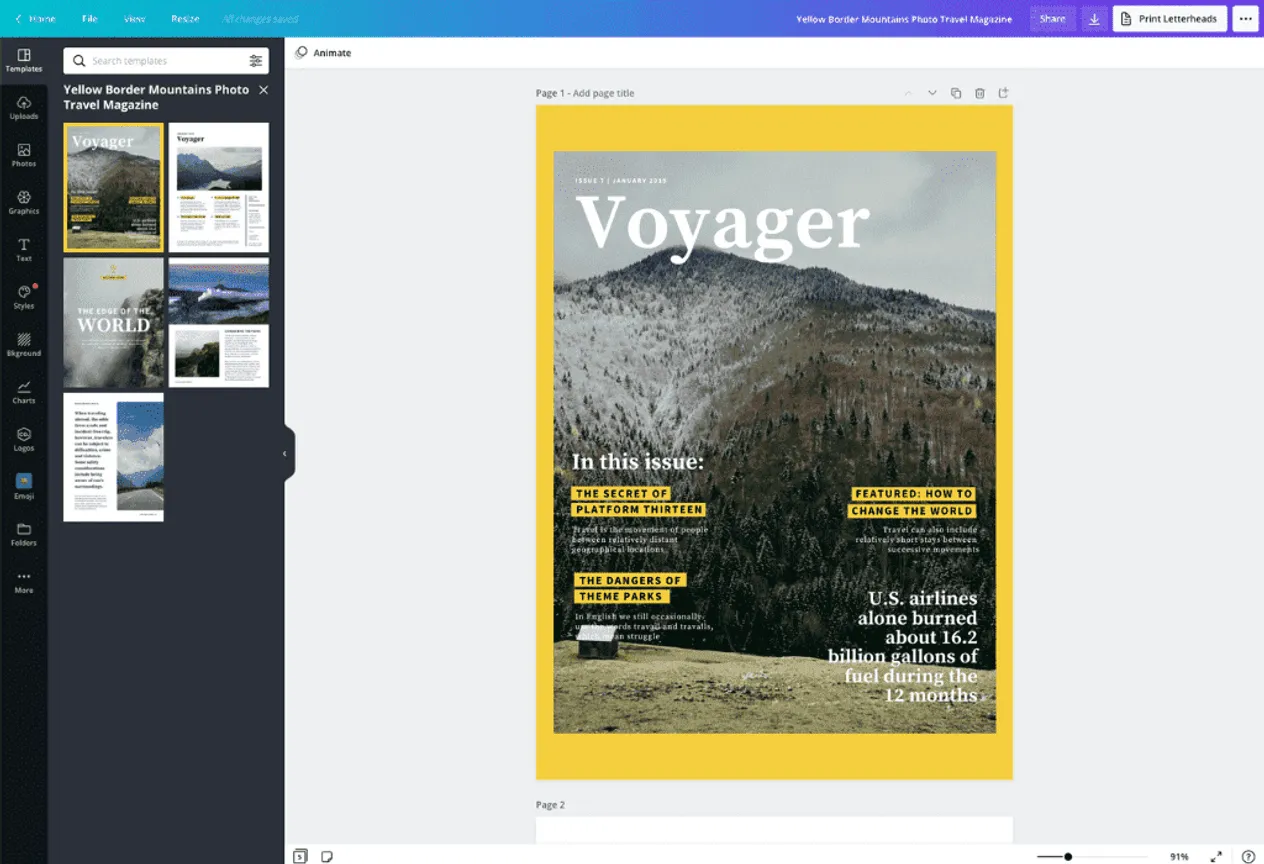
Hence, Canva allows you to edit and convert PDFs into online designs, edit photos, and use curved text and transparent background features. And, of course, the Canva templates allow you to create great designs for any topic for the magazine. Trim and crop, add text to photos, add frames and stickers, and enjoy creating cool designs in a breeze. Furthermore, the free plan’s features offered by Canva are enough to create stunning graphic design magazines.
Create stunning designs for print publications and digital media with professional and easy-to-use graphic design tools!





