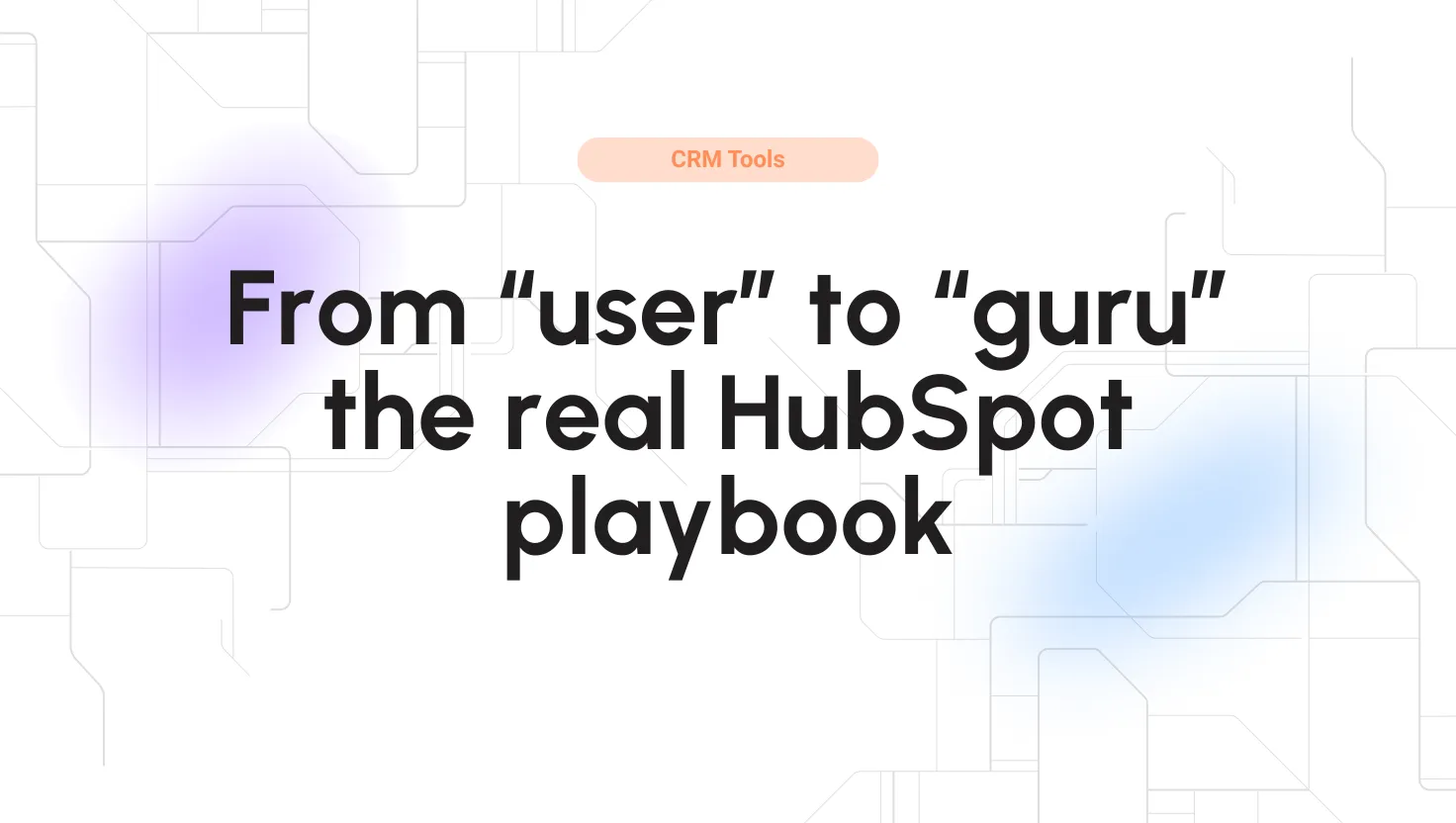Managing customer interactions and staying organized is crucial for any business, and that’s where Customer Relationship Management (CRM) tools come into play. If Gmail is your go-to email service, finding a CRM for Gmail that meshes perfectly with it can make a world of difference in how you work. Imagine having all your customer data, emails, and tasks right at your fingertips within the familiar Gmail interface. In this article, we’ll dive into the top 10 CRM tools that are tailor-made for Gmail users, helping you find the perfect fit to elevate your workflow and keep your customer relationships on track.
What is CRM?
At its core, a CRM, or Customer Relationship Management system, is a tool that helps businesses keep track of all their interactions with customers. Think of it as a digital notebook where you can store all the important details about your customers, like their contact information, the conversations you’ve had, and the deals you’re working on.
Instead of juggling spreadsheets, emails, and sticky notes, a CRM brings everything together in one place. It helps you remember who your customers are, what they need, and how you can best serve them. Whether you’re following up on a sales lead, sending out a marketing email, or responding to a customer inquiry, a CRM keeps you organized and makes sure nothing falls through the cracks.
Why Use a CRM for Gmail?
Integrating a CRM with Gmail offers a range of benefits that can transform the way you manage customer relationships and run your business. Here’s a closer look at why combining these two powerful tools can be a game-changer:
Everything in One Place
With a CRM connected to Gmail, you can handle all your customer emails and information right from your inbox. No need to jump between different apps or search for details in multiple places. Everything you need is right there in Gmail, making it easier to keep track of conversations and follow up when needed.
Save Time
A CRM helps you save time by automating tasks you do regularly, like sending follow-up emails or updating customer information. This means you spend less time on routine tasks and more time on the important stuff, like building relationships and closing deals.
Keep Information Organized
It can be difficult to keep track of all the details about your customers. A CRM organizes everything in one place, so you can easily find contact details, notes, or past conversations. This ensures everyone on your team has the same information, which reduces confusion and helps everyone work better together.
Work Better with Your Team
When your team can see the same information, working together is easier. A CRM lets you share emails, notes, and tasks with your team directly from Gmail. This means everyone knows what’s going on with each customer, making it easier to work together and provide a better experience for your customers.
Manage Sales More Easily
Keeping track of sales can be tricky, but a CRM makes it simpler. You can monitor leads, track deals, and manage your sales process right from your inbox. Automatic reminders help you stay on top of follow-ups so you never miss an opportunity.
Understand Your Customers Better
A CRM gives you tools to see how your customers interact with your emails and what they’re interested in. This helps you understand them better, so you can give them what they need and improve your service. Thus, using a CRM for Gmail helps you keep everything organized, saves you time, makes it easier to work with your team, and helps you manage sales and understand your customers better. Whether you’re working alone or with a team, a CRM connected to Gmail can make your work smoother and more effective.
Top 10 CRM Tools
Now, let’s look at some great tools that businesses and salespeople can use for their Gmail users.
NetHunt CRM
NetHunt CRM is a powerful tool designed to work seamlessly with Gmail, making it perfect for businesses that rely on Google Workspace. Moreover, it’s built directly inside Gmail, which means it blends seamlessly with their interface, making it an intuitive tool for users already familiar with Google’s products.
Features of NetHunt CRM
- Deep Gmail Integration – NetHunt CRM is natively integrated with Gmail, allowing users to manage leads, track customer interactions, and monitor sales processes without ever leaving their inbox. Emails can be automatically linked to contacts, companies, and deals, providing context for every interaction right next to your email conversations.
- Sales Automation – NetHunt automates routine sales tasks, helping businesses capture leads from multiple sources, including web forms and social media channels like LinkedIn. The CRM can also trigger drip email campaigns, automatically move leads through sales pipelines, and send notifications when specific actions are needed. This automation reduces manual data entry and helps teams focus on more strategic tasks.
- Multi-Channel Communication – Beyond Gmail, NetHunt integrates with various communication channels, including Google Calendar, Google Contacts, Google Drive, and even tools like LinkedIn and Facebook Messenger. This means that all customer interactions, whether via email, chat, or social media, are centralized in one place.
- Customizable Pipelines and Reporting – NetHunt allows businesses to create customizable sales pipelines tailored to their specific processes. It also provides robust reporting and analytics features, offering insights into team performance, sales forecasts, and pipeline progress. This helps businesses make data-driven decisions and identify bottlenecks in their sales processes.
- Ease of Use and Accessibility – The CRM is designed to be user-friendly, particularly for small to medium-sized businesses that may not have extensive technical expertise. With features like one-click contact creation from emails and real-time synchronization with Google Contacts, NetHunt simplifies CRM management. Additionally, it offers mobile app support, allowing users to manage customer data on the go.
- Integration and Flexibility – NetHunt integrates smoothly with other tools commonly used in businesses, such as Google Workspace apps and third-party applications through Zapier. This flexibility ensures that NetHunt can fit into your existing workflow without requiring major changes.
Who Should Use NetHunt CRM?
NetHunt CRM is ideal for businesses that are heavily invested in the Google ecosystem, particularly those looking for a CRM that can be accessed directly from Gmail. It’s well-suited for small to medium-sized teams that need a powerful yet straightforward tool to manage customer relationships, automate sales processes, and enhance team collaboration. Additionally, NetHunt’s customization options and integration capabilities make it a versatile choice for businesses across various industries, including SaaS, marketing agencies, and real estate.
How is NetHunt CRM priced?
NetHunt CRM pricing plans are designed for different business needs. Here’s a breakdown of their pricing:
- Basic Plan – cost: $24 per user per month (billed annually). It’s designed for small teams that need a straightforward CRM solution integrated with Gmail.
- The Basic Plus Plan costs $34 per user per month (billed annually). It’s ideal for teams that need more customization and flexibility.
- Business Plan – cost: $48 per user per month (billed annually). It’s suitable for growing teams that require more powerful features to manage their sales processes.
- The Business Plus Plan costs $68 per user per month (billed annually). It’s targeted at larger teams or businesses with more complex CRM needs.
- Advanced Plan – cost: $96 per user per month (billed annually). It’s designed for enterprises or businesses with very specific and complex CRM requirements.
NetHunt offers a free trial so you can test the features before committing to a plan.
Pipedrive CRM
Pipedrive CRM is a powerful and sales-focused customer relationship management (CRM) tool that is specifically engineered to assist teams in effectively closing more deals. What sets Pipedrive apart is its intuitive user interface and visual pipeline, which provide a clear and organized view of leads and sales progression. By utilizing Pipedrive, teams can efficiently manage leads, track the sales process, and ultimately boost their overall sales performance.
Key Features
- Gmail Integration: Pipedrive integrates with Gmail, allowing you to sync emails, manage contacts, and track customer interactions without leaving your inbox.
- Visual Sales Pipeline: Pipedrive’s visual pipeline helps you track deals through each stage of the sales process, making it easy to see where each deal stands and what needs to be done next.
- Automation: Automate tasks like follow-ups, deal updates, and activity reminders to help you manage your sales process without manual effort.
- Reporting: Get detailed insights into your sales performance with customizable reports and dashboards that track key metrics.
Who Should Use Pipedrive?
Pipedrive is perfect for sales teams that want a simple, visual CRM to help them manage their pipeline and close deals more effectively. It’s especially useful for teams that need a user-friendly tool with powerful sales tracking features.
Pricing
Pipedrive offers a 14-day free trial. Paid plans start at $12.50 per user per month, which includes the essential CRM features. More advanced plans with additional features like advanced reporting and workflow automation are available at higher price points.
Streak CRM
Streak CRM is unique because it’s fully integrated within Gmail, making it a favorite for those who want to manage customer relationships without ever leaving their inbox. It’s simple, intuitive, and designed to help you track everything from sales pipelines to customer support tickets.
Key Features
- Pipeline Management: Streak turns your Gmail inbox into a flexible CRM where you can track your deals, tasks, and projects through customizable pipelines. You can see exactly where each deal stands and what needs to be done next.
- Email Tracking: Know when your emails are opened with real-time notifications, which helps you time your follow-ups more effectively.
- Customizable Workflows: Tailor Streak to fit your specific needs by setting up custom workflows that align with your business processes.
- Collaboration: Share emails, tasks, and notes with your team directly from Gmail, making it easy for everyone to stay in the loop.

Who Should Use Streak?
Streak is perfect for small teams and freelancers who want a CRM that’s built right into their existing Gmail workflow. It’s especially useful for those who need a simple, straightforward way to track sales, manage projects, or handle customer support without switching between multiple tools.
Streak Pricing
Streak offers a free plan with basic features, which is great for individuals or small teams just getting started. Paid plans start at $15 per user per month, with more advanced features like custom pipelines, integrations, and enhanced support available on higher tiers.
Copper
Copper CRM, formerly ProsperWorks, is designed specifically for businesses relying on Google Workspace. It’s built to work naturally within Gmail and integrates seamlessly with Google’s suite of tools, making it a top choice for teams already using Google products.
Key Features
- Native Google Workspace Integration: Copper works right inside Gmail, Calendar, and Drive, so you can manage contacts, track deals, and collaborate with your team without leaving the Google apps you use every day.
- Automated Data Entry: Copper automatically logs and updates customer information from your emails, saving you time and reducing manual entry errors.
- Sales Pipeline Management: Visualize your sales pipeline, track leads, and manage your deals all within Gmail. Copper helps you stay organized and ensures that you never miss an opportunity.
- Reporting and Analytics: Gain insights into your sales performance and team activities with easy-to-understand reports that help you make data-driven decisions.
Who Should Use Copper?
Copper is ideal for small—to medium-sized businesses deeply embedded in the Google ecosystem. If your team already uses Google Workspace, Copper offers a natural extension to manage your CRM needs without disrupting your existing workflow.
Copper Pricing
Copper offers a 14-day free trial. Paid plans start at $25 per user per month and include basic CRM features. For teams that need more advanced functionality, such as workflow automation and enhanced reporting, the Professional and Business plans are available at higher price points.
Zoho CRM
Zoho CRM is a versatile and powerful CRM solution that can be tailored to suit the needs of businesses of all sizes. It offers a wide range of features, from lead management and automation to analytics and mobile access, making it a comprehensive tool for managing customer relationships.
Key Features
- Gmail Integration: With the Zoho CRM Gmail add-on, you can manage your CRM tasks directly from your inbox. This includes tracking emails, managing contacts, and logging interactions without switching between platforms.
- Sales Automation: Automate your sales processes with tools like workflow automation, lead scoring, and task management. Zoho CRM helps you streamline your operations and focus on closing deals.
- AI-Powered Insights: Zoho’s AI assistant, Zia, provides predictive analytics, sales forecasts, and even sentiment analysis to help you understand your customers better and make smarter decisions.
- Customizable Dashboards: Create personalized dashboards that show the metrics that matter most to your business, from sales performance to customer engagement.

Who Should Use Zoho CRM?
Zoho CRM is ideal for businesses that need a flexible and scalable CRM solution. Whether you’re a small business looking to grow or a larger enterprise needing advanced features, Zoho CRM can be customized to meet your needs.
Pricing
Zoho CRM offers a free plan for up to 3 users, which includes basic CRM features. Paid plans start at $14 per user per month, with more advanced features like automation, analytics, and AI tools available on higher-tier plans.
HubSpot CRM
HubSpot CRM is a popular choice for businesses looking for a powerful yet free CRM solution. It’s designed to grow with your business and offers a wide range of features that help you manage contacts, track sales, and improve customer relationships—all without any cost.
Key Features
- Gmail Integration: HubSpot CRM integrates seamlessly with Gmail, allowing you to manage contacts, track emails, and log interactions right from your inbox.
- Sales Tools: HubSpot provides a variety of sales tools, including email templates, tracking, and scheduling, to help you streamline your sales process and close more deals.
- Marketing Automation: Integrate with HubSpot’s marketing tools to create and manage email campaigns, track leads, and nurture relationships all in one place.
- Reporting and Analytics: Access detailed reports on sales activity, customer interactions, and overall performance to make informed decisions.

Who Should Use HubSpot CRM?
HubSpot CRM is perfect for small businesses and startups that need a robust CRM solution without the cost. Thanks to its comprehensive free features, it’s also a great option for larger teams needing a CRM that can scale with their growth.
Pricing
HubSpot CRM is free to use, with no limits on the number of users or contacts. For teams that need more advanced features, HubSpot offers paid plans starting at $50 per month, which include additional sales and marketing tools.
Agile CRM
Agile CRM is an all-in-one CRM solution that offers sales, marketing, and customer service tools. It’s designed to help small businesses automate their sales processes, manage customer interactions, and improve overall efficiency.
Key Features
- Gmail Plugin: Agile CRM integrates with Gmail, allowing you to manage customer interactions, schedule emails, and track deals directly from your inbox.
- Sales Automation: Automate repetitive tasks like follow-ups and data entry, freeing up time to focus on closing deals. Agile CRM’s automation features help you streamline your workflow and reduce manual errors.
- Marketing Tools: Use built-in marketing features like email campaigns, social media integration, and web engagement tracking to nurture leads and convert them into customers.
- Customer Service: Agile CRM also includes tools for managing customer support, such as ticketing, helpdesk automation, and customer feedback tracking.

Who Should Use Agile CRM?
Agile CRM is ideal for small to medium-sized businesses that want a comprehensive tool to manage sales, marketing, and customer service all in one place. It’s particularly useful for teams that need to automate their processes to save time and improve efficiency.
Pricing
Agile CRM offers a free plan for up to 10 users, which includes basic CRM, marketing, and customer service features. Paid plans start at $8.99 per user per month, with more advanced features available on higher-tier plans.
Insightly
Insightly is designed to help businesses manage customer relationships, track sales, and deliver projects all from one platform. It’s known for its project management features, which distinguish it from other CRMs on the market.
Key Features
- Gmail Integration: Insightly integrates seamlessly with Gmail, allowing you to track emails, manage contacts, and link emails to projects directly from your inbox.
- Project Management: Insightly offers robust project management tools, including task tracking, milestone management, and Gantt charts. This makes it ideal for businesses that need to manage projects alongside their sales processes.
- Customizable Dashboards: Create custom dashboards that display the metrics most important to your business, such as sales performance, project progress, and team activity.
- Lead and Opportunity Management: Track leads from first contact through to closing, and manage opportunities with detailed pipelines and customizable stages.

Who Should Use Insightly?
Insightly is perfect for businesses that need a CRM with strong project management capabilities. It’s especially useful for teams that work on complex projects and need to manage customer relationships while keeping track of multiple moving parts.
Pricing
Insightly offers a free plan for up to 2 users, which includes basic CRM and project management features. Paid plans start at $29 per user per month, with more advanced features like workflow automation and custom reporting available on higher tiers.
Salesmate
Salesmate is designed to help sales teams streamline their processes and close deals faster. It offers a range of tools to manage sales pipelines, automate tasks, and collaborate with team members, all within an intuitive interface.
Key Features
- Gmail Plugin: Salesmate’s Gmail integration allows you to manage contacts, track emails, and link conversations to deals directly from your inbox.
- Sales Pipeline Management: Visualize your sales pipeline, track deals, and manage your sales process with customizable stages and real-time updates.
- Automation: Automate repetitive tasks like follow-ups, data entry, and deal management, allowing your team to focus on selling.
- Team Collaboration: Share information with your team, assign tasks, and communicate effectively to ensure everyone is on the same page.

Who Should Use Salesmate?
Salesmate is ideal for sales teams that need a straightforward CRM to manage their pipeline and improve their sales processes. It’s particularly useful for small to medium-sized teams looking to increase their efficiency and close more deals.
Pricing
Salesmate offers a 15-day free trial. Paid plans start at $12 per user per month and include basic CRM features. Higher-tier plans with advanced automation and customization options are also available.
Nimble
Nimble is designed for small businesses and teams that need a simple way to manage customer relationships across multiple channels. It’s known for its social media integration, which makes it easy to track and engage with customers across different platforms.
Key Features
- Gmail Integration: Nimble integrates with Gmail, allowing you to manage contacts, track emails, and organize customer interactions directly from your inbox.
- Social Media Integration: Nimble connects with social media platforms like LinkedIn, Facebook, and Twitter, so you can track conversations, engage with prospects, and manage relationships all in one place.
- Contact Management: Organize all your contacts in one place, with detailed profiles that include social media interactions, email conversations, and other important information.
- Task Management: Create and assign tasks, set reminders, and manage your to-do list to stay on top of your daily activities and follow-ups.

Who Should Use Nimble?
Nimble is ideal for small businesses and teams that need a CRM to manage customer relationships across email and social media. It’s particularly useful for teams that want to combine their social media engagement with traditional CRM functions.
Pricing
Nimble offers a 14-day free trial. The paid plan is $25 per user per month and includes all CRM features, including social media integration and contact management.
Conclusion
Choosing the right CRM tool can make a huge difference in how you manage your customer relationships and grow your business. Whether you’re a small team looking for something simple and intuitive, like Streak or Nimble, or you need a more powerful and customizable solution like Zoho or Pipedrive, a CRM on this list can fit your needs. Each of these tools offers something unique, so the best way to find out which works for you is to try them. Most of these CRMs offer free trials or free plans, so you can test the features and see how they fit into your workflow without any commitment.
Don’t just take our word for it—explore these CRMs, see how they integrate with your existing tools, and choose the one that feels right for your business. Your next favorite tool could be just a click away, ready to help you organize, automate, and grow. Give them a try and see the difference they can make in your daily operations!