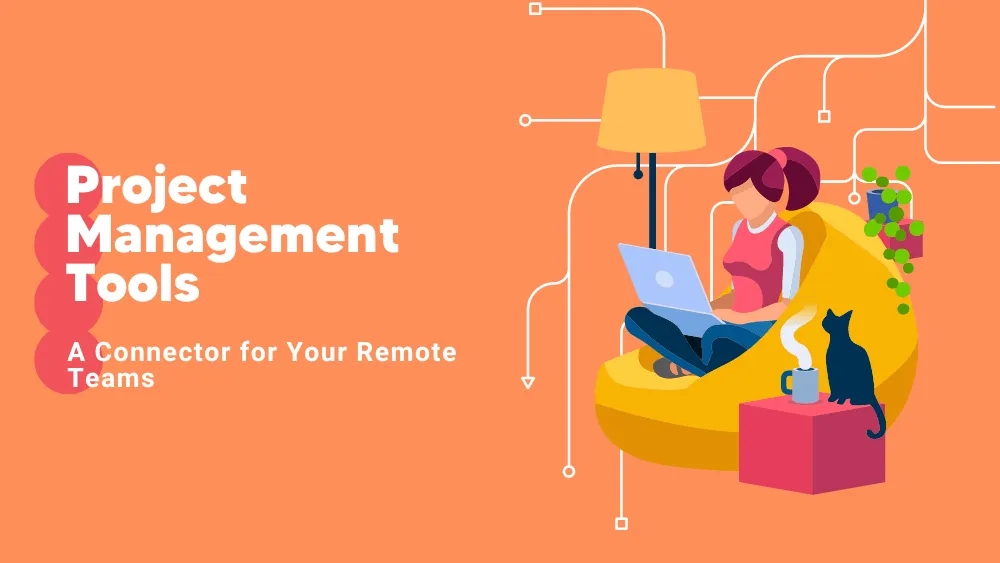The pandemic era had a significant impact on remote work. With employees executing tasks from home, project management tools became a game-changer for many surviving companies. According to Gartner, 88% of companies have motivated or directed their employees to operate from home, which is how we became familiar with remote work.
What are Project Management Tools?
Project management tools are software applications on-premise (self-hosted) or SaaS (Software as a Service) that authorize project managers to link team members remotely. These digital instruments permit managing projects and tasks effectively and optimizing time. Project management tools have become a mainstay in operating a remote team or employees with a hybrid work style. Before determining a project management tool for your remote team, you should carefully select one that suits your needs. These are some examples of project management tools that are suitable for remote teams:
Asana
It is a web-based software that engages a team in planning, scheduling, running, and proposing projects. It allows users to assign tasks to multiple individuals, scrutinize their progress, and evaluate productivity. According to Stackshare.io, over 1203 companies use Asana in their tech stacks (various technologies and enterprise use), such as Uber, Pinterest, and Airbnb.
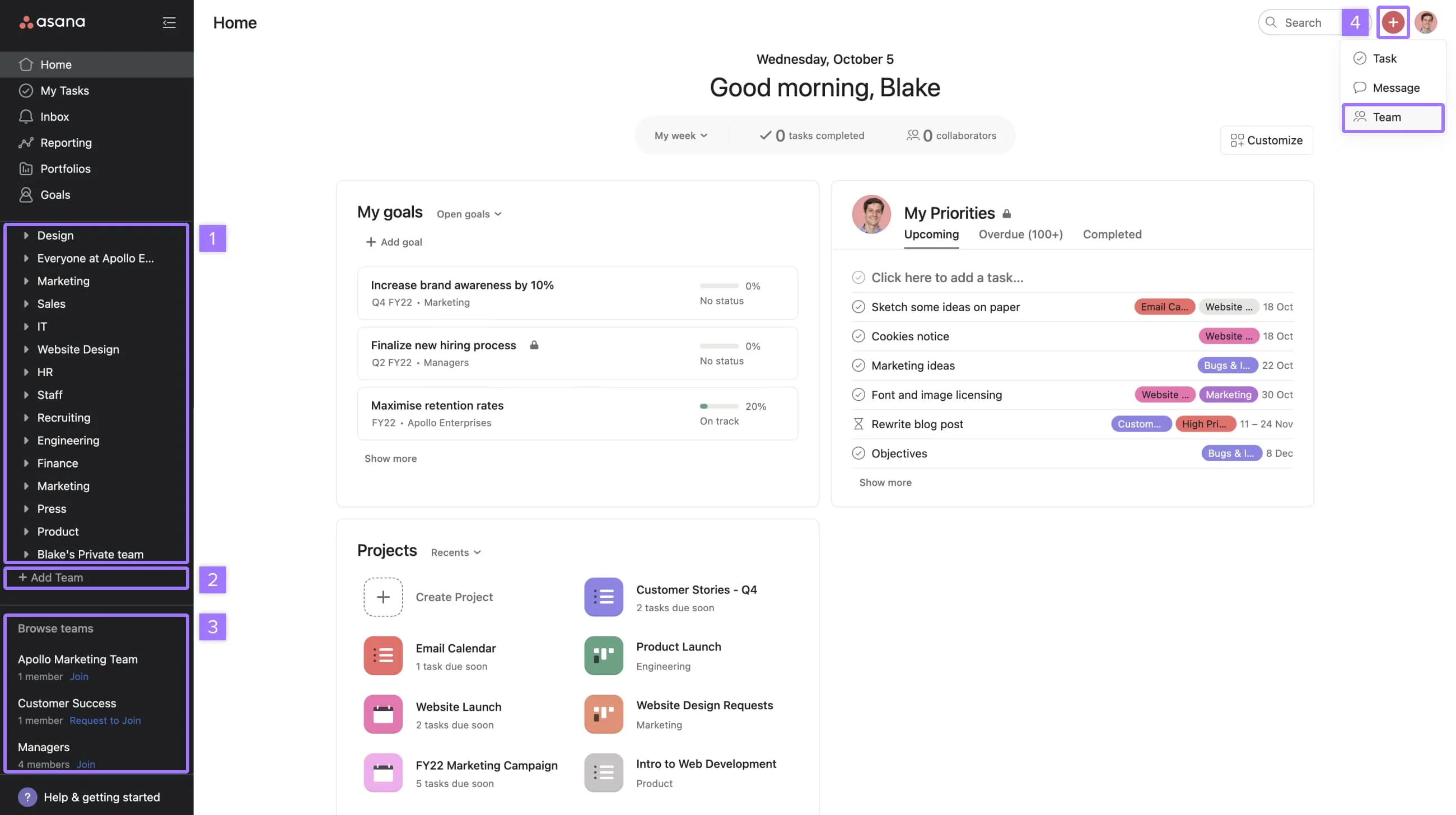
Some of Asana’s features are:
- Projects
- Tasks
- Task comments
- Proofing
- My Tasks
- Inbox
- Goals
- Milestones
For more features that Asana provides, go to Asana review.
Monday.com
Monday.com is an excellent tool for improving project management and team collaboration. This flexible platform is designed to meet the changing requirements of remote teams, providing a visually appealing interface that simplifies project tracking, task delegation, and progress monitoring. The strength of Monday.com lies in its ability to adapt to different project management methodologies, such as Agile, Scrum, or traditional approaches, making it an ideal choice for teams in any industry and of any size. With features like customizable workflows, integrated time tracking, and automated notifications, it ensures that every team member stays aligned and informed, no matter where they are located.
The most important features of Monday.com
- Visual Project Tracking
- Customizable Workflows
- Integrated Time Tracking
- Automated Notifications
- Collaboration Tools
- Multiple Views
- Dashboards
- Task Management
Moreover, Monday.com is a project management tool that integrates seamlessly with popular tools like Slack, Google Drive, and Dropbox. This makes communication and resource management centralized, and accounting and project management tasks streamlined. Monday.com provides a clear overview of projects and deadlines, which not only enhances productivity but also fosters unity and purpose among remote teams. In a digital-first world, it is an indispensable asset for businesses aiming to thrive.
Trello
It is known for its user-friendly interface and the possibility of working in real-time with the team; Trello assists users in organizing duties and workflows on digital boards. This software application is hosted in the cloud, which makes it flexible and fast for users. There are around 3571 companies that use Trello in their tech stacks, like Glovo, Stackshare.io, and Stack Overflow.
Kanban System is a robust scheduling system that Trello uses for its card-based system to visualize work and improve efficiency, where every card represents work and its progress.

The fundamental features of Trello are:
- Digital boards
- Cards
- Integration
- Kanban System
- Drag-and-Drop
- Lists
To mind a better picture, feel free to check Trello.
Jira
A platform provider for teams to plan, track their issues (work represented by issues) and manage projects and tasks. Some characteristics of this software were the opportunity to create user stories, assign tasks to team members, set deadlines, and track progress on concepts based on several types of boards like Scrum and Kanban.
A Scrum board is a visual snapshot of work to be done as a team that plans their work in sprints; the board includes columns such as To Do”, “In Progress,” and “Done.” Kanban is a visual technique for controlling production as part of JIT (Just-In-Time) and Lean Manufacturing (focus on minimizing waste and maximizing productivity). Jira also provides a robust reporting system, customizable dashboards, and the ability to integrate with other tools such as Confluence, Bitbucket, and GitHub.

Main features of Jira:
- Agile boards (Scrum and Kanban)
- Roadmaps
- Reports and insights
- Drag and drop automation
- Open DevOps
Watch and try all the features by yourself on Jira review.
How to choose a Project Management Tool for your remote team?
Deciding what kind of software you need for your remote team is daunting, and researching is the most important action before you can choose. Software application providers are growing yearly, offering different types of products that customers need.
Even if there are a lot of excellent software, you should select one that suits your group perfectly, and these are the criteria to take care of:
- Your budget
The most important thing you should mind is the budget for software that benefits your project manager and your team. Providers place different prices based on the software features and always select the tool that meets all your requirements.
- Team size
The project management software is essential based on the number of employees or workers in your team. A small company will include different requirements than a top-huge company. Choosing software provided for your team members will be a significant step.
- User-friendly
Another important aspect is whether the software you select is easy to use and has a good design. A fast adaptation can reduce a team’s downtime, which can be caused by selecting the wrong software for your team. By choosing a friendly-user design, your project team will adapt quickly, increasing efficiency and saving time.
- Scalability
Your team may evolve, and getting more employees can lead you to more needs, so try to select a software management tool that will serve your future requirements that you expect to have.
- Integration
To get a well-suitable digital tool, search for one which covers integration in its features. Linking other devices or software applications to your project management application will improve collaboration, increase productivity and streamline project workflows.
Challenges of remote team project management
People are endowed with impeccable minds; you can achieve peaks by getting them to work together. Assembling and maintaining a team it’s a challenging mission. Without any project management software, your team will fight against many dire enemies like communication, collaboration, and time belt, so that’s how your provider tools help:
- Contact
Your digital tool provides a fast way for team members to communicate and collaborate on projects. Chat apps and video conferencing help gather your team quickly and effortlessly.
- Collaboration
Your software will help your team by using a platform where you can share files, assign tasks, and track progress. Managing employees’ work becomes more straightforward, and the tracking system shows the percentage of the finished piece.
- Time belt
Time is the fearest enemy of humanity; even in the business world, it’s fear for teams placed all over the world. Managing your team with project management tools, time zone differences, and scheduling conflicts are avoided. It also keeps your team working synchronously while keeping everyone updated on project progress.
- Accessibility
Plenty of project management tools are cloud-based, so each and everyone can access it from any gadget with an internet connection. Technology issues fade, and resources with digital tools are suitable for working remotely.
Tips for using Project Management Tools for Remote Teams
Before working, you must study; this is a primordial rule. Even with simple instruments, you must know your furniture-making tool. The best project management software for remote teams is nothing without usage knowledge. To have a better experience using your digital tool :
- Fix clear goals
Characterizing the project goals and establishing their timeline provides the next direction for your team. As your goal defines your team’s mission, and everyone works towards the same objective, this ensures that all employees understand the ultimate ideal of the project.
- Appoint regular meetings
Daily or weekly meetings discuss progress, address problems, and keep everyone informed. Video conferencing and brainstorming sessions can help remote team members feel more relaxed and united.
- Use task management features
Every software has its management features, but many of those are identical. Use these features to keep everyone on an eye for his work. Creating, tracking, and reporting tasks will lead to an organized team.
Can you manage a remote team with a PMT tool?
The emergence of remote work due to the COVID-19 pandemic has made project management tools essential to team collaboration. Asana, Trello, and Jira are among the top project management tools that offer customizable features to fit diverse team needs. Selecting the most appropriate project management software for your team and evaluating your team’s needs, budget, and preferred features is crucial. By choosing the right project management tool, your team can effectively collaborate, increase productivity, and achieve project goals while working remotely.