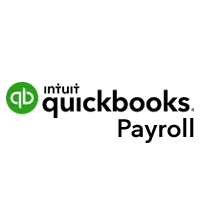QuickBooks Payroll Pricing
QuickBooks Payroll offers three flexible pricing plans—Core, Premium, and Elite—designed to fit businesses of all sizes. Starting at $45/month plus $5 per employee, the plans provide essential features like automated payroll, tax filing, and employee benefits management. Higher-tier plans include additional benefits such as same-day direct deposit, HR support, and tax penalty protection. Each plan comes with a 30-day free trial, allowing you to test the software before committing. Whether you’re a small business or a larger organization, QuickBooks Payroll has a solution to meet your needs.
QuickBooks Payroll Deals
QuickBooks Payroll Free Deals
QuickBooks Payroll offers flexible solutions for businesses of all sizes, making it easy to manage payroll, tax filings, and benefits in one place. With three distinct pricing plans—Core, Premium, and Elite—businesses can choose the plan that best fits their needs. Here’s a breakdown of QuickBooks Payroll pricing, features, and free trial options to help you make an informed decision.
QuickBooks Payroll Pricing Plans
Core Plan – $45/month + $5 per employee
Suitable for small businesses needing simple payroll services. The Core Plan includes features as:
- Automated payroll for employees and contractors.
- Tax filings and payments.
- Health and retirement benefits management.
- Employee self-service portal.
- Workers’ compensation administration.
- Direct deposit with next-day payments.
Premium Plan – $75/month + $8 per employee
Best For: Growing businesses needing HR support and faster payments.
- Includes all Core plan features plus:
- Same-day direct deposit.
- HR support center.
- Workers’ compensation tracking.
- Premium customer support.
- Time tracking powered by QuickBooks Time (formerly TSheets).
Elite Plan – $125/month + $10 per employee
Best For: Businesses needing full-service payroll with tax penalty protection.
- Includes all Premium plan features plus:
- Tax penalty protection (up to $25,000).
- Personal HR advisor.
- Project tracking.
- Elite customer support with 24/7 access.
- White-glove setup for new users.
All QuickBooks Payroll pricing plans come with a 30-days free trial.
QuickBooks Payroll Free Trial & Discount Offers
QuickBooks Payroll offers a 30-day free trial for all its pricing plans, allowing businesses to test the software without commitment. Additionally, new users can often benefit from promotional discounts, such as 50% off for the first three months if they opt to purchase directly without the free trial.
Features Included Across All Plans
Regardless of the plan you choose, all QuickBooks Payroll plans include key features to streamline payroll processes and ensure compliance:
- Automated Payroll: Simplify payroll with automatic calculations and payments.
- Tax Filing & Payments: Automatic payroll tax filing, compliance with federal and state taxes.
- Employee Self-Service: Employees can view pay stubs, W-2s, and manage their payroll information online.
- Health & Retirement Benefits: Integration with health benefits and 401(k) plans to manage employee perks.
- Workers’ Compensation: Automatic calculation and payment of workers’ comp premiums.
Comparison of QuickBooks Payroll Pricing Plans
Here’s a quick comparison of the pricing plans to help you decide which is right for your business:
Additional Services: QuickBooks Time Integration
QuickBooks Time makes it easy to track time across multiple projects, ensuring accurate payroll and job costing.
In conclusion, QuickBooks Payroll offers a flexible and scalable payroll solution that integrates seamlessly with QuickBooks accounting software. Whether you need basic payroll services or advanced features like tax penalty protection and project tracking, there is a plan that will meet your business’s needs. The Core, Premium, and Elite plans are designed to provide an affordable payroll solution that grows with your business, and the 30-day free trial makes it easy to get started without any risk.
If you’re already using QuickBooks Online, adding Payroll is a straightforward process that will integrate your accounting and payroll into one system. With features like automated payroll, tax filing, and employee benefits management, QuickBooks Payroll can save you time and help you avoid costly payroll mistakes.
QuickBooks Payroll simplifies payroll processing and offers a range of features designed to meet the needs of businesses of all sizes. Whether you’re a small business looking for basic payroll automation or a larger organization needing full-service payroll and tax protection, QuickBooks Payroll offers flexible, scalable solutions.
- Core is perfect for small businesses with basic payroll needs.
- Premium adds HR support and faster payment options.
- Elite provides full-service payroll with project tracking and tax penalty protection.
With a 30-day free trial and multiple plan options, you can easily explore which plan suits your business best.
Yes, QuickBooks charges a fee for payroll services. The pricing depends on the plan you choose:
- Core: $45/month + $5 per employee
- Premium: $75/month + $8 per employee
- Elite: $125/month + $10 per employee
Each plan includes features like automated payroll, tax filings, and direct deposit, with higher-tier plans offering additional features such as HR support, same-day direct deposit, and tax penalty protection. You can also start with a 30-day free trial to test the service.
Determining whether QuickBooks Payroll Premium is worth it depends on your business’s specific needs and growth stage. QuickBooks Payroll Premium is tailored for expanding businesses that require advanced payroll features and comprehensive support. Here are the key aspects to consider:
Features of QuickBooks Payroll Premium
- Same-Day Direct Deposit: Ensures employees receive their paychecks on the same day payroll is processed, enhancing satisfaction and reliability.
- HR Support Center: Provides access to HR resources and support, helping manage employee benefits, compliance, and other HR tasks.
- Workers’ Compensation Tracking: Simplifies the management of workers’ compensation insurance and claims, ensuring accurate and timely handling.
- Enhanced Reporting: Offers advanced payroll reports that help analyze payroll data, track expenses, and make informed business decisions.
- Time Tracking Integration: Seamlessly integrates with QuickBooks Time (formerly TSheets) for accurate tracking of employee hours and streamlined payroll processing.
- Tax Penalty Protection: Protects your business against penalties for late payroll tax filings, providing peace of mind and financial security.
- Premium Customer Support: Grants priority access to customer support, ensuring quick resolution of any payroll-related issues.
Benefits of Choosing Payroll Premium
- Efficiency: Automates complex payroll tasks, reducing manual processing time and minimizing errors.
- Compliance: Helps ensure compliance with federal and state payroll regulations, reducing the risk of costly penalties.
- Scalability: Ideal for businesses experiencing growth, offering tools that can scale with your expanding workforce.
- Comprehensive Support: Enhanced customer and HR support can be invaluable for businesses lacking dedicated HR personnel.
- Growing Businesses: If your business is expanding and you need to manage a larger workforce with more complex payroll requirements, Payroll Premium offers the necessary tools and support.
- Businesses with Complex Payroll Needs: Companies requiring same-day direct deposits, workers’ compensation management, or advanced reporting will benefit from the additional features.
- Companies Seeking HR Support: If you need HR resources and support to manage employee benefits and compliance, Payroll Premium provides these services effectively.
Cost Consideration
QuickBooks Payroll Premium is priced at $75/month + $8 per employee, which is higher than the Core plan ($45/month + $5 per employee). However, the additional features and comprehensive support can provide significant value for businesses that need them. The investment can lead to increased efficiency, reduced errors, and better compliance, which can ultimately save time and money in the long run.
To run payroll in QuickBooks without a subscription, you’ll need to manually calculate payroll data, including wages, taxes, and deductions. Here’s how to do it:
- Calculate Payroll Manually: Use external tools or spreadsheets to calculate gross pay, tax withholdings, and net pay.
- Record Payroll in QuickBooks: Enter payroll data manually as a journal entry:
- Debit wages, salaries, and payroll tax expenses.
- Credit the bank account for net pay and liabilities for taxes.
- Pay Payroll Taxes: Manually file and pay taxes with the appropriate tax authorities.
This method requires you to track and calculate payroll taxes yourself.
No, QuickBooks Basic Payroll is no longer available. QuickBooks has shifted to offering three main payroll subscription plans: Core, Premium, and Elite. These plans include more advanced features, such as automated tax filings, direct deposit, and HR support. If you’re looking for payroll services, it’s best to explore these updated options, as they provide comprehensive payroll solutions tailored to various business needs.
No, QuickBooks Payroll is not free. It offers paid subscription plans, starting with the Core plan at $45/month plus $5 per employee. Other plans, such as Premium and Elite, come with additional features like HR support, same-day direct deposit, and tax penalty protection. However, QuickBooks does offer a 30-day free trial for new users to explore the service before committing to a paid subscription.