Dashlane Reviews
& Product DetailsWhat is Dashlane?
During our tests, Dashlane’s regular password management functions functioned flawlessly – it was simple to import, generate, store, and share passwords, autofill logins and forms, set up two-factor authentication (2FA) and verify that my passwords were safe enough. And all of Dashlane’s extra features performed just as advertised.
These are the ones we enjoy best:
- A Virtual Private Network (VPN) allows unrestricted access to the internet and is faster than many standalone VPNs (Dashlane is the only password manager that includes a VPN).
- You can change the password for hundreds of supported sites with a single click.
- Live dark web monitoring – monitors the dark web in real-time and sends out immediate warnings if an email address is revealed.
Dashlane’s Premium plan is the greatest password manager since it is safe, simple to use, and inexpensive. Dashlane’s Family subscription (similar to Premium but enables up to 6 users and includes a family management dashboard) is also one of the finest family password managers available. Dashlane Free is also a decent option; while it can only save 50 passwords on a single device, it offers auto-save and auto-fill, password auditing, and restricted password sharing.
Dashlane comes with a 30-day money-back guarantee, allowing you to test its premium features risk-free before deciding if it’s the ideal password manager.
Best For
- StartUps
- Freelancers
- Small Business
- Medium Business
- Large Enterprise
- Non-profit Organization
- Personal
- Cloud, SaaS, Web-Based
- Mobile - Android
- Mobile - iPhone
- Mobile - iPad
- Desktop - Mac
- Desktop - Windows
- Desktop - Linux
- Desktop - Chromebook
- On-Premise - Windows
- On-Premise - Linux
-
Company Name
Dashlane
-
Located In
United States
-
Website
dashlane.com
Starting from:
$3.49 /month
Pricing Model: Subscription
- Free Trial
- Free Version
Pricing Details:
Dashlane pricing is divided into Business use & Personal use. The Personal packages are Free, Advanced, Premium, and Friends & Family. The cost starts at $3.49/per month, or $2.75 per month when paid annually. The Business packages are Starter, Team, and Business. Here the pricing starts at $2/seat monthly. The Team and Business plans have only annual billing, and the pricing starts at $5 per seat monthly.
- Access Controls/Permissions
- Access Management
- Alerts/Notifications
- Authentication
- Credential Management
- Multi-Factor Authentication
- Password Generator
- Password Management
- Password Synchronization
- Single Sign On
- User Management
- Data Security
- Audit Trail
- Reporting/Analytics
Additional Features
- Dark Web Monitoring
- VPN for WiFi protection
- Document Storage
Looking to buy Dashlane for your business?
Tekpon’s procurement team can help you negotiate a better deal, or suggest more cost-effective alternatives.
Save time and money—starting at just $3,000/year.
Request a Custom OfferIncludes expert support and direct vendor negotiation.
Tell us your opinion about Dashlane and help others.
Table of Contents
Dashlane is one of the most popular password managers. Users’ data is protected by unbreakable end-to-end encryption. Additionally, it has various high-security features, offers more useful extras than nearly any competition, and is more affordable than similar competitors. Today, we’ll look at Dashlane, a popular password management program used by over 10 million individuals worldwide. But first, let’s take a look at our Dashlane review.
Password Security: How important is it?
On the internet, some people are like open books. You can find almost anything about them, including their employment, address, significant other, musical tastes, etc. However, certain information must be kept secret.
To prevent hackers from gaining access to users’ accounts, passwords, credit card numbers, and other sensitive information must be safeguarded or encrypted. But how can you avoid it?
The solution is in your passwords and the state of your digital security
More than 60 million people use password managers to save numerous passwords, and the number is expanding daily. There are several password managers available. Consumers should compare and contrast each to learn about their features, security features, and unique functioning.
Hackers focus on people who have weak, easy-to-crack passwords. A weak password is responsible for almost 80% of all hacking attempts. As a result, consumers must strengthen the precautions they take to protect themselves online. Unfortunately, barely one in every two customers create unique, complicated passwords or uses passphrases for their accounts.
Worse, 50 percent of customers use the same password for various websites. As a result, consumers use password managers to strengthen their online security in the fight against hackers.
Dashlane: Password Management Tool
Dashlane is situated in New York City and was launched in 2009. The firm has secured $210.9 million in funding and employs over 250 people. You’re greeted with Dashlane’s promise to “put passwords in their place” when you open the Dashlane website in your browser.
Dashlane bills itself as a password manager that “radically simplifies your entire life.” Dashlane emphasizes privacy, security, ease of use, and the convenience of having many passwords on its features website in one safe password vault. The quantity of features is frequently compared to other well-known password managers such as 1Password and LastPass.
How Do You Get Started with Dashlane?
- Begin by entering an email address into one of Dashlane’s browser extensions or Android or iOS/iPad applications.
- After that, the program will ask you to generate a master password, which you must write down or store in another way.
- After a 30-day free Premium service trial, you can choose to pay or downgrade to a cheaper or free plan.
What’s the Strength of Your Passwords?
Getting your passwords into Dashlane is a good start, but it’s not enough. Next, you should tidy up your passwords and replace any you’ve used on several sites. Don’t worry; Dashlane makes everything very simple. For a fast percentage evaluation of your security level, click the Password Health option on Dashlane’s left-rail menu, similar to the Security Challenge in LastPass.
Dashlane provides lists of Compromised, Reused, and Weak passwords beneath the % health score. There’s also a choice to only reveal essential accounts and a list of passwords you’ve omitted from the health assessment (perhaps because the site’s password regulations necessitate a weak password).
Details of Dashlane Features
The list of features that makes Dashlane stand out among its competitor is as follows:
-
Performance and user interface
Dashlane’s major selling point is its user interface, and we had no issue navigating the online app or Chrome extension. Both were neat, logical, and simple to use.
The online app may be accessed via the plugin by clicking the vertical dots to the right of the Generator tab or by going to www.dashlane.com and logging in.
You may manage and add passwords here, examine your account details and use the other services included with your subscription. Any modifications we made, such as choosing and deselecting the “Always log me into this website” function, were immediate.
The password generator is accessed via a browser plugin, a wonderful feature that allows you to make secure passwords while searching for anything on the internet.
-
Web Replay and Capture
To fill in internet logins, most users will utilize a password manager. However, you must first record those logins, especially if you aren’t importing data from a browser or another service. Dashlane, thankfully, makes the procedure simple.
Simply go to the login page for a website or service and sign in to your account. Dashlane displays a notice after submitting the form, offering to save your credentials. It successfully collected credentials on one-page login pages like Vimeo and Twitch and more complex multipage login pages like Gmail.
Dashlane can repeat login data when you visit a site where you’ve stored a login. Then, Dashlane either automatically fills in the data and logs you in or pauses when you enter your credentials, depending on your selections for each item.
You may stop autofill entirely in the browser extension, fill in usernames and passwords, or fill in every field on a page. If you have numerous logins connected with a single account, pick the proper one by clicking on the Dashlane logo in the relevant section.
-
Security
Dashlane is the only password manager with a US patent, and it employs military-grade AES 256-bit encryption in addition to its proprietary technology.
Two-factor authentication (2FA), compatible with popular authenticator applications and U2F security keys, adds even more protection. There is a master password that the user must input to access the service, much as with other password managers, but the user only knows it, and Dashlane has no knowledge of it and does not keep it.
Dashlane also quickly stresses that the company does not benefit from user data. It can’t. Dashlane’s technology is set up so that no one at the company can see any of the data it saves.
-
Dashlane’s Apps for Android and iOS
Dashlane has mobile applications for iOS and Android, as should any competent password manager. Everything went smoothly while testing on Android. After logging in, the software promptly downloaded everything into our test account, and autofill started immediately.
The mobile apps’ main function is autofill. However, Dashlane also incorporates most of the desktop application’s capabilities. The password health screen, dark web surveillance, and VPN are available on mobile. When writing, the mobile app contains more functions than the online app.
-
Obtaining Emergency Access
What happens if you’re hit by a bus tomorrow? Will your heirs pull out their hair trying to find out how to get into your accounts? Dashlane’s emergency contact function assures that your digital legacy is passed on after you die and doesn’t require probate.
Setting up an emergency contact to inherit your credentials is similar to sharing a single password, except that you can establish a time limit for full access. You can react to the notification email to refuse access if your heir tries to gain your credentials while you’re still above ground. After that, you should search for a more reliable successor.
-
Password Security and Monitoring on the Dark Web
Dashlane isn’t the only password manager that offers a password health check, but it’s the best. Dashlane’s password checkup now gives you a more realistic picture of your credentials’ safety, thanks to a new Dropbox methodology.
You can instantly check your password’s health on Dashlane’s password health page. The password health page displays weak passwords, reused, or hacked, and then utilizes that information to calculate your overall health score. It helps keep track of your accounts and determine if you’ve been using bad passwords inadvertently (it happens to all of us).
Dashlane’s dark web monitoring detects compromised passwords and will monitor up to five email accounts for you. In addition, it will look for any data breaches involving your added emails and tell you if any new ones are discovered. It’s simple monitoring, but it works.
-
User Device Key & Master Password
Your master password gives you access to your data, but there’s one more obstacle to clear. Dashlane produces a user device key for each new device you set up rather than using your master password to verify it. This key has nothing to do with your master password.
Instead, it’s constructed using 38 characters generated using the OpenSSL RAND byte function and various hardware and software parameters of your device. Then, you must enter a one-time password emailed to your email address to validate what you see.
The authentication of your device and the decryption of your vault are two independent procedures resulting from this technique. This is significant since most password managers use a hash of your master password to authenticate. An attacker would require not just your master password but also access to one of your devices or your email account while using Dashlane.
-
Support
Dashlane’s help website is well-organized and simple to use, and we can access it using the web app and the Chrome extension. It contains a big search box at the top and center to seek material, as well as several prewritten articles to handle common problems, such as “Buying and utilizing a premium family membership,” “How to update Dashlane,” and “Using Dashlane to autofill passwords with iOS.”
Account & Security, Passwords & Data, and Platforms & Browsers are just a few areas covered in the FAQs.
Between 9 a.m. and 6 p.m. EST, Monday through Friday, live chat assistance is accessible in English, and outside of those hours, you can consult the chatbot or contact the support staff through email.
We tried all of the choices and were pleasantly surprised by each of them, as there was no wait on the live chat, and our request was handled immediately and efficiently. In addition, our email was swiftly responded to with information on when and how to contact the live support people, and the automated bot supplied us with pertinent resources.
A direct phone number is one of the assistance alternatives that is missing. Unfortunately, we could not “Reach out and contact someone” by phone, toll-free, or fax, which is a missed opportunity on a premium membership service.
Alternatives to Dashlane
The top alternatives that are available in the market to Dashlane are listed down below:
- RoboForm
- LastPass
- NordPass
- 1Password
- Keeper
- SolarWinds passportal
- KeePass
- Bitwarden
- Zoho Vault
LastPass
The most popular Dashlane replacement is LastPass, which offers many of the same features. However, one of the best things about LastPass is that it is completely free. In contrast to Dashlane, LastPass’ free edition provides unlimited passwords, multi-factor authentication, audit reports, and device synchronization.
The main restriction for LastPass free plan users is that they can only add one person to their shared folder. LastPass falls behind in the Dashlane Premium plan, including more extensive audit reports, easier sharing, and all-important VPN access.
NordPass
NordPass is a basic yet powerful security tool that’s ideal for newcomers. Compared to Dashlane, Nord Pass’s free version allows you to store many more passwords.
On the other hand, Dashlane limits you to 50 passwords. While NordPass allows for six simultaneous connections, Dashlane’s Premium package allows unlimited devices.
Aside from that, the services are comparable. For example, secure notes, a data breach scanner, a password generator, and two-factor authentication are all included.
1Password
1Password provides many fantastic features as a Dashlane rival, and its security procedures make it a viable contender. For example, 1Password produces a unique “Secret Key” that may only be inputted with the master password to unlock your vault. Dashlane and 1Password, on the other hand, use 256-bit AES encryption and two-factor authentication.
Keeper
In terms of security and functionality, Keeper is quite similar to Dashlane. However, Keeper differs because it does not provide a free version, yet the two are so identical that the only true distinction is a tiny pricing difference. Keeper’s annual fee is $34.99, compared to $39.99 for Dashlane Premium.
Dashlane is more user-friendly and includes additional features like VPN and password sharing, although 1Password is somewhat less expensive and more secure.
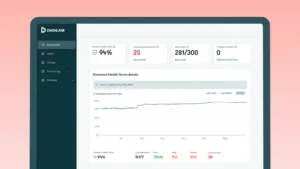
Dashlane Review Conclusions
It’s difficult to criticize Dashlane. Because of its user-friendly design, even inexperienced users may benefit from the comprehensive password management and security it provides. Our only serious critiques are the subscription plans’ high prices—particularly Dashlane Business, which costs $5.00 per user each month—and the free version’s 50-password restriction.
Dashlane is a user-friendly password manager that’s both comprehensive and convenient. After writing this review, we can confidently state that it is one of the greatest and is likely to remain such for some time. In addition, it has a long list of features that will make your online life much easier.













