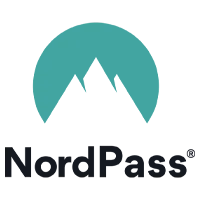NordPass Reviews
& Product DetailsWhat is NordPass Personal?
NordPass Personal is a robust password management tool designed to enhance online security and convenience for individual users. Developed by the cybersecurity experts at Nord Security, NordPass helps users securely store and manage passwords, credit card details, secure notes, and personal information in an encrypted vault protected by the latest encryption standards like XChaCha20.
One of the key features of NordPass is its ability to generate strong and unique passwords automatically, reducing the risk of security breaches. Users can also conveniently access their passwords and other stored data across multiple devices thanks to NordPass’s syncing capabilities, which are supported on a variety of platforms, including Windows, macOS, Linux, Android, and iOS.
NordPass simplifies the user experience by offering autofill and autosave features, which streamline the process of filling out online forms and saving new passwords. This not only saves time but also ensures that user data is handled securely without the hassle of manual entry.
Moreover, NordPass enhances user security with features like Password Health, which identifies weak, reused, or old passwords, and a Data Breach Scanner, which alerts users if their information has been exposed in a data breach. For those concerned about privacy, NordPass offers options like Email Masking to protect user identity.
Overall, NordPass Personal is an effective solution for anyone looking to secure and manage their digital life with ease and confidence.
Best For
- StartUps
- Freelancers
- Small Business
- Medium Business
- Large Enterprise
- Non-profit Organization
- Personal
- Cloud, SaaS, Web-Based
- Mobile - Android
- Mobile - iPhone
- Mobile - iPad
- Desktop - Mac
- Desktop - Windows
- Desktop - Linux
- Desktop - Chromebook
- On-Premise - Windows
- On-Premise - Linux
-
Company Name
Nord Security
-
Located In
United Kingdom
-
Website
nordsecurity.com
Starting from:
$1.49 /month, billed biannually
Pricing Model: Subscription
- Free Trial
- Free Version
Pricing Details:
NordPass offers a Free plan with essential features and a 30-day Premium trial. Premium plans start at $1.49/month for 2 years or $1.99/month for 1 year, offering enhanced security features. The Family plan for 6 accounts starts at $2.79/month for 2 years or $3.69/month for 1 year, with a 30-day money-back guarantee for all paid plans.
Free Personal
Premium Personal
Family Personal
- Access Controls/Permissions
- Access Management
- Alerts/Notifications
- Authentication
- Audit Trail
- Biometrics
- Credential Management
- Data Security
- Mobile Authentication
- Multi-Factor Authentication
- Password Generator
- Password Management
- Password Synchronization
- Reporting/Analytics
- Self Service Portal
- Single Sign On
- User Management
Additional Features
- Autosave & Autofill
- Securely store credit cards and notes
-
Strong Security Features
NordPass is frequently praised for its robust security measures. It uses zero-knowledge encryption, meaning only the user can access their stored data. Additionally, features like biometric authentication and two-factor authentication add extra layers of security, which users appreciate.
-
User-Friendly Interface
NordPass’s interface is often described as clean and intuitive. Even non-tech-savvy users find it easy to navigate. The straightforward design makes storing, managing, and retrieving passwords simple.
-
Cross-Platform Availability
NordPass is available on multiple platforms, including Windows, macOS, Linux, Android, and iOS. Users appreciate the seamless synchronization across devices, ensuring their passwords are accessible no matter where they are.
-
Password Generation and Autofill
Users highly value the password generator and autofill features. NordPass allows users to create strong, unique passwords for their accounts and automatically fills in login details, saving time and reducing the risk of password reuse.
-
Affordable Pricing
Many users find NordPass to be competitively priced compared to other password managers. The tool offers a range of pricing plans, including a free version with basic features, which is ideal for users who need essential password management without advanced features.
-
Limited Features in Free Version
While the free version is appreciated, some users feel it is too limited. Key features such as password sharing and access to certain advanced functionalities are restricted to the premium version, which may push users towards a paid plan sooner than expected.
-
Occasional Sync Issues
A few users have reported occasional issues with syncing passwords across devices. While not a widespread problem, these sync delays can be inconvenient, particularly for users who rely on real-time updates across their devices.
-
No Advanced Reporting or Analytics
Unlike some other password managers, NordPass lacks advanced reporting or analytics features. Some users have expressed a desire for more insights into their password usage, such as the ability to identify weak or reused passwords.
-
Learning Curve for New Users
Although NordPass is generally user-friendly, a few users mention a learning curve when setting up the app, especially for those new to password managers. More comprehensive onboarding or tutorials could help mitigate this issue.
-
Limited Third-Party Integrations
NordPass currently has limited integrations with other software or services. Users who rely on extensive software ecosystems may find the lack of integrations to be a drawback compared to other password managers that offer broader compatibility.
Disclaimer
Here at Tekpon's Global Buzz, we blend AI smarts with a human touch to offer a snapshot of user reviews from the web. While we carefully craft these summaries, please remember they reflect diverse user views and experiences, not Tekpon’s own opinions.
NordPass Featured Comparisons
Looking to buy NordPass for your business?
Tekpon’s procurement team can help you negotiate a better deal, or suggest more cost-effective alternatives.
Save time and money—starting at just $3,000/year.
Request a Custom OfferIncludes expert support and direct vendor negotiation.
Tell us your opinion about NordPass and help others.
Table of Contents
Most of us have moved our lives into this digital ocean, and it is hard to swim without safety measures. However, with so many online accounts, it is hard to remember all your passwords or set up a stronger one to protect them. No worries. Nordpass could be your ideal software to help you manage all your passwords. In this review, I will explain why you need to buy password manager software and how to get the best out of it.
According to some studies, 50% of people use the same password for all their accounts or use intuitive and easy passwords like their birth date. So if one of the accounts is compromised, there is a possibility that all of them be in danger.
Moreover, some people write down all their passwords in a notebook. Or others are trying to learn them by heart. I’ve tried the last one, and it never worked. So, the only real solution is to start using password manager software. So, let’s see what this software can do for you.
NordPass – Password Manager
NordPass saw the light online in 2019, and it was created by NordSec, the same team that designed NordVNP. Both products ensure network security, yet Nordpass is more of a password manager. Since its launch, more than 12 million people have used the software.
Thus, with so many digital accounts, it is hard to remember all those passwords and, even more, create strong ones for each account to better protect them. But, as I said before, nowadays, people also have a real presence in this new digital ecosystem.

So, how can we protect that presence? The answer is simple: by using the right tool. And this is what I am trying to detail in this review and how Nordpass can take care of your account’s security.
Many of us have bad password behavior. For example, we create long passwords that we forget the next minute, or we create short and unsecured ones. Or even worse, we use the same password for all accounts. This software will solve your problems by creating secure passwords and storing them safely. Moreover, this tool will remember those passwords for you.
Why do you need a password manager like NordPass?
Firstly, this password manager software offers you a secure place to save all your passwords automatically. So this means that you can get rid of that notebook where you’ve noted all your passwords.
Moreover, with a password manager tool, you can create strong new passwords for new accounts, change old passwords, or store passwords for your credit card numbers, addresses, bank accounts, and other information. All of this is in one safe place.

To protect all the information, all you have to do is create a single strong master password. If you remember your master password, your password manager will remember everything else, filling in your username and password whenever you log in to a site or app on your phone or computer.
To sum up, to protect your passwords and feel more secure, it would be much easier to start using a password manager. So let’s find in this review how NordPass can be a real solution for you and why you should try it.
Details of NordPass Features
NordPass is a simple tool and a way to ease your digital life. Forget about forgotten passwords and the stress of not being able to secure your accounts safely! Password management is a very competitive industry, and you can find many great tools that can help you, but how can you choose the right one?
First of all, inform yourself about each tool to find the match. Secondly, it balances its pricing or set of features. Finally, talking about features, let’s see what NordPass can offer its users or what makes this tool so special more than others.
-
Manage passwords
With this benefit, you can save all passwords from accounts in a blink. Then you can log in every time so easily. But, let’s face it, nobody can remember so many passwords, especially if each account has a different one. And no one wants to note them down on a paper that you can easily lose. That’s why you need a tool to manage all your passwords. But let’s see what other great things NordPass can do for you:
-
Store digital valuables
With NordPass, you can store more than your passwords and save credit card details, your home address, or even secure notes. Thus, you’ll always have your information at hand and, more importantly, safe and secure. Also, two-factor authentication (2FA) is supported for logging into your accounts, which is a must nowadays. So let’s see what else this feature can do for you:
-
Manage your security
NordPass is an excellent tool because it will memorize all your passwords and protect other private information.
Alternatives to NordPass
So, if you are here and NordPass hasn’t convinced you yet about all the great things that it can do to manage all your passwords easily, maybe you need another tool. Although NordPass offers a free version, maybe you’re looking for something else, and there hasn’t been a match between you and the tool.
So, here’s a list of possible alternatives for NordPass:
- LastPass
- 1Password
NordPass Review Conclusion
Using Nordpass, you will take off your shoulders the hardest job: you don’t have to remember all your passwords anymore. NordPass is an easy-to-use password manager with attractive web, desktop, and mobile apps. In addition, it offers security features such as a Data Breach Scanner and an actionable password health report.
This tool will generate strong passwords for you, help you log in faster, remember all your passwords, and keep the accounts safe and secure. Moreover, you can organize your passwords in specific folders with its features and keep them in one secure place like an encrypted vault. To summarize, NordPass is a tool to have – easy to use, intuitive, and a friendly interface.