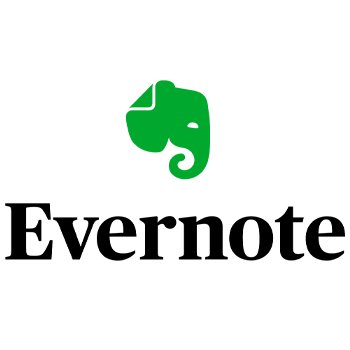Evernote Reviews for 2026
Save 40% on your SaaS stack with expert guidance
Free Consultation
What is Evernote?
Evernote is a robust note-taking and organization app designed to streamline the way individuals and teams capture, organize, and find their information. Suitable for both personal and professional use, Evernote allows users to store notes that can include text, images, audio, and web clippings. Its powerful search capabilities ensure that you can find information quickly, even within PDFs, documents, or handwritten notes.
One of the standout features of Evernote is its cross-device syncing, which allows users to access their notes from any device, anywhere—even offline. This makes it an excellent tool for those who need to manage their tasks and schedule on the go. Evernote also supports extensive customization, including the ability to link notes to calendar events, create tasks within notes, and use templates for a variety of personal and professional needs.
For collaborative efforts, Evernote offers shared workspaces where teams can co-edit documents in real time and maintain seamless synchronization across all participants’ devices. The app’s Web Clipper extension enables users to save and annotate entire web pages directly to their Evernote account, providing a comprehensive solution for information gathering and project planning.
Evernote caters to a broad spectrum of use cases, from simple note-taking to complex project management. It is an indispensable tool for anyone looking to enhance their productivity and organizational skills.
Found in these Categories
Best For
- StartUps
- Freelancers
- Small Business
- Medium Business
- Non-profit Organization
- Personal
Evernote Pricing
Evernote Free
Evernote Personal
Evernote Professional
Looking to Save Time & Money
Audit, consolidate, and save—powered by our internal buying team. Let our experts analyze your current software stack and identify opportunities for cost savings and efficiency improvements.
- Stack Audit
- Cost Reduction
- Expert Team
Evernote Features
- Calendar Management
- File Sharing
- Project Tracking
- Reminders
- Scheduling
- Task Scheduling
- To-Do List
- Idea Management
- Resource Management
- Project Planning/Scheduling
- Collaboration Tools
- Task Management
- Customizable Templates
- Reporting/Project Tracking
- Meeting Notes
- Notes Management
- Commenting/Notes
- Multi-Device Support
- Task Tagging
- Mobile Access
- Offline Access
- Project Management
- Templates
- Annotations
- Search/Filter
- Reporting/Analytics
- Handwriting Recognition
Evernote Integrations
User Sentiment - Evernote Reviews
-
Cross-Platform Syncing
One of the standout features of Evernote is its ability to sync across multiple devices—laptops, tablets, and smartphones. Users appreciate the seamless syncing, which ensures that notes are available wherever they are.
-
Powerful Search Functionality
Users find Evernote’s search capability to be exceptional. It can even search within PDFs and images using OCR (Optical Character Recognition), making it easy to retrieve specific information quickly.
-
Variety of Note Types
Evernote supports a diverse range of note formats, including text, checklists, images, audio, and handwritten notes. This flexibility helps users organize thoughts and tasks in a way that suits them best.
-
Integration with Other Tools
Evernote offers integrations with a wide array of tools like Google Drive, Slack, and Outlook, which has been highly praised by users who rely on multiple productivity applications.
-
Robust Organizational Features
Users love Evernote’s structure, with notebooks, tags, and stacks, which makes organizing information easy. This is especially useful for users managing large volumes of notes.
-
Pricing Structure
Evernote’s pricing has been a major point of contention for many users, especially since the free version is seen as limited in features. The paid tiers are considered expensive compared to competing products with similar or better functionality.
-
Performance Issues (Lag & Speed)
Several users report that Evernote can be slow, especially when handling large amounts of data or when switching between notes. Some have complained about frequent lag or crashes, particularly on mobile apps.
-
Customer Support
A common theme in user reviews is the lack of responsive customer support, especially for free-tier users. Some have noted that the company’s support team can be slow to respond or not provide solutions in a timely manner.
-
Feature Bloat
As Evernote has grown, some users feel that it has become bloated with features they don’t use or need. This leads to an overly complex tool for those who are just looking for basic note-taking functionality.
Leave a Review
Evernote Company Details
Company Name
Evernote Corporation
Headquarters
United States
Website
http://www.evernote.com
Own this Software?
Evernote vs. Similar Products
Select up to 3 Software, to enable Comparison
Compare Selected SoftwareEditorial Review: Evernote Deep Dive
Table of Contents
Everything starts with a note and some tasks that you need to organize. One of the fantastic tools that I’ve started using for a short time is Evernote. However, I’m the kind of person who has notes everywhere, and I keep many notebooks in my bag. So I started researching how to get rid of all my notebooks and keep my notes in a single place. Ideally, in a digital format to facilitate access. Using this tool made me write a special note about Evernote and put it in an honest review for all of you who have the same need.
Evernote – Note-Taking Software
The Evernote app review was a natural answer to my satisfaction with the benefits of using this tool. As a person working with words and loads of content, having noted all over the place is like my natural state. Thus, I needed a tool to cope with my notes and plan and organize my chaotic ideas. But, let me tell you that I’ve wished to know about the Evernote app during my studies. It would have saved me from carrying lots of notebooks after me. So, If you feel like you are in a similar situation, let me bring some happiness to your life. You will discover everything you need to know about organizing and taking notes from this Evernote review.
Moreover, this tool is for personal notes and work, studies, meetings, projects, essays, unique writings, and even planning your week. So, I can say that I found my to-do list in Evernote and my notebook, where I write sometimes. But, I will say no more. And let you discover all the great things the Evernote app offers its users.

About Evernote
First of all, you probably wonder what this Evernote is. Well, it is a tool for every note you ever write it. The Evernote app will help you capture and manage your notes, ideas, projects, courses, your to-do lists. You can even plan your meals so nothing gets missed daily.
Moreover, Evernote is not only ideal for writing your notes. But also you can attach documents, scan images, record voice memos and add clips from websites. Thus, this tool will organize everything for you in one place, from personal things to work projects.
With Evernote, you can sync your devices and easily access the app or platform from your computer, tablet, or phone—even offline.
Of course, if you want more from your digital notebook, you can try the Evernote Premium plans, which offer more than the Free one. For example, with Evernote Premium, you can still use the app offline – your notes are available anywhere, anytime, without an internet connection. This premium feature is Perfect for flights, international travel, and working on the go. Moreover, you can benefit from extra storage for your uploads, extensive notes, PDF annotation, and many more.
How to use Evernote?
Finding Evernote was like giving my life a fresh boost. It helped me have that balance between my work and my everyday work. Moreover, I enjoy having all my ideas and schedules in one digital place without using multiple tools for each need. Of course, working in a creative industry fits perfectly for this tool. I have to admit that sometimes I miss using pen and paper, but then I’m trying to remind myself how much this tool is helping me to be more organized.
Now, after using Evernote, I strongly recommend the app to students. It will be beneficial to take notes from classes, organize them, plan their schedule, and even share them with their classmates. But before discovering the features of Evernote, let’s understand how it works and how you can use this app.

You can use Evernote to capture everything that goes through your mind. From ideas, words, writings, work, and lessons. You name it, and Evernote will manage it. Organizing your notes greatly benefits everyone, whether you are an entrepreneur, marketer, or student. The platform or the app is user-friendly and intuitive; you can’t get lost. Moreover, as I said before, Evernote is not only a digital notebook but a tool where you can pitch ideas, add images, web clippings, invoices, and so on.
But, first things first, you have to download the app or create an account on the platform and start adding your notes. Moreover, Evernote offers an app for mobile devices, though the desktop version gives you the most power to organize your notes. You can download Evernote for free on either Windows or Mac, and it will sync with your mobile devices so you can carry your notes everywhere.
Is Evernote free?
You are probably asking how much you would pay for this tool. Especially If you are a student and you need something affordable. Thus, the tool is free or, better say, offers a free basic plan if you want to see what it is capable of. So, Evernote is free, but it limits you to adding 60MB of new notes a month. Also, you can sync between only two devices, and it doesn’t include advanced features. But, if you want more benefits from your digital notebook, you can try a premium plan.
How much does Evernote cost?
Firstly, Evernote offers a free plan and a 7-day free trial for the Premium plans. Thus, you can taste this tool with the Free plan, and if you are satisfied, I am sure you will; you can go further for a premium plan with a free trial.
Moreover, they offer a special discount for students, about 50% discount for the Premium plans. Which I think is just amazing because it can be a useful tool for them. With Evernote, they can organize their courses, track due dates, type notes, or scan their handwriting and keep these with related handouts, web pages, and whiteboard pictures—all in one place. Moreover, they can access their notes anytime and sync between devices. I will detail each plan in the Evernote pricing section and find out what each one offers.
Details of Evernote Features
Now let’s see how you can improve your notes with Evernote features. First, you have to know that you won’t get the Evernote premium features for the Basic plan. However, the beauty of this tool is that it can easily replace your old notebook. Or your sticky notes on your fridge and bring them together in one digital place. Thus, Evernote is a tool for writing your daily notes and an app where you can organize them, manage them better, and even sync with all your devices without losing any information. So let’s see what basic features you can get with Evernote and the premium ones that make this tool so amazing, and you can’t find in other note-taking software products.
- Sync and Organize
- Spaces
- Web Clipper
- Search Handwriting
- Evernote Templates
- Document Scanning
- PDF & Doc Search
-
AI Features – New
Evernote offers a range of AI-powered tools designed to enhance productivity by streamlining workflows and simplifying note management. The AI-Powered Search is a key feature that allows users to find information within their notes quickly and accurately. This tool eliminates the need for manual searches, providing relevant results based on user queries, making it easier to locate buried information.
The AI Edit tool takes note-taking to the next level by providing automated assistance in content management. With a single click, users can summarize, translate, spellcheck, or even generate new content within their notes. This feature is ideal for those looking to refine or expand their notes without the hassle of manual editing, making workflows more efficient.
Evernote emphasizes data security and privacy in all its AI features. Each tool is opt-in, ensuring that AI is only activated with the user’s consent. Evernote also guarantees that user data remains confidential and is deleted by third-party processors within 30 days. Moreover, the platform ensures that data is processed mindfully, focusing only on the most relevant information, and is never used to train any AI models, whether by Evernote or third parties.
Overall, Evernote’s AI tools—AI-Powered Search and AI Edit—are designed to optimize productivity by taking care of time-consuming tasks such as content generation, searching, and editing, while maintaining a strong commitment to user privacy and data security. These tools allow users to focus on getting things done more efficiently while ensuring their data remains secure and confidential.
-
Sync and Organize
As I said, you won’t have to worry about losing any notes or lists with Evernote because you can sync the app with your devices always to have your ideas. As we can control inspiration and ideas, which may come in some moments of our day, Evernote is here to help you control this process. Thus, you can start your notes on your phone and then continue on your laptop. There is no problem because Evernote will sync the notes between devices. So your ideas will be safe, and you can continue to create without fear of losing them. Another great thing about this feature is that you no longer have to worry about the Wi-Fi connection. The app will do the sync even when you are offline.
With this tool comes the organization issue, too, which will not be an issue anymore. Evernote helps you with the notes and helps you manage and organize them so you can be on top of everything.
You can find what you need with the Search. You can search for titles, dates, content types, and keywords—including words in pictures and handwriting—and get results while you type.
-
Spaces
This feature is a premium one, and you can have it only with the Evernote Business plan. Spaces are designed to bring people’s ideas together and help them work together. It is ideal to have for projects and brainstorming. Never been so easy to collect all your team ideas, organize them and share them in one digital space so that everyone can get inspired. Moreover, every team member will have access to everything to access any information when they need it easily. That is a great way to work as a team for future projects.
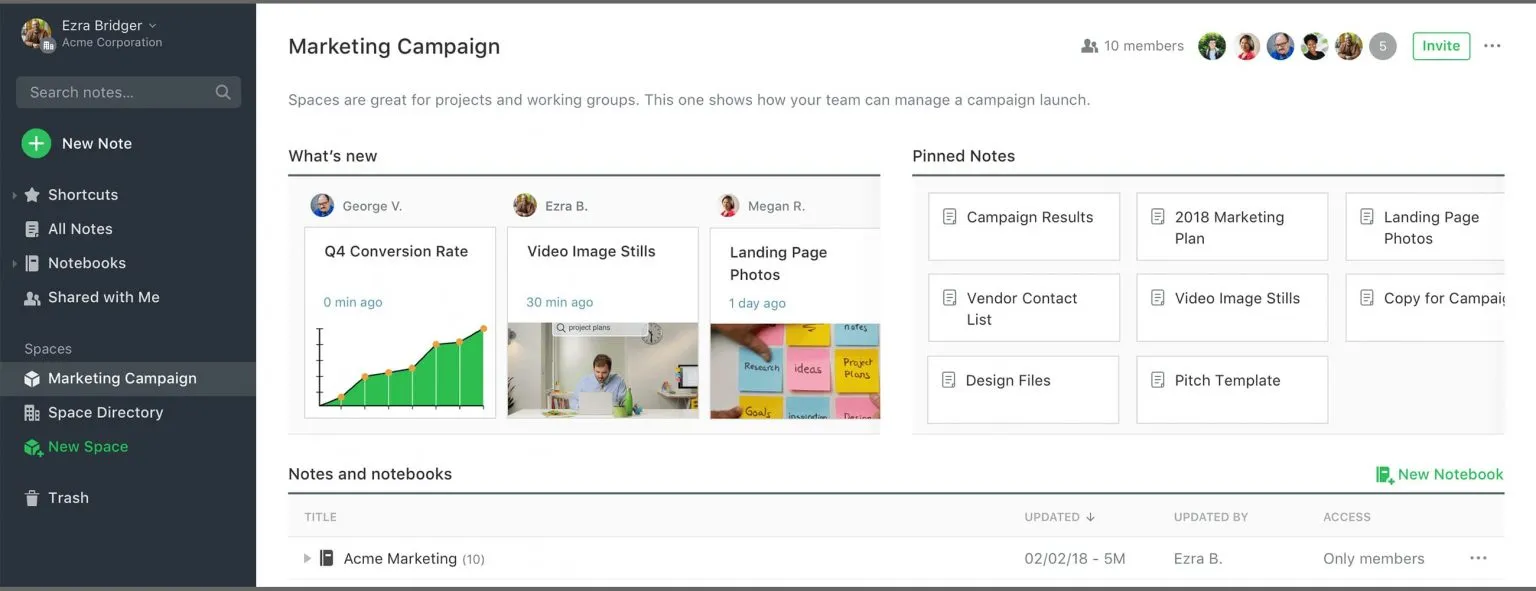
-
Web Clipper
Personally, I can say that is one of my favorite features of Evernote. It makes the process of creating much easier and helps me create a mood board for my writing. In addition, whenever I see something on the internet that can inspire me, I save it in my Evernote account. If you want is like a bookmark but much greater. With the Evernote Web Clipper feature, you can take the idea of saving and using web resources to a higher level. You can save just what you want and need. Web Clipper is fully integrated with your Evernote account and is compatible with all major browsers. With Web Clipper, Evernote becomes a search engine for your saved stuff.
Thus, whenever you find useful information online, clip it to Evernote. You can save full-page screen captures or just the parts you want to remember without the clutter of ads and headlines. Moreover, you can even take a screenshot of a webpage, then add text, callouts, or annotations to highlight important information, so you never forget why you saved it. And to find them easily, you can add tags and remarks.

-
Search Handwriting
This one is dope if you ask me. Evernote can identify your ideas even when you write them down by hand. You can scan and find words in handwritten notes with the Evernote app, photos of whiteboards, Post-It® notes, and to-do lists. Moreover, Evernote is capable of identifying 28 typewritten and 11 handwritten languages. You can also choose which language is used by changing the Recognition Language setting. And this is not all. This tool can become your pocket scanner and quickly capture all your handwritten ideas and notes with Evernote’s built-in camera on Android and Apple devices.
In summary, with this particular feature, you can digitalize your handwriting and turn it into searchable notes. So if you ever feel nostalgic about writing with a pen on paper, you can do that and still have them in a digital form.

-
Evernote Templates
Over 200 million people are using Evernote. So it got to be something good about it! You can take the basic features with Evernote templates and provide them further value by creating tables, lists, or other structures within the Evernote platform. The Evernote templates are pre-formatted notes that users can use by starting and creating a note. Then click or tap Template to access the Template Gallery and apply a template to your note. Moreover, if you opt for the Evernote Premium or Business plan, you can create your templates from the existing ones.
Why should you use Evernote Templates? Because it will make your work easier. Apply a template to a new note and add content immediately. The software offers over 50 templates to help you save time and effort. You can find Work, Life, or School templates in the Evernote app or platform.

What kind of templates can you find in Evernote?
Work
- Business Plan
- Project Tracker
- Goal Tracking
- Daily/Weekly Planner
- Party Planner Checklist
- Hiring Tracker
- Strategic Planner
- Event
- Brainstorming
- Meeting Agenda
- Social Media Calendar
- Marketing Plan
Life
- Business Plan
- Project Tracker
- Goal Tracking
- Daily/Weekly Planner
- Party Planner Checklist
- Hiring Tracker
- Strategic Planner
- Event
- Brainstorming
- Meeting Agenda
- Social Media Calendar
- Marketing Plan
School
- Daily/Weekly Planner
- Monthly Calendar
- Story Dashboard
- Class Notes
- Dorm Checklist
- Project Overview School
-
Document Scanning
With this feature, you can go paperless and have all your desired or important documents in a digital format, from healthcare and insurance files to warranty and product information, invoices, receipts, and more. Therefore, with a Premium Plan or Business, you can scan any business card with your phone. As a result, you’ll never have to worry about filling your wallet with so many business cards. You’ll never lose another name, phone number, or email address. You can have everything in your Evernote app.

-
PDF & Doc Search
All Evernote pricing plans include this feature, even the free one. This free feature can attach PDFs, office docs, and other files to your notes. Yet, you can do much more with the Premium or Business plan. For example, if you opt for one of the paid plans, you can instantly search for text in PDFs, Office docs, images, presentations, and scanned documents. Moreover, you can find text buried deep inside PDFs, words in handwritten notes, or details from scanned business cards.
Integrations
If you want to get more from your Evernote app probably would like to know its integrations. Evernote integrates with popular apps like Gmail, Outlook, Google Drive, Salesforce, Slack, and Microsoft Teams so that you can be more productive and get the best of this tool. However, suppose you want to connect your Evernote app with another app that is not supported. In that case, you can always integrate it with Zapier and IFTTT, allowing you to integrate the tool into over 2,000 additional apps. IFTTT (it stands for “if this, then that”) and Zapier are online tools that help people connect apps that don’t necessarily connect to one other natively. Let’s see how you can connect other great apps with Evernote that I find useful.
Todoist Evernote integration
Even though they seem different, they look like they are made for each other. I’ve been using Todoist for my work tasks and daily things, while Evernote was my digital notebook. With the help of Zapier, you can connect these two apps in a matter of minutes and without a single line of code. So my way of getting Todoist and Evernote together isn’t all that difficult. It involves working with the two apps with similar tasks and identifiers and developing a routine to get to know and follow every day.
Let’s say that I’m working on a new project, mostly content-based. My Todoist app will have a category called “Personal Work” with tasks in it. Then, when I open my Evernote app, I see that I’ll have the same project and content I’m working on. Basically, in Todoist, I’ll have the task I have to accomplish, and in Evernote, I will have the actual project execution. I can copy the URLs from either a Todoist task and put it into an Evernote note related to the said task or copy the URL from the note from Evernote and place it into a Todoist task. Or, by using Zapier, automatically whenever you create a new note or reminder in Evernote, Zapier creates a matching task for it on Todoist.
Evernote Gmail integration
This integration allows you to save important emails and share your notes without leaving Gmail. The Evernote for Gmail add-on allows you to save important emails in the app and easily share your notes via email—all from one place. Evernote for Gmail is available on the web, iPhone, and Android.
To use Evernote for Gmail, you must first install the add-on. You can do so by following the steps below.
- Open your inbox at Gmail.com.
- Click the plus (+) symbol in the add-on section to the right of your messages list.
- Type “Evernote” in the Marketplace search bar.
- Click Evernote for Gmail, then click the blue Install button.
After installation, the Evernote icon will automatically appear in your add-on section. You may need to refresh your inbox immediately if you don’t see the add-on. In some rare cases, it may take up to an hour for the add-on to appear.
Alternatives to Evernote
I don’t have to say it because other people’s reviews confirm that Evernote is one of the best note-taking software on the market. It’s a nice app if you want to replace your old notebooks with a digital one where you can balance work and life. As I said before, Evernote pricing is not quite cheap if you want the premium version, but if you are ok with the Basic one, which is free, then what are you waiting for?
Also, maybe you want more from your digital notebook, and this one may not be your match. What is good for me is not always good for other people. Thus, because I wish everyone to find their match and improve their lives, I’ve tried to find some free alternatives to Evernote, yet the best Evernote alternative.
- OneNote
- Notion
- Ideanote
- Google Keep
Evernote Review Conclusion
We are at the end of our Evernote review, trying to ease your choice. It is a great tool that I find very useful, especially in my content industry. Almost every time, you could see me with dozens of notebooks in my bag for each topic – work, life, food, personal projects, and so on. Now, I can say that it was hard for an old-school person to give up her pen and paper in favor of a software product that would keep all my notes in one digital place. But, the transition was just nostalgic because Evernote proved to be user-friendly and intuitive and helped me during this.
I can say that Evernote is more than note-taking software; it is also my to-do list now, my daily/weekly planner, and has successfully replaced those sticky notes from the fridge. Of course, you don’t get so many features or benefits for the free plan, but it can give you a taste of the tool. Then, if you are satisfied, you can purchase the Premium plan or the Business one if you want to bring all your team ideas to the same place. Evernote has some nice premium features, like Document Scanning, which will digitalize all your important documents and even business cards. Moreover, another great feature that I love is Search Handwriting, which transforms the hand write into a digital note.
If you need a tool for all your notes, or if you want to balance work and your personal life and be on top of your tasks, Evernote is one of my recommendations. But you don’t have to trust me; you can install the app or create an account on the platform and start using it with the free plan. And if you are a happy user, just let me know by writing your review!