Shift Reviews
& Product DetailsWhat is Shift?
Shift is a desktop browser designed to simplify digital workflows by integrating web apps, email accounts, and extensions into a single, unified interface. It allows users to access over 1,500 apps—including Gmail, Slack, Zoom, Trello, and Microsoft Teams—without switching tabs or logging in and out repeatedly. By centralizing everything in one window, Shift eliminates digital clutter and improves productivity.
Users can create separate workspaces for different projects or roles, helping keep personal and professional tasks clearly organized. The platform supports multiple Gmail, Outlook, and Office 365 accounts, allowing seamless toggling between them. With built-in features like custom notifications, tab organization, and support for Chrome extensions such as Grammarly and Todoist, Shift offers users complete control over their online environment.
Shift’s design is especially helpful for individuals and teams who manage numerous tools and accounts daily. The browser enables a faster, more focused experience by minimizing context switching—often referred to as the “toggling tax.” Whether you’re managing marketing tools, project management platforms, or email communications, Shift acts as a hub that brings it all together in one place. It is available for both Mac and Windows and includes a free 14-day advanced trial to help users explore its full feature set.
Best For
- StartUps
- Freelancers
- Small Business
- Medium Business
- Large Enterprise
- Non-profit Organization
- Personal
- Cloud, SaaS, Web-Based
- Mobile - Android
- Mobile - iPhone
- Mobile - iPad
- Desktop - Mac
- Desktop - Windows
- Desktop - Linux
- Desktop - Chromebook
- On-Premise - Windows
- On-Premise - Linux
-
Company Name
Shift Technologies Inc.
-
Located In
Canada
-
Website
shift.com
Starting from:
$149 /year
Pricing Model: Subscription
- Free Trial
- Free Version
Pricing Details:
Shift offers a free Basic plan supporting up to two email accounts and one app. The Advanced plan, at $149 per user annually, includes unlimited email and app accounts, Chrome extensions, and features like Epic Search and notification muting. Shift for Teams, also $149 per user per year, adds centralized billing, a team management dashboard, and priority support. A 14-day free trial of the Advanced plan is available.
Shift Basic
Shift Advanced
Shift Teams
- Calendar Management
- Chat/Messaging
- File Sharing
- Real-time Updates
- Reminders
- Scheduling
Additional Features
- Alerts/Notifications
- Archiving & Retention
- Business Process Automation
- Collaboration Tools
- Configurable Workflow
- Customizable Reports
- Email Distribution
- Email Management
- Document Management
- Email Monitoring
- Email Tracking
- Inbox Management
- Monitoring
- Office Suite
- Presentation Tools
- Project Management
- Real-Time Analytics
- Real-Time Monitoring
- Project Workflow
- Real-Time Reporting
- Reporting & Statistics
- Reporting/Analytics
- Response Management
- Shared Inboxes
- Signature Management
- Task Management
- Task Planning
- Third-Party Integrations
- Task Progress Tracking
- Workflow Configuration
- Workflow Management
-
Streamlined Workspace
Many users appreciate Shift for providing a single workspace for managing different applications and communication tools, enhancing efficiency in their digital workflow.
-
Ease of Use
The software’s user-friendly interface is frequently praised. It allows seamless integration with numerous apps, contributing to a more organized and efficient working environment.
-
Customer Service
Some reviews highlight the responsive and helpful customer support offered by Shift.
-
Efficiency in Managing Multiple Accounts
Shift’s ability to handle multiple email accounts and platforms like Slack in one window is particularly beneficial for users with research-intensive jobs.
-
Functionality Issues
Some users report problems with the software’s performance, including frequent glitches, issues with staying logged in, and occasional slowness.
-
Limited Features Compared to Competitors
There are concerns about the software’s feature set being limited compared to other similar products, like Wavebox, which is similarly priced but offers more features and Linux support.
-
Incompatibility with some Email Platforms
Users have expressed frustration with Shift’s inability to integrate well with email systems outside of major platforms like Gmail and Office 365.
-
Inconvenient Login Requirements
The need for constant re-login to various apps within Shift has been noted as a significant inconvenience, detracting from the software’s efficiency.
Disclaimer
Here at Tekpon's Global Buzz, we blend AI smarts with a human touch to offer a snapshot of user reviews from the web. While we carefully craft these summaries, please remember they reflect diverse user views and experiences, not Tekpon’s own opinions.
-

Slack
Team Collaboration Software
-

Trello
Project Management Software
-

Canva
Online Graphic Design Software
-

Microsoft 365
Productivity Software
-

Asana
Project Management Software
-

Shopify
eCommerce Software
-

Basecamp
Project Management Software
-

Zapier
Data Integration Software
-

1Password
Password Management Software
-

BambooHR
HR Software
-

Confluence
Knowledge Management Software
-

Jira
Project Management Software
-

Aircall
VoIP Software
-

BigCommerce
eCommerce Software
Looking to buy Shift for your business?
Tekpon’s procurement team can help you negotiate a better deal, or suggest more cost-effective alternatives.
Save time and money—starting at just $3,000/year.
Request a Custom OfferIncludes expert support and direct vendor negotiation.
Tell us your opinion about Shift and help others.
Table of Contents
Let me begin by telling you that you are not the only one who has many browser tabs open. Or maybe you spend your time switching from one email to another. We all want to improve our productivity and be able to reduce the noise so we can be able to focus more on growing our businesses. So, if you are looking for a tool that will help you be more productive, you are in the right place. From this Tryshift review, I hope you will understand the importance of having such a tool and how you can get the best of it. You are probably asking what exactly is this Shift app, so let’s find out!
Without any doubt, Shift is a productivity app that will help you streamline a lot of things that you do. Shift toggles all your accounts and manages hundreds of connecting social apps in one place. This app it’s going to put everything in one place. I hope you’ll figure out if this is the perfect match for you by the end of this Shift review.
Shift Browser – Software for Productive People
Shift is the ultimate desktop app. The team behind it has designed the tool as a solution for productive people. If you are at a loose end with your logging in & out between your multiple accounts, this may be your solution. Thus, you can connect Shift with all of your email accounts and extensions to one user-friendly tool in a breeze. Moreover, you can even switch between your work and personal profiles without ever having to log in and out or even open up a browser. Tryshift is the best way to declutter your desktop and get stuff done.
Tryshift Mission
How to use Shift Browser?
The first step you have to download Shift on your desktop. Then you will have to create a primary shift account. Next, connect any additional email accounts you’re managing and all of your favorite apps and extensions. Finally, will you choose the dark theme or the light theme? Take your favorite and get started. If you want to connect multiple email accounts to really enjoy the benefits of the Shift app, you can do this at any time by clicking the little plus button on the left box just under your primary email. You can now navigate in and out of each account with just one click.
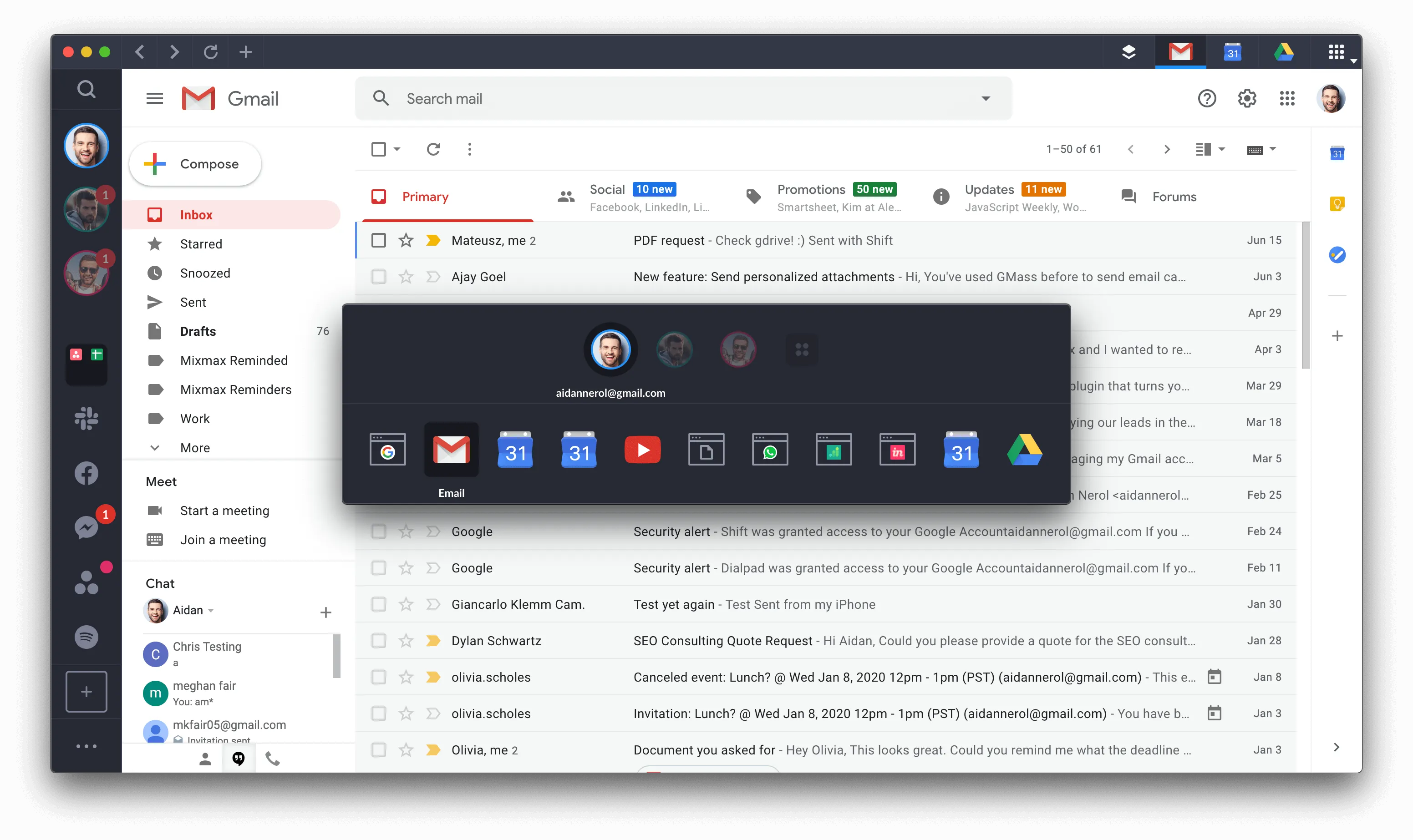
Moreover, you can also drag and drop them to reorder things any way you like. Mail calendar and your Drive are easily accessible through the icons on the top right corner of shift. If you decide to upgrade to an advanced plan, things will get really fancy. With the premium plan, you can toggle between all your communication apps, social media, To-Do List, CRM’s, and everything else you do daily. You can even use your favorite Chrome extensions like Grammarly, HubSpot, Dropbox, and LastPass right inside shift. This tool is all about streamlining your workflow so you can get everything done more efficiently.
Shift Detailed Features
After understanding what this tool is and what it can do for your productivity, you probably want to know what features it offers. So, if you’re going to make an upgrade to the way you work, let’s discover Shift features.
-
Email Management
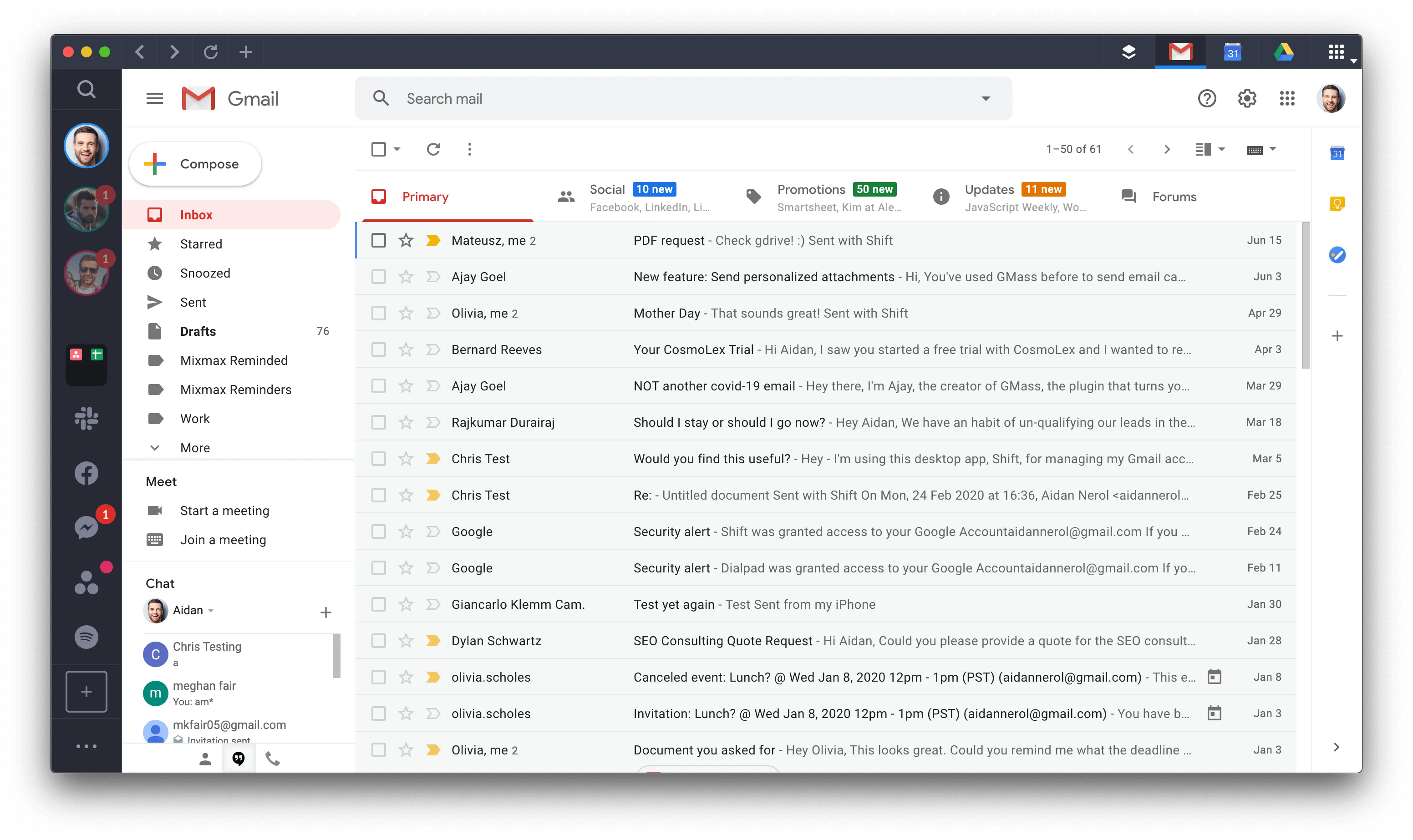
With this Shift feature, you can manage all your email accounts in one place. You can connect all of your inboxes and toggle between Google and Microsoft accounts without the hassle — from Gmail to Outlook, Office 365, and more. Moreover, Shift works with Gmail, Outlook, Office 365 accounts, iCloud, and even Yahoo. It is ideal for people who have personal and work accounts because you don’t have to make the switch every time you need it. In addition, you can have multiple accounts in the Shift dashboard. In this way, you’ll always be on top of your things.
- Email Archiving
- Email Monitoring
- Response Management
- Shared Inboxes
- Signature Management
-
Productivity
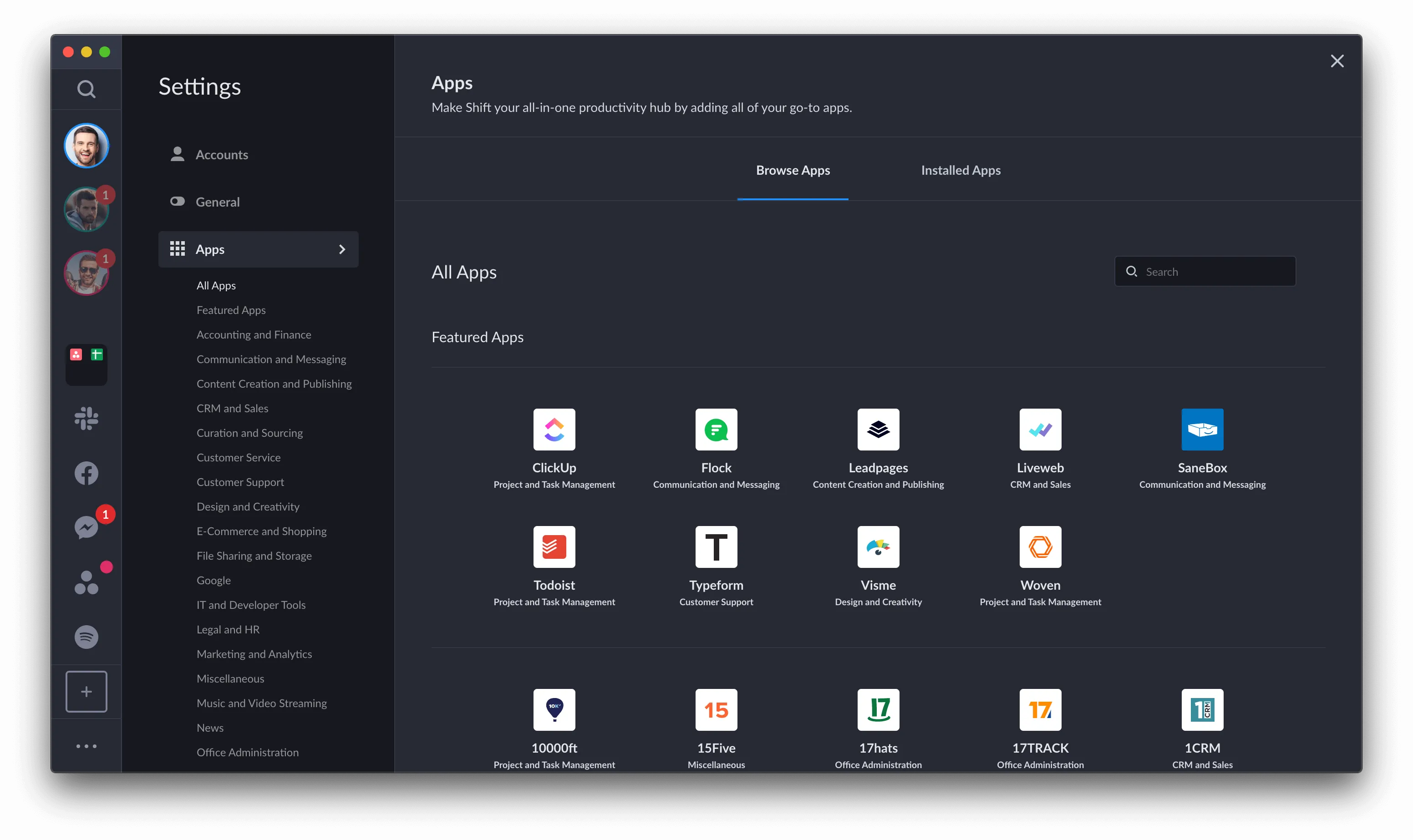
Shift will help you improve your productivity by offering you a single place where to organize and manage all your apps, accounts, and so on. In addition, Shift will help you connect with the right tools you need, including multiple email accounts and social media. From Asana to Slack, WhatsApp, Trello, Instagram, Facebook, Twitter, Skype, and many more —Shift works with everything you need so that you can work faster than ever before.
- Collaboration
- Document Creation
- File Sharing
- Office Suite
- Presentation Tools
- Project Management
- Task Management
- Team Chat
-
Workflow Management
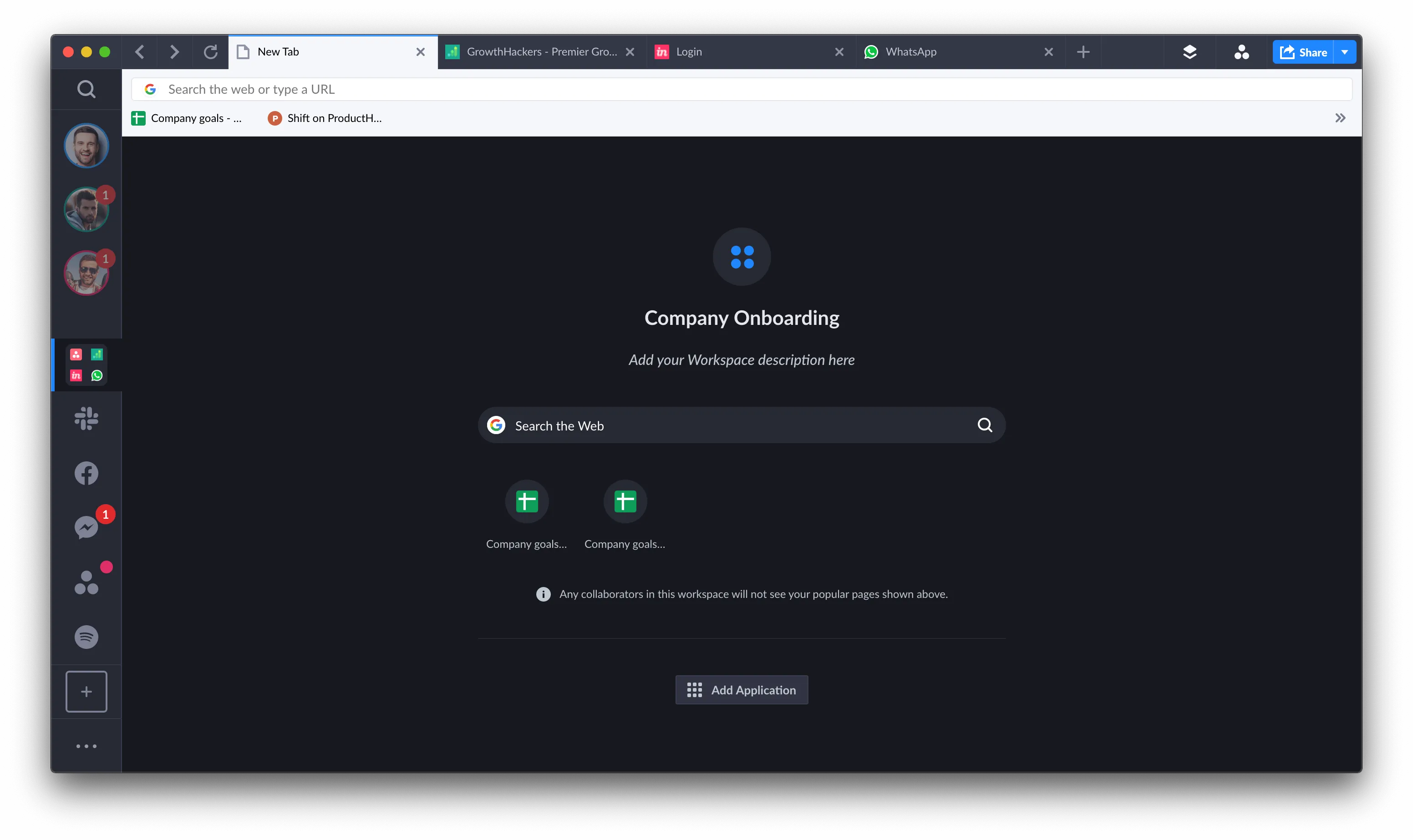
Yes, with this app, you can make your work life much more enjoyable. Being productive has never been so simple. With Shift, you can control your workflow and organize all your stuff in tabs to be more efficient. Moreover, you can keep your work and personal research separate and organized by sorting tabs by account or keeping them organized in Workspaces with this tool. Workspaces are designed to be a focused collection of mission-critical tabs, bookmarks, and apps to create the perfect workflow for you and your team.
- Business Process Automation
- Calendar Management
- Document Management
- Task Management
- Third-Party Integrations
- Workflow Configuration
Shift can do many things for you. Firstly, it can help you understand how you can become more productive. Secondly, it can help you keep all your accounts, apps, lists, and projects in one place. This tool can be the perfect match for you if you want to organize and manage multiple accounts.
Shift Browser Cost
Now that you’ve discovered how many great things can do for your productivity, you’re probably wondering how much it cost and what kind of plans this tool offers to its users. First of all, Shift offers a free version, a Basic plan, a free trial, an Advanced plan, and a plan for Teams, as I said at the beginning of this review. Of course, each plan comes with different features; the more premium the plan, the more numerous the features will be. The cost of the Advanced plan is $99.99 per year, basically less than 10 dollars per month.
Shift Detailed Integration
Yes, you can integrate Shift will all your favorite apps and extensions, from the most popular one to the targeted one. From marketing, project management, financial, HR, legal, and so on. All you have to do is download the app and start using it to boost your productivity.
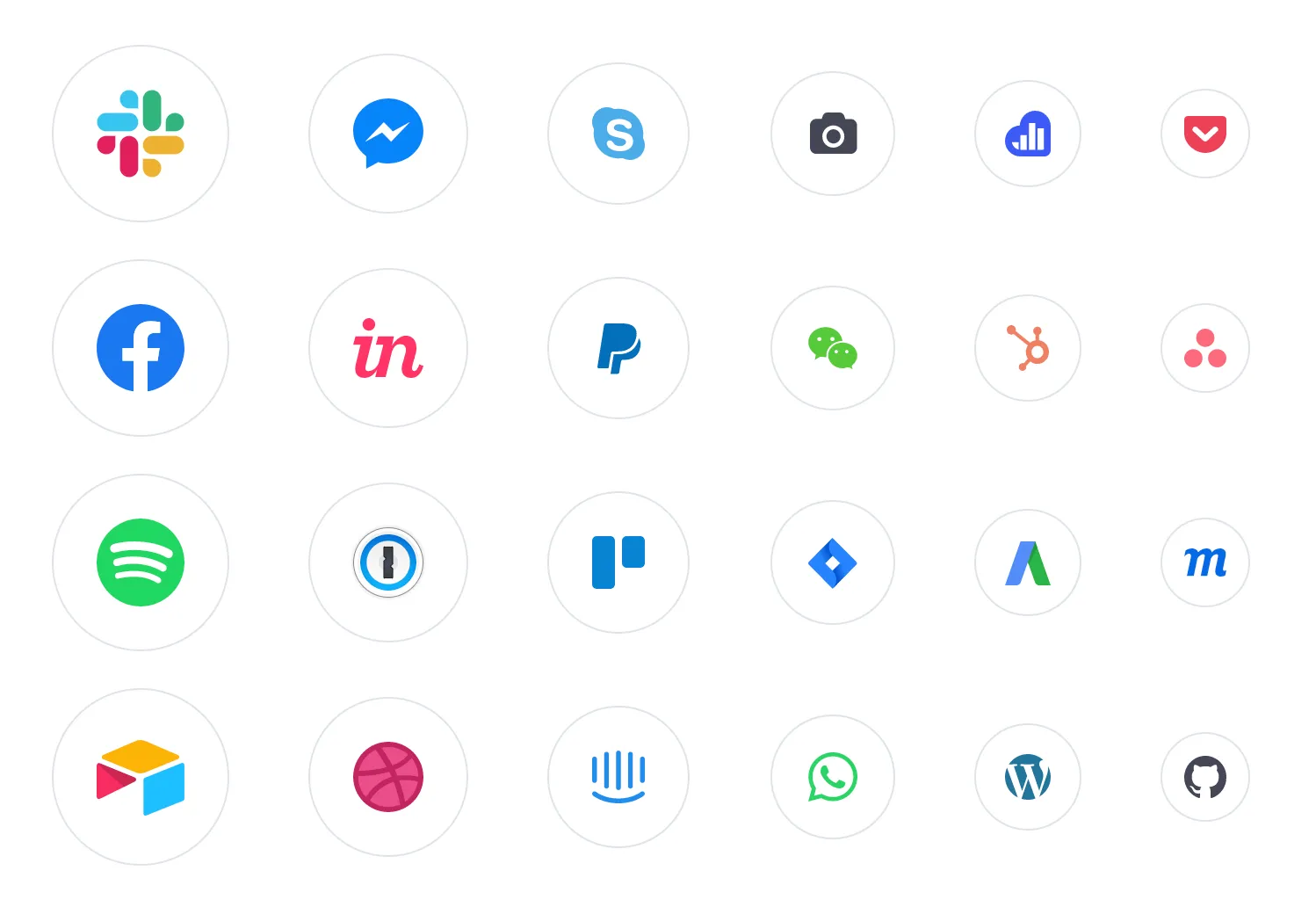
Tryshift Detailed Alternatives
I hope that this tool is your perfect match, but again it can happen with everyone. If you need something else or want a tool with more features or a smaller price for a premium plan, you always have alternatives. It is important to inform and have the big picture of all the possibilities on the market to make the best decision.
So, here’s a list of possible Shift alternatives that may be the perfect tool for you.
- Rambox
- Station
- Spike
- Hive
Shift Browser Review Conclusion
So, here we are at the end of the Shift review. Overall, it is a good tool for organizing all your email accounts, even more, if you have multiple accounts and all your apps in one beautiful place. Moreover, with this app, you will not have to log in over and over again. In other words, it’s a nice app to have if you feel like you need to improve your productivity and organize your things much better. Shift has many great features and integration; you can bring all your favorite apps and keep them in one place. It has a free version that allows you to taste this tool and see how it is going between you two. For sure, you will love it and want to pay for the Advanced plan so you can enjoy more of its features.
Why don’t you give it a try and tell us if it is your perfect match?


