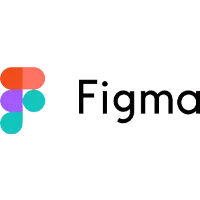Figma Reviews for 2026
Save 40% on your SaaS stack with expert guidance
Free Consultation
What is Figma?
Figma is a Webdesign & UI/UX design software that combines the whole website development process for a faster and better workflow. The Saas make the interface design process easier and helps the communication process between the technical and creative side of your business work flawlessly, enabling them to deliver better products. Moreover, Figma enables you to share the project you are working on with anybody that has permission making it ideal for instant feedback and allowing several people to work on the same project at the same time without stepping on each other toes.
Found in these Categories
Best For
- StartUps
- Freelancers
- Small Business
- Medium Business
- Large Enterprise
- Non-profit Organization
- Personal
Figma Pricing
Looking to Save Time & Money
Audit, consolidate, and save—powered by our internal buying team. Let our experts analyze your current software stack and identify opportunities for cost savings and efficiency improvements.
- Stack Audit
- Cost Reduction
- Expert Team
Figma Features
- Animation
- Templates
- Software Prototyping
- Wireframe Creation
- Visual Modeling
- UX Prototyping
- Usability Testing
- UI Prototyping
- Preview Functionality
- Mockup Creation
- Auto-Layout
- Search/Filter
- Production-Ready Code
- Collaboration Tools
- Auto Update
- CTA Design
- Mobile Interface
- Media Import
- Drag & Drop
- Image-Based Prototyping
- Desktop Interface
- Design System Creation
- Code-Based Prototyping
- Data Import/Export
- Content Publishing Options
- Design Templates
- Design Management
Figma Integrations
User Sentiment - Figma Reviews
-
Real-Time Collaboration
One of Figma’s standout features is its real-time collaboration. Multiple team members can work on the same design file simultaneously, making it ideal for distributed teams. Many users highlight that Figma’s ability to allow real-time editing, commenting, and feedback significantly boosts productivity and reduces the back-and-forth associated with design work.
-
Cross-Platform Availability
Figma is cloud-based, which means it can be accessed from any browser or operating system (Windows, Mac, Linux) without installing software. This flexibility is frequently mentioned as a significant advantage, especially for teams with diverse setups or those needing to switch between devices seamlessly.
-
Ease of Use and Intuitive Interface
Figma is praised for its user-friendly and intuitive interface. New users often note that the learning curve is minimal compared to other design tools. Its drag-and-drop functionality, straightforward menus, and clean layout make it accessible even for those without prior design experience.
-
Powerful Prototyping and Design Tools
Figma’s prototyping capabilities allow designers to create interactive and responsive prototypes quickly. The platform supports vector editing, components, constraints, and auto-layouts, making it versatile for various design needs. Users appreciate how Figma combines design and prototyping into one tool, eliminating the need to switch between platforms.
-
Community and Resources
Figma has a large community that shares templates, plugins, and other resources. This community-driven aspect is often highlighted by users who appreciate the availability of shared design assets and third-party integrations. Figma’s plugin ecosystem allows designers to extend the tool’s functionality with valuable features like asset management or animations.
-
Performance on Large Files
While Figma is praised for its overall performance, some users have reported slowdowns or lag when working with large or complex files, especially in the browser. This can be particularly problematic for projects with many high-resolution images or multiple artboards.
-
Offline Functionality
A common user request is for better offline capabilities. Since Figma is primarily cloud-based, working offline can be challenging. Some users mention that they would like to be able to make changes while offline and have them sync when a connection is restored.
-
Advanced Prototyping Limitations
Although Figma offers robust prototyping tools, some advanced users feel it falls short compared to dedicated prototyping tools (e.g., InVision or Axure). Features such as advanced animations, complex interactions, and transitions could be more robust for high-fidelity prototypes.
-
Pricing for Larger Teams
Figma operates on a freemium model, which is excellent for smaller teams or individuals. However, the paid plans can become relatively expensive for larger organizations or those needing more collaboration features (like version history or private projects). Users often suggest more flexible pricing models for teams of varying sizes.
-
File Management
Some users mention that Figma’s file organization and management features could be improved. As projects grow, keeping track of files, components, and design assets within the workspace can be difficult. Better file versioning and organization tools would help streamline the workflow for bigger teams.
Leave a Review
Figma Company Details
Company Name
Figma
Headquarters
United States
Website
figma.com
Own this Software?
Figma vs. Similar Products
Select up to 3 Software, to enable Comparison
Compare Selected Software