
Leadpages Reviews for 2026
Save 40% on your SaaS stack with expert guidance
Free Consultation
What is Leadpages?
Leadpages is a web-based SaaS platform designed to empower marketers and entrepreneurs with tools to build high-converting landing pages, websites, pop-ups, alert bars, and checkout forms without needing developers. Its drag-and-drop landing page builder offers customizable templates, real-time conversion guidance, A/B testing, and mobile optimization to ensure fast, polished user experiences.
The platform supports lead capture and enrichment with integrated forms and data validation, feeding contacts into CRMs or analytics tools via native integrations and Zapier connectivity. Users can enrich lead profiles with firmographic details automatically, enhancing nurture workflows. Built-in conversion tools like pop-ups, alert bars, and checkout pages enable marketers to capture attention and drive sales directly from landing pages.
Collaboration is supported through team access, commenting, and shared workspace features that streamline page creation and approval. Once live, Leadpages provides real-time analytics and split-testing insights to help teams optimize campaigns based on performance data.
Designed for small businesses, agencies, and enterprises, Leadpages simplifies the creation of conversion-focused web content. Its combination of intuitive page building, integrated marketing tools, and performance tracking makes it a valuable asset for teams aiming to generate leads, run promotions, or sell products and services online.
Found in these Categories
Best For
- StartUps
- Small Business
- Medium Business
- Large Enterprise
Leadpages Pricing
Leadpages Standard
Leadpages Pro
Leadpages Custom
Looking to Save Time & Money
Audit, consolidate, and save—powered by our internal buying team. Let our experts analyze your current software stack and identify opportunities for cost savings and efficiency improvements.
- Stack Audit
- Cost Reduction
- Expert Team
Leadpages Features
- A/B Testing
- Drag and Drop
- Form Builder
- Real Time Editing
- Responsive Design
- SEO Management
- Templates
- Reporting/Analytics
- Data Import/Export
- Pre-build Templates
- Landing Pages/Web Forms
- Customizable Templates
- Online Booking Tools
- Online Store Builder
User Sentiment - Leadpages Reviews
-
User-Friendly Interface
Many users appreciate how intuitive and beginner-friendly the drag-and-drop builder is. The interface is praised for being clean, easy to navigate, and fast to learn—even for non-tech-savvy users.
-
High-Converting Templates
Leadpages offers a broad range of conversion-optimized templates. These are mobile-responsive and designed with best practices in mind, reducing the need to design from scratch.
-
Fast Page Load Speeds
Compared to some competitors, users noted that Leadpages’ landing pages load quickly, which is crucial for SEO and conversions.
-
Strong A/B Testing Capabilities
Marketers commend Leadpages for making it simple to run split tests to optimize performance. The analytics are basic but effective enough for most SMB needs.
-
Smooth Integrations
Leadpages integrates well with most major CRMs, email platforms (like Mailchimp, ConvertKit, ActiveCampaign), and webinar tools, making it easy to include in an existing marketing stack.
-
Limited Design Flexibility
While templates are helpful, some users find customization options limited, especially when trying to create unique layouts or branding details.
-
Pricing Perceived as High for Small Teams
Many small businesses or solo entrepreneurs feel the pricing (especially for Pro plans) is a bit steep considering the features they use.
-
Limited Website Functionality
While Leadpages allows full website creation, users note it’s still primarily a landing page tool. Those looking for full CMS features might find it lacking.
-
Lack of Advanced Analytics
Analytics provided within Leadpages are considered basic. For detailed conversion tracking and user behavior insights, users often need to rely on Google Analytics or third-party tools.
-
Customer Support Delays
Although customer support is rated well in terms of friendliness, several users mentioned delays or limited availability, especially on lower-tier plans.
Leave a Review
Leadpages Company Details
Own this Software?
Leadpages vs. Similar Products
Select up to 3 Software, to enable Comparison
Compare Selected SoftwareEditorial Review: Leadpages Deep Dive
Table of Contents
Leadpages help you create the most suitable landing pages to influence your web visitors. With high-converting landing pages, you can easily convert prospects to customers without much influence.
The Leadpages plugin allows you to develop your business by offering a complete template for landing pages and websites. The landing page platform requires no technical skills before building the perfect landing page to boost your business brand. Its drag-and-drop tools and features allow you to create a professional-looking landing page without help. For instance, you can add a video player, countdown timer, reservation, Calendly schedule, widget, and many more to enhance the quality of your sales pages. Leadpages review shows that the landing pages are well-customized and responsive. Furthermore, the software offers both free and paid plans.
Leadpages – Landing Page Software
It is not enough to make customers visit your page. They must be willing to stick around before deciding to increase your revenue. To increase your conversion rate and attract the right customers, you should consider Leadpages software.
Leadpages allow you to stand out among several landing pages on the internet. Its intuitive and straightforward interface attracts customers and increases their trust in your product and services. In addition, the templates are built with only essential features to boost your business. That will prevent clients from feeling overwhelmed and leaving your webpage as soon as they log in. In addition, Leadpages software functions with all devices. As more and more users use smartphones, it’s crucial to reach all customers to increase your revenues. Leadpages understands this and ensures the intuitive templates are mobile and website-friendly.
What is Leadpages used for?
Leadpages platform is used for marketing by small business owners. The landing page plugin helps drive traffic to your page through intuitive and standard landing pages. Whether holiday campaigns or event registration landing pages, Leadpages has a responsive platform and customizable features to achieve your business desires. With Leadpages, you don’t have to worry about glitches or wasting time when building your landing pages. Instead, all you need is to take inspiration from Leadpage’s already-made templates and create a fitting landing page for your campaign. You can be a professional builder using Leadpages tools and features even without technical skills. Its drag-and-drop operations make it easy to customize and edit elements to suit your business needs.
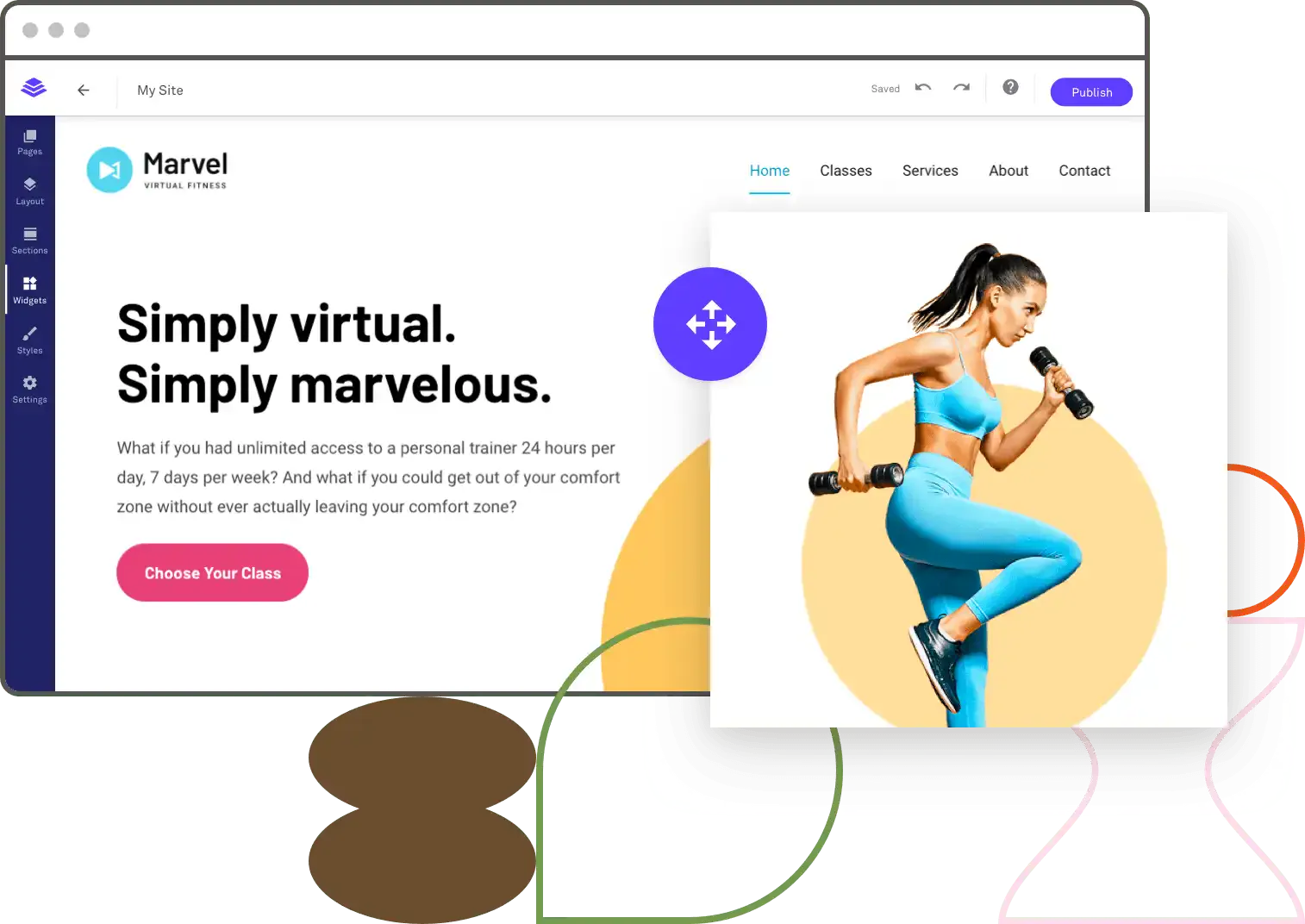
Feedback from your existing and old customers can make a massive difference in the purchasing power of new customers. However, running after customers for these reviews can sometimes be time-consuming. That’s where Leadpages reviews come in handy. Leadpages help you garner reviews from your customers by encouraging them to leave some compliments after every purchase. These increase new prospects’ trust in your products and services.
How it works
Leadpages works by optimizing every web page to gather leads and close sales. You don’t need coding skills, and there are no limits to the number of pages you create or leads you to generate. Also, it takes half the time to create a new landing page from the beginning and get it running in no time.
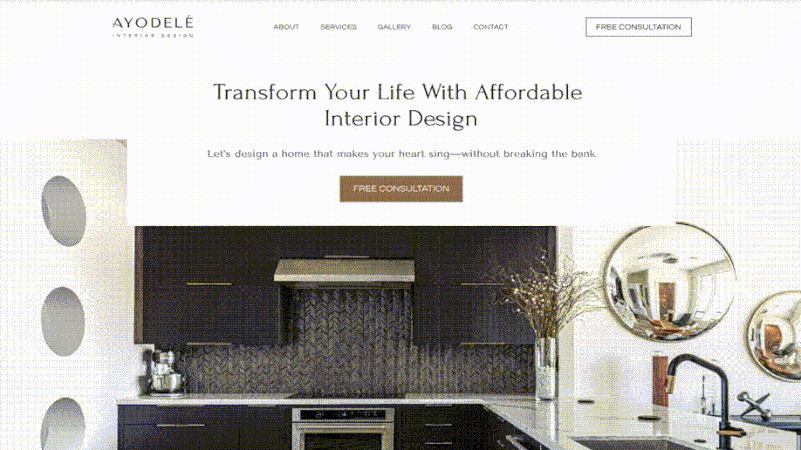
The templates are infused with many features and resources to draw up landing and sales pages. These include direct and straightforward copy, contact form, pop-up boxes, countdown, schedule, and captivating visuals. In addition, users can access hundreds of landing page templates with the option to modify them using the easy-to-use “drag and drop” editor.
In conclusion, if you make Leadpages your go-to landing page platform, you will get a substantial ROI on your marketing investment.
How to Use Leadpages
To create a landing page with Leadpages, log into your Leadpages account. You can use the 14-day trial version to get a glimpse of their feature or jump straight to their paid versions. As stated earlier, you don’t need any skills as Leadpages already has several templates for you.
Start by choosing any landing page template that suits your business brand and needs. You can either generate leads, make sales or do other things. Next, click on any of the options based on your purpose. After this, you will see many opportunities for your visitors, such as free guides, consultations, webinars, discounts, coupon offers, giveaways, or contest entries. After clicking on the incentive you want, the software presents you with potential templates based on your choice of marketing incentive.
Fully customizable
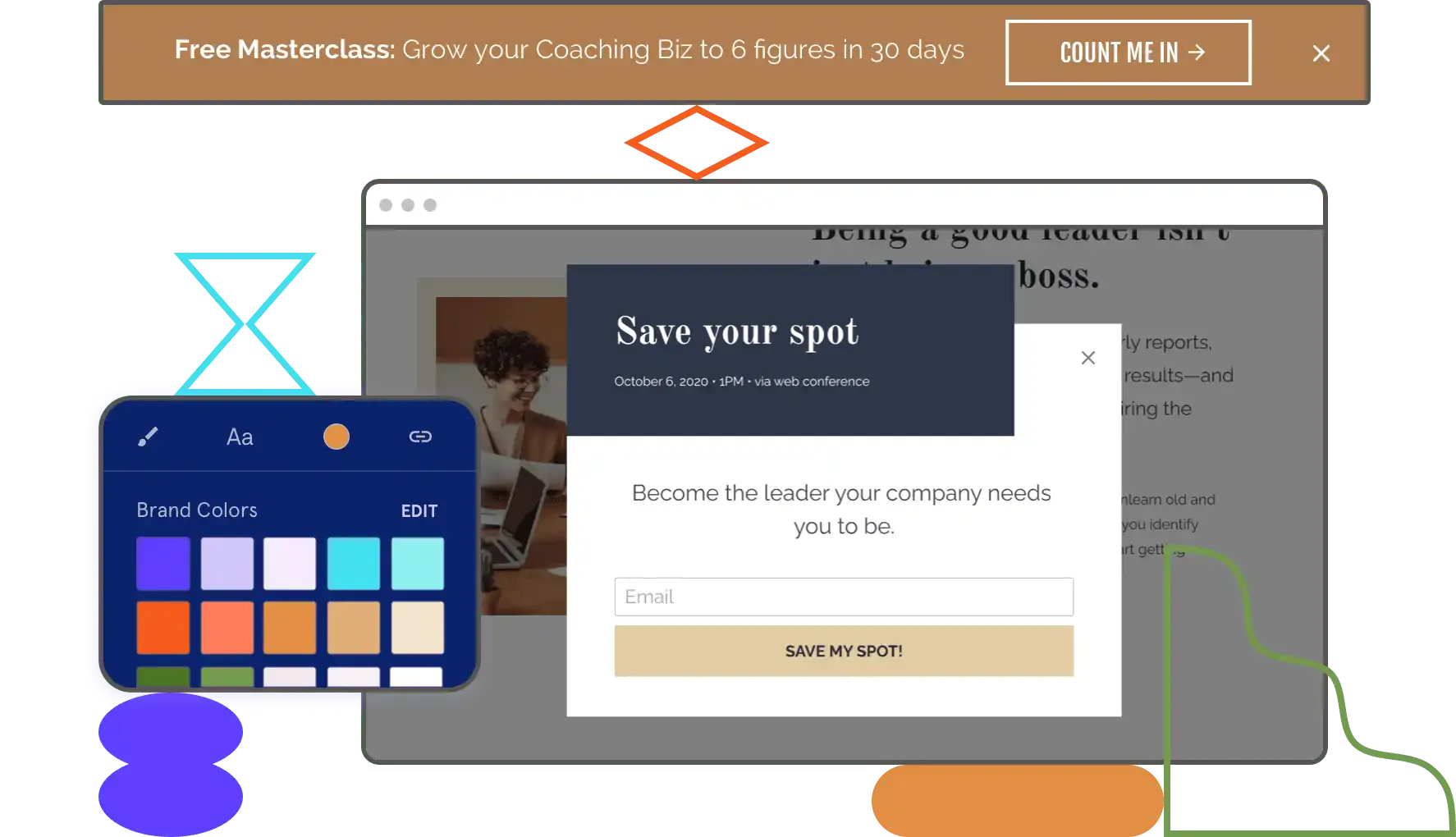
Leadpages offers a simple and efficient way to create landing pages. First, you can select any template and give your landing page a name for easy identification. Next, you can customize your web page with your branding and content. Third, you can modify the page layouts, add widgets, track your page, and define your page style.
For example, page layouts allow you to add different sections or customize an existing section. You can add, duplicate, delete or make any section visible or invisible. Additionally, you can customize the background, padding, height, timing control, arrow border, and more. Moreover, you can add various elements such as headlines, images, videos, countdowns, icon bars, progress bars, images with text, social shares, social likes, forms, spaces, and more.
To add a feature, click on any element, hold it, and drag it to the desired location in your design. You can also edit any existing element on the page layout by placing your cursor above it and using the toolbar. For instance, you can edit a selected text, duplicate it, or move it to another location.
Leadpages allows you to preview your page for multiple device sizes so that you can reach a broader audience. Once you’re done, you can publish your page and start generating leads.
Details of Leadpages Features
Leadpages is unique from other landing page software because its many features give users the best.
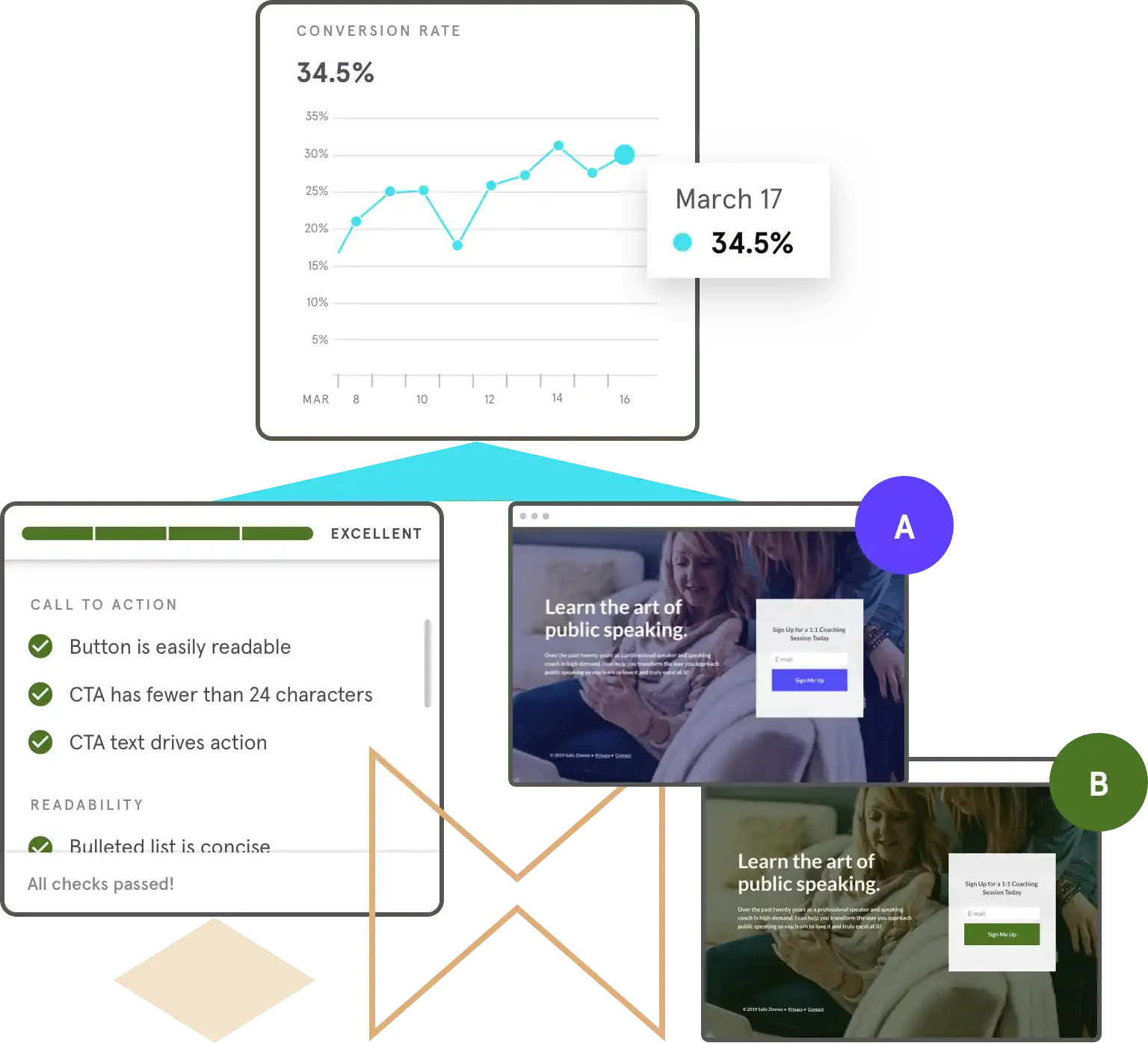
They include:
-
Intuitive drag-and-drop interface
Leadpages save you lots of time required in creating landing pages. Once you identify the template of your choice and elements, click on the features, hold and gently drag, and drop to your desired location on the web page layout.
-
Easy customization
Suppose you have a particular design or style in mind. Leadpages allows you to customize your landing page, website, and opt-in forms to your taste. You don’t need any tech skills, but click on the place you wish to edit, add, or delete. Likewise, you can save time by duplicating, copying, and switching text locations to appear more presentable.
-
Fast page loading speed
With so many competitors doing what your business is doing, it can be challenging to hold customers’ attention. However, one thing that can help you is the speed of your landing page. Leadpages landing page templates increase conversions and improve user experience with enhanced load speeds that place you above your competitors.
-
Lead backup
Even when there is a sudden downtime of your integration, you rest assured that Leadpages has your back. The software system saves a backup of all opt-in data so you can easily download a CSV file of collected leads.
-
SEO optimization
Another great feature of Leadpages is that it drives organic traffic to your landing and sales pages without effort. In addition, all Leadpages templates are SEO-friendly, making you rank higher on search engines. For example, the software offers easy-to-edit metadata, headlines, captivating copies, and call-to-action fields.
-
AI Features – new features
Leadpages leverages AI to streamline and enhance digital marketing efforts through several innovative features:
- AI Copywriting: This tool assists in generating compelling headlines, paragraphs, and calls to action. It provides users with three variations per prompt, facilitating quick content creation and iteration.
- AI Images: Users can create custom images tailored to their needs by simply entering a descriptive prompt and selecting a preferred style. The AI generates three variations, offering flexibility and creativity in visual content.
- Automatic Saving: This feature ensures that all changes made to your work are saved automatically. It provides peace of mind by preventing data loss and ensuring continuous progress.
These AI-driven tools are designed to make content creation more efficient and reliable. They allow marketers to focus on strategy and execution without getting bogged down by the minutiae of manual content generation. By integrating these features, Leadpages aims to enhance user productivity and the overall quality of digital marketing campaigns.
-
WordPress Plugin – new features
Leadpages offers a WordPress plugin that simplifies the process of publishing landing pages directly to your WordPress site. This plugin allows users to seamlessly integrate their Leadpages creations without any complex coding or technical expertise.
By using the plugin, you can effortlessly add high-converting landing pages to your existing WordPress site, ensuring a cohesive and professional online presence.
The integration is designed to save time and enhance the functionality of your website, making it easier to manage your marketing campaigns.
-
Blogs – new features
Leadpages offers a blogging feature available on their Pro and Advanced plans. Pro users can publish one blog within their account, while Advanced users have the capability to publish up to three blogs.
This feature enables users to create and manage blogs directly within the Leadpages platform, enhancing their content marketing strategy and engaging their audience effectively.
-
Performance Marketing Agency service – new features
Leadpages offers a Performance Marketing Agency service designed to support businesses in achieving their marketing goals. This service includes the creation of high-converting landing pages and comprehensive web design tailored to your brand. Additionally, the agency assists in setting up and optimizing ad campaigns across various platforms and managing email marketing strategies to ensure effective customer engagement.
Clients also benefit from personalized 1:1 coaching, providing expert guidance to maximize the impact of their marketing efforts. This hands-on approach ensures that your campaigns are not only well-executed but also strategically aligned with your business objectives.
-
Lead Enrichment – new features
Leadpages’ new Lead Enrichment feature instantly enhances basic form submissions by appending rich demographic and firmographic data—such as job title, company size, industry, and location—right within your lead library. This integration eliminates manual data entry and invites personalization with fewer form fields, raising conversion rates potentially by ~12%.
With no need for extra integrations, it simplifies setup, enriches leads in real time, and accelerates follow-ups for quicker sales cycles.
Ideal for marketers seeking targeted campaigns, this tool makes Leadpages an even more powerful conversion engine.
Leadpages Integrations Detailed
Leadpages allows you to connect the app with several popular marketing and sales apps to automate your work and save time for other essential parts of your business. For example, you can easily sync Leadpages with apps, such as:
- Google Analytics
- Hotjar
- Google Tag Manager
- Contactually
- SalesForce
- Zoho CRM
- Google Ads
- Shopify
- ActiveCampaign
- Gmail
- Mailchimp
- HubSpot
- Google Maps
- Calendly
- and more
LeadPages Review Conclusion
Leadpages allow small business owners to improve their conversion rates and lead generation. The landing page plugin offers ready-made and expert landing page templates for different niches and fields. In addition, its easy drag-and-drop tools make it seamless to edit, add, duplicate, delete, drag, and drop any elements to your desired location.
Moreover, you can have endless customization of your web page and landing page to suit your business purpose and brand. All Leadpages templates are SEO-friendly and created with the user in mind. Also, they are intuitive and load at a fast speed. That way, customers can stay longer on your page and make the right decision.
From subscription to download or event registration, Leadpages help you drive organic traffic to your webpage. Furthermore, the software offers a 14-day trial for new users and paid pricing plans. In conclusion, the Leadpages landing page software is the best option for small business owners to increase sales and maintain a large customer base.
Leadpages Frequently Asked Questions
Leadpages continues to evolve beyond a simple landing-page builder. Since merging with Redbrick in March 2020, they’ve expanded into a full lead-generation platform. Today, Leadpages includes conversion tools like pop-ups, alert bars, on-page checkout, lead management, and AI-powered optimization—supporting the entire customer journey from awareness to sale.
Leadpages is designed for businesses, entrepreneurs, and marketers who want to rapidly build and launch high-converting landing pages and websites without coding. Its drag‑and‑drop builder supports pop‑ups, alert bars, and on‑page checkouts—all optimized for lead capture, conversion, and growth.
Using Leadpages is intuitive:
- Create an account and select a goal (e.g., lead generation, sales).
- Choose a template or start from scratch with the drag‑and‑drop builder.
- Customize content, visuals, and CTAs to align with your brand.
- Add conversion tools (pop‑ups, alert bars, payment forms).
- Publish on a custom domain or subdomain.
- Monitor A/B test results and conversion analytics to fine‑tune performance.
Leadpages is used to create polished, conversion-focused landing pages, websites, pop‑ups, and alert bars. Marketers employ it to:
- Capture leads via forms
- Promote offers and events
- Sell products or services with on‑page checkouts
- Drive traffic and conversions through tested templates
- Its real-time analytics and lead enrichment help optimize campaigns and track ROI
The Leadpages affiliate program lets you earn commissions by referring new users. Affiliates receive a unique tracking link, access to marketing resources, and can earn up to $400 per referral. Payout includes recurring commissions, a 30–90 day cookie window, and support from an affiliate team with swipe copy and early feature previews.
Leadpages offers over 250 professionally designed templates tailored to fit various marketing goals, such as:
- Lead-generation forms (content offers, boosters)
- Webinar and consultation signups
- Sales and thank-you pages
- Event and offer promotions
- All templates are mobile-optimized, A/B test-ready, and customizable via drag-and-drop







