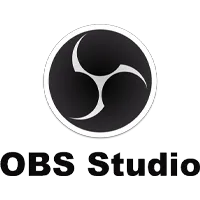OBS Studio Reviews for 2026
Save 40% on your SaaS stack with expert guidance
Free Consultation
What is OBS Studio?
OBS Studio, short for Open Broadcaster Software Studio, is a powerful and popular open-source software used for live streaming and recording videos. It offers comprehensive features for users looking to broadcast their content online.
This software lets users capture video and audio from various sources, including cameras, microphones, and computer screens. It provides customizable settings for video resolution, frame rate, and encoding options, ensuring optimal streaming quality. Users can also add overlays, text, images, and transitions to enhance the visual appeal of their streams. Additionally, it integrates well with popular streaming platforms like Twitch, YouTube, and Facebook Live, allowing seamless streaming experiences.
Furthermore, it offers advanced features like scene transitions, audio mixing, and video filters, empowering users to create professional-looking live streams. It also provides a plugin system that enables users to extend its functionality and customize their streaming experience.
Lastly, it is a reliable and feature-rich software solution for individuals and content creators who want to engage with their audience through live streaming. It offers a versatile toolset and ease of use.
Found in these Categories
Best For
- Small Business
- Medium Business
OBS Studio Alternatives
OBS Studio Pricing
Looking to Save Time & Money
Audit, consolidate, and save—powered by our internal buying team. Let our experts analyze your current software stack and identify opportunities for cost savings and efficiency improvements.
- Stack Audit
- Cost Reduction
- Expert Team
OBS Studio Features
- Activity Dashboard
- Agenda Management
- Split/Multi-Screen
- On-Demand Recording
- Screen Recording
- Host Controls
- HD Audio/Video
- Audio Capture
- Collaboration Tools
- File Management
- Multi-Screen Recording
- Screen Capture
- Video Capture
- Video Conferencing
- YouTube Uploading
Leave a Review
OBS Studio Company Details
Company Name
Open Broadcaster Software
Headquarters
United States
Website
obsproject.com
Claim Status
OBS Studio vs. Similar Products
Select up to 3 Software, to enable Comparison
Compare Selected Software