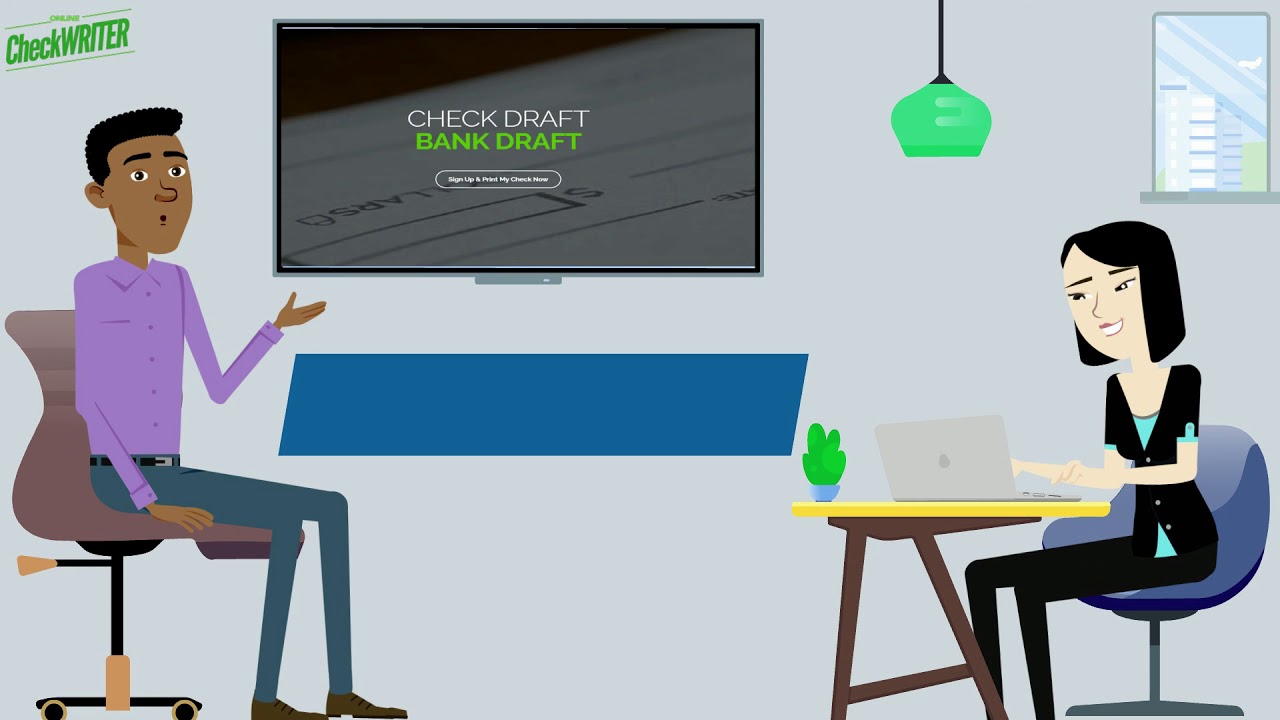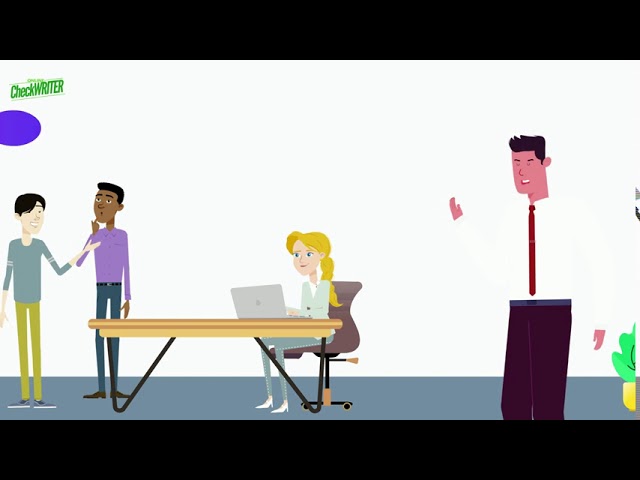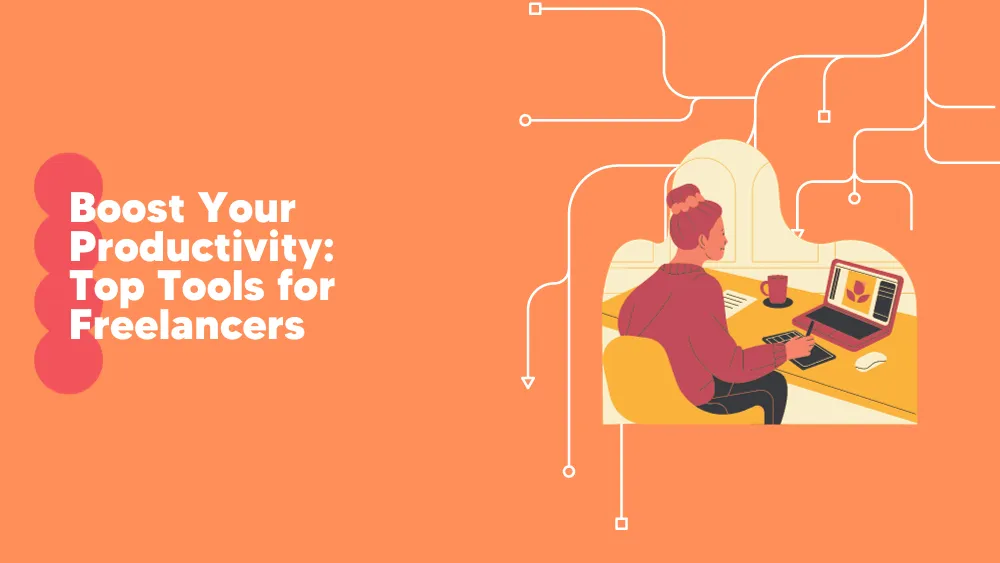Online Check Writer Reviews for 2026
Save 40% on your SaaS stack with expert guidance
Free Consultation
What is Online Check Writer?
Online Check Writer is a cloud-based payment processing software that provides a comprehensive solution to small and medium-sized businesses. With over 250,000 satisfied customers, the software offers access to more than 22,000 banking institutions, ensuring a smooth payment process. The platform offers a completely secure environment and has extensive integration options to provide a seamless experience. Additionally, the all-in-one mobile app allows users to access the platform anytime, anywhere.
In terms of pricing, Online Check Writer offers a pay-as-you-go option, as well as a standard monthly payment option. The platform provides access to key features such as accounts payable and accounts receivable functionality, as well as a wide range of utilities to streamline your business operations.
Found in these Categories
Best For
- StartUps
- Freelancers
- Small Business
- Medium Business
Online Check Writer Pricing
Looking to Save Time & Money
Audit, consolidate, and save—powered by our internal buying team. Let our experts analyze your current software stack and identify opportunities for cost savings and efficiency improvements.
- Stack Audit
- Cost Reduction
- Expert Team
Online Check Writer Features
- Approvals
- Reporting and Dashboards
- Expense Reimbursement
- Payroll Entry
- Check Printing
- Accounts Payable
- Payroll Management
- Vendor Management
- Expense Tracking
- Accounts Receivable
- Approval Process Control
- Invoice Processing
- Payment Processing
- Billing & Invoicing
- Data Security
- Receivables Ledger
- Recurring/Subscription Billing
- Customer Statements
User Sentiment - Online Check Writer Reviews
-
Ease of Use
One of the most frequently mentioned benefits of Online Check Writer is its user-friendly interface. Users appreciate how easy it is to set up and start printing checks. The software is designed to be straightforward, even for users without much technical expertise, allowing for a smooth and efficient check-writing process.
-
Versatile Payment Options
In addition to check printing, many users highlight the versatility of payment options available through Online Check Writer. The platform supports ACH transfers, wire transfers, and eChecks, allowing businesses to handle different types of payments through a single platform. This flexibility is precious for businesses that want to consolidate their payment operations.
-
Customizable Check Design
Users appreciate the level of customization that Online Check Writer offers. Businesses can design and print checks with logos, personalized layouts, and custom details. This feature enhances the professional appearance of checks, which is a significant plus for businesses wanting to maintain their brand identity.
-
Cost-Effective Solution
Many businesses find Online Check Writer a cost-effective alternative to pre-printed checks or hiring third-party check services. Users can print checks on blank stock paper, which significantly reduces costs. Moreover, a free plan for primary users makes it an attractive option for smaller businesses or individuals.
-
Seamless Integration with Accounting Tools
A common point of praise is the platform’s integration with popular accounting and business tools like QuickBooks, Xero, and others. These integrations help businesses automate their financial workflows and ensure accuracy when processing payments, making financial management more efficient.
-
Mobile App Limitations
While Online Check Writer offers a mobile app, some users report it is less functional than the desktop version. Certain advanced features, such as check customization and detailed reporting, are more difficult to access or are not fully supported on mobile, limiting its usability for users who rely on mobile devices for their business operations.
-
Customer Support Responsiveness
A few users have mentioned experiencing delays in receiving support responses. While the platform itself is generally praised, there are instances where businesses need quicker assistance, mainly when dealing with payment or account-related issues. Improving customer support response times could enhance overall user satisfaction.
-
Learning Curve for Advanced Features
Although the platform’s primary functions are easy to use, some users find the more advanced features (like ACH and wire transfers) to have a steeper learning curve. More detailed tutorials or better onboarding processes could help users fully utilize the platform’s capabilities.
-
Limited International Support
Users outside the U.S. have expressed frustration with the limited functionality of certain features. Online Check Writer primarily caters to the U.S. market, particularly with its check-writing services, which can limit the platform’s usefulness for international businesses or users needing more global payment options.
-
Security Concerns
A few users raised concerns about data security because the platform deals with sensitive financial information. While no significant incidents have been reported, some users feel that more visible information regarding encryption, data privacy, and security protocols would provide peace of mind.
Leave a Review
Online Check Writer Company Details
Company Name
Online Check Writer
Headquarters
United States
Website
onlinecheckwriter.com
Claim Status
Online Check Writer vs. Similar Products
Select up to 3 Software, to enable Comparison
Compare Selected SoftwareEditorial Review: Online Check Writer Deep Dive
Table of Contents
Online Check Writer – payment processing software
Are you looking for a payment processing and management solution to keep all your records in one place? If you do, meet OnlineCheckWriter – an all-in-one payment platform that focuses on solving small to medium-scale businesses(SMEs).
Under the hood, OnlineCheckWriter.com offers exciting features, including support for various payment solutions. It also offers support for more than 22K+ banking institutions and the ability to create a free Zil Business account for its new users. In addition, it offers excellent integration options that provide great online payment processing and bookkeeping options.
With 250K plus customers, Online Check Writer? (OCW) serves a large customer base. They are also growing strong monthly by adding around 10K new customers. Their journey started 15 years ago. With plenty of experience in different sectors, they knew the problems small and medium-scale businesses face regarding payments. And that’s where Online Check Writer came into existence.
In 2021, they processed 10B+ payments through their platform. They have a strong 22K+ banking institutions access and 250K+ integrations in partnerships.
Let’s explore more in our Online Check Writer review.
About Online Check Writer
Online Check Writer is a payment solution provider that offers payment and account-related services to small and medium-scale businesses. It supports various payment solutions, including Credit, ACH, Check, Debit, Wire, and Wallet-to-Wallet. For businesses, this means access to seamless solutions and keeping records with complete control and visibility.
The all-in-one approach automates the different payment processes and gives complete to small businesses as they can focus on more creative business aspects that help them grow.
As a business, you get everything under one hood. So, for example, you get to connect your bank directly from the platform through a secure military-grade connection. Right now, Online Check Writer supports more than 22,000 banking institutions.
Additionally, cloud storage means accessing your records anytime without a particular terminal or software. Online Check Writer incentivizes the business owner by letting them open a free Zil business checking account where the user can earn up to 1.5% cashback on their transactions done through the Zil Visa card.
The Online Check Writer is smartly divided into Accounts Payable and Accounts Receivable features, letting you quickly know what it offers. We will discuss this in the next Online Check Writer features section.
You also access some useful utilities and integrations with popular solutions, including Gusto, QuickBooks, Zapier, Zoho, and others.
They recently launched a new beta version which offers better and improved user interface interaction with easy and quick navigation. You can opt between the beta version or the classic version and see which one fits your needs.
Online Check Writer login
To get started with Online Check Writer, you need to create an account with them. It offers free registration for users, and you need to provide the following information to get started.
- Name
- Work email
- Phone(not compulsory)
However, the free account is not free forever. Once you register, you get access to 15 days of the trial, where you get access to all of its features, including bank accounts, users/employees, and unlimited checks. Also, you do not need to provide any credit card information or any payment to access the trial.

After clicking the register button, you will be redirected to the backend where you will be prompted to go through a free 30-minute demo. If you log in later, you will need to go through the home page.

From there, you are free to explore Online Check Writer. However, it is advisable to start by adding your bank account.

Are you curious about what other features Online Check Writer has to offer? Then, keep reading.
Is Online Check Writer legit?
Online Check Writer is a legitimate company that has been in business for 15 years and has served over 250,000 customers. They have experience in various industries, including real estate and retail, which allows them to provide services to small and medium-sized enterprises (SMEs) with the necessary knowledge and expertise. To date, they have processed more than $10 billion in transactions, have 22,000 partnerships, and 250,000 integrations.
Details of Online Check Writer Features
Online Check Writer is a comprehensive solution that offers a wide variety of features categorized into Accounts Payable, Accounts Receivable, Utilities, and Integration. In this section, we will go through its key features. Let’s dive in.
-
Beta and Classic Version
Online Check Writer is constantly improving on features and user experience. They now offer a beta version to improve how users interact and navigate the system. However, you are free to use their classic version — which offers a simpler experience when using their solution.

The Beta version looks like the one below.

And the classic version looks like this:

As you can see, there is a clear difference between these two versions, and you can quickly change them from the top menu. On the other hand, Online Check Writer encourages users to move to the new beta app as they will change the platform to the new beta design sooner or later.
-
Intuitive User Interface (UI) and User Experience (UX)
Online Check Writer comes with an intuitive user interface for its users. Their classic version is clean with a clear overview of what’s happening with your payments, including showing key information such as the number of checks created, the total amount paid, top payees, list of all checks, bank account number, and so on. The menu is also kept at the top, with important information and navigational options accessible.

The Beta version improves the user experience with easy navigation by moving it to the left-hand side of the screen. In addition, the center stage is now taken by Check List.

Overall, Online Check Writer offers an excellent user interface and experience through its classic and beta versions.
-
All-in-one Mobile App
Online Check Writer is available on iPad, iPhone, and Android phones to provide seamless access. You can download the respective mobile app from Google PlayStore or IOS App store. The mobile app is optimized for performance; you can do your tasks directly from it with just a few taps.
-
No transaction Fees
You can work with different types of payments, including Direct Deposit, ACH, Paperless Digital Checks, RTP, eChecks, and much more! And you can use them without the need to pay any transaction fees. Using the software, you can easily print clients’ checks or send printable checks to the secure payee. If you want to outsource checks, you must pay a nominal fee of just $1. Additionally, you get seamless bank integration that lets you keep up with the demands and work flawlessly without leaving your desk.
-
Automated Clearing House (ACH) For Free
Online Check Writer offers ACH for free. However, to benefit from the scheme, you need to connect with them and get ACH Approval.
-
Accounts Payable Features
The following features are Accounts Payable features. These features let you make payments to your employees, business partners, and payees and use different methods and processes. Let’s explore them below.
-
Check Printing
One of the core Online Check Writer features is Check printing. It lets you keep on top of your check demands. Thus, you can instantly print checks using the Check 21 Act, enabling any printer to print checks on demand. Moreover, all you need to do as a business is get the required papers and print checks using the Online Check Writer software.

The check-printing software is cloud-based, so that you can use it anywhere. Additionally, you are free to add as many bank accounts as possible and select the bank account during check printing. Besides that, Online Check Writer also supports eChecks and printable checks, allowing you to take your accounting completely online.
As an employer, you can also work with payroll checks and set up the employee database to print checks for employees with a single click.
-
Email Check
The Email Check feature lets businesses securely check payments without worrying about leaks. Hence, you can create checks instantly and email them to the payee — which they can print using the blank stock papers. Moreover, to ensure that the email only reaches the intended payee, tracking is provided to ensure that it does!
At the same time, the Online Check Writer email check is very useful for faster payments as it is completely secure and works through email. All the payees need is blank stock paper, and they will get their checks in their hands.
-
Digital Checks
With Digital Checks support, you can use Online Check Writer to instantly clear on-demand payee payments through the internet. Like the paper check, you get to create the digital check through the different options available in the software. Once done, you can send the digital checks. You also get to work with other forms of payments, including Direct Deposits, RTP, printable checks, eChecks, ACH, etc. Also, you do not have to pay any transaction fees to use them.
Online Check Writer lets you design your checks where you can change different aspects of them, including the logo. Also, you save precious money as you do not print paper checks.
-
Check Mailing Services
Furthermore, Online Check Writer is one of the few service providers that offer Check Mailing Services through USPS for just $1. This is beneficial for businesses that want absolute trust and want to provide safety for each transaction. Hence, the Checks by Mail are taken care of by OnlineCheckWriter as they label and post them within the same business day.
-
Bill Pay
With OCW, you can pay bills directly using eChecks, pay deposits, checks by mail, and printable checks. The plethora of options improve how you deal with payments. Also, most of these instant payment systems give your business and Payee the option to close deals faster.
-
Payroll Check
As a business, you also need to take care of your employee’s payroll checks. Also, you do not have to leave the platform to automate payroll checks using Online Check Writer. You need to create a new group of employees, add the bank details from which you want to pay, and then print payroll checks on the blank stock papers. Additionally, you are free to send the payroll checks through email or SMS.
-
Make Payments From Credit Cards
You completely control how you do payments with Online Check Writer. You can choose to pay through credit cards. It also supports cards that are not supported by transferring funds to the ACH wallet and then using it to pay bills with no transaction fees.
-
Accounts Receivable Features
Like you can send payments to others, and you can also receive payments. In this section, we will take a look at those features.
-
Receive Payments
Online Check Writer lets you receive payments without any delays. You can receive checks and also do corresponding payments quickly. The whole process is fast, with no transaction fees. Also, you get a safe environment to receive payments.
-
Invoicing
Invoicing is an integral part of Online Check Writer. As you work with different entities, you must create customer invoices. Thus, Online Check Writer lets you do just that, and you can send the invoices through SMS or email. Moreover, the client can pay your invoices instantly, and your dashboard updates all the transaction information. Also, the clients can choose to pay through mail or use an OCW account if they have one. The payments can also be done through RTP, ACH, Bit Pay, PayPal, checks, and cards.
-
Check Draft
Likewise, the Check Draft feature lets you instantly check the drafts. You can also use it on remotely created check prints. These are very useful for receiving payments as they can verify the checks instantly through the software. Moreover, you can also set up a recurring bank draft to receive payments regularly with no associated fees.
-
Get Paid by Form
Moreover, Online Check Writer lets you set up payments through forms. This means you can get payments from HTML forms. The forms, in turn, can be set up to work with different payment methods, including PayPal, BitPay, and Stripe. Also, you are free to receive different types of payments, including rent, donations, and other types of payments.
The process to get paid by form is as below:
- Create a custom link or generate the link automatically
- Put the link to your website or send it to the payer
- Get paid through card, check, or PayPal.
-
Utilities
Online Check Writer also comes with some very useful utilities. These utilities include:
- ACH Wallet
- Cash Expense
- Central Report
- Bank Management
- Deposit Slip
- Positive Pay
- User access
- API
-
Integration
As for integration, Online Check Writer offers a basic integration option for third-party applications. Currently, it supports the following integrations:
- QuickBooks Desktop
- Zoho Book
- Zoho Payroll
- QuickBooks Payroll(Unofficial)
- Gusto
- QuickBooks Online
- Create Check from PDF
- Zapier
Online Check Writer Cost
Online Check Writer offers two pricing types: Pay-as-you-go and monthly/annual pricing. They also have different pricing plans for Enterprises.
As for pay-as-you-go, you need to pay $1 per transaction. There are no other restrictions, and you can do unlimited checks. But, here, you only get access to 1 bank account. In the Monthly Plan, you get two options, including:
Alternatives to Online Check Writer
Online Check Writer is almost a flawless payment solutions software that provides excellent features for business to handle their payments via checks. However, it may not be a good pick for every business. So, what are your options? That’s where the Online Check Writer alternatives come in. Let’s list them below.
- Xero
- ClearCheckBook
- CheckStream
- CheckSoft
- QuickBooks
- QuickBooks Online Advanced
Online Check Writer Review Conclusions
For businesses, it is all about automating and streamlining their payments to focus on growing their business. Online Check Writer is a perfect companion that offers excellent check management and labels itself as one of the best check printing software. In addition, it is cloud-based and supports various payment options that you can use to pay your payees and receive payments from your customers. Furthermore, the payroll system support makes it easy for companies to fulfill their need to manage payroll checks.
Currently, they support more than 22K+ banking institutions, giving you plenty of options when working with your online banking.
As for upgrades, Online Check Writer is not shy away from improving its software. At the time of writing, they are changing to a new interface that offers a better user experience.
Overall, OnlineCheckWriter is a great pick if you work a lot with checks and want to automate your payroll system.
Is Online Check Writer safe?
Yes, Online Check Writer is safe! It provides all means to write checks securely and send them digitally or through email. Moreover, it offers a secure connection to your bank accounts using military-grade encryption and connection. If you want the best possible security, you can use Check Mailing Services performed through USPS for just $1. Overall, Online Check Writer is secure and safe, and Trustpilot’s 4.8 score tells you just that.