
Passpack Reviews for 2026
Save 40% on your SaaS stack with expert guidance
Free Consultation
What is Passpack?
Passpack is a cutting edge online password management platform designed toward businesses seeking secure and efficient credential management. It takes a zero-knowledge approach, in which only users have access to their encrypted information, with Passpack itself gaining no view of data stored. This is achieved through user-defined Packing Keys and AES-256 end-to-end encryption, securing data in transit and storage.
Designed for collaboration without compromising security, Passpack allows organizations to create numerous defined groups/teams with access control based on roles. Password policies can be set by administrators, permissions can be managed, and activity can be monitored through rich reporting features. Single Sign-On (SSO) via Google and Microsoft Azure is supported by the platform, multi-administrators, and multi-factor authentication capabilities like Google Authenticator, Microsoft Authenticator, and YubiKey support are included.
Platform-independent design of Passpack ensures it is accessible on any device with an internet browser, making synchronized use possible across operating systems. It includes automatic strong password generation, secure storage and sharing of notes, and tagging of passwords with labels for easy categorization. With certifications such as SOC 2 Type 2, and HIPAA compliance, Passpack holds high standards of security and is suitable for use within all industries, including healthcare, financial, and education.
With powerful security integrated alongside user-friendly functionality, Passpack simplifies credential sharing and managing secure passwords effortlessly, enhancing organizational efficiency while curtailing cyber-attack risks.
Found in these Categories
Best For
- StartUps
- Freelancers
- Small Business
- Medium Business
- Large Enterprise
- Non-profit Organization
Passpack Pricing
Teams
Business
Enterprise
Looking to Save Time & Money
Audit, consolidate, and save—powered by our internal buying team. Let our experts analyze your current software stack and identify opportunities for cost savings and efficiency improvements.
- Stack Audit
- Cost Reduction
- Expert Team
Passpack Features
- Multi-Factor Authentication
- Single Sign On
- Password Management
- Compliance Management
- User Management
- Access Controls/Permissions
- Alerts/Notifications
- Audit Trail
- Authentication
- Data Security
- Policy Management
- Privileged Account Management
- User Provisioning
- Autosave & Autofill
- Activity Dashboard
- Activity Monitoring
- API
- Audit Management
- Event Logs
- HIPAA Compliant
- Incident Management
- Risk Analysis
- Risk Assessment
- Secure Login
- Security Auditing
- Two-Factor Authentication
- Whitelisting/Blacklisting
User Sentiment - Passpack Reviews
-
Strong Security Model
Users frequently mention Passpack’s zero-knowledge architecture and the two-password system (Login + Packing Key) as standout security features. It ensures no one but the user can access their stored data—even the Passpack team.
-
Collaboration Tools for Teams
Reviewers appreciate that it allows secure password sharing among team members without compromising privacy. This makes it especially handy for businesses or teams managing multiple accounts.
-
Web-Based Access
Being a web-based app, Passpack is accessible from any device with a browser, making it convenient for users who work across multiple platforms.
-
Tag-Based Organization
Users find the tagging system for passwords helpful for organizing credentials efficiently. It avoids the clutter of nested folders and allows for quick searching.
-
Legacy Feature and Export Options
Passpack allows users to export data and access legacy versions of the app, which some long-time users have appreciated during transitions or updates.
-
Dated User Interface
A point of criticism is its UI/UX. Users mention that the interface feels clunky and unintuitive.
-
Lack of Mobile Apps
Passpack doesn’t offer native mobile apps, which severely limits on-the-go usability. Mobile access requires using the browser, which isn’t optimized for smaller screens.
-
Learning Curve
The two-password system, while secure, can confuse new users. There is onboarding documentation to help people understand how to use Passpack effectively.
-
No Browser Extensions
Unlike many competitors, Passpack lacks browser extensions for autofill and auto-login features, making it feel less seamless during everyday use while noting security concerns with them.
Leave a Review
Passpack Company Details
Own this Software?
Passpack vs. Similar Products
Select up to 3 Software, to enable Comparison
Compare Selected SoftwareEditorial Review: Passpack Deep Dive
Table of Contents
Passpack tackles the age-old pain of “password chaos”: team members emailing spreadsheets or scribbling credentials on sticky notes. It pitches itself as a team-friendly, cloud-based password manager that promises AES-256 encryption, zero-knowledge security, and easy sharing for small to medium businesses.
In short, it aims to solve the problem of securely creating, sharing, and storing passwords and credentials across a growing team.
Passpack review
Passpack is a team-oriented password manager built for SMBs and agencies. It offers a 28-day free trial and paid plans starting around $1.50/user per month.
Its key strengths are strong security (zero-knowledge AES-256 encryption, unique “Packing Key” protection), admin controls (role-based sharing, SSO, multi-admins, audit logs), and affordable pricing.
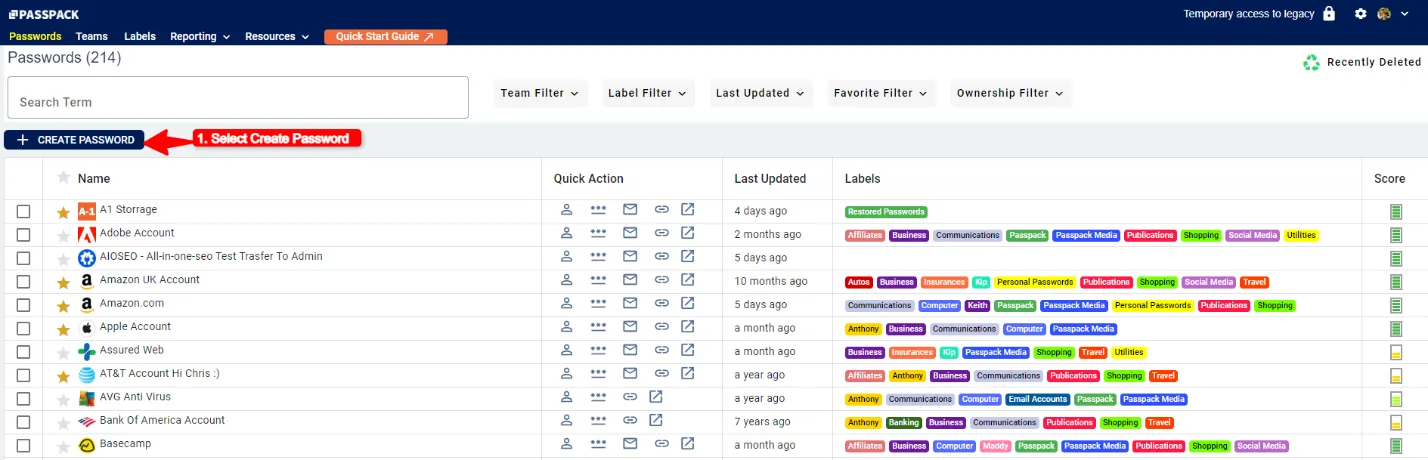
Standout benefits include baked-in compliance features (SOC2 audit reports, enforced password policies) and new directory integrations for Google/Microsoft IAM.
Who should buy
Small/medium teams need a simple, secure vault with granular controls and budget-friendly pricing.
Who shouldn’t
Individuals or teams who want high-end browser autofill and a polished app experience. For straightforward team password sharing with strong security, Passpack holds its own – just be aware it’s more utilitarian than flashy.
What is Passpack & who is it for?
Passpack is a cloud-hosted password manager designed primarily for SMB, startups, agencies, and even larger enterprises (recently added enterprise features like multiple admins, SSO, and directory sync).
In practice, it’s used by developers, IT/DevOps teams, clients from health, finance, education, HR, Business Services, non-profit, and marketing or support teams who need a central vault.
For example, a software dev team can store API keys and server logins in Passpack and share access securely, or a small agency can use it to manage social media and client account credentials.
Freelancers and contractors also benefit: Passpack can help independent contractors keep track of passwords by project or client, easing on/off-boarding of vendors.
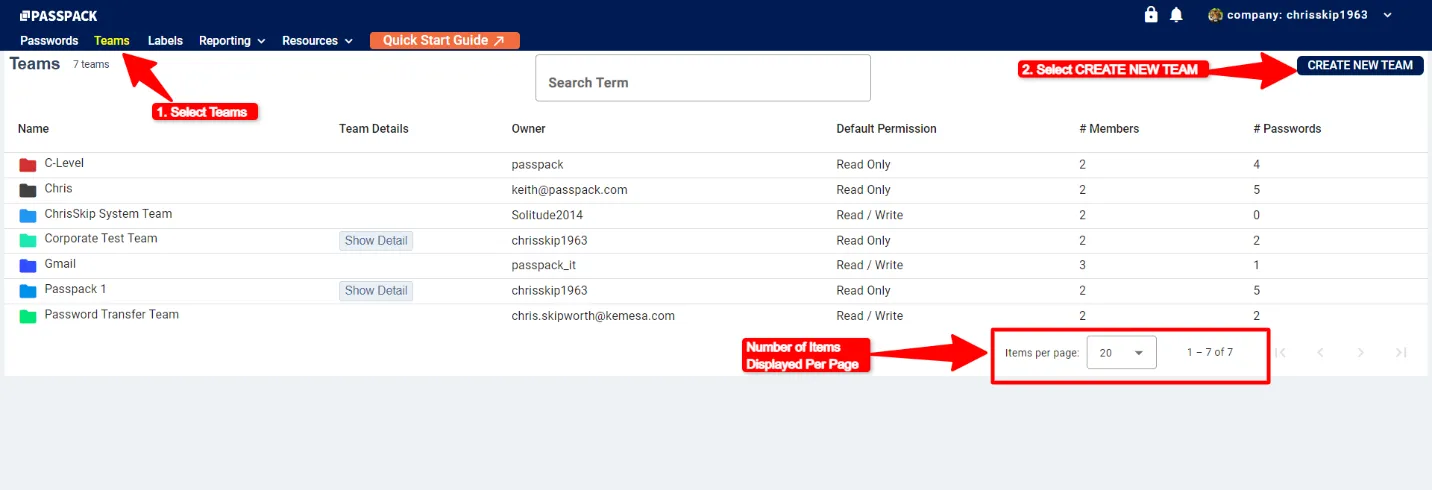
Under the hood, Passpack is built on a zero-knowledge encryption model. That means only you hold the keys: “no one, not even Passpack employees, can access your data” thanks to strong AES-256 encryption and a unique Packing Key known only to your account.
This makes it well-suited for any team where security is critical. Its user base spans startups to mid-size enterprises, particularly teams that must share passwords safely.
Main features & how they help
Passpack packs a lot of business-grade security features into an SMB-friendly interface. The highlights include:
-
High-availability Cloud Vault
Passpack is hosted in SOC2-certified data centers with 99.9% uptime. You get unlimited password storage and can access the vault from any device or OS via a web browser. (In practice, this means team members can log in from laptops or phones anywhere, and the vault stays in sync.)
-
Military-grade encryption
All data is encrypted end-to-end with AES-256. Passpack’s zero-knowledge system and the user-held “Packing Key” ensure that decryption happens only on your side. In short, even if the server were breached, attackers couldn’t read your vault.
This robust encryption underpins everything: shared passwords, secure notes, and user data are all locked down during transit and at rest.
-
Military-grade encryption
A built-in password generator creates random, complex passwords on demand. Admins can enforce strength rules (length, character types) across the team, so everyone’s credentials meet company policy. This removes the human guesswork and helps avoid weak or reused passwords.
-
Secure sharing & role-based access
Passpack excels at team sharing. Admins can organize users into Teams and set roles/permissions (Read/Write or Read-only) for each vault item. When a password is shared, it’s still encrypted end-to-end: only authorized members can decrypt.
This lets you give granular access (e.g., “marketing read-only”, “IT read/write”) and prevents “password creep” into the wrong hands. Admins even own lost passwords: they can take ownership of any credential if someone leaves the company.
-
Single Sign-On (SSO) & Two-Factor Authentication
Passpack supports SSO with Google Workspace and Microsoft Azure AD, letting users log in with corporate accounts.
It also offers multi-factor auth: besides email/Google/Microsoft Authenticator, it supports hardware tokens like YubiKey. This multi-layered login process adds practical security on top of the vault encryption.
-
Audit logging & compliance reporting
Every action (logins, password shares, changes) is tracked. Administrators get dashboards and reports to see who accessed what and when. This is a boon for compliance; in case of a breach or audit, you can trace password usage.
Importantly, Passpack itself never sees your cleartext data, so audit logs only record metadata (e.g., “User X accessed credential Y”).
-
Directory integration (Business/Enterprise plans)
A recent enterprise feature lets Passpack sync with Google and Microsoft identity directories. Once configured, employee accounts and teams can auto-provision/deprovision based on your existing directory, saving IT admins tons of time.
This automates provisioning and deprovisioning, saving administrator time and effort while ensuring that all passwords are encrypted with AES-256. In summary, it integrates Passpack into corporate IAM workflows.
Final verdict on the main features
These features work together to help teams use strong security.
For example, forced logouts and idle timeouts (configurable from 5 minutes to one week) ensure a desktop won’t stay open unattended. New password entries automatically sync permissions to all users, so everyone always sees the latest credentials.
Passpack offers a powerful solution for password creation, encrypted notes functionality, and secure sharing while maintaining a user-friendly experience. It effectively replaces email threads and spreadsheets with a centralized “team vault” that addresses corporate IT requirements.
User experience & ease of use
Passpack’s interface is straightforward and business-focused. Onboarding a team is as easy as signing up online, inviting users, and setting password policies.
The Admin dashboard lets managers drag-and-drop users into teams, set role permissions, and review activity logs. New users simply log in via the web (no installation needed) or use Passpack’s mobile-friendly site/app on iOS/Android.
The company advertises 24/7 access from any browser/device. A browser add on/extension, is planned for later this year.
Customers generally find Passpack simple to learn. The form-based UI is utilitarian, not flashy, but logical. Admins can set up multiple teams and policies in minutes.
The mobile/tablet experience is functional but slightly less polished. Passpack offers web access on phones and claims mobile apps, but user feedback indicates the desktop/web interface remains primary. – they are planning native app releases later this year.
In our testing, common tasks like looking up a saved login or generating a password worked fine on a phone browser, but the layout is dense. By contrast, desktop use is smooth: pasting a password link opens a new login tab instantly.
Overall, Passpack’s UX trades “consumer gloss” for business clarity. It may not have gamified animations, but every feature is accessible with a few clicks. The learning curve is mild: companies report that even non-technical staff can get up to speed with Passpack in a day.
To conclude, most teams find Passpack straightforward once they start using it: the workflow of creating secure passwords, assigning them to team members, and filling them in is logical and consistent.
Standout benefits of Passpack
Why pick Passpack over another vault? Three things stand out:
-
Security-first design for real teams
Unlike consumer password managers, Passpack is built with business controls from day one. Its zero-knowledge model and unique Packing Key add extra assurance.
This isn’t window dressing; the founder emphasizes that integration with corporate directories without compromising encryption was a goal.
In short, you get consumer-level ease and enterprise-grade security (AES-256, SOC2 compliance, YubiKey support) in one package.
-
SMB-friendly price and support
Passpack is strikingly affordable; the Team Plan is just $1.50 per user per month, far less than many rivals. For a small business under budget pressure, this pricing is a big draw.
At the same time, Passpack focuses on friendly service.
-
Simplicity + essentials
Passpack doesn’t overwhelm you with gimmicks. There’s no AI password suggestion or phishing-detecting engine – just rock-solid sharing, logging, and generation features.
It gives admins everything they need (policy enforcement, team structure, audit trails) without forcing users through heavy training or distracting features. For many teams, this balance is a relief compared to both manual chaos and over-engineered enterprise tools.
Compared to some competitors, Passpack’s pricing and focus are notable. It is one of the best 1Password alternatives for businesses, but also LastPass. Those tools have polished UIs and rich integration ecosystems.
See how Passpack compares to LastPass and other password managers.
Passpack’s edge is lower cost and admin transparency. On the flip side, unlike Bitwarden (an open-source, free alternative), Passpack offers dedicated customer support and features like directory sync that Bitwarden lacks.
In short, its standouts are strong security, ease-of-use for SMB admins, and wallet-friendly pricing – a combination that bigger, pricier tools don’t always match.
Integrations & automation
While Passpack doesn’t use AI gadgets, it integrates smoothly with your existing infrastructure, which is a form of “smart” automation itself.
Its key integrations include:
Passpack hooks into your IT stack where it matters (identity providers, hardware tokens, etc.) and automates routine tasks. It won’t write your reports or analyze your password health with AI, but it will ensure that every employee’s access stays in sync with your directory rules and security policies.
Use cases of Passpack
-
Small Business / Startup
A 10-person startup can use Passpack to store all company passwords (finance, payroll, SaaS apps, server credentials) in one vault. The founder or IT admin sets a company-wide policy and shares passwords by team (e.g., “sales team”, “dev team”).
As new employees join, they get added to Passpack; when someone leaves, the admin clicks “offboard” and the user loses access to all shared logins immediately.
-
Development / Ops Team
A software dev team often needs access to staging and production accounts. Passpack lets them generate strong API keys or database passwords, stash them in the vault, and give teammates just the right privileges. The team lead can instantly audit who logged into what when.
Because Passpack enforces robust passwords and auto-logout, the risk of leaked credentials (the classic “devops leaked keys” scenario) is greatly reduced.
-
Agency / MSP (Managed Service Provider)
Imagine a marketing agency or IT service provider managing dozens of client accounts. Each client gets their own Passpack “team” inside the provider’s account. Employees assigned to that client can access the relevant vault.
When the client relationship ends, the provider can immediately revoke access to all the client’s passwords. A contractor or freelancer can also be added temporarily.
-
Enterprise IT / Large Teams
A larger company might hook Passpack into its Google or Azure directory. This automates the user lifecycle: an employee’s Passpack access mimics their company email and group memberships.
The IT security team utilizes Passpack’s audit logs and SOC2 compliance for reporting. It can also improve identity management by securing shared service accounts for enterprises still using passwords alongside SSO.
Limitations / Areas for Improvement
No product is perfect. Here are some honest drawbacks of Passpack:
-
UI Polish
The interface is function-over-form. That’s generally fine for business use, but it does feel dated compared to modern consumer apps.
(Passpack did release an updated UI in 2024, but if you want slick animations or fancy dashboards, you won’t find them here.) For some, the minimal design is a benefit; others might see it as a lack of innovation.
-
Advanced features
Passpack covers the essentials but lacks features like dark-web breach monitoring, password health scoring, encrypted file storage, and secure credit card vaults, which some competitors offer.
While these may not be dealbreakers for most businesses, they are notable omissions.
-
Password recovery
Because of the zero-knowledge model, if you (or a user) lose the master password/Packing Key and the recovery key, your data is unrecoverable. (This is a security feature, not a flaw, but it’s worth noting that there’s no “master reset” by the vendor.)
The main area for improvement in Passpack is its extension/mobile features, which may be more relevant for power users than average admins.
Final verdict: Is Passpack worth it?
Yes, Passpack is a solid choice for teams and businesses that need a secure, structured way to manage and share passwords, without breaking the bank. Its real strength lies in balancing serious encryption and admin control with a user-friendly interface that doesn’t require an IT department to manage.
If your business shares credentials for client accounts or internal tools, Passpack ensures those passwords remain protected and traceable. Role-based access, password policy enforcement, and activity monitoring keep you in control as your business grows.
With features like directory sync, SSO, and hardware token support, it scales with your evolving needs.
That said, Passpack isn’t trying to dazzle with design or unnecessary bells and whistles. It’s practical. It’s focused. And it’s priced for real-world teams, especially those in small to mid-sized businesses, agencies, and remote teams who want strong security without complexity.
Passpack Frequently Asked Questions
Yes, Passpack is designed with robust security measures to protect your sensitive information. It employs AES-256 encryption, ensuring that your data is encrypted end-to-end. Passpack operates on a zero-knowledge architecture, meaning only you have access to your encryption keys, and even Passpack cannot view your stored data. Additional security features include two-factor authentication (2FA) and support for YubiKey, enhancing protection against unauthorized access.
The Packing Key is a critical component of Passpack’s security, acting as your personal encryption key. If you forget your Packing Key, Passpack cannot recover it due to its zero-knowledge design. This ensures that only you have access to your encrypted data. To prevent loss, it’s essential to store your Packing Key securely in a place you can access if needed.
Absolutely. Passpack’s password manager is built with security at its core. It uses military-grade AES-256 encryption and a zero-knowledge framework, ensuring that only you can access your data. Features like two-factor authentication and secure password sharing further enhance its safety. With these measures, Passpack provides a secure environment for managing your passwords.
To access your Passpack account, navigate to the Passpack login page. Enter your registered email address and password. After logging in, you’ll be prompted to enter your Packing Key to decrypt your stored data. Ensure you have this key readily available, as it’s essential for accessing your information.
Passpack V10.1 is the latest version of the Passpack password manager, offering enhanced features and improved performance. It includes a redesigned interface for better user experience, advanced team management tools, and faster data processing. V10 also introduces improved security protocols and more robust administrative controls, making it suitable for both individual and business use.
Passpack offers comprehensive password management features, including secure storage, password generation, and sharing capabilities. Users can organize passwords with labels, set access permissions for team members, and monitor usage through detailed activity logs. These tools help maintain strong password hygiene and streamline credential management.
Yes, Passpack is designed to support team password management. It allows administrators to create teams, assign roles, and control access to shared passwords. Features like secure password sharing, activity tracking, and permission settings make it an effective solution for organizations looking to manage credentials collaboratively and securely.
The Packing Key is a unique encryption key that you create when setting up your Passpack account. It’s used to encrypt and decrypt your stored data, ensuring that only you can access your information. Passpack does not store or have access to your Packing Key, reinforcing the security and privacy of your data.
Passpack ensures data security through a combination of advanced encryption, user-controlled keys, and secure authentication methods. By employing AES-256 encryption and a zero-knowledge architecture, Passpack guarantees that only you can access your stored information. Additional security measures, such as two-factor authentication and detailed activity logs, provide further protection against unauthorized access.





