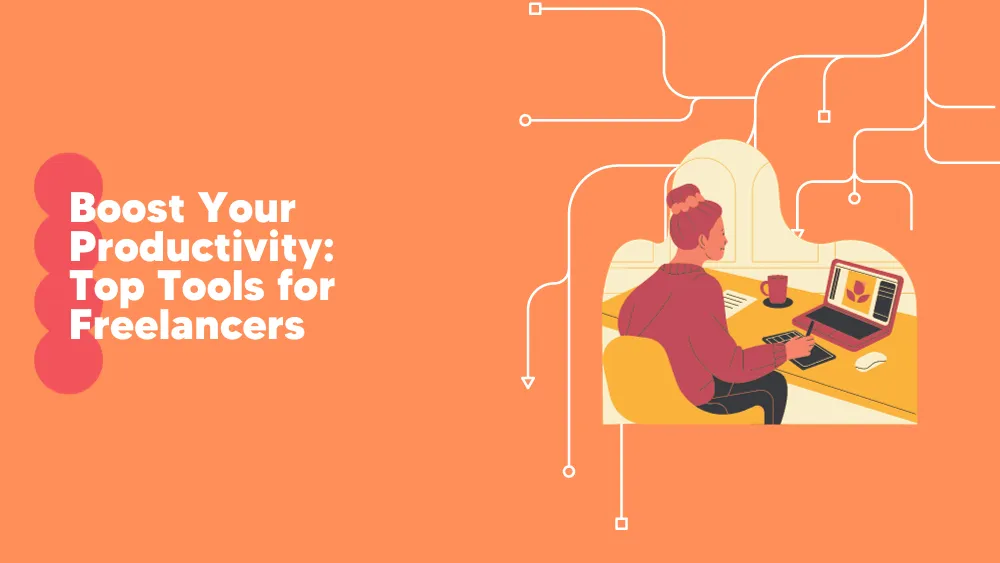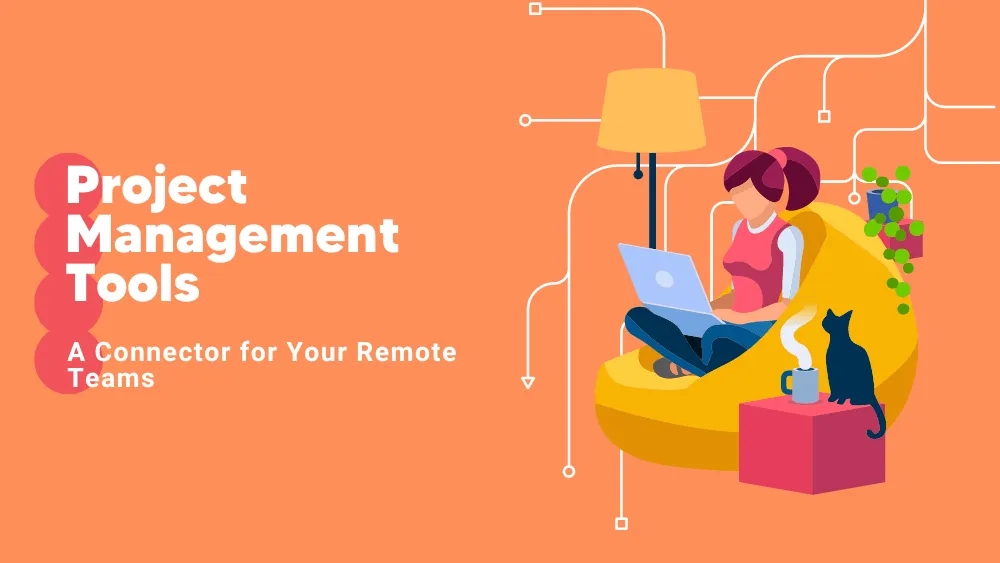
RoboHead Reviews for 2026
Save 40% on your SaaS stack with expert guidance
Free Consultation
What is RoboHead?
RoboHead is a project management tool favored by marketing and creative teams, designed to manage projects from initiation to completion. It provides insights into team availability and workload, helping to identify delivery delays and manage project priorities.
RoboHead offers customizable project request forms, workload prioritization, file storage, collaborative review and versioning, and creative portfolio output. It emphasizes real-time collaboration, allowing for efficient feedback and work sharing, supported by customizable dashboards and reporting for comprehensive project oversight. It’s recognized for its ease of implementation, unlimited support, and a 60-day money-back guarantee.
Found in these Categories
Best For
- Small Business
- Medium Business
- Large Enterprise
RoboHead Pricing
Looking to Save Time & Money
Audit, consolidate, and save—powered by our internal buying team. Let our experts analyze your current software stack and identify opportunities for cost savings and efficiency improvements.
- Stack Audit
- Cost Reduction
- Expert Team
RoboHead Features
- Agile Methodologies
- Client Portal
- Collaboration Tools
- Cost-to-Completion Tracking
- Customizable Templates
- Drag & Drop
- Idea Management
- Issue Management
- Kanban Board
- Milestone Tracking
- Prioritization
- Project Planning/Scheduling
- Resource Management
- Task Management
- Time & Expense Tracking
- Traditional Methodologies
- Multiple Projects
- Task Tagging
- Calendar Management
- Task Scheduling
- Risk Management
- Status Tracking
- Testing/QA Management
- Commenting/Notes
- Employee Activity Monitoring
- Project Workflow
- File Sharing
- Monitoring
- Projections
- Third Party Integrations
- Workflow Configuration
- @mentions
- Resource Scheduling
- Budget Management
- Business Process Automation
- Real Time Data
- Data Import/Export
- Portfolio Management
- Project Management
- Project Templates
- Task Planning
- Project Tracking
- Single Sign On
- Alerts/Notifications
- Workflow Management
- Activity Dashboard
- Remote Access/Control
- File Management
- Percent-Complete Tracking
- Task Progress Tracking
- Reporting/Project Tracking
- Real Time Updates
- Project Time Tracking
- Gantt/Timeline View
- Tagging
- Customizable Branding
- Activity Tracking
- Document Management
- Time Tracking
- Access Controls/Permissions
- Capacity Management
- Client Management
- Billing & Invoicing
- SSL Security
- Assignment Management
- Progress Tracking
- File Transfer
- API
- Campaign Management
- Skills Tracking
- Communication Management
- Document Storage
- Real Time Notifications
- Project Planning
- Data Visualization
- Reporting & Statistics
- Visualization
- Task Editing/Updating
User Sentiment - RoboHead Reviews
-
Ease of Use
RoboHead is often described as intuitive. Its user-friendly interface allows users to manage multiple projects efficiently. Its organization and structure make project management smoother.
-
Customizability
Users appreciate RoboHead’s ability to adapt to different teams’ needs, especially for creative workflows. Customizing templates, workflows, and reporting helps teams streamline processes and manage resources better.
-
Customer Support
One of RoboHead’s most vital points is its excellent customer service. Many users mention receiving timely support, often going above and beyond, which is crucial for troubleshooting and maximizing the platform’s potential.
-
Collaboration Features
Teams benefit from keeping all tasks, comments, and reviews in one place. This collaboration helps ensure transparency and keeps all stakeholders on the same page.
-
Value for Money
RoboHead offers a great range of features for its price, making it a cost-effective solution compared to more expensive competitors.
-
Mobile Functionality
Several users have noted that the mobile experience is lacking. This is a significant drawback for those who need to manage projects or reviews while on the go.
-
Dated User Interface (UI)
Some users find the UI slightly outdated and believe it could benefit from a more modern design to improve the overall user experience.
-
Reporting Limitations
While the reporting tool is functional, it lacks flexibility. Some users find it challenging to extract the exact data they need and often have to export information to external programs like Excel.
-
Complexity for New Users
For those new to the platform, the vast range of features can be overwhelming. Some users wish for a more simplified “out-of-the-box” setup that can be tailored over time rather than having to turn off unnecessary features initially.
-
Subtask Management
RoboHead does not allow for subtasks within tasks, which can be a challenge for users who want more detailed task breakdowns.
Leave a Review
RoboHead Company Details
Company Name
RoboHead
Headquarters
United States
Website
robohead.net
Own this Software?
RoboHead vs. Similar Products
Select up to 3 Software, to enable Comparison
Compare Selected Software