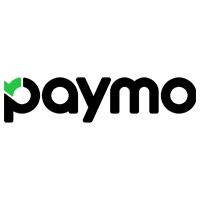Paymo Reviews
& Product DetailsWhat is Paymo?
Paymo is a versatile project management application designed to streamline workflows and enhance team collaboration. Catering to businesses, freelancers, and creative professionals, Paymo offers a comprehensive suite of tools that cover the entire project lifecycle.
From task management, time tracking, and invoicing to advanced scheduling and resource planning, Paymo ensures that teams stay organized and projects remain on track. Its complete feature list boasts functionalities like Gantt charts, Kanban boards, and expense tracking, providing users with a holistic view of their projects.
Additionally, the platform offers downloadable desktop and mobile apps, ensuring that users can manage their tasks and track time on the go.
By integrating project management and financial tools in one platform, Paymo offers a unified solution for modern work management challenges.
Best For
- StartUps
- Freelancers
- Small Business
- Medium Business
- Large Enterprise
- Non-profit Organization
- Personal
- Cloud, SaaS, Web-Based
- Mobile - Android
- Mobile - iPhone
- Mobile - iPad
- Desktop - Mac
- Desktop - Windows
- Desktop - Linux
- Desktop - Chromebook
- On-Premise - Windows
- On-Premise - Linux
-
Company Name
Paymo
-
Located In
Romania
- Website paymoapp.com
Starting from:
$5.95 /user/month
Pricing Model: Subscription
- Free Trial
- Free Version
Pricing Details:
Four Paymo pricing plans are available - Free, Starter, Small Office, and Business. You can get two months FREE when you pay annually.
Paymo Free
Paymo Starter
Paymo Small Office
- Agile Methodologies
- Calendars
- Client Portal
- Collaboration Tools
- Creation & Assignment
- Customizable Templates
- Customization
- Dashboards
- Drag & Drop
- Gantt/Timeline view
- Kanban Board
- Milestone Tracking
- Prioritization
- Project Planning/Scheduling
- Resource Management
- Search
- Task Management
- Time & Expense Tracking
- Traditional Methodologies
- Views
Additional Features
- Reporting/Project Tracking
- Capacity Management
- Resource Scheduling
- Activity Tracking
- Contact Database
- Multi-Currency
- Project Tracking
- Reporting/Analytics
- Workflow Management
- Timesheet Management
- Mobile Access
- Online Invoicing
- Billing & Invoicing
- Alerts/Notifications
- Assignment Management
- Budget Management
- Percent-Complete Tracking
- Color Codes/Icons
- Commenting/Notes
- Goal Setting / Tracking
- Hourly Billing
- Marketing Calendar
- Progress Tracking
- Project Billing
- Project Management
- Time Tracking by Client
- Time Tracking by Project
-
Ease of Use
Users often praise software for its user-friendly interface and intuitive design.
-
Features and Functionality
Look for mentions of specific features that meet or exceed user expectations.
-
Customer Support
Positive reviews may highlight responsive and helpful customer support.
-
Value for Money
Users may comment on the software being worth the investment.
-
Integration Capabilities
Reviews might mention how well the software integrates with other tools.
-
Bugs and Glitches
Users may report encountering technical issues.
-
Missing Features
Some reviews might point out the lack of certain features.
-
Learning Curve
New users might find the software difficult to learn at first.
-
Pricing Concerns
Some users may find the software to be expensive.
-
Limited Customization
Reviews could indicate a desire for more customization options.
Disclaimer
Here at Tekpon's Global Buzz, we blend AI smarts with a human touch to offer a snapshot of user reviews from the web. While we carefully craft these summaries, please remember they reflect diverse user views and experiences, not Tekpon’s own opinions.
-

Slack
Team Collaboration Software
-

QuickBooks Online
Accounting Software
-

Pabbly Email Marketing
Email Marketing Software
-

Shift
Productivity Software
Tell us your opinion about Paymo and help others.
Table of Contents
Paymo is a software product created in 2007 by an agency that acknowledges their need for a time-tracking application while working on their projects. Thus, the owners decided to develop their software incorporating project management and invoicing to cover the needs of a small agency.
About Paymo
Our notion of Paymo is this – If FreshBooks met Asana and they had a baby, the baby would be called Paymo.
Paymo is a project management platform that helps companies manage projects, keep deadlines, and bill their clients. The project management software was created around the needs of small and medium-sized businesses and freelancers and comes both cloud-based and with apps for IOS and Android devices.
Moreover, Paymo 3’s interface is available in Spanish, German, French, Italian, Dutch, Czech, Danish, Finnish, Polish, Portuguese (Brazil or Portugal), Romanian, Russian, Serbian (Cyrillic or Latin), or Swedish.
Paymo is more than a project management app. It is a project management app with an edge ideal for freelancers and small and medium-sized businesses. Let’s now continue with the Paymo review to fully understand where the edge lies in this tool, what it can and can’t do for you, and why you need to keep looking or if it’s a perfect fit for you. To achieve that, the Paymo review will treat aspects such as:
- Features
- Pricing
- Alternatives
- Integrations

What is Paymo 3?
Paymo 3 is the latest version of Paymo available on the market. The updated version comes with more flexibility and a better overall user experience. Amongst the newest perks are drag and drop, customizable templates that you can save and use on multiple projects, time for all your users, a new dashboard, and connections to payment gateways.
How do you use Paymo?
Picture this you are a small business, a web development agency. You have a high flux of new projects coming on a nearly daily basis where you need to involve several team members. Add a picky client who keeps changing his mind about what he wants last minute. On top of that, add all the accounting and invoicing and make sure you get paid for the projects you already deliver. Now, you probably think the same thing as we do – What a mess !?-

This is precisely where Paymo comes in to help you restore order to the chaos. Start by creating the Client into the Paymo app, adding their contact information, the hourly rate you agreed on, fiscal information for invoicing, and the default invoice term. Click Save, and you are done.
Second, create a project. Name the project in Paymo, set the responsible employee for the project, start assigning a task with deadlines, describe the project, and share relevant files with your team members regarding the project.

Continue by following the activity discussions and milestones in Paymo or leave it to the project manager. Third, continue invoicing to create estimates that can be later converted into invoices and send them to your clients for partial or complete payments directly through Paymo.

Last, set up your online payment for easy tracking of payments directly into the app.
Paymoapp Features
The Paymo app comes with various features, from planning and scheduling to accounting, making it a versatile software ready to satisfy any freelancer and small business out there. Thus the Paymo app features are the following:
- Milestones
- Project Templates
- Gantt Charts
- Portfolio Gantt Charts
- Critical Path
- Comment on task
- Dependencies
- Multi-user assigning
- Task Duration
- User Permissions
- Budgeting
- Financial Indicators
- Time-Based Rates
- Activity Stream
- Notifications
- File Organization
- Time Clock
- Add Bulk Time
- Automatic Time Tracking
- Users Reports
- Report Sharing
- Customizable Dashboard
- Create Estimates
- Multi-language Invoices
- Direct Payments
- Mobile Apps
- Task Hours Budget
- Kanban Boards
- Task Priorities
- Task Alerts
- Convert project into Estimate
- Meta Kanban Board
- Recurring Task
- Events/Holidays
- Resources Load Chart
- Unscheduled Work
- Expense Tracking
- Fixed-price Rates
- Billing Priorities
- Real-Time Discussions
- Attach Files
- Unlimited Storage Space
- Time Tracking
- Desktop Apps
- Time Reports
- Reports Exporting
- Customizable Workspace
- Create Invoices
- Recurring Profiles
- Email templates
- Integrations
Furthermore, the software comes with a Paymo widget and IOS and Android applications apart from the cloud-based desktop version. The cool part about this aspect is that it gives you incredible flexibility and the option to edit. Tasks, create a project, add clients, check progress live and bill your clients straight from your mobile device. Apart from that, it also offers API.
Above all, remember that one of the perks we enjoyed the most was that you could also edit offline, and the updates will be live once you have an internet connection.
Overview of Paymo 3 benefits
Paymoapp has a life cycle approach to project management, making it extremely easy for the least experienced entrepreneur to manage their projects.

The tool has excellent time-saving features like milestone alerts and time reports. Milestones will allow you to split your tasks into smaller ones to keep your team motivated and feel like they are conquering the world.
Moreover, Paymo helps you keep track of your expenses. Your clients are informed through estimates, transform them into invoices, or bill clients according to the time you spent on the project through time tracking and the initial setup price per hour pre-established.

Last, the most important benefit of them all that Paymo brings to the table is that it enables you to have one app that incorporates a task management tool, time tracking, and invoicing software, saving you from purchasing 2-3 apps.
Details of Paymo Integrations
As software that is somewhat of a 3-in-1 service, it has a relatively minor number of integrations available than some of its competitors. We are wondering what we can call a competitor for this app as it does so much more than it initially prepared you to with the term project management tool. Going back to the Paymo integration, let’s list some of the most remarkable and known ones:
- Zapier
- Adobe CC Extension
- Quickbooks Online
- Slack
- Google Calendar
- Typeform
- Google Apps
- Xero etc.
Paymo Review Conclusion
In conclusion, after the Paymo review, we can say that Paymo is a very versatile software that incorporates several apps in one. The software includes project management, time tracking, and accounting tool, saving you money and keeping you organized for a long time. We would recommend the app for freelancers and small and medium-sized enterprises.
Moreover, Paymo 3 is accessible on all devices and enables you to create, update and invoice your consumers while running other errands. Enjoy Paymo, and let us know your opinion about the app and the review.