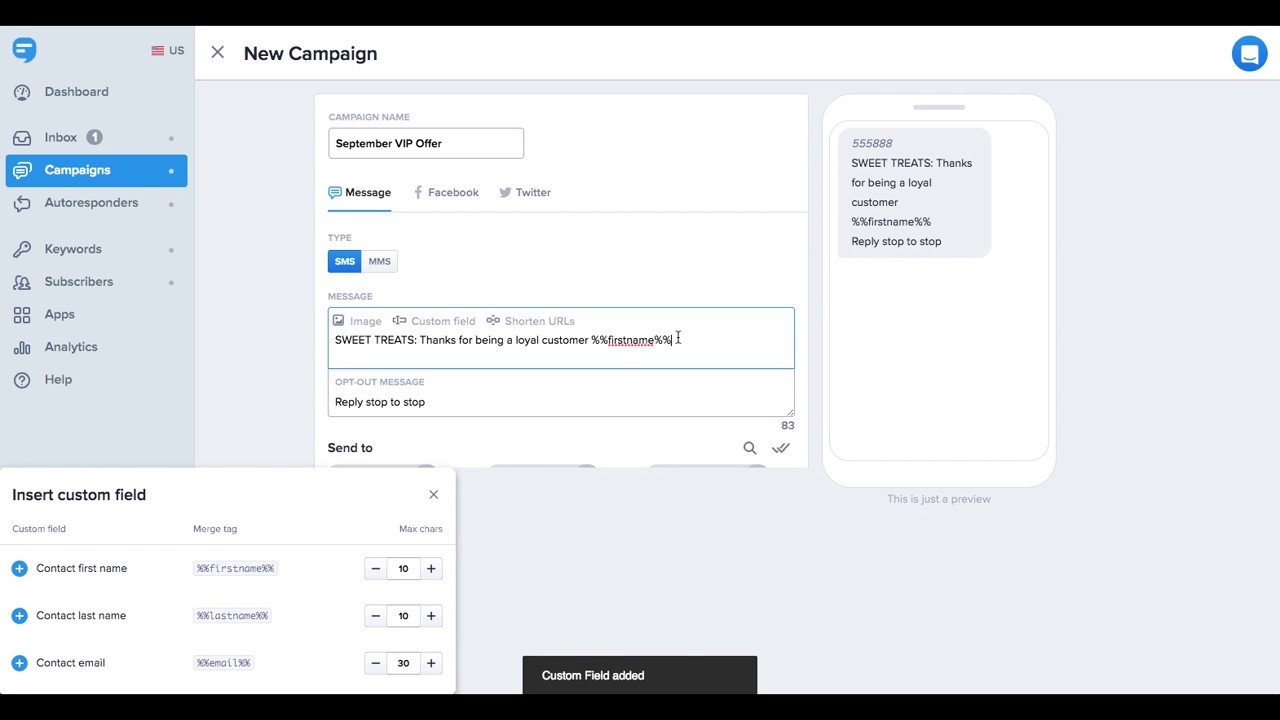SimpleTexting Reviews
& Product DetailsWhat is SimpleTexting?
SimpleTexting is a comprehensive text messaging platform tailored to empower small businesses. Recognizing the ubiquity and immediacy of text messages, SimpleTexting offers tools to send SMS marketing campaigns to large groups or engage in one-on-one two-way messaging.
Beyond just sending texts, the platform boasts features like automated welcome messages, behavior-based texts, and a vast array of integrations, making SMS marketing automation accessible to all.
With a commitment to compliance, SimpleTexting ensures businesses text in a trustworthy and legal manner, offering built-in tools for acquiring customer permissions. Their platform also provides opportunities for businesses to sync contacts, send targeted text blasts, and even schedule messages.
With a focus on simplicity and efficiency, SimpleTexting aims to revolutionize the way businesses communicate, ensuring messages are not just sent but also read.
Best For
- StartUps
- Freelancers
- Small Business
- Medium Business
- Large Enterprise
- Non-profit Organization
- Personal
- Cloud, SaaS, Web-Based
- Mobile - Android
- Mobile - iPhone
- Mobile - iPad
- Desktop - Mac
- Desktop - Windows
- Desktop - Linux
- Desktop - Chromebook
- On-Premise - Windows
- On-Premise - Linux
-
Company Name
SimpleTexting
-
Located In
United States
-
Website
simpletexting.com
Starting from:
$29 /500 credits/month
Pricing Model: Subscription
- Free Trial
- Free Version
Pricing Details:
SimpleTexting pricing plan is straight and forwards starting from $29 with a minimum of 500 de credits with the price for each additional credit of 5.5 cents. Moreover, you can test the product through the free trial and save up to 20% by choosing a yearly subscription.
- 2-Way Messaging
- Import & Export
- Customizable Templates
- Mass Texting
- Contact Management
- Multi-Channel Communication
- Reporting/Analytics
- Text-to-Win
- API
- Auto-Responders
- Automated Scheduling
- Campaign Management
Additional Features
- Activity Tracking
- Alerts/Notifications
- Audience Targeting
- Automated Responses
- Campaign Analytics
- Campaign Scheduling
- Contact Database
- Customer Segmentation
- Customizable Fields
- Drip Campaigns
- Engagement Tracking
- Event Triggered Actions
- Keyword Tracking
- Landing Pages/Web Forms
- Link Shortening
- MMS
- Message Personalization
- Mobile Access
- Mobile Alerts
- Multi-Channel Marketing
- Polls/Voting
- Mobile Coupons
- Mobile Keywords
- Push Notifications
- Real Time Analytics
- Real Time Data
- Reminders
- Reporting & Statistics
- SMS Marketing
- Real Time Notifications
- Real Time Reporting
- SMS Messaging
- Scheduled Messaging
- Shortcodes
- Social Media Integration
- Survey Builder
- Survey/Poll Management
- Template Management
- Templates
- Third Party Integrations
- Visual Analytics
-
User-Friendly Interface
SimpleTexting is praised for its intuitive and easy-to-use interface, making it accessible for users of various skill levels
-
Excellent Customer Service
The platform is known for its exceptional customer support, which is quick, painless, friendly, and helpful
-
Integration Capabilities
SimpleTexting integrates well with other apps, enhancing its functionality and usefulness in various work scenarios
-
Versatile Features
Offers a range of features like free incoming messages, scheduling texts, and autoresponders, which users find valuable
-
Good Introductory Price
The company is known for providing attractive initial pricing options for new users
-
Difficulties with Multi-Purpose Use
Users find it challenging to use the platform for more than one purpose on a single account, such as combining toll-free texting and shortcodes
-
Lack of CRM Integration
The absence of integration capabilities with some organizations’ current CRM systems is a noted limitation
-
Inadequate Communication on Updates
Users are not regularly informed about product updates unless they visit the website; a desire for a newsletter for existing customers was expressed
-
Character Limitation in Texts
The limitation on the number of characters per text message is a constraint, especially for lengthy client communications
-
Issues with Pricing Tiers and Credits
Users desire more detailed information on program tiers, better rollover options for credits or texts, and improved carrier charge estimations
Disclaimer
Here at Tekpon's Global Buzz, we blend AI smarts with a human touch to offer a snapshot of user reviews from the web. While we carefully craft these summaries, please remember they reflect diverse user views and experiences, not Tekpon’s own opinions.
-

Salesforce CRM
CRM Software
-

MailChimp
Marketing Automation Software
-

Zapier
Data Integration Software
-

HubSpot Sales Hub
CRM Software
-

Slack
Team Collaboration Software
-

Shopify
eCommerce Software
-

Zoho CRM
CRM Software
-

Constant Contact
Email Marketing Software
-

Pabbly Connect
Data Integration Software
-

Pabbly Subscriptions
Subscription Management Software
-

Pabbly Email Marketing
Email Marketing Software
-

Pipedrive
CRM Software
-

Leadpages
Landing Page Software
-

BigCommerce
eCommerce Software
-

Jotform
Form Builder Software
-

Calendly
Scheduling Software
-

Tawk.to
Live Chat Software
-

Typeform
Form Builder Software
-

WooCommerce
eCommerce Software
-

Unbounce
Landing Page Software
-

Bookafy
Scheduling Software
-

Trello
Project Management Software
-

ClickUp
Project Management Software
-

AWeber
Email Marketing Software
-

Campaign Monitor
Email Marketing Software
-

Drip
Marketing Automation Software
-

StoryChief
Content Marketing Software
-

QuickBooks
Accounting Software
-

Eventbrite
Event Management Software
Looking to buy SimpleTexting for your business?
Tekpon’s procurement team can help you negotiate a better deal, or suggest more cost-effective alternatives.
Save time and money—starting at just $3,000/year.
Request a Custom OfferIncludes expert support and direct vendor negotiation.
Tell us your opinion about SimpleTexting and help others.
Table of Contents
SimpleTexting is a business-free texting app that makes it easy for you to send text messages and receive text messages online. It has simple tools for sending texts, managing your contacts, and automating text campaigns. So, it’s an excellent choice for businesses looking to get started with SMS marketing. With this SMS marketing tool, small businesses can text their customers and market to them, leveraging the power of SMS. This review will look at all its features, pricing plans, how to use it, its alternatives, and many other important features.
What is SMS marketing?
Let’s take it from the beginning. What is SMS marketing, and how can it help your business? It’s a marketing channel that uses text messaging to grow your business. You can use SMS marketing to send offers, sell products, or promote events. It’s like email but faster and more personal.
With this marketing tool, you can carry out mass texting and reach customers instantly. Moreover, it can be described as a type of mobile marketing that uses permission-based text messaging to spread promotional messages. In other words, it’s a form of digital marketing that allows you to send text messages to your prospective and current customers to promote your brand, products, or services.

For example, an e-commerce store could send an SMS message: “30% off all inventory this weekend only!” The customer would then receive the message on their phone and have an incentive to shop at the store over the weekend and save some money.
So, when it comes to getting the word out about your company’s products and services, you want to use a marketing medium that offers maximum impact for minimum effort. Thus, with an online texting tool like SimpleTexting, you can easily send text messages to your customers to take advantage of your promotions or discounts.
Use case of SimpleTexting
SimpleTexting is an online texting service that allows users to create and manage text message campaigns. In addition, it offers a variety of features, including an autoresponder tool, survey capabilities, appointment reminders, and more.
Based on our SimpleTexting review, the SimpleTexting app is one of the top SMS service providers. It has excellent customer support, good customer satisfaction reviews, and many features.
-
Who can use this tool?
This powerful text marketing tool is suitable for small businesses that want to easily reach out to their existing or prospective customers about their products or services. Also, SimpleTexting offers free account setup and free live customer support. But also a wide range of affordable plans. It also provides many useful features for sending texts and managing marketing campaigns.
SimpleTexting is one of the most user-friendly SMS marketing software available. Its website is well-organized, informative, and easy to navigate. It also has a quick setup process that requires only minimal information from you.
Most importantly, the SimpleTexting app uses a simple drag-and-drop text editor that makes it easy to create your first campaign. It lets you select the recipients by importing contacts from your phone or cloud-based contact lists such as MailChimp or Google Contacts or by typing them in manually. Then, you can create personalized messages based on each recipient’s name and other information (such as their city).
Once your message is ready, you can schedule it to be sent on a specific day and time or send it immediately. To help you see how your marketing campaigns are performing, the SimpleTexting free texting app provides detailed statistics about each one after it concludes. These reports show open rates, click-through rates, and the number of times each message was forwarded to others.
-
How to use SimpleTexting
SimpleTexting mass texting software has a user-friendly interface, so you can easily set up your account on the site or app. Signing up for a SimpleTexting account is fast and easy.
To create an account, go to simpletexting.com and click the “Sign Up Free” button in the top-right corner of the page. Then, enter your information into the form fields on the next page. They will need your full name and phone number to identify you as a legitimate user. You also have to agree to their Terms of Service.
In addition to agreeing to their terms, they will require a valid email address for communication purposes. Once you’ve entered all this information, click the “Create My Account” button at the bottom of the page. On the following page, you’ll be asked to add a payment method so that they can verify your identity and set up your account.
A quick note on billing: They don’t bill you until after using your free trial credits or have sent more than 500 messages in a single month (whichever comes first).
To create an account on the SimpleTexting app, simply follow these steps:
- Download and open the SimpleTexting app.
- Tap “Create Account.”
- Enter your phone number or email address.
- Create a password.
- Tap Continue.
If you enter a phone number, they will immediately send you an SMS with a security code. Enter this code to verify that you’re using a real number. Likewise, if you enter an email address, they will send you a security code to confirm your email address.
Now that you know how to set up your SimpleTexting text-free app, here is how you can use it:
-
Your account overview
As soon as you enter your SimpleTexting login details, you will see your account overview. Here’s where you can see a snapshot of your account activity, including your current subscriber count and the number of messages sent and received. You can also access your billing information and support tickets from here.

-
Text message history
If you want to view all of the messages sent from your account, click Text Message History under the Messaging section on the left-hand menu. You can filter by date, keyword, or phone number here. You can also export these messages in a CSV file format for record-keeping or analysis.
-
Contact lists
Next up is Contact Lists. Click this option to create new contact lists or edit existing ones under the Contacts menu item. You can add contacts manually one at a time, import them from a CSV file, or use our Zapier integration to add them automatically from other apps like Salesforce and Mailchimp.
Does SimpleTexting have an app?
Yes. You can download the SimpleTexting app for both Android and iOS devices. In addition, you can download the apps directly from the Apple App Store or Google Play.
The SimpleTexting app makes it easy for you to manage all your SMS marketing campaigns on the go. If you don’t want to use the SimpleTexting app, you can access your SimpleTexting account from any device with a web browser.
From your iPhone or Android device, navigate to http://app.simpletexting.com and log in to your account. Next, click Text from the menu on the left, type in your message, and hit Send.
Is SMS marketing effective?
For many businesses, the answer is yes. But it will depend on your audience, your niche, and how well you execute your campaign. For example, if you’re in an industry that sells directly to consumers, SMS marketing works particularly well because it’s highly personalized and targeted. For example, if you have a mobile app, you can use SMS to drive people toward a certain action, like visiting a specific product page or purchasing.
SMS marketing is very effective because mobile phones are kept within arm’s reach 24/7. So your customers can easily read the messages you send to them. This creates constant, real-time communication between your business and your customers. SMS is used by billions of people worldwide and is supported by every mobile phone. That means that no matter who your customers are, they will be able to receive and respond to your message.
SMS has a higher engagement rate than any other messaging channel. People read 98% of texts sent to them within minutes of receiving them, so you can trust SMS marketing if you want your message to be seen.
Businesses are still getting huge returns on investment by using SMS marketing to reach out to potential customers. However, if you also want to increase the chances of your business getting a positive ROI on SMS marketing, you should consider using an online texting tool like SimpleTexting.
SimpleTexting Features Detailed
Here are some SimpleTexting features that you may like:
MMS texting
In addition to text messaging, SimpleTexting allows you to send photos, GIFs, audio files, and videos. The MMS feature is perfect for sending promotional materials or coupons.

Personalization
Personalize your texts by including the recipient’s first name, last name, city, state, or zip code. Custom fields can also personalize your messages and make them stand out. You can create custom fields on our dashboard or upload a CSV file with all your contacts’ information. This is great for sending order confirmations or shipping updates.
Segmentation
This SimpleTexting feature lets you group contacts into segments based on your preferred frequency of contact, demographic information (like age and gender), location, or other criteria.
Send text messages to your contacts
This SimpleTexting feature makes it easy to send out mass text message blasts or to automate texts so they go out on a certain day, at a certain time, or when triggered by an event.

Campaigns
This feature allows you to create an unlimited number of campaigns and set up keywords for each one. Then, you can use them to enhance your SMS marketing strategy by sending automated responses to incoming texts and segmenting outbound lists.
Customize your messages with merge fields
Personalize your messages with merge fields. With merge fields, you can insert dynamic placeholders into your text templates that are replaced with custom information for each recipient.

Schedule your texts for later
This SimpleTexting feature lets you schedule your texts for a future date and time or send them all at once or over several days. You can even schedule recurring messages to go out at specific intervals. For example, you can automatically remind clients about their appointments every day before they’re due to show up.

Alternative to SimpleTexting
SimpleTexting is not the online text marketing software you can find online. Here are many other SimpleTexting alternatives:
-
Textedly
Textedly is a text message marketing service with a simple and easy-to-use platform. Their user interface is clean and intuitive—it’s easy to see exactly what you’re trying to do at any given moment. In addition, they have a lot of functionality and options for users who want more control over their campaigns. Best of all, they offer a free trial to try it before you buy.
-
SlickText
SlickText is another leading SMS marketing platform with an intuitive user experience. Their website says they’re “designed to be used by anyone,” and they deliver on that promise with a simple layout, drag-and-drop campaign-building tools, and helpful support options, like live chat. They also have many features for more experienced marketers to play around with.
-
Textlocal
Textlocal is a well-known messaging alternative to SimpleTexting. It offers the same features as SimpleTexting, including an intuitive user interface, keyword management, and campaign scheduling.
One thing that makes Textlocal stand out from the rest is that it offers a free plan for 200 messages per month. This makes it easy for small businesses to try out their service before committing to a paid plan.
SimpleTexting Review Conclusions
In conclusion, SimpleTexting is a great choice for small businesses looking to add SMS marketing to their communications portfolio. SimpleTexting allows you to send text messages from your computer or phone, set up automated texts, and build your keyword-based opt-in list.
Based on our SimpleTexting review, it’s also easy to use, with an intuitive interface that most small business owners should be able to navigate without issue. In short, SimpleTexting does everything you need it to do for an affordable price. If you’re interested in trying it out for yourself, check out the free trial on their website.