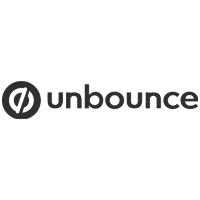Unbounce Reviews for 2026
Save 40% on your SaaS stack with expert guidance
Free Consultation
What is Unbounce?
Unbounce is a leading landing page platform designed to empower marketers to create and optimize dedicated web pages without needing any coding expertise. It offers a drag-and-drop builder, allowing users to craft custom landing pages, pop-ups, and sticky bars tailored to their campaigns.
With its suite of conversion tools, Unbounce facilitates A/B testing, enabling businesses to test variations and improve conversion rates. The platform also integrates seamlessly with popular marketing tools and analytics, ensuring a cohesive marketing ecosystem.
Additionally, Unbounce prioritizes security and compliance, offering features like SSL encryption and GDPR compliance.
Whether you’re launching a new product, promoting an event, or capturing leads, Unbounce provides the tools to create high-converting landing pages that resonate with your target audience.
Found in these Categories
Best For
- StartUps
- Freelancers
- Small Business
- Medium Business
Unbounce Pricing
Looking to Save Time & Money
Audit, consolidate, and save—powered by our internal buying team. Let our experts analyze your current software stack and identify opportunities for cost savings and efficiency improvements.
- Stack Audit
- Cost Reduction
- Expert Team
Unbounce Features
- A/B Testing
- Conversion Rate Optimization
- Form Builder
- Real Time Editing
- SEO Management
- Builder
- Drag and Drop
- Email Marketing
- Responsive Design
- Templates
- Forms Management
- API
- Monitoring
- Responsive Web Design
- Marketing Automation
- Reporting & Statistics
- Audience Targeting
- Reporting/Analytics
- Customizable Branding
- Multivariate Testing
- Split Testing
- CRM
- Multi-Channel Marketing
- Campaign Management
- Publishing Options
Leave a Review
Unbounce Company Details
Company Name
Unbounce
Headquarters
Canada
Website
unbounce.com
Own this Software?
Unbounce vs. Similar Products
Select up to 3 Software, to enable Comparison
Compare Selected SoftwareEditorial Review: Unbounce Deep Dive
Table of Contents
Unbounce – Landing Page Builder
Unbounce is a drag-and-drop builder that allows you to create and publish unique landing pages without the need to hire a developer. The Unbounce app is a fast and simple way to convert more traffic into leads.
Our review of Unbounce showed that you can create beautiful high-converting landing pages by yourself without spending a fortune on copywriters, developers, or designers. With features to help you optimize campaigns and attract more visitors, Unbounce is an excellent tool to develop and grow your business.
The Unbounce landing page builder helps users create pages that increase sales, collect emails, and achieve other goals. The app also has a WordPress plugin that makes it easy to create landing pages. Our review found that Unbounce is user-friendly and saves you money on developer fees.
About Unbounce
Unbounce is a popular landing page builder widely used by digital marketers and entrepreneurs to create beautiful, high-converting pages. With Unbounce, users can easily build landing pages and forms and benefit from its powerful conversion optimization tools.
The Unbounce platform offers a variety of integrations, including popular applications like Google Sheets, AWeber, Excel, and MailChimp. This allows users to seamlessly collect emails and increase sales. Additionally, Unbounce offers a WordPress integration for even more flexibility. Overall, Unbounce is a valuable tool for anyone looking to improve their website’s performance and generate more leads.
What is Unbounce used for?
The landing page builder is used for several purposes.
The Unbounce tool is a comprehensive marketing platform with multiple uses, including increasing conversions. You can use this tool to direct traffic to a specific promotion landing page, generating more revenue and leads through targeted sticky bars and popups. With Unbounce, you can enhance the performance of your marketing campaigns by easily customizing landing pages, popups, and sticky bars without the need for HTML knowledge.
Unbounce allows integration with various marketing software, including analytics tools, email software, and CRMs, making it an essential tool for supporting marketing strategies. You can effortlessly transmit leads and data obtained from Unbounce directly to other marketing software used by your team.
Less time to market is a significant benefit of using Unbounce. With this app, you or your designers don’t have to spend a lot of time building web pages. Instead, you can create, edit, and publish your web pages within a few minutes using its drag-and-drop builder. You can also make changes to landing pages you already created with just one click.
Unbounce can help you achieve lower customer acquisition costs. Every enhancement in conversion you accomplish by optimizing your landing pages automatically reduces your CPA. You can also use the platform to fathom your campaign stats engine easily, allowing you to react to changes in real time.
Unbounce helps you market smarter by including widgets, social feeds, maps, videos, and capturing leads. You can use the latest concepts in conversion marketing without requesting assistance from IT personnel. The best part is that you don’t have to install the app because it is a hosted service. Simply sign up using your name and email address to get started.
How does Unbounce work?
The Unbounce API is fantastic. To use Unbounce, you will need to do the following:
- You should sign up for a free trial and create your landing page. After signing up, enter your Unbounce login details. If you want to access your WordPress account through Unbounce, you should enter your WordPress Unbounce login. After that, click the green “Create New” button at the top left-hand corner. That will create a fresh landing page. You can make use of the “Pick a content type” to select sticky bars or popups.
- Choose your preferred template and begin to edit it to suit your taste. You are also free to begin with a blank page. After choosing your preferred template, click “Start with this template” below the bottom right corner to start editing your fresh landing page.
- Go ahead to create your preferred template. Feel free to make use of the icons in the left-hand corner. Also, you can alter the background image, and include text and other important elements. If you don’t know what a particular icon does, a short description will pop up if you linger around it with your cursor. Next, use the tools to include text, videos, social media widgets, and others.
After doing that, carry out the following:
- Edit the background image.
- Include your image.
- Include buttons.
- Modify any background colors.
- Include distinct elements on your landing page. For example, after clicking on an icon, it will display the “properties” of the icon in the right sidebar.
- Save your Unbounce landing page. After doing all the necessary things on the landing page you’re designing, click the blue “Save” button at the upper right corner. Next, click the page name at the left side of the upper “Nav bar” and change it to meet your taste.
- Adjust, integrate, and publish. It will direct you to a dashboard where you can develop A/B test versions, modify the URL, integrate with other programs, and add email programs and marketing software.
Furthermore, the platform provides easy-to-understand support material online that can serve as a guide to help you carry out these procedures.
As soon as you’re prepared to publish, click the blue “Publish” button at the top corner of the dashboard.
Unbounce Features Detailed
Unbounce is a great application that has a lot of beautiful features that you will enjoy working with. Here are some of its features.
-
Unbounce integrations
The landing page builder has integrations with more than fifty applications. Some of them are ConvertKit, Hubspot, Aweber, MailChimp, Constant Contact, GetResponse, ActiveCampaign, Infusionsoft, SalesForce, Marketo, Campaign Monitor, and others.
-
The Unbounce sticky bars and pop-ups
The software allows you to create popups and also set up the time you want the popup to be displayed and the set of people you want to view it. While Unbounce sticky bars are simply heading-like elements that stick to the upper or bottom part of the landing page, they follow users as they keep scrolling.
-
Unbounce templates
Unbounce templates are beautiful, and there are about one hundred of them that any user can use to create professional landing pages. You are free to edit and customize any of the templates to fit your taste. If you don’t like any of the templates, you can choose to begin your design from scratch.
-
Unbounce conversion tracking
This is another amazing feature that the platform has. The Unbounce conversion tracking feature enables you to monitor the number of conversions your page has.
-
Unbounce landing pages
This is the major feature that the platform has. Anyone can use this feature–those who cannot code can use it, people who are not developers can use it too, and you don’t need to spend a lot of time creating landing pages. To build a landing page, all you need to do is know how to use the drag-and-drop tool. So to build a landing page on Unbounce is very simple and intuitive.
-
A/B testing
Unbounce A/B testing is another feature that many users enjoy using to experiment with the landing pages they build.
-
Themes and Unbounce forms
The Unbounce themes and Unbounce forms are beautiful and vast. You can select from any of them to beautify the landing pages you create.
-
Support
Unbounce has a great support team. You can gain access to them on whatever plan you purchase. In addition, you can reach out to them via your mobile phone, email, or live chat.
Unbounce Pricing & Plans Detailed
The Unbounce pricing is quite affordable. You can also take advantage of the Unbounce free trial that lasts for fourteen days. Therefore, a lot of users are comfortable with the Unbounce price. Here is a breakdown of the different packages that are available.
Launch plan
This plan costs ninety dollars per month. It is suitable for those who are beginners. These are the features that will be available to you if you pay for this plan.
- One domain
- You can get close to twenty thousand visitors
- You can also get close to five hundred conversions
Optimize plan
This plan is suitable for those who want to enjoy stress-free marketing optimization. This plan costs 135 dollars monthly. These are the features you will enjoy:
- Access to thirty percent additional conversions with smart traffic
- Gain access to five domains
- Enjoy close to thirty thousand visitors
- You will also see one thousand conversions
Accelerate plan
This plan is great for those who need big-time bandwidth to maintain their businesses that are still undergoing expansion. This plan costs 225 dollars monthly. These are the things you will enjoy if you purchase this plan.
- Thirty percent additional conversions with the aid of Smart Traffic
- Ten domains
- 50,000 visitors
- 2,500 conversions
Integrations
Unbounce is a very great application. There are so many Unbounce integrations with excellent tools. For instance, the Unbounce HubSpot integration is among them. Here are some of its integrations.
- 123 Form Builder
- ActiveCampaign
- ActiveDEMAND
- Agency Analytics
- Agile CRM
- AmoCRM
- Automate.io
- Automational
- Zapier
- Zoho CRM
- Zendesk
- Zoho Creator
- WordPress
- Woodpecker.co
- What Converts
- Webhooks by Zapier
- VWO
- Vision6
- Unsplash
- Google Tag Manager
- Streak
- Podio
- Mouse Flow
- HubSpot
- Hotjar
- Google Sheets
- SugarCRM
- Google ads
- Google Analytics
- Gmail
- Excel
Alternatives to Unbounce
This landing page builder is not the only software you can use to create landing pages. There are many Unbounce competitors or Unbounce alternatives that are available. Here is a list of many Unbounce alternatives.
GetResponse
It is a web-based email marketing tool that helps users enhance conversion ratios, build permission-based mailing lists, build customer confidence, and improve profitability.
ActiveCampaign
This tool enables business owners to engage and communicate with their customers. It’s a SaaS platform that helps businesses develop optimized customer experiences by automating many behind-the-scenes procedures and interacting with their customers across several channels with customized, intelligence-driven messages.
Leadpages
Leadpages is a drag-and-drop landing page builder that is easy to use and mobile-friendly. In addition, it has a lot of remarkable integrations with other applications.
Google Analytics
With this tool, you can measure conversions and sales. And it will provide you with new insights into how many visitors visited your website, how they got your website, and how you can attract them to keep visiting your site.
VWO Testing
With this tool, you can simply create and run tests to improve your revenue, tackle cart abandonment, and establish stellar digital experiences that convert without any need for hiring IT personnel to do it for you.
Optimizely Web Experimentation
You can easily optimize your conversion rate within a few seconds by running a Split test, AB test, or Multivariate Testing with Optimizely Web Experimentation.
HubSpot Marketing Hub
This tool will aid your business in attracting the correct audience, converting a lot of visitors into customers, and running full inbound marketing campaigns at scale.
Landingi
You can use this tool to create and optimize your custom landing pages to convert traffic from your digital campaigns into customers. And you don’t need prior programming knowledge.
Instapage
You can use this tool to create customized digital advertising agencies and offer them a great end-to-end solution for easy integration, optimization, and building of landing pages.
ClickFunnels
It is a powerful tool that you can use to create websites. For example, you can develop sales funnels, product launch pages, landing pages, e-commerce systems, membership websites, lead generation systems, and squeeze pages with the aid of the drag-and-drop tool.
Instapage vs Unbounce
There are two popular landing page tools, Instapage and Unbounce. Both have integrations with Salesforce, MailChimp, and other services, A/B testing, and highly editable templates. They also feature drag-and-drop builders.
However, Instapage is more expensive than Unbounce, with pricing starting at $399 per month. Additionally, customer support for Unbounce is better than that of Instapage.
Instapage has a larger selection of templates, with up to two hundred available. It’s a suitable choice for digital marketers, but entrepreneurs may find it too expensive.
Leadpages vs Unbounce
Leadpages and Unbounce are both landing page builders. Although they share similarities, they also have differences.
Leadpages offers unlimited page creation, traffic, and leads at an affordable price. It is mobile-friendly and has multiple integrations with other applications. Additionally, it has a drag-and-drop tool and numerous templates to create various types of pages such as 404 pages, Facebook pages, upsells, checkout pages, and webinar promotions.
After Unbounce, Leadpages is the second most preferred option due to its features for digital marketers and entrepreneurs. It is cheaper than Unbounce, with pricing starting at $27 per month.
On the other hand, Unbounce is more popular than Leadpages and was the first landing page software developed. It is suitable for scaling a large number of Google Ads accounts.
Unbounce Review Conclusions
Unbounce is a landing page builder tool that provides numerous templates to customize landing pages for your business. Our review of Unbounce showed that this tool can help you increase sales, collect emails, and achieve various other business objectives. With Unbounce, you can maintain and grow website traffic while building an effective sales funnel. The platform also offers a feature to generate high-quality content instantly for your landing pages, emails, and ads in just a few seconds.