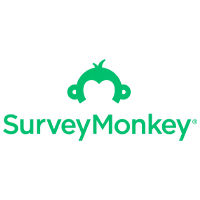Best Form Builder Software
What is Form Builder Software?
The form builder software is a web application with features for designing and managing forms. In addition, it is an indispensable instrument for collecting the necessary information.
Understanding client preferences in depth may do wonders for businesses. Businesses require this data to build campaigns and provide consumers with desired products. This not only facilitates the sale of items or services but also fosters genuine customer relationships.
But how might this knowledge be obtained by asking pertinent questions? Here is where form-building software enters the picture. Form-building software enables the creation of visually appealing forms that assist businesses collect vital information from visitors and turn them into leads so they may be nurtured into customers.
The form builder software is a web application with features for designing and managing forms. In addition, it is an indispensable instrument for collecting the necessary information. Businesses require this data to build campaigns and provide consumers with desired products. This not only facilitates the sale of items or services but also fosters genuine customer relationships.
But how might this knowledge be obtained by asking pertinent questions? Here is where form-building software enters the picture. Form-building software enables the creation of visually appealing forms that assist businesses collect vital information from visitors and turn them into leads so they may be nurtured into customers.
The form builder software is allowed for more than just data lead management. Students can use forms for school or college projects, internal organizational teams to collect personnel information, and many other purposes. Its use cases exceed this.
Compare Form Builder Software
SurveyMonkey
Leadpages
Instapage
Table of Contents
Most top online form builder software allows you to construct forms with a simple drag-and-drop interface, making them ideal for various purposes, from gathering client feedback to marketing. There are numerous advantages to utilizing online forms due to their versatility.
Students can use them to acquire qualitative data for research assignments, while marketers utilize them to turn visitors into leads. If you are a firm that sells goods or services, you may wish to learn what your customers think. For precisely these reasons, forms are a common component of project management software and customer relationship management (CRM) software.
Online forms were formerly unsightly, but the most incredible builders are modifying them to make improvements. As a result, they have grown in form and function, allowing you to be adventurous and inventive in pursuing form-related goals.
It is essential to realize that you may only require some of the form builder’s features; it is something other than something that should break the bank. Ensure that the one you choose gives you enough capacity to reach your objective.
Main Benefits of using Form Builder Software
Here are some incredible advantages of employing a form maker to help your business expand and make the most of it.
Form builder software offers many incredible benefits to help your business expand and thrive. Here are some of the most significant advantages of form builders that firms should constantly consider when purchasing one.
- Customizations
Form-builder software offers many adjustments that enable sales teams and enterprises to collect as much data as necessary for an effective marketing campaign. In addition, form builder software can assist you in creating dynamic forms for lead generation in a modernized way.
- Less Bounce Rate
Effective form submission enables organizations to optimize user flow as desired. This way, constructing forms can help you diminish your website’s bounce rate. For example, you may send consumers forms and request that they fill out vital information. Then, once the consumer has been correctly registered, you may direct them to your website for further information.
- A/B Testing
Using the software to create forms to do A/B testing is relatively straightforward. Online forms may be subjected to A/B testing and adapted to changing customer behaviors and requirements. As a result, sales teams may optimize lead flow and assure quality. In addition, with enhanced editing capabilities, organizations can identify the highest-performing forms and make choices based on data.
- Reduce Physical Work
Form builders and forms developed with them save operating expenses and boost productivity. These systems also readily link with third-party integrations, saving you money by allowing you to utilize a single tool for all processes.
- Enhancement of User Experience
With aesthetically appealing forms, the user experience of your website will naturally improve. Form builders are utilized by businesses to design forms and provide a cutting-edge experience while gathering data.
- Helps Customers Communicate
Online form builders automate data collection. Digital forms don’t require days of audience feedback, unlike emails. Instead, customers can provide data automatically. This improves customer experience.
Key Features of Form Builder Software
Many form builders are on the market. However, only a few can meet your certain requirements. Here are some essential elements to look for in form-building software.
- Drag-and-Drop Capabilities
This is mandatory and the new standard for all form builders. Users today need lightning-fast and intuitive access to all tools. Having drag-and-drop capabilities allows users to design forms quickly. Users must select the fields and options they desire for their forms and then add them to their forms. Users can then easily create forms by lifting and arranging the material.
- Templates and Themes
After providing a satisfying user experience, a spectacular user interface is required. And this is where templates come into play. The most advanced form builders include form templates and themes that can be utilized in various situations.
If you wish to construct a registration or opt-in form, you may do it with the form builder program by selecting the appropriate templates. Having a theme, such as forms for the email newsletter, and designing forms accordingly can also enhance the aesthetic appearance of your form and promote user interaction.
- External Integrations
Having more third-party integrations streamlines your work, whether you’re using a form builder or another program. In terms of form builder software, third-party interfaces like Google Drive, OneDrive, Stripe, Agile CRM, CRM.io, and Copper CRM, as well as online signature systems, allow you to add more functionality to your forms.
These additional elements make your form more engaging and improve the user experience for your customers as they fill out the required fields.
- Form Response Evaluation
Form answers are a need for every form builder software. Reporting and analysis capabilities enable you to make better decisions and appropriately utilize the information. These capabilities enable you to create less intrusive and more natural campaigns and capture more data.
Who can use an online Form Builder?
Online form builders are versatile and help in different ways to get the benefit of this software. For example, online forms can be used in creating online forms for your business to make your website or online business appealing and attractive.
Businesses can use the online form builder by creating landing pages and thank you pages. This will help you to track your form conversions seamlessly. In addition, it will help understand customers’ needs regarding any product manufacturing.
You can build a requirement form with basic client requirements, including general to detailed information you need to gather before developing their product. Collecting customer feedback is easy via these forms if
Collecting customer feedback is easy via these forms if you are a service provider or business owner. You can ask your clients about their experience with your service or product.
Teachers and other administrations can use these online form builder software to get information about their candidates or applicants. Applicants can directly fill out the form online and provide the required information.
The banks can use these form builders to make personalized forms for various purposes, such as saving accounts, fixed deposits, cheques, and withdrawal forms.
How much does it cost software to build forms?
The cost of form generator software depends on the user’s requirements; the more services you will use, the more you need to pay. Many software packages are available in the market depending on the customer’s needs. Some of the software is available for free to get essential services.
Online form builders include Basic Add-ons, Email marketing, Productivity, and Integration. Form builder software costs vary from $14 to $250 per month. The software provides a variety of functions and services to outperform the industry.