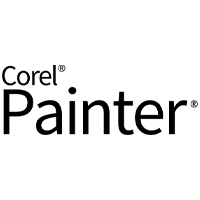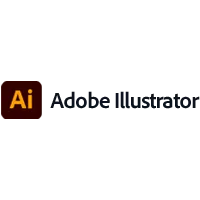Best Graphic Design Software
What is Graphic Design Software?
Graphic design software is a means to help you put your creative ideas into practice. To be more technical and to the point, graphic design apps are robust tools you can use for image manipulation, photography, illustration, and typography. In addition, these creative tools help create content such as posters, advertisements, banner designs, a brand logo, and other means to promote products and services.
Graphic design is the art and science of conveying ideas in the most effective visual manner. Businesses can use this chance to create and distribute marketing messages that the target audience can easily access. The process of designing the artwork is made easier by graphic design software. Additionally, it promotes design consistency throughout the entire organization.
The world of graphic design is not entirely digital. However, the best graphic design software is always required to complement the designs. Using design software, many repetitious jobs can be made simpler. One such instance is the employment of a template. It provides a consistent appearance and feels and saves much time compared to having to recreate the same stuff.
Compare Graphic Design Software
Table of Contents
Key Features Of Graphic Design Software
Beyond enterprises, freelancers and entrepreneurs also require effective, user-friendly graphic design software because selecting the ideal design solution is frequently the most challenging step in the creative process. Various additional criteria will influence your choice and your budget and skill level.
Most graphic design software offers several crucial capabilities that are likely to make any aim more reachable, whether your company needs a specific file format to please your customers or simple access to specific material or templates.
Although not all graphic design programs are created equal, most have some common traits. Regardless of pricing, some products could still not be a good fit for your company. You should focus your search on software that has the features listed below.
- Templates
Graphic design creation involves time, expertise, and flexibility to meet industry standards. Therefore, acquire the software with many templates. Templates save time by providing a base. They can help you build professional-looking projects for practically any endeavor. Any competent graphic design program provides customizable templates and prefabs. This lets users create custom templates.
Templates speed up the creation of postcards and posters. If you build websites, choose an app with picture-size templates. If you make videos, use software with screen-size templates. App templates can be constrained. Make sure your software can be expanded with premium templates.
- Image Database
Imagine not having to do a picture shoot for every job. Imagine how fast you could work with all the photographs you need. Your graphic design software should have an image library. Image databases are a “must-have” feature. This image library can include stock pictures, infographics, illustrations, and more. Most app images are royalty-free. However, some photos require a license.
When shopping for software, ask about the picture libraries and the number of images included. You may also need industry-specific graphics or photos. Know a product’s picture database capabilities in advance. Ensure the solution you’re evaluating allows you to integrate and add image libraries.
Your program should allow team members to store their work in image databases, making it easy to share and reuse. As a result, your image databases will be more valuable.
- Collaboration Software
Old file-sharing methods cause revision tracking, lost data, and confusion. Risking it? Instead, choose design software with reliable, collaborative tools. For example, you and your team can modify cloud-stored photographs in real-time with the correct tools. These collaboration technologies let you control user access by role and secure your work from loss or error. This is excellent for sharing “view-only” files with clients.
Some collaboration platforms let users annotate and remark on files. These can assist in standardizing your organization’s workflow. For example, all stakeholders can contribute comments, request adjustments, and rate files as they go from creators to editors to managers.
Add collaborative capabilities to your graphic design program, even if they seem minor. Then, as your firm evolves, these tools can enhance productivity, responsibility, and success.
- User-friendly
Which would you choose: great work or a difficult app? Technology lets developers cram items with features. But unfortunately, these features can be tricky to use and alienate potential clients.
Even when items have equal features, their interfaces can differ greatly. Therefore, it’s crucial to choose a product that staff can utilize with minimal training. In addition, a well-prepared application reduces the total cost of ownership.
A user-friendly interface gives tools and choices where expected and makes conceptual sense. Graphic design software should have an easy-to-use interface. Choose an app that lets you personalize menus. Increasing productivity by making functions easy to reach.
Benefits Of Using A Graphic Design Tool
Graphic design combines photography, art, typography, and motion graphics to create eye-catching pictures that sell items and open new markets. Graphic design benefits your business in many ways. Some may shock you:
- Pride and Productivity
Happy, healthy workplaces have a great brand. Employees support and are proud of the company’s brand. Buy-in leads to happy, productive staff. Good graphic design creates a strong brand identity by representing a company’s vision throughout websites, communications, business cards, and even staff attire.
If you’ve ever worked at a firm with a poorly designed website, you know how aggravating it is for workers and customers. Why would your customers be satisfied if your employees aren’t?
- Time-Saving
What file types do your website photographs and images need? Greeting cards? A graphic designer knows when to use which file format. The same goes for RGB vs. CMYK color modes, paperweights, uses, website CMS types, and if your web or magazine ad is scaled properly and has enough color contrast to be readable. Graphic design specialists know all these thanks to their in-depth training, mastery of industry software, and years of hands-on experience.
- Cost-Effective
Even with a small budget, smart graphic design pays off. Poor design is typically cheap. Bad visuals are costly. Without a competent graphic designer, your product may not print clearly, be expensive to print owing to color management or layout problems, or not be prepared properly for print or web publishing. Changes, delays, and redesigns cost money. Therefore, a crowdsourced logo may cost more than one from a skilled graphic designer.
- Visuals Boost Viewer Engagement
Want more views, shares, and followers on social media? Sales and customers? High-quality visuals catch attention more than low-quality, stock, or nonexistent images in e-newsletters, websites, blogs, social media, and printed materials. Image quality is a major factor for online customers, especially B2B buyers. Graphic design creates effective marketing products using high-quality photography, infographics, illustrations, and video.
- Graphic Communication Isn’t A Fad
Mobile phones, computers, TV, radio, billboards, periodicals, and more bombard us with information every waking hour. It’s reducing our attention spans. Companies have only a few seconds to attract and maintain viewers’ attention in this new culture. Images work well. They convey complicated messages faster than words. Images must be distinctive, topical, and high quality to attract automated audiences (search engines) and boost online rankings. Graphic design can assist your firm move to clear, fast communication.
- Engage Customers
It’s best to employ custom graphic design when rebuilding a website, developing a brand, or launching a campaign. This gives you a unique identity that attracts attention, differentiates your offers, and keeps people coming back for more.
For example, food packaging shows the importance of eye-catching design. Grocery stores stock hundreds of chip brands. Even though many of us read nutrition labels, our purchases likely rely greatly on a chip bag’s design and how quickly and precisely it tells us what we’re buying.
- Branding
Can you name a strong company/brand without a logo, color scheme, or typeface? Perhaps. The graphic design produces a brand “face” that differentiates and promotes your organization. Of course, you may not need good graphic design and branding without little competition. But, for the rest of us, high-quality branding is key to success.
Types Of Graphic Design Software
Computer graphic design software is classified based on the two types of graphic design. There are two types of graphic designs: raster graphics and vector graphics. While both aim for the same result (a high-quality digital image), they use different techniques and thus have different strengths and weaknesses.
- Raster Graphics
If you’ve ever opened an image and zoomed in until it’s a jumble of blurry squares, you’re looking at a raster image. Raster images can render complex images with various colors and gradients. This enables the user to create a detailed image, possibly even making it appear lifelike. The image’s quality is determined by the number of pixels per inch (PPI).
More separate colors can be contained in an image with more pixels per inch, making the gradient of the overall image appear smoother. So if you have an image that is 8ppi, for example, you will be able to fit in a more gradual change of colors than if it is 4ppi.
- Vector Graphics
Instead of raster graphics, Vector graphics use paths generated by a mathematical formula. This formula, also known as vectors, tells the path its shape, color, and, if there is one, its border.
The most noticeable difference between vector and raster graphics is the lack of detail. Vectors cannot work with gradients, shadows, or any complex detail because they are made of shapes, each with its color. As a result, vector images are best suited for simple designs with solid colors.
As a result, vector images are excellent for logos, simple product artwork, and illustrations, but not for detailed painting or photo editing.
Who Can Use Graphic Design Software?
- Software and Internet Developers
Modern websites must include great graphics. The good news for graphic designers is that most coders aren’t as skilled at creating usable visuals. Large and small companies are growing quickly and need graphic design services. Internet design firms work for CNN, Microsoft, Apple, and other prominent companies. Their work has online repercussions.
- Advertising Agencies
Most advertising agencies have copywriters and artists who turn text into pictures. Graphic designers can develop print and internet ads with their expertise. Advertising firms are attractive sites for budding graphic designers to learn the ropes and prove their mettle. This field offers growth and advancement prospects and higher-than-average salaries.
- TV production studios
Skilled graphic designers combined moving pictures with static company logos, advertising text, slogans, and stunning colors for those spectacular TV ads. Some advertising agencies do video creation and motion graphics in-house, but many outsource them. Even as entry-level graphic designers, those with flexible talents can take on a lot of responsibilities.
- Consulting and branding
Even the best logos seem old and boring or outdated after a while. Many corporations update their logos every decade to keep current and appear contemporary to new consumers. Graphic designers help organizations update aged logos and bring in new eras of growth. Designers who can either discard a storied brand and start over or embrace tiny adjustments and nuance are good candidates.
What Can Businesses Do With Graphic Design Software?
Every business, regardless of industry, will require graphic design software. To begin with, it can increase the productivity and collaboration of your creative team. Furthermore, it can provide employees with an efficient way to edit images while working. Finally, any company can benefit from improved advertisements, brochures, and corporate reports, even if your industry isn’t creative.
Entrepreneurs and freelancers also need good, easy-to-use graphic design software. Choosing the right design solution is often the hardest part of making something. Budget and skill level may affect your choice, but there are many other things to consider.
Whether your business needs a certain file format to make customers happy or easy access to certain media or templates, you’ll find that most graphic design software has some key features that will help you reach any goal.
Good graphic design software can help businesses build brand awareness, get more attention, give their audience an experience they won’t forget, and increase sales. But choosing the right software for you can be hard if you start as a designer.
How Much Does Graphic Design Software Cost?
Basic graphic design software is usually available for between $15 and $100. More advanced programs can cost up to $300 or require a subscription. Some of the less expensive software, but not all, provided fewer tools. Other less expensive programs, such as Corel PaintShop Pro, have the same number of design tools as more expensive software. Decide which tools you require the most and then purchase the program that includes them.
What Should You Check When Buying Graphic Design Software?
Start by deciding what you need your graphic design software to do. Do you want basic editing software or in-depth editing? Do you need to manage small or huge pictures, such as menus, banners, or posters? Make sure your software works. Consider these factors.
- Edited Ability
- No Preprogrammed Watermarks
- Intuitive Design and Features
- Precision
- Templates & Tools
Other Software Related To Graphic Design Software
While graphic design software may appear similar at first glance, each has its quirks. Some are better suited to designing an object, while others are better suited to retouching photographs or working with vector graphics. Let’s see some of the best graphic design software available in the market:
- Adobe Photoshop
- Canva
- Corel Draw
- Adobe Illustrator
- Affinity Designer
- DesignWizard
- Lunacy
- QuarkXPress
- AdobeXD
- Inkscape