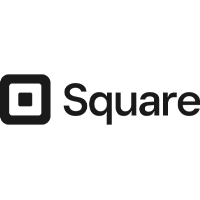Best Payroll Software
What is a Payroll Software?
Payroll software is a modern substitute for payments made. It can assist businesses in organizing, managing, and automating the payment process. People can get paid, pay their bills online, and do many things with a system of this type. It will free your HR team from this repetitive task.
Payroll software benefits companies in more ways than one. But also benefits workers. It ensures that employees get paid accurately and promptly, using the preferred payment method with the least inconvenience.
With payroll software, businesses can automate employee pay, salaries, pensions, bonuses, benefits, and deductions. And they all comply with the tax regulations in the nation where the contractor is compensated. A payroll system also allows you to transfer payments. Therefore, we may classify it as accounting software.
Payroll software will help you with all the unpleasant and not-so-funny aspects of a business. But, first, you need some help with the payments and payroll operations as a business owner or a contractor with many collaborators. But, of course, dealing with numbers, bills and invoices is not everyone’s cup of tea, especially when you are way over your head with other responsibilities.
Compare Payroll Software
Multiplier
Deel
Remote
Table of Contents
What are the different types of Payroll Software?
Payroll is an important element for your company that helps you take care of your employee payments. Using a payroll platform will automate your work, and you can be sure the software will do it accurately. People can integrate some payroll systems with HR software, but now, most are standalone tools. Still, there are different types of payroll systems that you can choose from:
In-house payroll software
In-house payroll software makes payroll processing more efficient and error-free than manually processing payroll. In addition, various internal payroll software programs can sync with other programs to make it simpler to operate payroll. These types of payroll systems can be on-premises or cloud-based.
On-premise payroll software
This type of system is managed directly on-site. On-premise software is entirely in your control, even though your organization does need to manage more of the software and associated procedures internally. Because it is stored in your company, your data never leaves your network. On-premise software can be a great option if your business has a dedicated IT department.
Cloud-Based Payroll Software
Payroll for this kind of payroll system still needs to be handled internally. However, cloud-based solutions are hosted by the vendor and saved in the cloud, unlike an internal payroll system.
You are released from the responsibility of server administration and on-site data storage. As a result, your IT staff will have to do less work to manage the system. In addition, because employees may access the software from anywhere rather than just on-site, cloud-based systems can be more practical.
Outsourced Payroll Service
Another option for your payments will be to externalize to a company that runs payroll as a service. Payroll administration may be significantly simpler when done by a third party than internally. In addition, payroll management is a skill set that an outside organization may bring to the table that you do not necessarily possess.
However, there is a drawback to outsourcing your payroll: you might need to change your payroll procedures to conform to those of the other company. Data will also need to be exported to the other company. Because protecting their client’s data is a priority, businesses that handle outsourced payroll often have strong security.
Main features of a Payroll Software
Many standalone payroll software are in the market or integrated into HR software. Most have the same features and provide companies with the basic needs to streamline their payroll process. And because of this, people choose their system based on price, which is not always the right choice for their business.
A good starting point will be choosing your payroll system depending on its features. Here are the basic features that a top payroll software should offer:
- Salary Management
- Time-Tracking
- Generate reports
- Payroll Management
- Tax Management
- Direct Deposit
- Employee Self Service
- Customizable
- Fraud Detection
- Deduction System
- Contract Management
What are the benefits of using a Payroll platform
Management of payroll is crucial for businesses. To start, using one will help you save a lot of time. The application streamlines and controls the payment process, and the payroll system will ensure that employees are paid on time and that cash flow is improved. Rather than taking up your time, a platform like this might free it up for more important tasks.
Additionally, this tool ensures that your company complies with tax and financial standards. All employee taxes are automatically calculated and paid following federal and state tax laws. But here are some of the most important benefits that a payroll system will bring to your company:
- Increase efficiency
- Eliminates human errors
- Tax accuracy
- Benefits
- Time-saving
- Data security
- Task automation
- Cost-Effective
- Transparency for Employees
- Reports
Who can use a Payroll Software?
Payroll Software can be used by any sized company that needs to automate its payment process, from small companies to enterprises. Also, we can divide its users by the dedicated team using the tool.
Human resources (HR) departments can use payroll software to automate complex payroll procedures and ensure that employees are paid correctly and on time. For example, accounting teams must support proper bookkeeping while navigating various tax rules, setting up payroll models, issuing off-cycle checks, and making post-payroll revisions. HR personnel can complete all of these activities more quickly and accurately with the help of payroll software.
Accounting and finance teams mostly use payroll software for processing and reporting. Thanks to this software, they now can have a single application, which reduces the need for repetitive data entry and guarantees that the general ledger accurately and recently represents activity. In addition, most payroll software integrates with accounting software, making it possible to automatically enter payroll information and ensure accurate tax reporting and remittance tracking (the tracking of money given to or transferred to another party).
Employees can also use the payroll system. Most payroll software has web portals that allow workers instant access to information about their paychecks. Tax deductions, retirement account) withholdings and other benefit breakdowns are a few instances of this data. In some circumstances, employees are given the option to create their accounts, review, and sign new hire papers online.
How much does it cost a Payroll Software?
People consider the price of a payroll system when buying the right one for them. While different providers may have unique price models, they could also have some features in common. For example, while some charge fees depending on the number of quotations or invoices, others charge fees based on the number of users. However, the cost of payroll software generally comes in a variety of plans, including the following:
- Free Plan – ideal for start-ups and small businesses
- Monthly Subscription – for businesses that don’t want a long-term commitment
- Per-User – companies pay depending on the number of users that are using the platform
- Quote-Based – a tailored solution for the needs of the company
- One-Time License
As a matter of numbers, the price can start from around $20 monthly or higher for a premium subscription. Yet, if you choose to pay per user, the price can start from $4 per month.
Other tools that you can integrate with a Payroll System
HR and Payroll Software go hand in hand. Most HR systems also provide payroll features, but you can use them as a standalone application or by integrating them. Here are some types of other tools that you can integrate with payroll systems to get more of your tool:
- Time Tracking Software
- Accounting Software
- HR Software
- Employee Benefits
When choosing the payroll solution for your business, you must first consider your business’s needs and make the right choice tailored to the size of your business. There are many options in the market, but each one is designed for different types of businesses.
Payroll Software FAQs
Using payroll software to run payroll is highly recommended as it simplifies and automates many tasks. It helps in calculating wages, withholding taxes, and ensuring compliance with labor laws, reducing the risk of errors and saving time compared to manual processes.
Payroll software automates the calculation of employee wages based on hours worked, salary rates, and deductions. It tracks employee attendance, manages tax withholdings, and generates payslips. The software also facilitates direct deposit and tax filing, ensuring compliance with local regulations.
When choosing payroll software, consider factors like ease of use, scalability, integration with existing systems, compliance with local tax laws, and customer support. Look for features that match your business needs, such as automated tax calculations, reporting tools, and employee self-service portals.
Payroll software automates the payroll process by calculating employee wages, withholding taxes, and generating payslips. It also manages deductions, direct deposits, tax filings, and ensures compliance with labor laws, making payroll processing more efficient and accurate.
To use payroll software, you need to input employee information, set up pay rates, and configure tax settings. The software will then automate calculations for each pay period, generate payslips, and manage tax withholdings. Regular updates and maintenance ensure accuracy and compliance.
To choose the best payroll software, evaluate your office’s specific needs, such as the number of employees, integration with existing systems, and required features like tax management and direct deposit. Compare different options, read reviews, and consider trial versions to find the most suitable solution.
The cost of payroll software varies widely based on features, the number of employees, and the provider. Prices can range from $10 to $100 per employee per month. Some providers offer tiered pricing plans or discounts for annual subscriptions, so it’s important to compare options.
Yes, payroll software can effectively manage remote teams by automating payroll processes, ensuring timely payments, and providing secure access to payslips and tax documents online. It also helps in tracking remote employee hours and managing compliance across different locations.