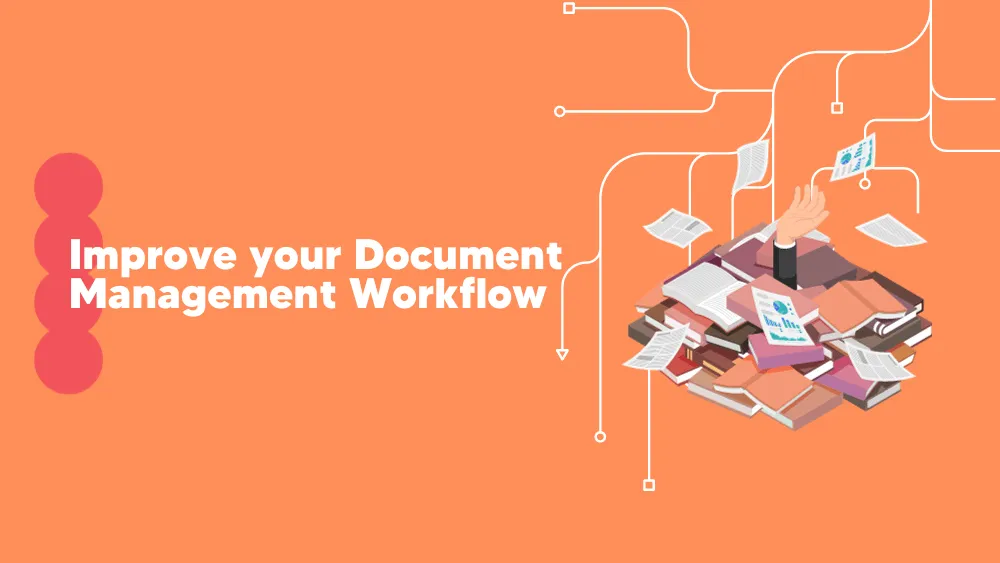Gone are the times of going from one department to another with a handful of papers waiting for your colleagues’ signatures. Or when you had to get around the city, country, and even further to get your contracts signed. I am sure you can think of more examples and relieve the hassle of wasting valuable time on nonproductive duties. Yes, water under the bridge and nothing more. While we’re busier than ever, technology is accelerating. And it can considerably make our life easier. The same goes for electronic signature tools. Next, you will discover some eSignature software that lets you focus more on what’s important!
E-signature tools for Personal & Business
We could say that the pandemic and social distancing restrictions impacted the way companies operate in administrative tasks and office work. And document signing was one of the fastest-growing activities in the digital environment. It is also a more convenient signature solution for avoiding many associated processes such as printing, scanning, faxing, or mailing. As a result, electronic signature alternatives have gained ground, and now they’ve become the norm. Fortunately! Thus, meet some of the best digital signature tools to increase work productivity!
Adobe Sign
There are many tools to sign documents. But, one of the safest electronic signature software comes from Adobe Sign. As usual, Adobe provides a professional environment to sign documents electronically. Apart from digital signature functionalities, Adobe Sign allows you to manage, track, and store documents in one central place. One way in which this electronic signature app simplifies your work is that it turns Word documents and PDFs into web forms so that your collaborators have access from anywhere to eSign documents.

Besides operating on a quickly collecting signatures process and easy-to-use interface, Adobe lets you sign contracts online using its pre-design templates. Some of its templates are common forms, such as the W-4 form. Moreover, it doesn’t matter where you are as long as you have a device. Because yes, Adobe Sign supports a plethora of devices – from Android and iPhone to Mac, Windows, and Linux.
PandaDoc
The next electronic signature solution comes from PandaDoc, a document management software that allows you to add electronic signatures to PDF and other document formats. PandaDoc is a great tool for remote teams. For example, you can share online documents with your team members, track document views, and collect eSignatures.

This document-signing app integrates with CRM platforms, storage apps, and automation tools to improve your workflow. PandaDoc proved its worth in many activity areas, such as academic and educational institutions, consulting firms, creative agencies, law firms, and many others. Thus, it sounds like a safe solution to try for your business too.
Setapp
The universe of iOS users or simply Setapp. Setapp is an amazing app suite for Mac that offers over 190 apps at an affordable monthly price. This app brings together apps for Mac and iPhone users. You can expect to find a wide range of app categories within Setapp, including personal finance, education, writing, computer maintenance, productivity, etc. It is like everything you’ve wished for, including an eSingature tool.
I am talking about PDFpen, an electronic signature program that allows you to edit, sign, and redact PDFs. This PDF editor for Mac enhances productivity with its useful toolkit, such as fixing typos, filling out forms, merging documents, adding watermarks, and adding an electronic signature to PDFs.
pdfFiller
pdfFiller is a business management tool that allows users to edit PDF documents, convert, compress, and split and merge files. And guess what! You can also sign documents with the electronic signature function. In addition, pdfFiller offers security capabilities, providing digital signatures and password protection for your files. This is more like a security measure. However, the premium plan allows you to send documents to your collaborators to have them eSigned. Moreover, this plan lets you sign online contracts and documents of a more complex nature, such as legal forms like NDAs.

HoneyBook
[
It is simple to create an electronic signature using HoneyBook. Moreover, being a CRM tool, small businesses and freelancers can manage projects, book clients, manage payments, and send invoices. Thus, the esignature functionality automates many processes letting users sign online contracts in a breeze. Furthermore, the HoneyBook electronic signature platform supports safe online payments and digitally signed contracts.

Electronic signatures have become a ubiquitous presence in the business world. These five electronic signature tools have been designed to help streamline your workflow and enhance productivity. With the automation features of these document signing apps, you can free up valuable time that can be better spent on other important tasks. Say goodbye to the hassle of manual signatures and embrace the convenience of e-signatures. Experience the benefits of a more efficient and productive work life with these top-notch tools!