
7shifts Reviews for 2026
Save 40% on your SaaS stack with expert guidance
Free Consultation
What is 7shifts?
7shifts is a workforce management software designed specifically for restaurants to streamline scheduling, communication, and labor management. It helps restaurant owners and managers create employee schedules, track labor costs, and simplify team communication in a single, easy-to-use platform. With 7shifts, restaurants can optimize their staffing levels, ensuring that shifts are efficiently managed while reducing scheduling conflicts and overstaffing.
One of the standout features of 7shifts is its automated scheduling tools, which allow managers to generate schedules based on employee availability, labor targets, and historical data. This helps reduce the time spent on manual scheduling and ensures that labor costs are kept in check. The platform also offers team communication tools, enabling employees to swap shifts, request time off, and stay updated on work schedules through a mobile app.
7shifts integrates seamlessly with various point-of-sale (POS) systems and payroll platforms, providing restaurants with real-time data on labor costs and employee performance. Its reporting and analytics features help managers make informed decisions to boost efficiency and reduce labor expenses.
Ideal for restaurants of all sizes, 7shifts simplifies workforce management, helping businesses save time, reduce costs, and enhance team productivity while ensuring seamless operations.
Found in these Categories
Best For
- Small Business
- Medium Business
- Large Enterprise
7shifts Pricing
Comp
Easy schedule management & time clocking
Entree
Labor cost optimization & performance monitoring
The Works
Effectively manage, engage, & retain team members
Looking to Save Time & Money
Audit, consolidate, and save—powered by our internal buying team. Let our experts analyze your current software stack and identify opportunities for cost savings and efficiency improvements.
- Stack Audit
- Cost Reduction
- Expert Team
7shifts Features
- Appointment Scheduling
- Task Scheduling
- Rescheduling
- Reminders
- Real-time Updates
- Reporting & Statistics
- Real-time Scheduling
- Automated Scheduling
- Calendar Management
- Calendar Sync
- Employee Management
- Booking Management
- Recurring Appointments
- Customizable Templates
- Customizable Forms
- Department Based Budgeting
- Weather, Stations, and Dayparts
- Paid Time Off
- Labor Budget Tool
- Employee Health Check
- Track Tips
- Break Tracking
- Customized Employee Health Check
- Wage-Based Roles
- Geofencing and Buddy Punch Prevention
- Overtime, Break, and Punch Alerts
- State-Based Compliance Tools
- Applicant Tracking
- Custom Application Questions
- Candidate Availability
- Job Post Sharing
- POS Sales Integration
- Sync Timecards from POS
- Enforce Schedule on POS
- Payroll Integration
- Non-Cloud POS Integration
- Team Chat
- SMS Notifications
- Announcement Read Receipts
User Sentiment - 7shifts Reviews
-
Ease of Use
Both managers and staff find the platform intuitive, even for those who aren’t tech-savvy. The drag-and-drop scheduler and mobile app make it simple to manage shifts and communicate changes.
-
Integrated Time Tracking
The time clock feature, integrated into the app, allows staff to easily clock in and out, which simplifies payroll management and time tracking.
-
Customer Support
Users consistently commend 7shifts for its responsive and helpful customer support team, who address issues quickly and take user suggestions seriously.
-
Scheduling Efficiency
Managers appreciate features like preset shift times and labor forecasting, which helps them optimize schedules and labor costs. It’s especially useful for managing shifts across multiple roles.
-
Tip Management
The platform includes a built-in tip pooling feature that automatically calculates and distributes tips fairly among staff, adding transparency to the process.
-
Occasional Slow Loading
Some users report occasional slow load times, which can be frustrating, especially during peak hours when quick access is necessary.
-
Limited Reporting Features
While the reporting tools are generally helpful, some users find the sharing options limited, as reports can only be exported in CSV format.
-
Complex Shift Management
Users who deal with frequent shift swaps or need to assign recurring shifts have mentioned difficulties with managing these complexities through the app.
-
Lack of Push Notifications
Despite having notification settings, some users have noted that push notifications for schedule updates and other critical alerts don’t always come through consistently.
-
More Robust Features for Large Teams
Larger organizations with more complex scheduling needs, like seasonal or part-time workers, have requested more advanced availability and scheduling options.
Leave a Review
7shifts Company Details
Company Name
7shifts Inc.
Headquarters
Canada
Website
7shifts.com
Own this Software?
7shifts vs. Similar Products
Select up to 3 Software, to enable Comparison
Compare Selected SoftwareEditorial Review: 7shifts Deep Dive
Table of Contents
Modern scheduling app for restaurants
The digital process is extending all over industries. For example, 7shifts is a food service industry and employee scheduling software created for restaurants, although those in other industries can explore its features. Also, its integrations with many POS and Payroll systems make it the perfect tool for a modern restaurant.
Moreover, it also has excellent employee engagement and team management tools that you can use to track location-specific engagement like sicks, lates, no-shows, and others. You can also use it to find the most- and least-engaged employees. This tool allows employees to chat with their colleagues, view shifts, swap shifts, submit time-off and availability requests, and offer shift feedback to managers.
And then, managers can either choose to approve or deny requests, take shift notes, chat with their team, view real-time sales and labor data, and others. In addition, users can use the weekly budget tool available on 7shifts to keep their scheduling on track to achieve their labor targets so that they don’t have issues with over or understaffing.
How to use 7shifts?
What is great about this tool is that you need to make no effort to start with; it’s easy to use, and everybody from your team can start enjoying it. Restaurants can use 7shifts to create a schedule within a few minutes. To do that, they have to follow these steps:
1. Set up your restaurant
Quickly create a free 7shifts account within a few seconds. And then get immediate access to your scheduling dashboard.
2. Create a schedule
Go ahead to include employees and shifts within a few clicks.
3. Click to publish
After that, you can publish your new schedule. Then, it will automatically send notifications to your staff.
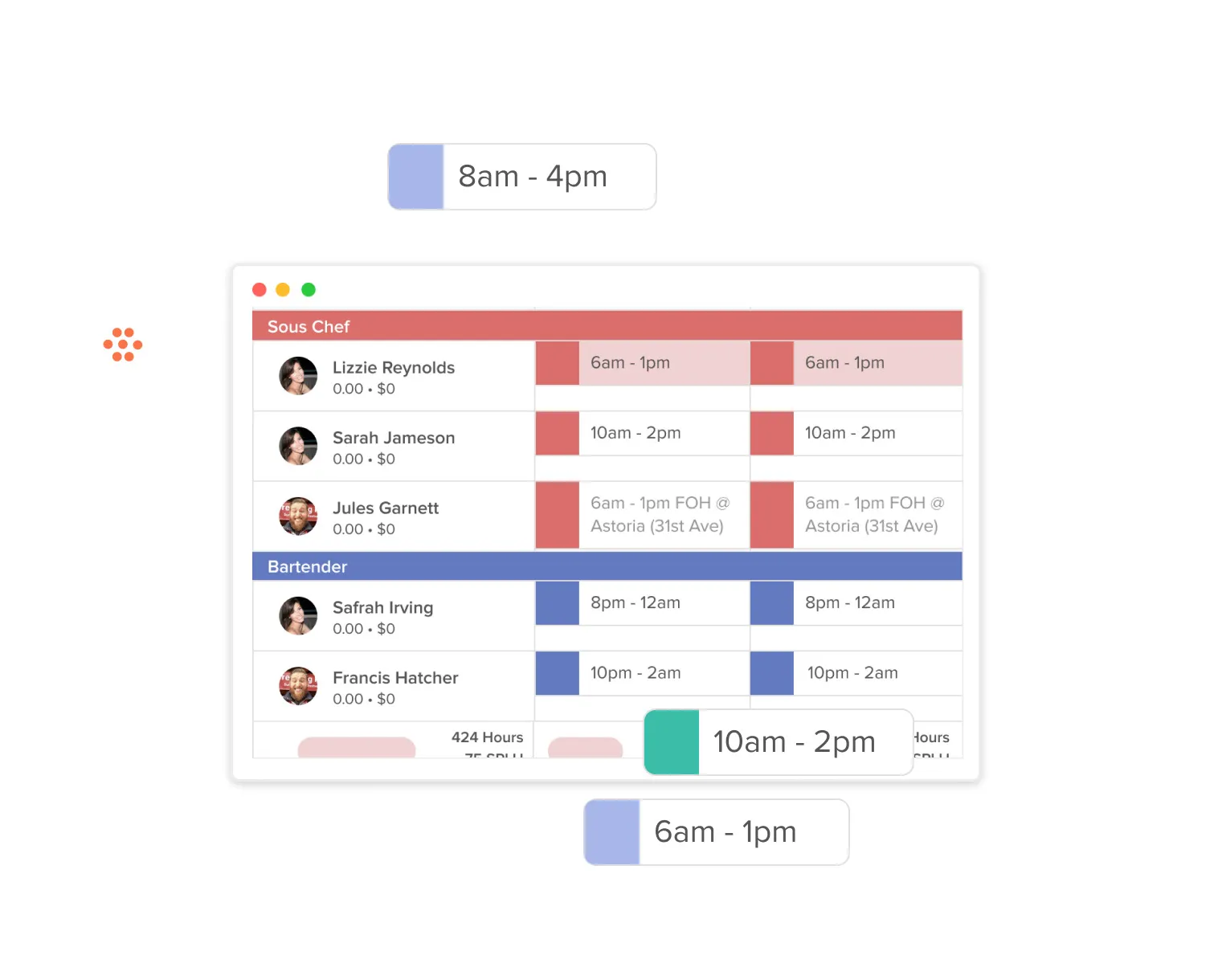
Details of 7shifts Features
Here are some of the 7shifts features that you should know:
-
Manager Log Book
One amazing feature that 7shifts has is the Manager Log Book. This feature enables the shift admin to handle daily operations easily and monitor customer complaints, maintenance issues, employee concerns, etc.
7shifts manager logbook has a default set containing the most vital restaurant operations categories, like shift notes. Still, you can customize the settings to take into account details needed by your business, such as progress on a project that carries over shifts or an anticipated visit from a vendor.
Also, off-duty managers can look at the logbook and reply to or even make new entries.
With the work this manager log book helps you do, you can search for trends and find problems that require addressing. You can also use this Manager logbook to generate shift feedback scoring and request feedback anonymously from your team and have them fed into the logbook.
With this, you can evaluate workplace health, generate brainstorming, and discover issues that stay hidden.

-
Integrations
A lot of customers use 7shifts because of the amazing integrations it has. For example, the app has integrations with twenty-three POS systems, many of which are part of the top-rated POS systems for restaurants.
Also, 7shifts integrates with thirteen payroll software services. It also integrates with Speak Up, ExpandShare, and HigherMe.
Here is a list of the POS systems that 7shifts works with: Toast, Heartland Dinnerware, Rezku, Upserve, TouchBistro, Square, Revel, POSitouch, Lightspeed, and Cake. 7shifts payroll system is also great. It has integrations with these payroll systems: ADP, Gusto, Paychex, Paylocity, and QuickBooks.

-
Scheduling and time-tracking
The schedules on 7shifts are created weekly, and you have three views from which you can make them: List, list by roles, and time frames. You can create shifts and move them when they are required through drag-and-drop. In addition, it has an Open Shifts line for shifts that require filling.
The rules you added in the setup will be applied to the schedule to comply with work-hour laws and overtime, and it handles time off and availability.
You are free to save schedules as templates to use later. Also, you can customize your schedule to suit a particular department in your restaurant. For the premium plans on 7shifts, you can set labor costs based on a particular department to put your labor budget to good use.
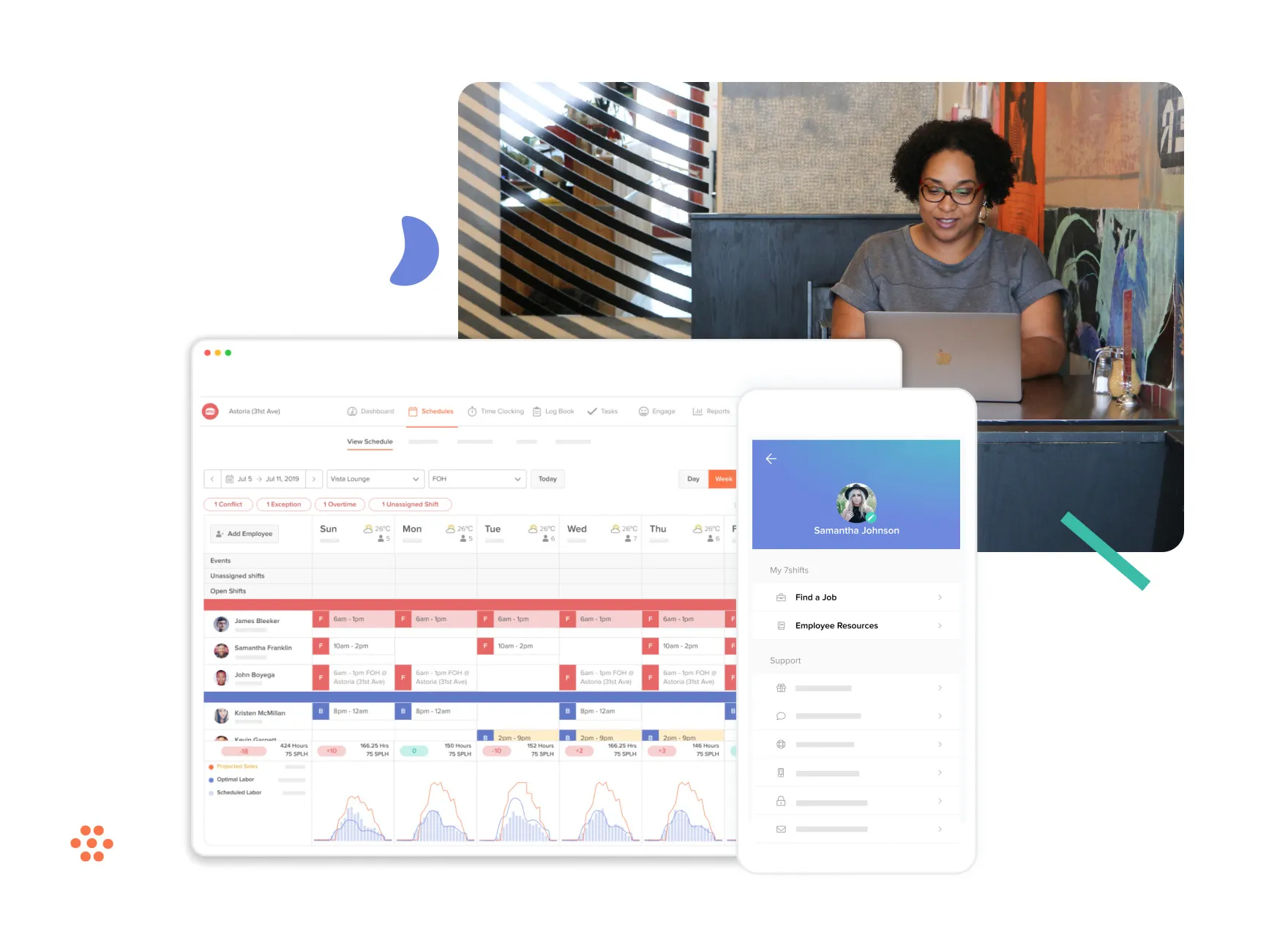
-
Time clock
With the 7shifts’ time clock app, employees can clock in and out from their smartphones, tablets, or POS system. In addition, the time clock allows employees to clock out for breaks without clocking out of shifts. Even when your Wi-Fi is down, this time clock app still works.
This feature also allows you to program compulsory breaks, thus enabling you to monitor compliance with state labor laws while making it simple for employees to clock in and out for these breaks.
With the aid of the mobile time clock, you can get GPS, which includes geofencing, so employees can’t clock in when they are not in their respective locations. You can also limit how early an employee can clock in to prevent marginalization of profits and require selfies to avoid a situation where one employee will clock in for his colleague.
Many people love this time clock feature because it acts as an employee health check. So, it can provide details of an employee’s health.
Alternatives to 7shifts
7shifts app has many interesting alternatives that you should check out. Here are some 7shifts alternatives:
-
Calendly
Calendly is a remarkable 7shifts alternative. It is scheduling software created to enhance sales, save time, and enhance service quality. It has an intuitive interface that you will love. You don’t need to have previous knowledge of how scheduling software works before you can use it.
With Calendly, prospective customers can immediately log in to ensure that their employees do not lose them via phone tags and email. In addition, users are free to configure their features and permit more guests to plan the same space, which is great for tours, webinars, workshops, and courses. And then, invitees are free to include appointments very fast without registration.

Premium subscribers of Calendly enjoy quick email support during office hours. You can integrate Calendly into Office 365, Google, and Outlook and see all calendars to prevent double-booking conflicts. New calendars will automatically be included. Also, Calendly allows you to automatically send reminders and customized confirmations to guests for maximum retention.
Calendly is perfectly optimized for tablets, phones, and desktops. It ensures that guests do not experience compatibility challenges when running the software on their devices. Also, with this software, you can avoid nighttime meetings, set up intervals between meetings, and create a private event for enhanced control and privacy.
-
10to8
This great appointment scheduling solution enables businesses to handle virtual appointments simply. It can monitor user attendance, send SMS, email, and telephonic reminders to clients, report no-shows, and create data on staff performance. 10to8 has integrations with other tools such as Office 365, iCal, Google Calendar, Exchange, and Outlook. 10to8 makes it quite easy for users to monitor appointments remotely.
It has 10to8 excellent security protocols and is fully compliant with all HIPAA, GDPR, and CCPA regulations. In addition, users can build a personal appointment page, including their logos and brandings, with the aid of available in-built customizations. Also, 10to8 can integrate with Zoom Video conferencing and Salesforce, thus ensuring multiple videos to connect options.
Users can use 10to8 to create smart reminders for appointments based on the work at hand and monitor whether users checked them. There is no form of appointment that 10to8 is not suitable for.
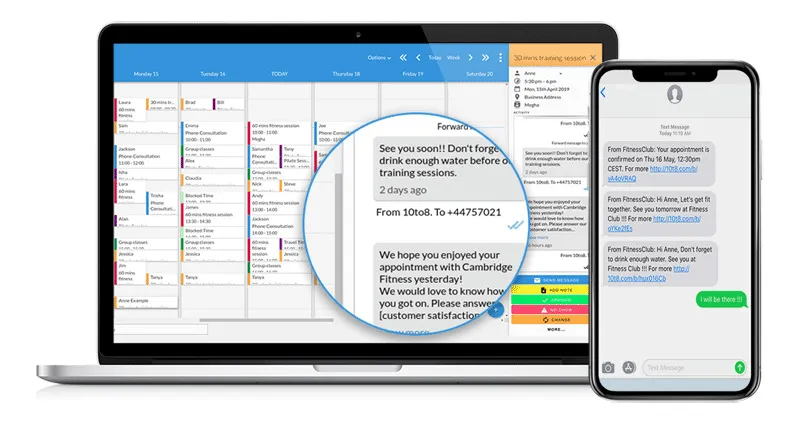
-
Genbook
This is another great 7shifts alternative. It is a mobile appointment scheduling tool. It contains all you need to book online, promote your reputation, and handle your clients, employees, and brand. There is no limit to the type of organization that can use Genbook. It can be used by beauty, wellness, health, and professional local service providers such as photographers, spas, medical, tax, barbers, salons, massage, skin care, acupuncturists, chiropractors, eyelash, medical, tanning, and others.
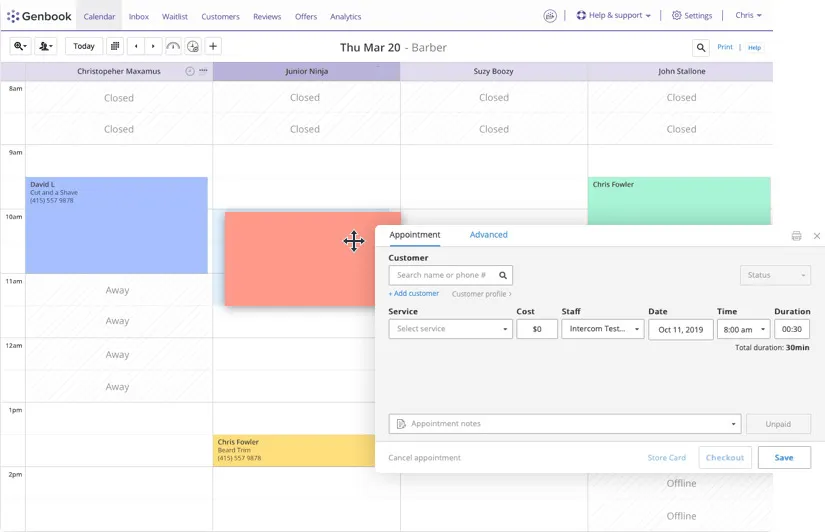
-
Timely
Another 7shifts alternative that is awesome is Timely. It simplifies the process of reminding, scheduling, and conforming events, tasks, and activities to save time and increase revenue. Timely aids B2B companies and revenue teams enhance their conversion rates, customer satisfaction, and high productivity levels.
Timely uses advanced rules to distribute and qualify leads to the right representatives in real-time. It aids the growth of your organization by simply making your service great. Timely allows you to easily generate automated schedules, book appointments, and manage payment processing.
Also, Timely permits multi-location appointment booking so you can offer a user-friendly experience to your customers. Timely is a perfect app to manage your meeting room bookings, calendar, and online scheduling. This software provides a free trial version to test and try its features aside from different premium plans to suit any requirement and budget.
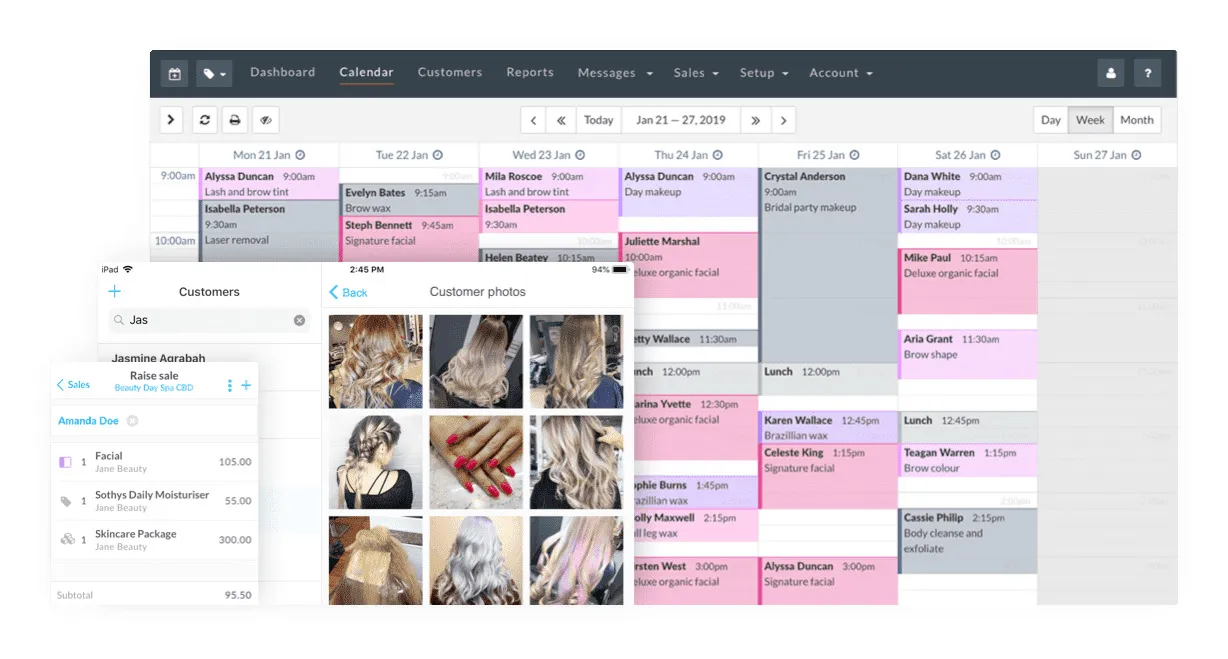
-
BookSteam
This online scheduling software helps users manage their time more efficiently and effectively. In addition, this tool allows users to remind and confirm appointments with their customers by sending them personalized notifications via emails and SMS that people can customize.
They can also manage the database of their customers by storing and managing their profiles, checking the customer history, capturing customer notes, and creating tags to identify clients easily. In addition, a user can design a book page for his brand by personalizing the colors, themes, and fonts of BookStream via the software.
This software lets users sync all their bookings in a central place to keep the business functioning very easily. As a user, you can customize the way clients view your class calendar or schedule, and you can also modify this feature by changing the view to either a list view or a calendar.
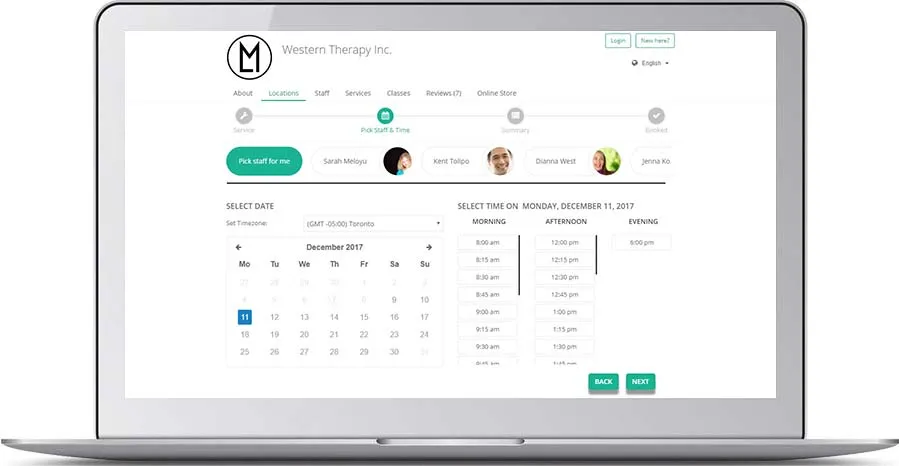
7shifts Review Conclusions
One of the best restaurant management software you can use is the 7shifts app. 7shifts is a food service industry software that you can use for easy clocking and scheduling. This time clock app has an intuitive interface. It is a drag-and-drop schedule builder that automatically factors time off, availability, overtime, and compliance with easy POS integration to ensure you accomplish your labor targets.
With this 7shifts employee scheduling software, staff can submit availability requests, swap shifts, chat, and build schedules.
Based on our 7shifts review, 7shifts has a 14-day free trial and a free plan that you can explore before paying for the premium plans.








