
adam.ai Reviews for 2026
Save 40% on your SaaS stack with expert guidance
Free Consultation
What is adam.ai?
adam.ai is an all-in-one meeting management platform designed to enhance the entire lifecycle of meetings. It enables users to capture, manage, and share knowledge before, during, and after meetings, transforming content into valuable assets and driving successful business outcomes.
The platform offers a range of features to optimize the meeting experience. Users can efficiently plan meetings with built-in booking pages, a powerful scheduling platform, and customizable agenda templates.
During meetings, adam.ai provides built-in video conferencing with dual-view capabilities and content management/collaboration tools. Also, guests can seamlessly access meeting content and collaborate without compromising data security.
After meetings, users can track actions, link meetings to projects/teams, and leverage AI capabilities for transcripts, summaries, and searchable highlights.
Moreover, adam.ai integrates with existing tools, streamlining workflows. The platform caters to enterprises, small businesses, and individuals, providing smart solutions for meeting management that fit different needs.
Found in these Categories
Best For
- StartUps
- Freelancers
- Small Business
- Medium Business
- Large Enterprise
- Non-profit Organization
adam.ai Pricing
adam.ai Free
adam.ai Premium
adam.ai Business
Looking to Save Time & Money
Audit, consolidate, and save—powered by our internal buying team. Let our experts analyze your current software stack and identify opportunities for cost savings and efficiency improvements.
- Stack Audit
- Cost Reduction
- Expert Team
adam.ai Features
- Activity Dashboard
- Agenda
- File Transfer
- Private Chat
- Meeting Management
- Meeting Notes
- Meeting Room Booking
- Mobile Access
- Recording
- Reporting/Analytics
- Screen Sharing
- Video Conferencing
- Virtual Backgrounds
- Host Controls
- API
- Access Controls/Permissions
- Action Item Tracking
- Agenda Management
- Alerts/Notifications
- Attendance Management
- Attendee Management
- Audio Calls
- Breakout Rooms
- Calendar Management
- Calendar Sync
- Collaboration Tools
- Customizable Branding
- Decisions
- Document Management
- Document Storage
- Email Reminders
- HD Audio/Video
- Internal Meetings
- Meeting Analysis
- Meeting Assistant
- Live Chat
- Meeting Knowledge Hub
- Meeting Preparation Tools
- Minutes of Meeting (MoM)
- Project Management
- Reminders
- Reporting & Statistics
- Scheduling
- Single Sign On
- Third Party Integrations
- User Management
- Video Layouts/Views
adam.ai Integrations
-

HubSpot CRM
CRM Software
-

Salesforce CRM
CRM Software
-

Slack
Team Collaboration Software
-

Asana
Project Management Software
-

Calendly
Scheduling Software
-

Webex
Video Conferencing Software
-

Zoom
Video Conferencing Software
-

Microsoft Teams
Video Conferencing Software
-

Microsoft Outlook
Email Management Software
-

Confluence
Knowledge Management Software
User Sentiment - adam.ai Reviews
-
Comprehensive Meeting Management
Users appreciate Adam.ai’s ability to handle all aspects of meetings, including agenda setting, note-taking, and action item tracking, which centralizes information and enhances organization.
-
User-Friendly Interface
The platform’s intuitive design facilitates easy navigation and quick adoption, allowing teams to implement it seamlessly into their workflows.
-
Effective Integrations
Adam.ai’s compatibility with tools like Zoom, Google Calendar, and Slack enables users to synchronize meetings and communications efficiently, reducing the need to switch between applications.
-
Enhanced Collaboration Features
Features such as real-time co-editing, voting, and decision tracking promote active participation and accountability among team members during meetings.
-
Responsive Customer Support
Users have reported positive experiences with Adam.ai’s customer service, noting prompt and helpful responses to inquiries and issues.
-
Mobile Application Availability
Some users have expressed a desire for dedicated iOS and Android applications to facilitate on-the-go access, as the current lack of mobile apps limits flexibility.
-
Pricing Considerations
A few users feel that the pricing is higher compared to other meeting management tools, suggesting that a review of the pricing structure could make it more competitive.
-
Integration Expansion
While existing integrations are valued, users have requested additional integrations with tools like Miro, Figma, Notion, and Canva to further enhance functionality.
-
Feature Maturity
Some users have noted that certain features are still evolving and have suggested waiting for the product to mature and for support documentation to improve for a more seamless experience.
-
Learning Curve for Advanced Features
While the basic functionalities are user-friendly, some users have found that advanced features require time to master, indicating a need for more comprehensive training resources.
Leave a Review
adam.ai Company Details
Company Name
adam.ai Inc
Headquarters
United States
Website
adam.ai
Own this Software?
adam.ai vs. Similar Products
Select up to 3 Software, to enable Comparison
Compare Selected SoftwareEditorial Review: adam.ai Deep Dive
Table of Contents
In today’s remote work environment, meeting management software is essential for our organizations. It ensures that important information discussed during meetings is stored and distributed to relevant parties clearly and understandably. One such software is adam.ai, which can help you run successful meetings. This adam.ai review will explore all the features it has to offer.
About adam.ai
adam.ai software helps your international or remote working team organize and become more productive. Moreover, it offers an all-in-one intelligent meeting management app with multiple purposes for your teams. First, this tool makes meeting management much easier than you thought.
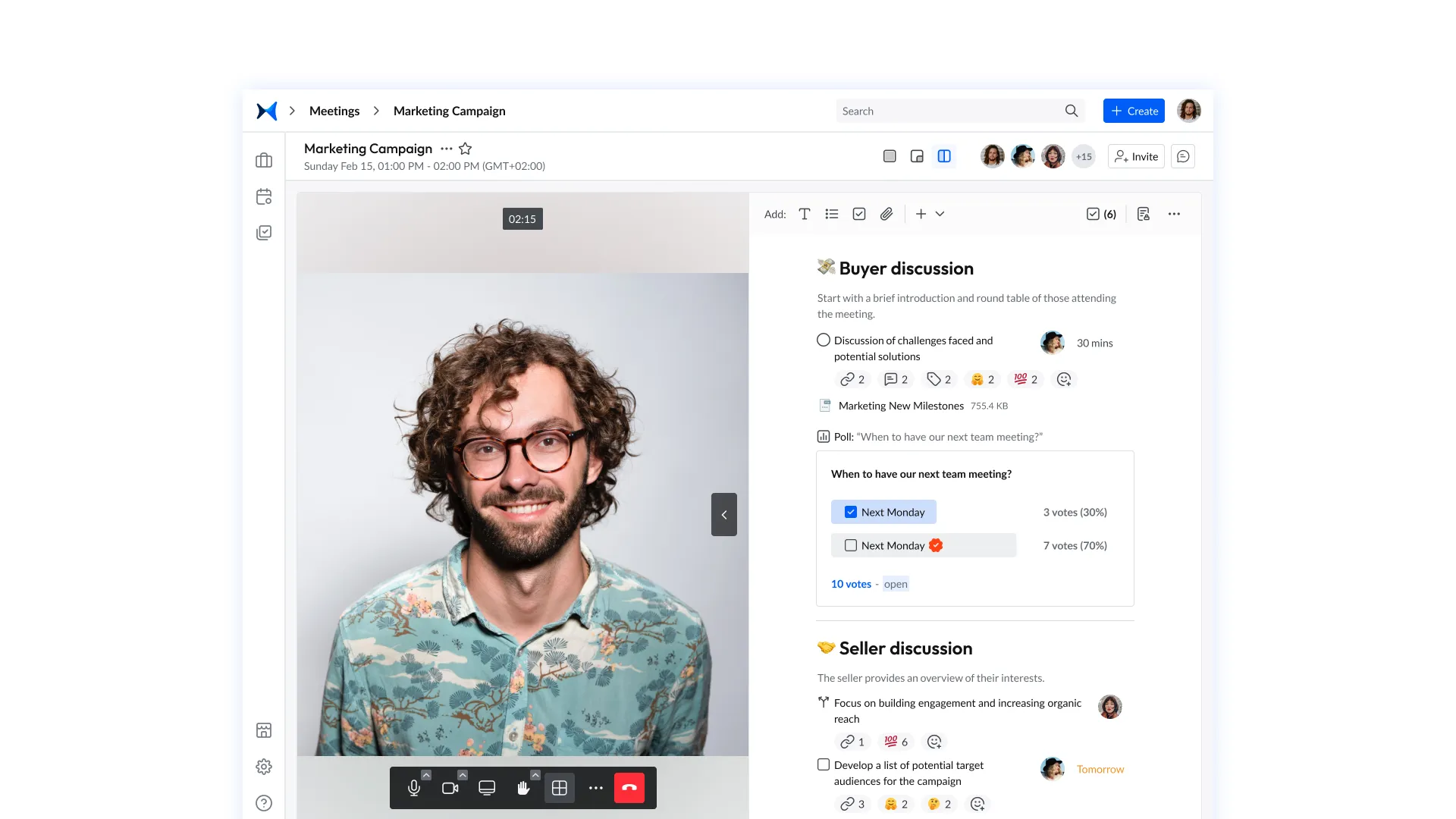
adam.ai provides companies and individuals with a friendly interface where they can run their meetings more efficiently, create agendas, assign tasks, and even record. Furthermore, another great thing about this tool is integrating it with the existing collaborative tools used to keep track of your projects, goals, and workflow.
Thus, adam.ai is a meeting management software that integrates with a large variety of software such a, for example, Asana and Zoom to enable you to create:
- Collaborative agendas
- Record meetings and decisions
- Assign tasks
- Monitor the progress
Adam.ai is a meeting management software that caters to the needs of remote work in today’s era. It was launched in March 2019 after beginning its journey in 2017 and gained popularity during the pandemic due to its integration with various project management and team collaboration software.
Additionally, Atlassian’s full support provided a bright future for adam.ai in 2021. Let’s continue with the adam.ai review to learn more about this excellent meeting software.
How does it work?
Now, let’s explore how adam.ai’s meeting management software functions from different perspectives: Individuals, Managers, and Teams. Each of these user groups benefits from the features and capabilities of the platform.
For Individuals
adam.ai’s meeting management system is beneficial not only for companies but also for freelancers. For instance, remembering all the details can be challenging during a client call to discuss website development. With adam.ai, integration with the call platform helps capture crucial information while recording the call ensuring nothing is missed.
Additionally, tasks can be created, and project progress can be monitored, providing a comprehensive solution for freelancers to streamline their work and enhance productivity.
For SMBs & Medium-Sized Businesses
adam.ai offers a comprehensive meeting management solution for small and medium businesses. It simplifies the entire meeting process, from pre-meeting setup to immersive during-meeting experiences. The platform allows for strategic planning, personalized invitations, and collaborative content creation.
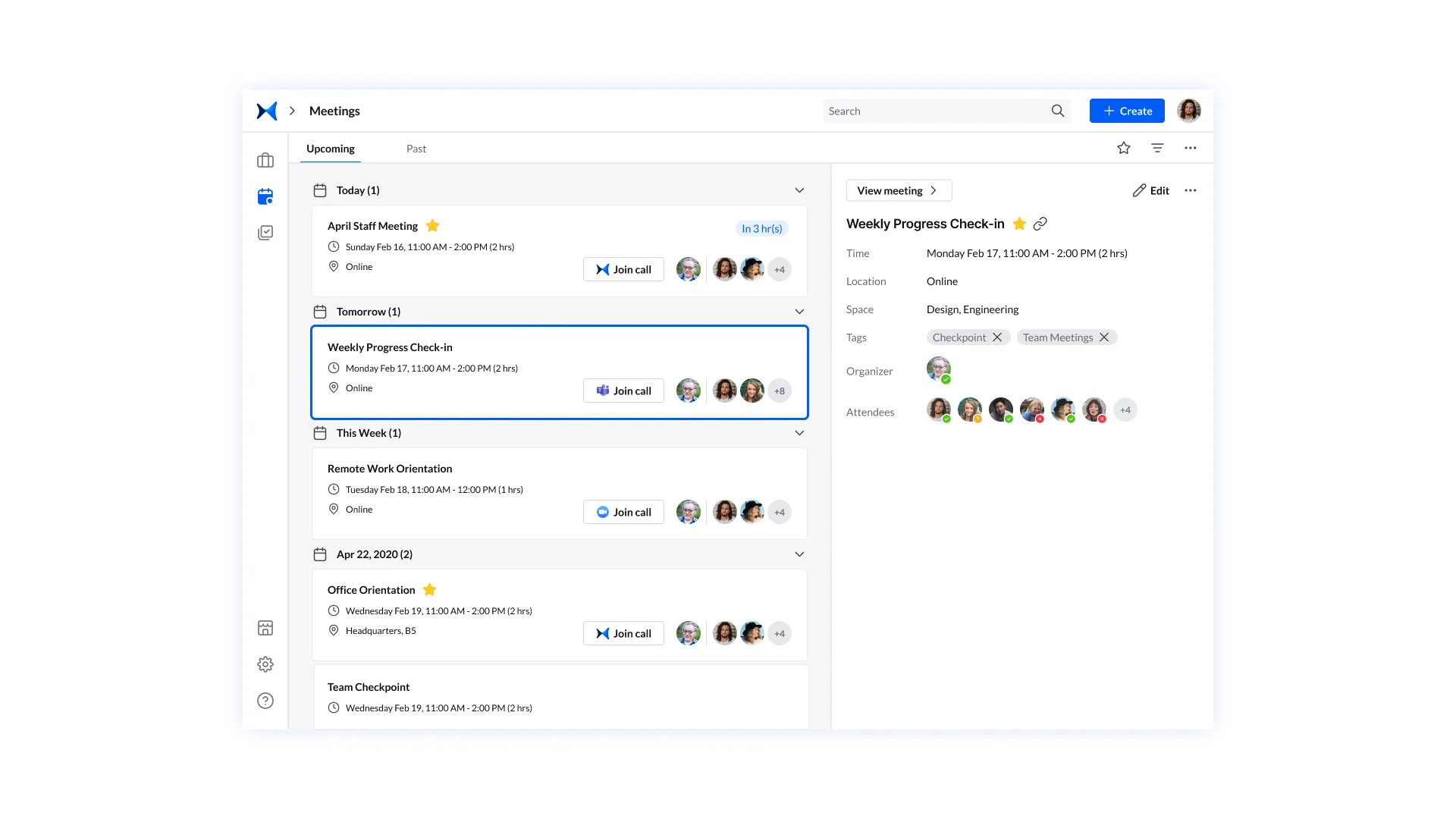
Meetings become more engaging and productive with features like dual-view video calls, smart note-taking, and a powerful action tracker. Adam, the AI Assistant, provides instant meeting transcripts and summaries.
Also, the platform integrates with existing tools and offers a marketplace for exploring additional productivity-enhancing resources. It’s a cost-effective solution that maximizes efficiency and drives business success.
For Enterprises
adam.ai’s meeting management solution for enterprises focuses on automation and streamlining workflows. It offers a centralized hub for organizing and preparing meetings, with features like inviting external guests, uploading materials, and conducting polls. The platform provides a comprehensive meeting knowledge hub, empowering collaboration and driving business success.
Meetings become more engaging and organized with smart note-taking, emoji reactions, and personalized dashboards. The system also includes action tracking and documentation, integrating with popular project management tools.
In conclusion, Adam, the AI assistant, offers instant meeting transcripts and summaries, ensuring efficient and productive outcomes.
For Management
adam.ai empowers managers to capture and organize critical meeting information, including genius ideas, tasks, and feedback. It provides tools to review meetings, ensure implementation, and track team goals, fostering effective information sharing and organization.
Furthermore, adam.ai empowers board members with an all-encompassing meeting experience. From optimized preparation with automated scheduling and secure accessibility to seamless collaboration with video calls and interactive features. Firstly, share important documents, gather feedback, and track actions for improved outcomes.
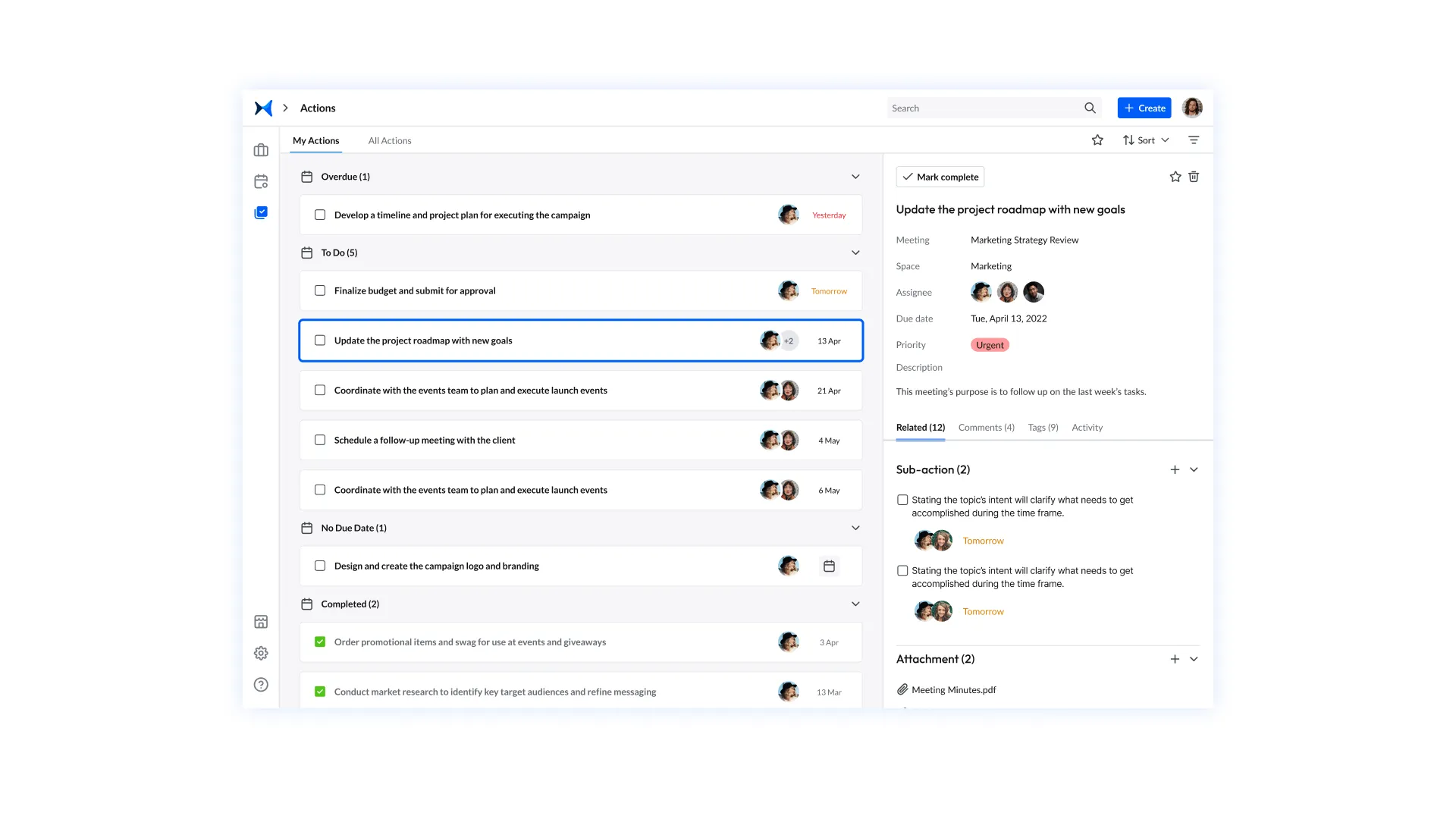
Secondly, automatically generate meeting minutes and transform outcomes into insightful assets. Next, drive data-driven decision-making with personalized dashboards and visually appealing reports. Finally, ensure task accountability and follow-up for meeting goals to be met.
For Teams
adam.ai’s meeting management tool empowers project managers to streamline their workflow. With automated scheduling, content collaboration, and comprehensive meeting management features, it provides a seamless experience.
Capture meeting knowledge, track progress, and generate insightful reports. So, foster team engagement and accountability while ensuring everyone’s ideas are heard and implemented effectively.
What do you gain from using adam.ai for creating a meeting?
Using adam.ai for your meetings offers several valuable benefits:
- Paperless documentation eliminates the need for physical records.
- Improved teamwork through collaborative decision-making.
- Clear and actionable meeting output focused on achieving goals.
- Easy progress tracking with comprehensive meeting reports to assess performance.

What do you use adam.ai management for?
adam.ai empowers you to keep your team organized and informed. Capture meeting recordings, agendas, tasks, and minutes in a centralized platform. For instance, look at this adam.ai review that highlights how it streamlines board meeting agenda creation.
How to create a board meeting agenda?
Creating a board meeting agenda is a straightforward process. Follow these simple steps, and discover how adam.ai’s management can streamline the entire process.
- Define a clear purpose for the meeting.
- Craft an agenda with focused goals that cover all necessary topics.
- Review past board meetings for better time estimation.
- Include relevant materials and notify individuals who may have a role or input in specific discussions.
- Distribute the agenda and required materials to participants.
- Ensure all invitees have received the meeting invitation and understand how to join the online session.
In conclusion, adam.ai simplifies agenda creation, invites participants, records meetings, facilitates task completion, generates meeting minutes, and provides follow-up on action items.
Additionally, the software integrates seamlessly with various other SaaS products, enabling highly productive and efficient meetings.
Details of adam.ai Features
Let’s continue our adam.ai Review with its features. So, the meeting management software offers comprehensive features designed to streamline meeting management and enhance collaboration.
-
AI Meeting Assistant – New feature
Adam, the AI Meeting Assistant, revolutionizes meeting preparation and note-taking. It automatically generates transcripts and highlights important content, saving time and effort. With content suggestions and enhancements, it effortlessly creates meeting summaries with key action items and decisions, ensuring consistent and effective meeting outcomes every time.
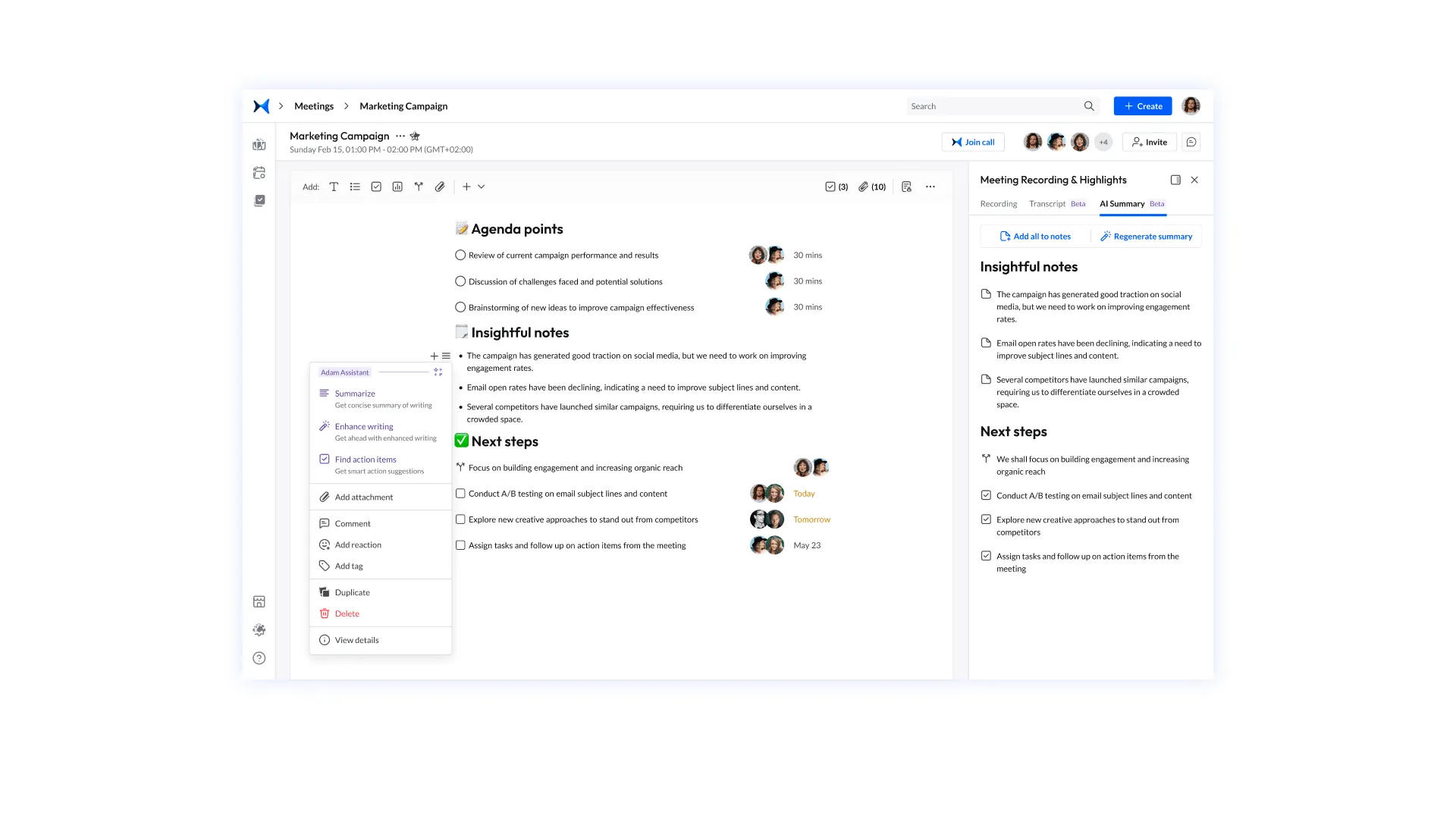
-
Limitless Meetplaces
adam.ai has no limitations to how many meetings, tasks, or projects, so you can organize as large an organization as you need.
-
Advanced Brand Customization
adam.ai provides advanced brand customization options, allowing you to personalize elements such as colors and email templates and even customize the vocabulary used in the software to align with your company’s unique culture and branding.
-
Customized Integrations
Customized integrations refer to the ability of adam.ai to integrate with external software and tools a company uses. It allows for seamless connectivity and data exchange between adam.ai and other applications, enhancing functionalities such as booking meetings and accessing specific private data within the organization.
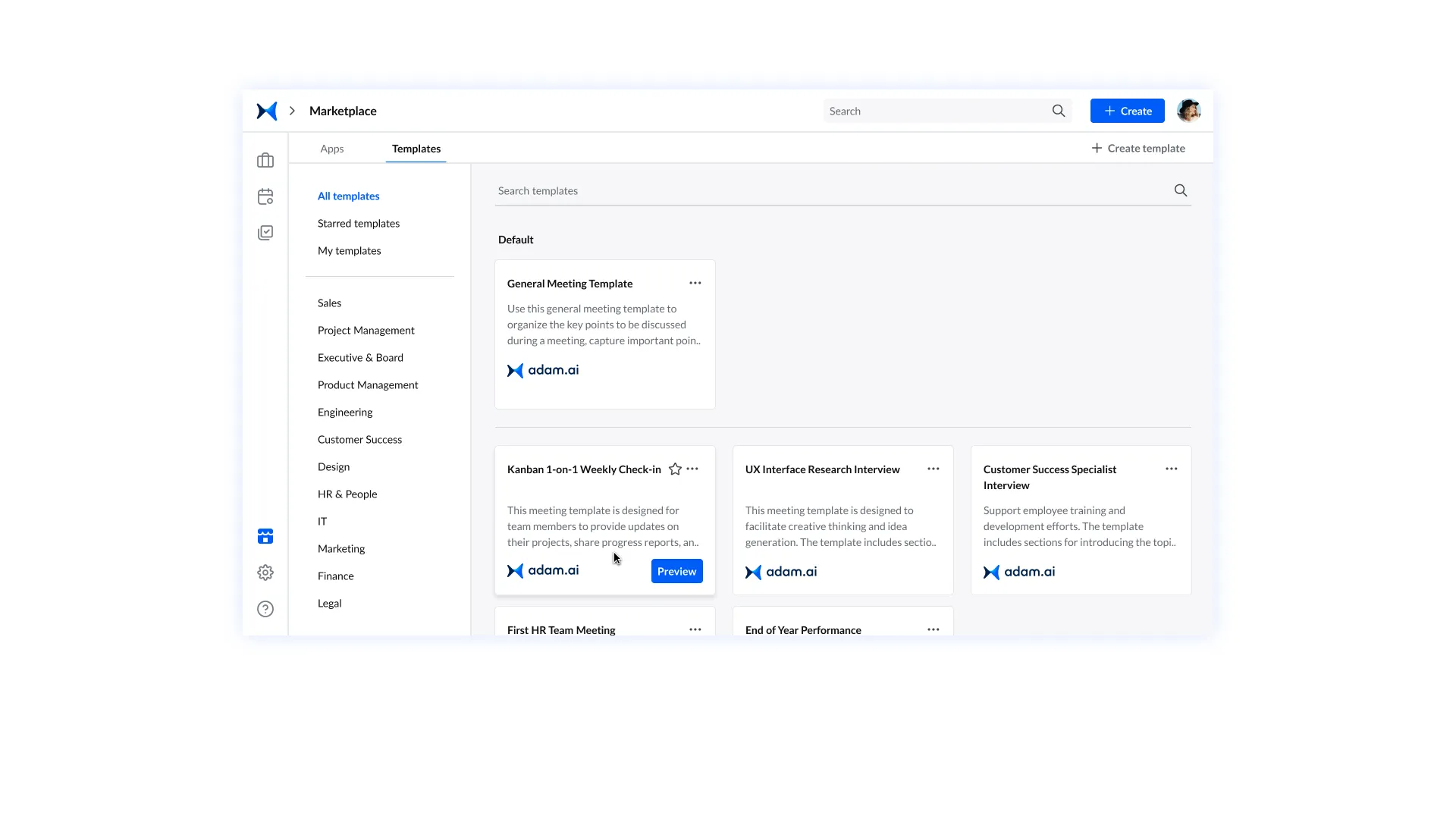
-
Import Existing Minutes
adam.ai allows you to import your meeting minutes archives and notes to create a knowledge base of ideas and information your organization can take advantage of at any given time.
-
Dedicated Cloud or On-premise
Security is an essential aspect for any organization and any respectable software provider. Therefore, you can choose a dedicated cloud-based service or an on-premises server. The on-premises server will give you the extra security edge and flexibility your organization needs. Furthermore, unlike the cloud-based version, the on-premise server will give you the speed and the possibility to increase security.
-
Custom Built Features
adam.ai can customize features that are particular to your product. So, speak to the team and features such as metrics, dashboards, and language if you are an enterprise client.
-
Enterprise Onboarding
Enterprise adam.ai has an interesting tailored onboarding that fits your organization and industry.
-
24/7 Premium Support
As an enterprise client, you get 24/7 priority support with any aspects from technical to questions.
Other notable features:
- Automated Scheduling: Sync calendars, avoid conflicts, and schedule meetings effortlessly.
- Meeting Agenda Creation: Create focused agendas with clear meeting goals and topics.
- Collaboration Tools: Foster team engagement through public chat, comments, and emoji reactions.
- Note-Taking System: Capture meeting insights, and convert notes into agenda items, decisions, and actions.
- File Sharing: Share important documents and materials for thorough review and analysis.
- Action Tracker: Track assigned tasks and decisions to ensure follow-up and accountability.
- Meeting Minutes Generation: Automatically generate meeting summaries and minutes for accurate record-keeping.
- Personalized Dashboards: Access customized dashboards for insights, progress tracking, and data-driven decision-making.
- Polls and Feedback: Gather input and feedback from participants through polls on critical issues.
- Meeting Recording: Record meetings for reference and capture important details.
- Accessibility and Security: Control access to sensitive discussions and ensure data privacy.
- Meeting Reports: Generate visual reports and analytics to assess meeting performance and progress.
- Marketplace: Explore and integrate with a range of tools to maximize productivity and efficiency.
adam.ai Review Conclusion
In conclusion, adam.ai offers a comprehensive meeting management solution that streamlines the entire meeting process, from scheduling and preparation to collaboration and follow-up. With its AI-powered features, intuitive interface, and seamless integrations, adam.ai enhances productivity, fosters collaboration, and ensures effective communication within teams and organizations.
So, whether you’re an individual, manager, or part of an enterprise, adam.ai is a valuable tool that optimizes meeting workflows and drives successful outcomes.







