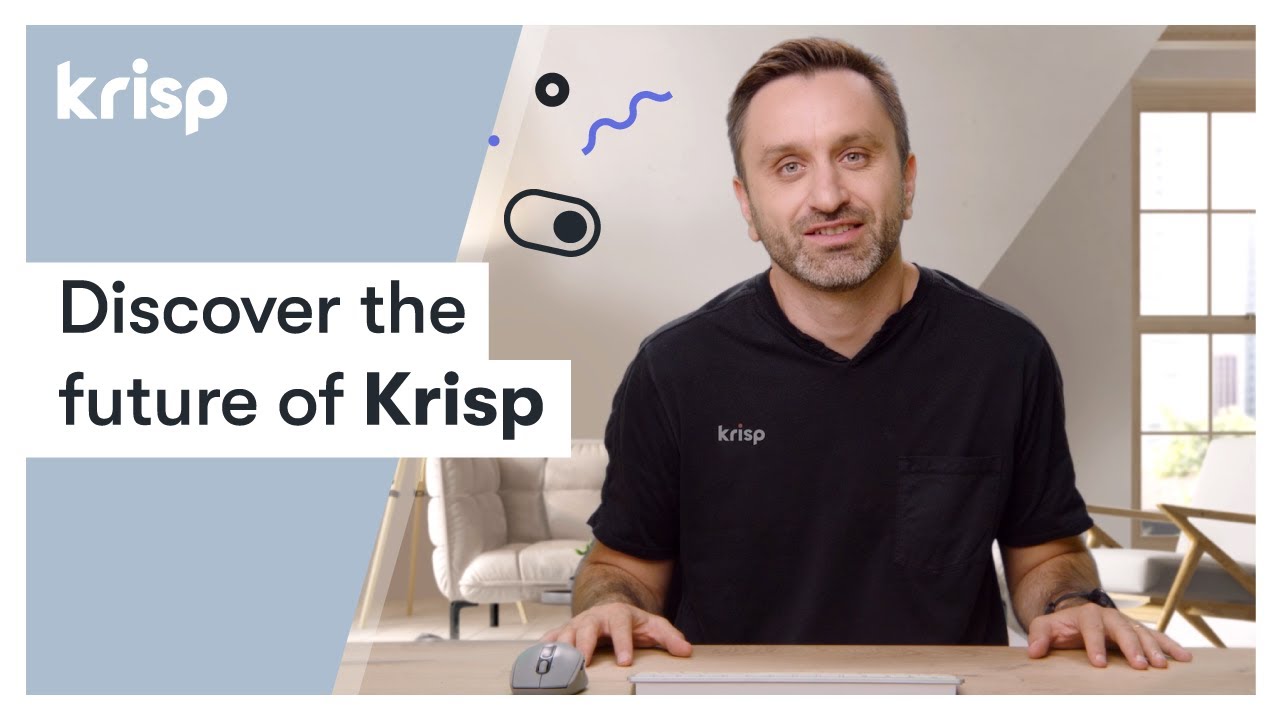Krisp Reviews
& Product DetailsWhat is Krisp?
Krisp is a revolutionary noise-cancellation software designed to enhance the clarity of audio communication in various environments. Leveraging the power of artificial intelligence, Krisp can identify and eliminate background noises in real time, ensuring that voice calls remain clear and professional, irrespective of the surrounding disturbances.
Beyond just noise cancellation, Krisp introduces an AI Meeting Assistant that provides real-time transcription, making meetings more accessible and productive. Another innovative feature is the Accent Localization, which adapts to different accents, ensuring clear communication across diverse linguistic backgrounds.
Whether you’re in a bustling cafe, a noisy home, or just dealing with poor acoustics, Krisp ensures that your voice remains the focal point. Compatible with over 800 communication apps, Krisp is the ultimate tool for professionals, remote workers, and anyone seeking pristine audio quality in their calls.
Best For
- StartUps
- Freelancers
- Small Business
- Medium Business
- Large Enterprise
- Non-profit Organization
- Personal
- Cloud, SaaS, Web-Based
- Mobile - Android
- Mobile - iPhone
- Mobile - iPad
- Desktop - Mac
- Desktop - Windows
- Desktop - Linux
- Desktop - Chromebook
- On-Premise - Windows
- On-Premise - Linux
-
Company Name
Krisp Technologies, Inc.
-
Located In
United States
-
Website
krisp.ai
Starting from:
$12 /seat/month
Pricing Model: Subscription
- Free Trial
- Free Version
Pricing Details:
Four Krisp Pricing plans are available: Free, Pro, Business, and Enterprise. With the Krisp Free plan, you'll get 60 mins daily of noise cancellation, background voice cancellation, echo cancellation, HD voice, and battery saving mode. Choosing the annual payment option, you get a discount of 33% on Pro & Business plans.
Krisp Free
Krisp Pro
Krisp Business
- Activity Dashboard
- Recording
- Reporting/Analytics
Additional Features
- Noise Cancellation
- Background Voice Cancellation
- Room Echo Cancellation
- SSO
- SCIM
- Call Summary
- Meeting Insights
- Talk Time
-

Slack
Team Collaboration Software
Looking to buy Krisp for your business?
Tekpon’s procurement team can help you negotiate a better deal, or suggest more cost-effective alternatives.
Save time and money—starting at just $3,000/year.
Request a Custom OfferIncludes expert support and direct vendor negotiation.
Tell us your opinion about Krisp and help others.
Table of Contents
It’s common to hear phrases like “You are on mute” or “Can you please mute your mic?” these days. Due to the COVID pandemic, remote work has become the norm, and video and audio calls are now an essential part of the process. As a result, it’s crucial to maintain a high level of professionalism during remote calls. In this review, we will discuss software that can help you eliminate background noises during calls. The name of the software is Krisp. So, without further ado, let’s dive into the detailed review.
Krisp noise-cancelling
Krisp is an AI-powered tool that offers noise, voice, and echo cancellation technology to various companies, helping them have more productive online meetings no matter where their staff is located. The company was founded in 2017 by ex-Twilio executive Davit Baghdasaryan and entrepreneur Artavazd Minasyan. Krisp has been recognized as a leader in the industry, having been named one of Time’s “Best Inventions of 2020” in the Artificial Intelligence category, and one of Forbes’ “America’s Most Promising Artificial Intelligence Companies”.
Krisp helps small businesses, agency companies, touch centers, and commercial enterprise system outsourcers to create clearer conversation—each internally and externally—and is relied on by several of the world’s largest and most outstanding companies like Accenture, Teleperformance, JPMorgan Chase, Atlassian, and Wayfair.
Krisp provides individuals, groups, and businesses with tools to enhance their virtual meeting experience and gather insights on communication behavior to improve their online well-being. It works with any conferencing app, using bi-directional background Noise Cancellation, Voice Cancellation, and Echo Cancellation to detect and eliminate unwanted noise.
This results in crystal-clear, HD audio, while the Virtual Background feature removes visual distractions during meetings. Additionally, Talk Time provides real-time feedback on how much each participant is talking. Other insights allow group members and administrators to take action and improve communication.
However, Krisp’s vision for the future goes beyond this. They plan to add even more meeting experience and insights features to help businesses and their teams have the most effective online meetings possible. This includes tracking how often a participant interrupts during a call, usage of filler words, and more.
About Krisp
Krisp is a digital filter that sits between your microphone and your calling app, designed to eliminate any background noise. It uses a Deep Neural Network to achieve this, which has been trained with over 20,000 different noises, 50,000 speakers, and more than 2,500 hours of audio. As a result, Krisp’s filter can effectively identify and remove any background noise from your audio.
Additionally, all audio processing occurs locally on your device, ensuring your privacy. None of your audio is uploaded to the cloud for filtering purposes.
With Krisp, you no longer have to worry about apologizing for any background noise, such as a barking dog, or constantly muting/unmuting your microphone. It’s an amazing tool that makes your audio communication experience much smoother.
How can you use Krisp?
The easiest way to configure Krisp with the audio conferencing application you want is to follow these three simple steps:
- Find and open the audio settings in the target application.
- Change your microphone setting to “Krisp microphone.”
- Switch the speaker to “Krisp Speaker.”
- Turn on Krisp, and the app will immediately start filtering out excess noise, making your audio crisp and clear.
Krisp presents you with computer applications for Windows and Mac. Likewise, an iOS app allows you to use Krisp’s noise-canceling technology while making calls from your iPhone. Krisp for Android is not yet out. However, they’re running on it.
Lastly, a Google Chrome extension also makes it readily available for use. Krisp is a one-button app. It’s either on or it’s off. Once you switch it on, it connects to any calling apps and automatically filters the audio. If you’re already operating remotely for a business enterprise, the business enterprise may have its favored app. But, if you’re interviewing with faraway corporations, the interviewer will commonly ship you a hyperlink to one in all numerous conference software.
The first-rate way to apply Krisp is to have it filter your audio out of your private microphone. But, when you have the Windows or Mac app mounted, you may also use it to filter the recipient’s audio in case they’re in a loud environment. Unfortunately, this function isn’t available on Krisp’s Chrome Extension.
Details of Krisp App Features
Here is a list of features that make it stand out from its competitors:
-
Removes Background Noise
During a Zoom call, I tried out an app called Krisp while my friends were renovating the condo above me. Despite the noise from the renovation, Krisp effectively removed all background noise, leaving only my voice audible. It works equally well for incoming and outgoing audio. Krisp not only removes background noise, but it also stabilizes and neutralizes any other noises that may enter your microphone, making conversations during video conferences more enjoyable.
-
Connects with multiple Conferencing Apps
It is worth noting that Krisp has a useful feature that allows users to use it with any conferencing application. This is particularly handy for me because I use several different apps such as Skype, Zoom, and Google Hangouts depending on who I am speaking with. Setting up Krisp to work with each app is also very straightforward, which means that I can easily switch between them and apply the necessary sound filtering effects.
-
Pairing capabilities
Another factor that makes Krisp very smooth to apply is that people can pair it with any microphone, headset, or speaker. This makes it handy for virtual nomads or common travelers, who may use one microphone or headset in their domestic office, but have a smaller and more portable one when they’re on the road.
-
Private and Secure
There’s no need to worry about everybody listening to your conversations, as all the AI noise reduction Krisp does take vicinity to your very own device. Your audio isn’t always recorded or dispatched to the cloud. This may be very critical on the subject of privacy.
-
Easy-to-use Interface
Krisp’s consumer interface, in all fairness, is easy and clean. When you put in the Krisp app, you’ll be guided through the steps you may want to take to get it working. I have hooked it up on my Windows PC, and it appears to run pretty easily when switching audio inputs. You won’t get too many cluttered alternatives. You will have alternatives to show on or off the microphone in addition to the speaker noise cancellation. Moreover, you will even get a manual to use the utility on the home screen. It will even display if your utility is up to date; that is constantly a good factor.
Krisp Review Conclusions
After using Krisp for some time, I have grown accustomed to its easy sound and the absence of background noise. I appreciate how much it has improved my audio calls, to the point that I had forgotten how terrible they used to be without it! Once, I turned off the app and was surprised to hear how loud everything had become.
Krisp makes such a significant difference that once you get used to noiseless call cleaning, it’s hard to go back. It’s now much easier to conduct conference calls without the distraction of background noise. I no longer have to apologize for background noise to anyone or ask the speaker to repeat what they’re saying, which is a lifesaver at times.
If you’re a remote worker, Krisp is a must-have app, especially if you’re working from locations where you don’t have complete control. This app enables you to sound professional on all your remote calls, whether it’s an interview or a team meeting.