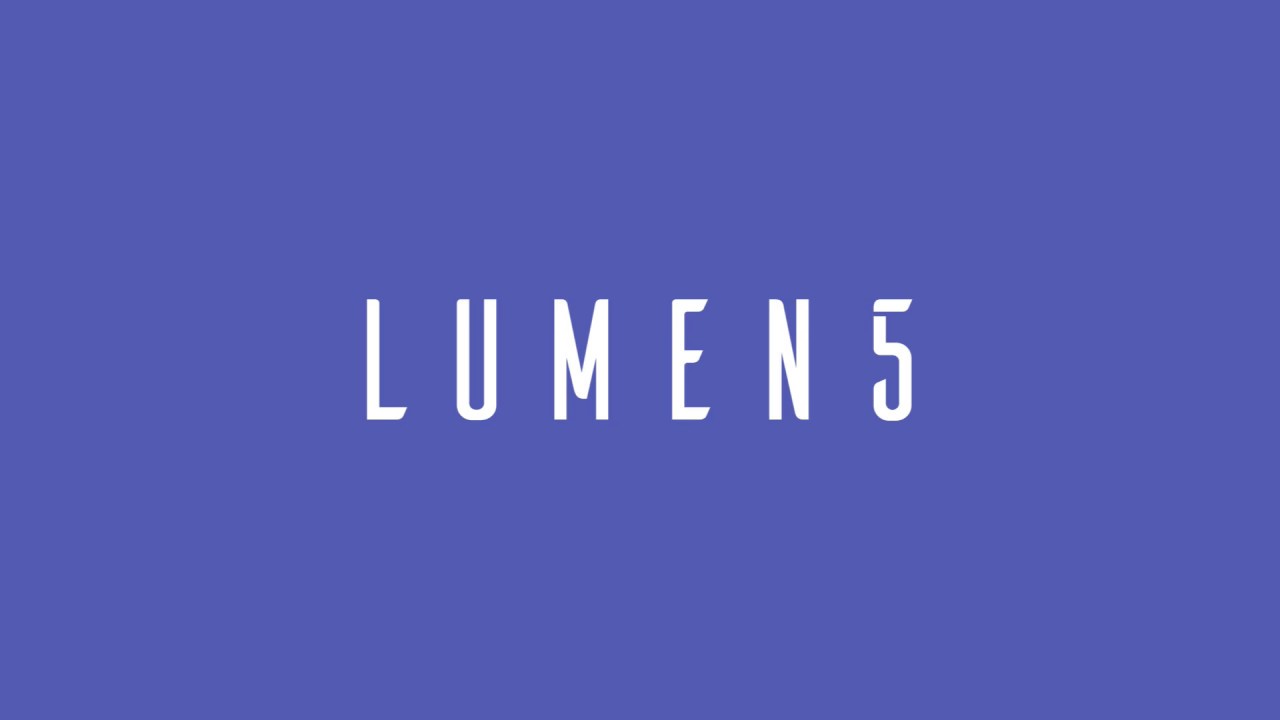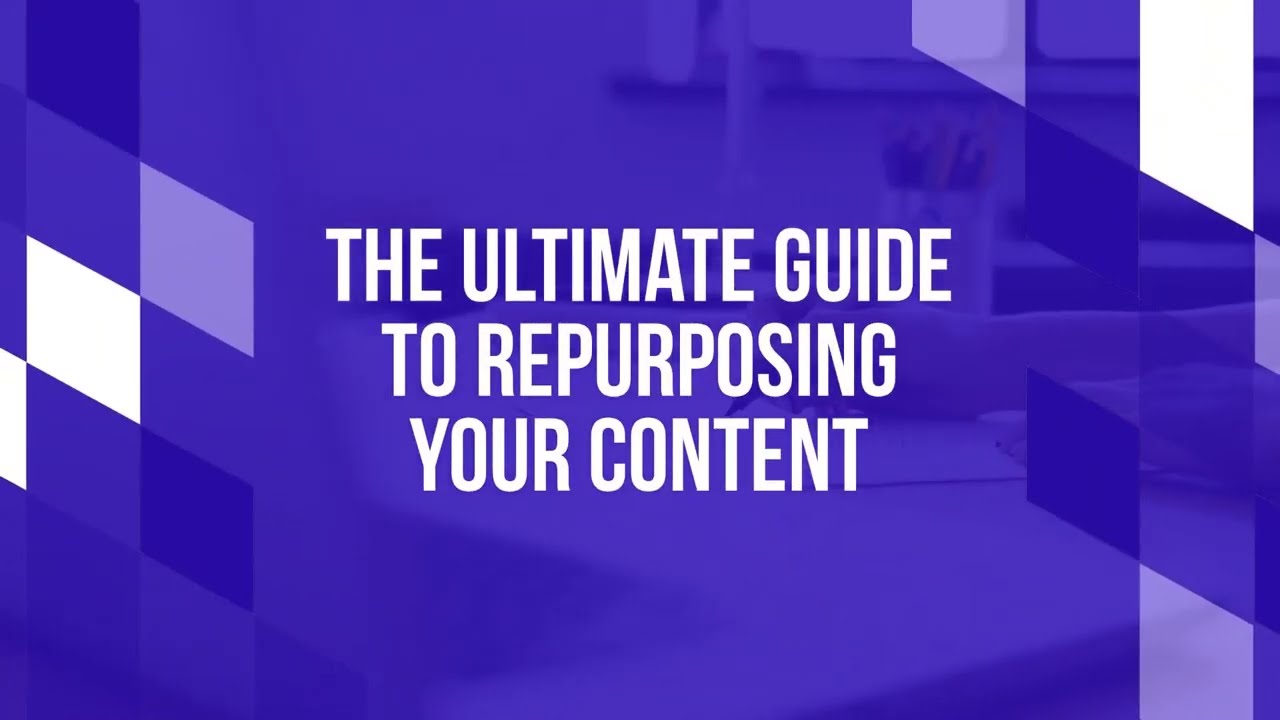Lumen5 Reviews for 2026
Save 40% on your SaaS stack with expert guidance
Free Consultation
What is Lumen5?
Lumen5 is a premier video creation platform powered by artificial intelligence, designed to facilitate brands and businesses in crafting social video content to enhance audience engagement online. The platform is incredibly user-friendly, allowing individuals without prior experience or training to create captivating videos swiftly and efficiently.
Lumen5 stands as a versatile tool likened to the “PowerPoint of video making,” where creating a video is as straightforward as building a presentation through point-and-click, drag-and-drop functionalities. It offers a rich library of customizable templates designed to aid effective and consistent communication, coupled with a vast array of images, video footage, and music to amplify the energy and traction of your social posts.
Moreover, the platform houses features that automatically transform blog posts into videos and zoom recordings into engaging clips, saving marketers time and effort. It is equipped with powerful AI technology integrated with a simple drag-and-drop interface, enabling the production of professional video content within minutes.
Lumen5 has successfully assisted marketers, publishers, and brands in narrating their stories through vibrant video content, all without necessitating technical expertise. It not only promises a quick content creation process but also ensures that the output resonates well with the target audience, enhancing the brand’s online presence.
Found in these Categories
Best For
- StartUps
- Freelancers
- Small Business
- Medium Business
- Large Enterprise
Lumen5 Pricing
Lumen5 Community
Lumen5 Basic
Lumen5 Starter
Looking to Save Time & Money
Audit, consolidate, and save—powered by our internal buying team. Let our experts analyze your current software stack and identify opportunities for cost savings and efficiency improvements.
- Stack Audit
- Cost Reduction
- Expert Team
Lumen5 Features
- Animation
- Audio Editing
- Collaboration Tools
- Customizable Branding
- Drag & Drop
- Media Library
- Social Sharing
- Stock Resources
- Templates
- Text to Video
- Video Editing
- Voice-over
- Text Overlay
- Labeling
- Video Creation
- Access Controls/Permissions
- Multiple Format Support
- Multimedia Support
- Watermarking
- Brand Overlay
- Text Editing
- Workflow Management
- Speed Adjustment
- Social Promotion
- Audio Capture
- Video Management
- Multi-Channel Marketing
- Image Library
- API
- Social Media Integration
- Content Library
- Image Editing
- Supports HD Resolution
- Video Support
Leave a Review
Lumen5 Company Details
Company Name
Lumen5
Headquarters
Canada
Website
http://lumen5.com
Own this Software?
Lumen5 vs. Similar Products
Select up to 3 Software, to enable Comparison
Compare Selected SoftwareEditorial Review: Lumen5 Deep Dive
Table of Contents
This Lumen5 review will share everything you need about the Lumen5 video tool, including its pricing, alternatives, pros, cons, and other vital details.
To begin with, Lumen5 is a cloud-based video creation tool that uses artificial intelligence to help create engaging videos from your text content. Practically, you can easily create short videos with this video maker. First, you must select a template from their library, enter your blog post URL, or copy and paste the text into Lumen5. The AI then determines the most important phrases in the text and creates a storyboard for you. You can personalize each scene by adding different images, background music, sound effects, and video clips.
Lumen5 – create video content
Lumen5 is an intuitive video creation platform that empowers brands to create professional video content quickly and effectively. With the Lumen5 video editing tool, you can turn any blog post or article into an engaging video using their AI-powered visual story builder.
The process is quick and simple: copy the link to your blog post or article into a Lumen5 project and let their artificial intelligence layout the visual elements for you. Then, you can customize your scenes with captions, graphics, images, music, and more.
Its mission is to empower businesses to leverage the power of video content to connect with their audience and drive results. Among the best video editing tools you can find online, Lumen5 is one of your best. This video editing tool allows you to easily create content and post without relying on expensive video editors, designers, or freelance agencies. Instead, you only need an idea, a copy of your blog post, and Lumen5.
As we said, Lumen5 is a free online tool that allows people to create and share short videos across social media. This video maker tool uses artificial intelligence and natural language processing technology and has been used by companies such as Samsung, McDonald’s, Microsoft, Cisco, and BuzzFeed.
People can easily access it via any web browser on desktop and mobile devices. In addition, lumen5 allows you to quickly build your videos from just a few paragraphs of text with the help of its automatic video creation process, which includes adding text overlays to images and videos, automatically selecting appropriate music, applying filters, adding captions, creating unique transitions; and more.
The tool will then generate a video that can be shared on social media or downloaded for use in other projects.
How to use Lumen5?
Getting started with Lumen5 is easy! First, you have to make sure you have a Pro account.
If you are not a Pro user, upgrading is simple—click “Go Pro” from the menu and follow the prompts. If you have any questions about your account status, please don’t hesitate to contact them.
Once you’ve confirmed that you’re a Pro user, open Lumen5 and click “New project.”
You’ll then be prompted to enter information about your blog and the link to its text source, a blog post or article on your website, or one hosted elsewhere.
You’ll also need to upload a custom thumbnail image for your video; this will appear as your cover image when uploaded to YouTube and other video platforms.
Once your information has been entered, click “Let’s go.” Lumen5 will then import your text and suggest scenes based on keywords it finds within it. To help get you started, Lumen5 will automatically pull in some stock videos for those scenes and add them to the timeline.
The basics of how to use Lumen5:
- You will first need to enter the URL of an article you want to turn into a video.
- Once entered, their AI will pull out important phrases from this URL and present them as potential scenes for your video. You can select what scenes will be included in your final video by clicking on the scenes button (it looks like a camera) at the top right corner of each scene box.
- After selecting these scenes, click “Create Video” at the top right corner of your screen. It will start creating the video.
- Preview the video and download the finished product when you are ready to publish it.
Details of Lumen5 Features
Here are some of the Lumen5 features that you might find amazing for your ideas:
-
Text-to-video
With this feature, you can easily convert any blog post or article into a video with just a few clicks using their text-to-video technology. Their AI automatically pulls the text from your blog post and transforms it into video content, including images and video clips. In addition, you can customize the look of your video by adding transitions, changing the font and font size, and adjusting the text placement on the screen.

-
Media library
Their media library offers thousands of stock photos, videos, and audio files for free use in your projects. You can upload them directly into Lumen5 for easy access during video creation if you have your own media library. They also offer a premium media library with additional content for those who want more options.

-
Professional templates
Lumen5 has many professional templates you can use to make unique videos in no time.

-
Export options
You can download your video or share it on social media from the Export Options menu of your project.
Lumen5 Review Conclusions
To summarize our Lumen5 review, it is an excellent tool for content marketers and video creators. It’s easy to use and makes it simple to turn blog posts into social media videos. Moreover, Lumen5 offers a modern, intuitive interface, and the AI-powered video creation process is smooth and quick.
The finished videos are high-quality but can’t be downloaded with watermarks or logos. This limits their use as demo videos on websites or pitches. The videos also can’t be uploaded directly to YouTube or any other sites; they must be downloaded first.
But all of Lumen5’s other features—the text-to-voice technology, various media options, built-in analytics, and more—make up for the limited download capabilities. So, for anyone who wants to start creating social media videos without having to master video editing software or hire a professional videographer, Lumen5 is an excellent solution.