
Plooto Reviews for 2026
Save 40% on your SaaS stack with expert guidance
Free Consultation
What is Plooto?
Plooto is a comprehensive financial management platform designed to streamline and automate business transactions.
Catering to businesses of all sizes, Plooto simplifies the complexities of managing invoices, ensuring efficient accounts payable and receivable processes. Its robust features include seamless international payments, allowing businesses to transact globally without the usual hassles.
Plooto also offers specialized solutions for online CRA payments and online check payments, ensuring secure and timely transactions. The Plooto Network facilitates easy connections between businesses, while its AR credit card feature accelerates receivables.
Tailored specifically for accountants and bookkeepers, Plooto integrates with popular accounting software, ensuring synchronized financial data.
By centralizing payment processes and offering real-time transaction tracking, Plooto emerges as a holistic solution for modern financial management.
Found in these Categories
Best For
- StartUps
- Freelancers
- Small Business
- Medium Business
- Large Enterprise
Plooto Pricing
Grow
Individual Businesses
Grow Unlimited
Individual Businesses
Go
Accountants & Bookkeepers
Looking to Save Time & Money
Audit, consolidate, and save—powered by our internal buying team. Let our experts analyze your current software stack and identify opportunities for cost savings and efficiency improvements.
- Stack Audit
- Cost Reduction
- Expert Team
Plooto Features
- ACH Payment Processing
- Accounts Payable
- Accounts Receivable
- Activity Dashboard
- Approval Process Control
- Audit Management
- Automatic Billing
- Bank Reconciliation
- Billing & Invoicing
- Cash Management
- Check Writing
- Credit Card Processing
- Customizable Branding
- Data Extraction
- Data Import/Export
- Document Management
- Electronic Funds Transfer
- Electronic Payments
- Expense Tracking
- Fraud Detection
- General Ledger
- Invoice Creation
- Invoice History
- Invoice Management
- Invoice Processing
- Online Invoicing
- Partial Payments
- Payment Processing
- Real Time Reporting
- Recurring Payments
- Reporting/Analytics
- Status Tracking
- Third-Party Integrations
- Vendor Management
- Reporting & Statistics
- Search/Filter
- Email Management
- CPA Firms
- Progress Tracking
- Recurring Invoicing
- Accounting
- Multiple Payment Options
- Customer Statements
- Email Reminders
- Accounting Integration
- For Small Businesses
- Debit/Credit Card Processing
- Project Billing
- Data Security
- Recurring/Subscription Billing
- Receivables Ledger
- Alerts/Notifications
- Financial Reporting
- Document Storage
- Transaction Monitoring
- Multi-Location
- Payroll Management
- Payment Collection
- Contingency Billing
- Multi-Period Recurring Billing
- Cash Flow Management
- Contact Database
- Transaction History
- Audit Trail
- Customizable Reports
- Access Controls/Permissions
- Online Payments
Plooto Integrations
User Sentiment - Plooto Reviews
-
Integration with Accounting Software
Users appreciate Plooto’s seamless integration with major accounting software like QuickBooks Online, which significantly streamlines the payment process by automating entries and reconciliations.
-
Ease of Use
The platform has been praised for its user-friendly interface, making it easy for businesses to manage their payments efficiently.
-
Cost-Effective
Many users find Plooto to be an economical choice for managing payments, particularly highlighting its flat-rate fee for transactions, which is seen as a cheaper alternative to traditional payment processing fees.
-
Payment Processing Options
Plooto offers a variety of payment methods, including EFTs and checks, providing flexibility to businesses and their payment needs.
-
Time-Saving
The automation of accounts payable and receivable processes with Plooto has significantly reduced manual workload for businesses, turning hours of payment processing into a matter of minutes.
-
Customer Service
Some users have reported challenges with reaching customer support in a timely manner, suggesting that there is room for improvement in the responsiveness and availability of customer service.
-
Complexity in Setting Up
While Plooto is generally considered user-friendly, some users have mentioned difficulties in the initial setup, particularly in configuring specific payment types or integrating with certain accounting software.
-
Payment Processing Times
A few users have noted that payment processing times can be slow, ranging from 3 to 7 days, which could be inconvenient for businesses needing faster transaction times.
-
Vendor Skepticism
Convincing vendors to enter banking details into a third-party processor like Plooto has been a hurdle for some businesses, indicating a need for better trust-building features or assurances from Plooto.
-
Pricing and Fee Structure
There are mixed feelings about Plooto’s pricing, with some users finding it cost-effective while others have concerns about certain fees, especially when dealing with international payments.
Leave a Review
Plooto Company Details
Company Name
Plooto
Headquarters
Canada
Website
http://plooto.com
Own this Software?
Plooto vs. Similar Products
Select up to 3 Software, to enable Comparison
Compare Selected SoftwareEditorial Review: Plooto Deep Dive
Table of Contents
About Plooto
Small business owners often find themselves struggling with financial activities, as they take up a lot of time and resources. Small and medium-sized businesses (SMEs) are crucial to the economy and manage a significant amount of finances worldwide. To help ease this burden, Plooto was created as a software solution for SMEs.
Plooto is a tool that simplifies the management of online payments. Firstly, it helps manage accounts payable and accounts receivable, helping maintain a healthy cash flow. Secondly, it enables the processing of payments from customers or vendors who do not have a Plooto account. Thirdly, Plooto offers an automation tool that is connected to your bank account, allowing automated and hassle-free payments.
Lastly, Plooto integrates with popular accounting systems like QuickBooks Desktop, QuickBooks Online, and Xero, ensuring end-to-end accounts payable and receivable support.
How does Plooto work?
A relatively simple-to-use tool. We would be surprised if it would create any problems for you to set it up and use it in your organization. First, however, let us continue the Plooto review by showing you how this software tool works.
-
Create an account
You can easily create an account without the need for a credit card and enjoy beginning with a reasonably generous trial period of 30 days. The setup will require you to choose what you are going to use the tool for.

The difference between the two accounts is essentially the number of clients you manage if you are an accountant or bookkeeper and not by the features you have available in the account.
-
Setting up your information
The vital aspect over here is that you need to follow the steps closely. The tool does not allow you to skip some steps, however, and why would you ?! Not skipping these steps will essentially enable you to enjoy all the functionalities the tool has.


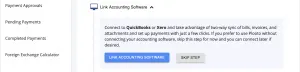
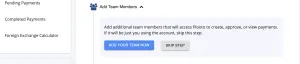
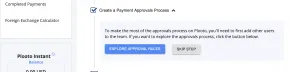

Once you are all set up, the tool will start collecting information from your bank accounts assigned and the accounting tools you provided.
So, let’s continue our Plooto review with the features and the integrations you can enjoy with the software.
Details of Plooto Features
As mentioned before, Plooto is a tool that should not create any problems for any user. The tool is pretty straightforward unless there are any technical errors you encounter; there is not much use for a tutorial for anybody who has expertise in running a business, CFO, account, or bookkeeper.
Accounts Payable
Plooto Inc comes with one of the simplest payment systems we have encountered so far. However, the truly remarkable part is the automation feature. So, if it is the first time you are paying a vendor, you can use payments by email, which will help you avoid some of the transfer costs and save the vendor for future payments.
Furthermore, you can request and receive approvals with automatic email notifications from the parties in your organization involved with those tasks.
Last, the system allows you to automate the process and set it as repetitive to save time and focus more on what is vital for your business.
Accounts Receivables
As with any accounting software such as Freshbooks, accounts receivables in Plooto work pretty much the same. However, the software will import all the receivables from Quickbooks or Xero. Furthermore, you will also have the possibility to automate the debits from a recurring customer account, and the software will reconcile your accounts in the accounting system.
Regarding the recurring debits from customers, Plooto has had some shortcomings in the past. Some complaints from clients that the software did not withdraw the full amount from the customers as there was not enough in their account and failed to send notifications about the issue.
Plooto also enables you to email your customers the generated invoices imported from the accounting platform and ensures that you have a clear overview of your cash flow. Thus, offering a clear overview of paid invoices, pending and paid, and the summary of your bank accounting in real-time.
International Payments
International payments in Plooto work more or less the same as regular payments. The only difference there is the currency you are making the payment. Moreover, for making international payments with Plooto, you do not need a bank account in that currency. Plooto Inc will handle that for you.
CRA Payments
This is essentially a feature meant to “spoil” Canadian customers. Essentially it allows Canadians to save time by filing their taxes to the Canadian Remittance Agency with just a click straight from Plooto.
Online Check Payments
The Plooto feature essentially saves you the time you waste going to the bank and filling out your checks. So how does it do that? First, you have to fill in the usual information you would fill out on a check and send it. Then, the solution will take care of the rest without requiring a signature from you.

How to run a report in Plooto?
First, Plooto allows you to generate both payable, receivable, and bank statement reports from the platform. To download these reports, all you have to do is:
- Go to the bank section in Plooto
- Select the bank account of interest
- Mark export from the transaction history section
- Choose the dates and extra information that you would like to see
- Select Bank Statement

The outcome of this will be an Excel( xslx.) file with transactions.
Integrations
- QuickBooks Online Integration
- Quickbooks Desktop Integration
- Xero Integration
Plooto inc integrates with two of the most appreciated accounting and bookkeeping software in the United States. The integrations will allow communication at all times between the tools.

Meaning you can import into Plooto all the client and vendor information necessary to make and receive payments. Last, the communication between the software will allow you to reconcile your accounts.

The two integrations available make the software product developed by Plooto inc suitable for both large and small companies and accounting firms.
Plooto Review Conclusion
To sum up, Plooto is a user-friendly tool that is somewhat limited to QuickBooks and Xero users. The tool offers several features such as two-end integration, check function, and account reconciliation that can help you save a lot of time. It also allows you to monitor your cash flow closely, which can be useful for busy entrepreneurs.
However, the pricing strategy is not account-based but payment-based. It can become costly, especially if you have many international transactions or check payments.








