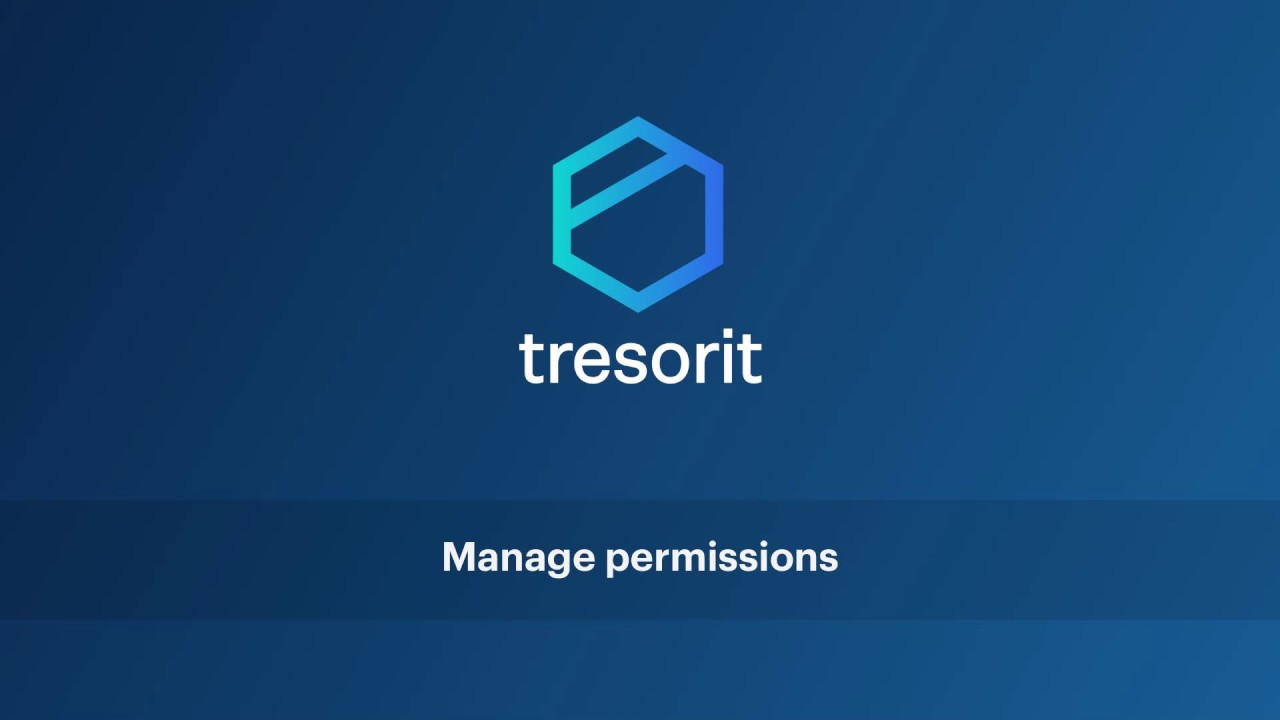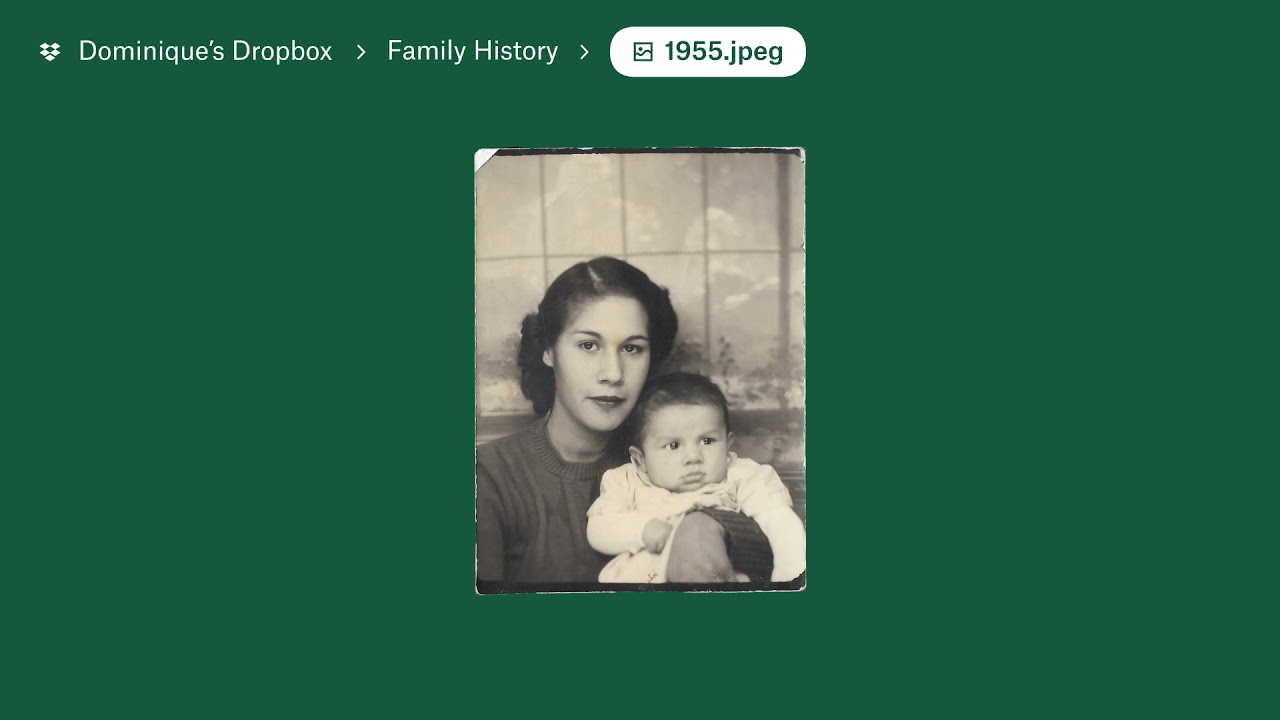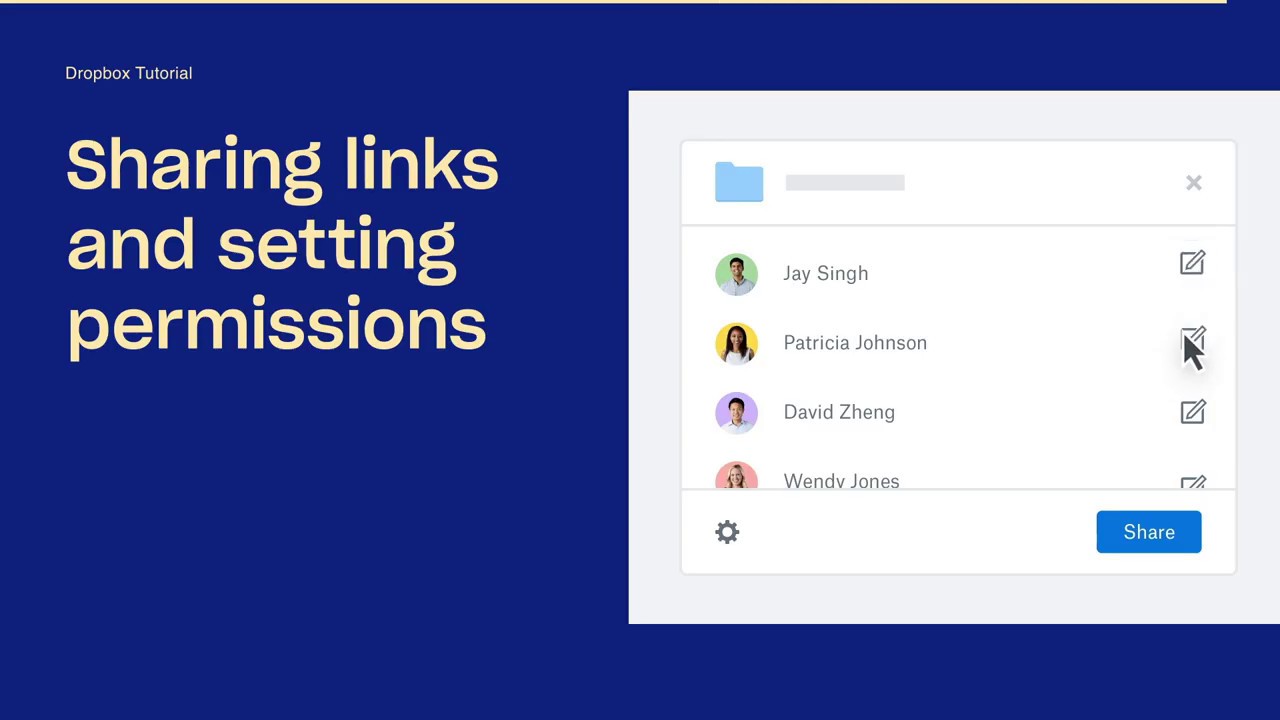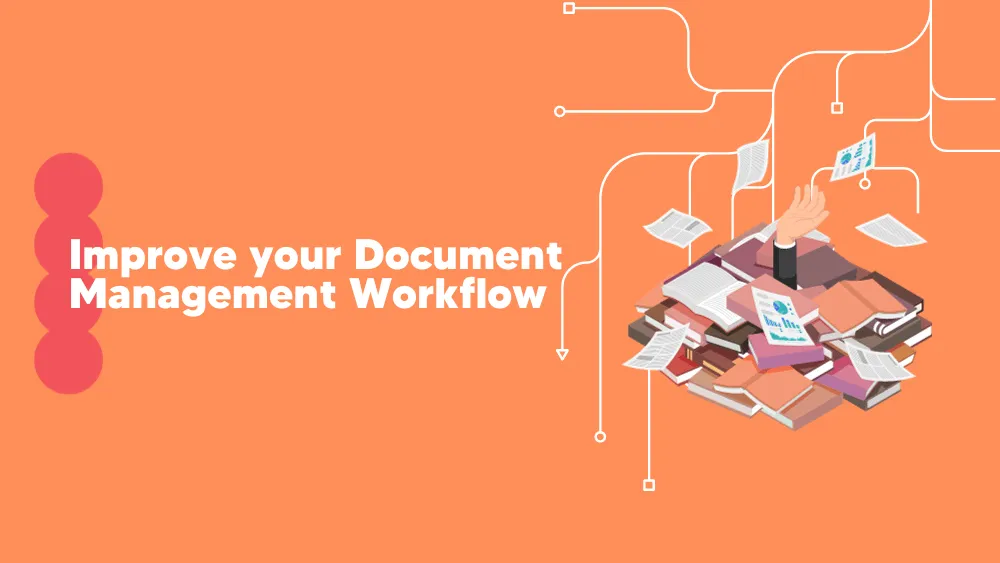
Tresorit Reviews for 2026
Save 40% on your SaaS stack with expert guidance
Free Consultation
What is Tresorit?
Tresorit is a premium cloud storage solution designed to prioritize security and data privacy. Unlike traditional cloud storage providers, Tresorit employs end-to-end encryption, ensuring that only users can access their files, making data breaches virtually impossible.
This encryption method guarantees that files are encrypted on the user’s device before they are uploaded to the cloud and only decrypted when accessed by an authorized device.
Tresorit’s platform is user-friendly, allowing for easy sharing of encrypted files and collaboration with team members. Additionally, the service boasts features like secure file-sharing links, access control, and remote data wipe capabilities.
Catering to both individuals and businesses, Tresorit offers a secure alternative for those seeking an extra layer of protection for their sensitive data in the cloud.
Found in these Categories
Best For
- StartUps
- Freelancers
- Small Business
- Medium Business
- Large Enterprise
- Non-profit Organization
Tresorit Pricing
Looking to Save Time & Money
Audit, consolidate, and save—powered by our internal buying team. Let our experts analyze your current software stack and identify opportunities for cost savings and efficiency improvements.
- Stack Audit
- Cost Reduction
- Expert Team
Tresorit Features
- Access Controls/Permissions
- Automatic Backup
- Backup and Recovery
- Collaboration Tools
- Data Storage Management
- Data Synchronization
- Secure Data Storage
- Archiving & Retention
- Content Management
- Document Management
- Document Storage
- Drag & Drop
- Encryption
- File Sharing
- File Transfer
- Mobile Access
- Offline Access
- Real Time Synchronization
- Role-Based Permissions
- Search/Filter
- Secure Login
- Two-Factor Authentication
- Version Control
- Microsoft Outlook Integration
- Remote Access/Control
- Task Management
- Email Management
- Audit Trail
- Activity Dashboard
- SSL Security
- HIPAA Compliant
- Activity Tracking
- Monitoring
- Active Directory Integration
- Approval Process Control
- File Recovery
- File Management
Leave a Review
Tresorit Company Details
Company Name
Tresorit
Headquarters
Switzerland
Website
tresorit.com
Own this Software?
Tresorit vs. Similar Products
Select up to 3 Software, to enable Comparison
Compare Selected SoftwareEditorial Review: Tresorit Deep Dive
Table of Contents
Tresorit is a cloud-based collaborative master data management (MDM) software that uses end-to-end encryption and zero-knowledge to protect assets. It is Swiss-based and offers an excellent privacy policy for its users. Moreover, it provides native apps for popular platforms, including Linux, Windows, and macOS. It offers excellent collaborative features with complete admin control. Tresorit also offers ransomware protection and lets you access your files even remotely. The support is also available 24/7 through live chat, phone, and email.
Why should a business use MDM tools?
Master Data Management (MDM) solutions are widespread in the current market. After all, it enables organizations to take a systematic approach to managing their data in a controlled and secure environment.
In the age of information, it is common for companies to generate many assets. Unfortunately, these assets are scattered across the company and need more effort to access. Moreover, the assets are also sensitive, requiring organizations to deploy additional security measures. An MDM tool is used to solve all these problems, allowing the team to work through a centralized space and handle assets with excellent security, accessibility, and collaboration tools.
The key benefits of using MDM tools include:
- Enhanced security
- Greater efficiency
- Cost reduction
- Centralized enterprise data management
- Easily configurable
Moreover, MDM tools solve the key problems related to data management, including:
- Lack of data governance
- Manual data replication
- Inconsistent data
- No meaningful way to collaborate
- Incorrect or outdated data
Tresorit Data Management Software
Tresorit is a powerful Master Data Management tool that businesses can use to store, manage, and collaborate with their data in the cloud. It provides unparalleled security by offering end-to-end encryption with a zero-knowledge system, ensuring that only authorized personnel can access and manage company assets.
The software is Swiss-based, which means it operates under some of the best privacy laws in the world. Tresorit allows both internal team members and external partners to sync, store, and share files securely. The company was founded in April 2011 by Istvan Lam, Gyorgy Szilagyi, and Szilveszter Szebeni, with the public version launching in April 2013. Since then, Tresorit has shown tremendous growth, attracting the interest of investors.
Over time, Tresorit has added new features to enhance its capabilities, including Tresorit Content Shield. This feature adds an extra layer of security when collaborating with external partners to ensure that company data is always protected.

Let’s explore more about Tresorit in our Tresorit review.
About Tresorit software
Tresorit is a cloud-based end-to-end encrypted MDM solution aimed at businesses to optimize how they manage their assets. To ensure high availability and security, Tresorit deploys multiple features that offer a productive solution for teams and enable them to collaborate easily with internal and external members.
More than that, Tresorit is as ubiquitous as you can and is available through web browsers and native applications, including Linux, iOS, Android, macOS, and Windows. This means you can do file sync from your devices easily. The Tresorit upload limit depends on the plan the user subscribes to.
At the same time, the privacy aspect is also excellent. As Tresorit falls under the Swiss government, it has one of the best privacy rules compared to the EU and US companies. This data management software has multiple compliances, including ISO 27001, GDPR, DPA, HIPPA, and CCPA. On top of that, to achieve this level of security, Tresorit uses a Zero-Knowledge system that makes sure that the passwords do not leave the user’s device and that all the information transmitted through the network is completely encrypted. The credentials do not get leaked, and all the information stays encrypted.
Some of the Tresorit key features include:
- Remote wipe
- Continuous patching
- End-to-end encryption
- Swiss-based privacy laws
- Excellent collaboration software features
- Ubiquitous availability from different device types.
- Offline access
- Compliance
- Tons of admin features
- Great support via phone, email, and live chat.
Tresors
Tresors are the building block of Tresorit encrypted data management. With Tresors, you can create the project or team folders, making it easy to do collaborative file-sharing.
The key features of Tresors include:
- Tresors are private by default.
- However, members can be invited to edit, share, or delete files.
Moreover, Tresors are at the core of collaboration through Tresorit and don’t compromise security.

How to use Tresorit file management
Tresorit is easy to use and offers an excellent interface for better team and file management. However, before you get started, you need to choose the plan for your organization. There are currently three plans: Business Standard, Business Plus, and Enterprise – each of them offering different features.
Once you choose the plan for your organization, you need to do a Tresorit login. After that, you should be able to download the Tresorit app for your device, including Android, Windows, iOS, Windows Phone, Linux, and Mac.
In addition, Tresorit is available for Outlook and Gmail as add-ons. Finally, you can also use Tresorit from the web browser, as it is cloud-based!
Tresorit Drive set up
In addition, Tresorit Drive 2.0 is there for you to improve the ease of access. The Tresorit Drive enables you to access all the stored files directly through your local computer’s file browser. Furthermore, they are accessible without or without syncing. This is done to provide better security and ensure that your files don’t get stolen.
-
For Windows, you need to follow the steps:
- Open the Tresorit app.
- Now, go to Application Settings.
- From there, click on Advanced.
- Lastly, toggle on the “Enable Tresorit Drive” option. It requires admin rights to enable.
-
For Mac, you need to go through the following steps:
- Open Tresorit
- Go to Preferences
- From there, click on General
- Now Toggle the option “Enable Direct file open.” This will also require admin rights.
- Next, a new option will appear, “Enable Tresorit Drive.”
- Toggle “Enable Tresorit Drive”
How to create and share a Tresorit?
Tresorit lets you create and share your files easily. With it, you can invite collaborators and work with them using tresors. You can invite the collaborators or share the links to the content.
In addition, you need to generate the link first to share it. The shared link will give access to the content without the need to own a Tresorit account.
-
To invite members, you need to follow the below-mentioned steps for Windows:
- Select the folder or file you want to share
- Next, choose Sharing and Members
- From there, click on Invite members.
- Enter the member’s email addresses.
- Setup the access permissions
-
To do sharing with links, you need to follow the steps mentioned below for Windows:
- Select the file or folder you want to share.
- Now select “Sharing and Members.”
- Next, click “Sharing with the link.”
- Set up different parameters, including password and expiry date or download limit
- Click on the “Activate link” to enable the sharing.
- You can also track the link. To do so, you need to enable access logs.
Why use Tresorit?
There are many reasons for using Tresorit. But, before starting, learn about MDM and its advantages and disadvantages. If your organization needs an MDM solution, then you can consider Tresorit. But why should you? Tresorit uses advanced security features such as zero-knowledge end-to-end data encryption to provide a state-of-the-art asset management solution. This means that no asset will be transferred across the network without being encrypted.
The key benefits of using Tresorit include:
- End-to-end encryption
- Zero-knowledge
- GDPR and HIPPA-compliant
- Reduces cost of managing assets
- Ransomware protection
- Custom permissions
- Remotely accessible
- Secure collaboration
- Access file offline
- Complete control
Tresorit Features Detailed
Tresorit has a lot to offer. Let’s go through its key features below.
-
Document Access and Management
As an organization, you need a proper way to manage your files while enabling teams to collaborate as easily as possible. These Tresorit document access and management features let you do proper management without feeling overwhelmed. Let’s list them below.
- Storage space/user: Tresorit offers enough resources for each team member. Each member gets 500 GB up to 2.5 TB of online storage, depending on the selected plan.
- Multiple devices: Tresorit supports multiple devices to work when managing the storage.
- Sync: Easily sync your local files with the cloud and vice-versa. Tresorit automatically syncs the files among the collaborators as well.
- Tresorit Drive: Install the Tresorit Drive on your local machine and get the ability to manage your files faster. Currently, Tresorit is available for Windows and mobile and as a plugin for Gmail and Outlook.
- Version history: Tresorit uses version control to track and record every file change. This way, you can restore the files in case of a mistake.
- Multi-platform support: Apart from cloud access, you can also access Tresorit from your local machine, tablet, or phone. It is available on iOS, Android, Mac OS, and Windows.
- Selective sync: With selective sync, you can select the files, folders, and subfolders that you want to sync.
- Browser access: Tresorit is cloud-based, and hence you can access, manage, preview, and download directly from the browser.
- CLI for Linux: You can also perform bulk actions on your files using Command Line Interface(CLI) for Linux.
- Restore: Easily restore deleted files with a single click. This works great for those who deleted their files mistakenly or are affected by ransomware.
-
Security
Moreover, Tresorit takes security very seriously, as its main function is to provide storage to organizations and offer secure file sharing. To do so, it offers the following features:
-
Encryption
Tresorit utilizes strong encryption on different aspects of its solution. Let’s go through them below.
- End-to-end encryption: Tresorit utilizes end-to-end encryption for all the stored files and meta-data. Each of the files has its unique encryption keys that are randomly generated. The encryption keys are always secured and then sent to the server to secure the files, where the files are decrypted using a unique decryption key.
- Zero-knowledge authentication: With Zero-knowledge authentication, Tresotirt ensures that the password never leaves the user’s device. As there is no transmission of passwords across the network, your credentials remain safe.
- Client-side integrity protection: Any files uploaded by the organization stay in the same state until modified by the owner. This means that the file’s content cannot be changed or modified by unauthorized entities. In addition, AEAD and HMAC cryptographic authentication are done to all encrypted data to ensure the file’s integrity.
- Cryptographic key sharing: Tresorit utilizes industry-standard cryptographic key sharing based on RSA-4096, PKI certificates, and symmetric key combinations.
-
Redundant storage
All data is important, and that’s why Tresorit implements redundant storage in its data center, which creates multiple storage nodes mirrored to each other. By using redundant storage, data loss is mitigated while improving data availability.
-
Remote wipe
If you lose your linked device, you can easily do remote wipes and delete all synced folders. This way, you minimize data theft or loss.
-
Zero-knowledge system
Tresorit utilizes its zero-knowledge system to ensure that only the owners and the rightful recipient have access to the document and no one else! The Zero-knowledge system is very reliable and efficient in protecting against data breaches regarding file-storage solutions. In the end, you get a system where the files are always stored in an encrypted format. On top of that, the protocol makes sure that no files, passwords, or keys are stored in readable or unencrypted format.
-
Continuous patching
Tresorit also takes care of third-party patching to bring the best possible security. In addition, it continuously works with important integrations so that the system stays secure and updates to the latest version whenever a new update is available.
-
Local wipe
Like the remote wipe, you can also do a local wipe to protect the data from being compromised. This feature can be set up to work when you sign out. Furthermore, the local wipe only works when all the documents are backed up in the cloud.
-
Privacy
Tresorit follows Swiss privacy laws far better than other laws globally, including in the US and EU. Additionally, they follow non-convergent cryptography to protect your data from benign compared to others in the cloud, solving the problem of data leak and theft.
-
File Sharing and Collaboration
One of the main reasons organizations use MDM solutions like Tresorit is seamless file sharing and collaboration. Tresorit also offers excellent cloud file sharing and collaboration features that let team members work collaboratively with great efficiency and productivity. The key File Sharing and Collaboration features include:
- Document analytics: Tresorit’s document analysis is a new feature that lets teams understand the engagement level of recipients with the shared documents. On top of that, you can learn about different interaction metrics, including time spent, best-performing pages, etc.!
- Allowed viewers: Easily control who gets access to the files, including internal and external collaborators.
- File request: This feature allows external collaborators to send sensitive files to existing Tresorit users.
- Revoke link: Easily revoke shared links with immediate effect.
- Shared link: Easily share the files with collaborators and team members using end-to-end encryption. You can share files up to 5 GB in size. Furthermore, you can also add email verification, expiry date, and password and enable real-time notifications.
- Access logs: The access logs give you a complete picture of how members and external collaborators use your files. Gain access to key information such as IP address, open email date, and platform used to open the file. The access logs have a 90-day retention period.
- Tresorit for Gmail and Outlook
- Links tab
- Recent
- Tresor permission
- Tresorit path
- Editing badge
-
Mobile Access
Tresorit does a great job when it comes to mobile access. With mobile access from your mobile device, you can easily manage your files even when you are offline. Furthermore, Tresorit offers native mobile apps for Android, iPad, iPhone, and Windows-based mobile phones. For those who want to secure their mobile photos, Tresorit offers auto-camera upload, where the camera photos are automatically encrypted and uploaded.
Moreover, you get a fancy document scanner that lets you quickly use the mobile camera to scan and upload files. Furthermore, Tresorit is smart enough to encrypt the files and then upload them. Lastly, you also get a remote wipe mobile device option that helps you delete all the synced files from the remote device if it is stolen or lost.
In short, the key mobile access features include:
- Auto camera upload
- Native mobile apps
- Remote wipe mobile devices
- Document scanner
- Offline access
-
Compliance
Tresorit is currently compliant with all the important authorities and guidelines. Currently, Tresorit is compliant with the following:
- GDPR and DPA: This compliance makes sure that data is entirely secure with the best encryption. Tresorit takes multiple steps such as end-to-end encryption, zero-knowledge authentication and system, and others.
- HIPPA: Tresorit business security features also match well with HIPPA certification. The HIPPA Business Associate Agreements gave HIPPA certification to resorts, meaning that health companies and organizations can use Tresorit without any problems.
- ISO 27001: The ISO 27001: 2003 certification is given to organizations that follow a standard code of practice and commit to information security.
- CCPA: Tresorit is also a CCPA complaint. The California Consumer Privacy Act is new and enforces improved cloud data security in the US.
What’s more, Tresorit has data residency options where the organization can choose where they want to keep the data. But, again, this is done to comply with the jurisdiction-specific regulations and reach company policy.
-
Admin Features
Tresorit gives the admin tons of features to manage the organization’s data efficiently. For example, they can set user policies, manage users and devices, and track activities. The key Tresorit manager tools feature include:
- Custom branding: Add company logo and brand colors on shared links and internal files.
- Data residency options: Select the data center where you want to store the data and satisfy it based on company policy.
- Domain verification: Easily add your domain by verifying it from the Tresorit backend.
- Auto-deletion policy for shared files: Set auto-deletion date and time for sensitive files. You can also set to expire shared link after a certain time.
- Dashboard: Get a clean and easy-to-use dashboard to have an eagle-eye view. You can also see important statistics and export activity data.
- User management: Get complete user management from the dashboard using a single interface. You can easily offboard and onboard users, review user activities, and set up policies with it.
- Command Line Interface for Linux(CLI)
- Policy templates
- Remote wipe
- 2-step verification
- IP filtering
- Password recovery by admins
-
Security Features for Outside Sharing
Tresorit is a collaborative-first cloud-storage solution for business. This means they also need to optimize external collaboration and file-sharing outside the organization. To simplify the process, Tresorit offers an extensive set of features, including the ability to share files and folders through secure links. Moreover, the owner needs to create a secure link and share it with others. Apart from that, the administrator can also do the following:
- Learn who accessed the shared content
- Have complete control over shared files
- Up to 20 GB of file sharing with external partners
- Customize shared links to feel and look
- Completely control who accesses the content
- Replace risky email attachments
- Request files from clients who don’t have a Tresorit account.
-
Support
Tresorit offers extensive support for its customers. You can contact them in the following ways:
- Live chat support
- Email support
- Priority email support
- Phone support
- Scheduled phone support
Additionally, Tresorit also offers onboarding and training for enterprises. Big organizations can also take advantage of custom deployment, where Tresorit customizes its solution based on the company’s requirements.
Tresorit Pricing & Costs
Tresorit, a leader in secure cloud storage solutions, offers a range of pricing options tailored to both individuals and businesses, ensuring that users get the best value for their specific needs.
For individuals:
- Personal Plan: Priced at $11.99/month when billed annually, this plan is perfect for those seeking secure cloud storage for personal use. It offers 1TB of encrypted storage, a 10GB maximum file size, and essential features like secure file sharing and access from anywhere.
- Professional Plan: At $27.49/month (billed annually), professionals get 4TB of encrypted storage, a 15GB maximum file size, and advanced features such as encrypted file requests and custom branded sharing.
For businesses:
- Business Standard: Starting at $14.50/user/month (billed annually) and designed for a minimum of 3 users, this plan provides 1TB of encrypted storage per user and collaborative functions, including Tresorit plugins for Outlook and Gmail.
- Business Plus: Priced at $19/user/month (billed annually), it offers enhanced control with 2TB storage per user and advanced admin features.
- Enterprise: Tailored for larger teams (starting from 50 users), this plan offers scalable storage, advanced integration options, and personalized staff training. Pricing is custom and can be obtained by contacting Tresorit directly.
All Tresorit plans to prioritize security, with GDPR compliance and encrypted storage at the forefront. Whether you’re an individual or a business, Tresorit ensures your data remains protected and accessible.
Integrations of Tresorit
Organizations require their cloud storage solution to have enough integrations for optimal management and collaboration with outsiders. Tresorit understands that and hence offers excellent integration options out of the box.
The two integrations that you will need the most include:
- Tresorit for Outlook
- Tresorit for Gmail
Both integrations can be done through add-ons. Another useful integration is Active Directory – an administrative tool. It lets the admin synchronize users. If you want more control, you can use Tresorit Admin Center API, which speeds up admin tasks such as adding or removing members. Lastly, you also get Single Sign-On integration with popular Sign-On solutions such as Okta, Azure AD, and Google Workspace. With it, you can streamline the sign-in process for employees and administrators.
Alternatives to Tresorit
Cloud storage is one of the biggest trendy businesses out there. This means that there are plenty of Tresorit cloud storage service alternatives out there – that are either better or offer a different set of features aimed at different demographics or user bases.
As for individuals, the best options are Dropbox and Google Drive. Yet, for businesses, there are options like Box, Sync, and SpiderOak. Let’s go through the Tresorit alternatives below.
- Sync
- Dropbox
- Google Drive
- SpiderOak
- One Drive for Business
- Box
- Zoho WorkDrive
- pCloud
Tresorit vs. Dropbox
Dropbox is a popular cloud storage provider that offers extensive usability and falls back behind Tresorit regarding security. Let’s compare them below.
Features
Feature-wise, both Dropbox and Tresorit are excellent. As mentioned earlier, Tresorit goes for a more secure solution, making it more challenging for organizations to integrate it into other platforms. Dropbox, on the other hand, offers excellent integration options. As for compliance, both offer industry-leading compliance HIPPA. In addition, some of the business-related features offered by Tresorit are data residency options, admin controls, and much more! Dropbox is also inclined toward organizations’ needs but is a great pick for individuals.
Pricing
Pricing-wise, Dropbox seems to lag behind a little regarding value for money. But if you are just looking for storage, Dropbox offers much more than Tresorit. Still, you can always argue that Tresorit’s approach is different, and hence its value resides in its other security and collaborative features. Dropbox pricing starts at $16.75 per user, whereas Tresorit pricing starts at $10 per user. Both pricing is for one-year plans.
Usability
Dropbox beats Tresorit when it comes to usability. Dropbox, from its inception, has always focused on making it easy for users to work with it –and that shows currently. Additionally, Tresorit is also not bad for usability as it offers an easy-to-use interface. Nonetheless, its fluidity is not on par when compared to Dropbox.
File Sharing and Syncing
In contrast, when it comes to file sharing and syncing features, Dropbox seems to offer better features than Tresorit. Moreover, the easy Dropbox integrations make it easy to do file sharing and sync seamlessly across different devices. Some of the common Dropbox integrations include Trello, Gmail, and Slack. On the other hand, Tresorit offers a good sharing option where you can easily share files or folders by adding personnel to them or generating a link.
Speed
When it comes to speed, Dropbox provides better speed compared to Tresorit. Dropbox has optimized its service for speed and convenience, whereas Tresorit is more optimized for security. In normal circumstances, Dropbox is 30% faster compared to Tresorit.
Privacy and Security
In addition, both Dropbox and Tresorit offer extensive security measures. But, if you have to pick a winner, Tresorit wins hands-down. Dropbox’s data privacy and security practices have been criticized over time, but they have made many changes to overhaul the whole platform’s security. So, what makes Tresorit so secure? Well, it is because of their zero-knowledge system.
On top of that, it also deploys end-to-end encryption. Both Tresorit and Dropbox utilize the time-tested and secure AES-256 encryption coupled with SSL/TLS for data transfer. Dropbox has suffered from data breaches in the past, but Tresorit has no such issues and hence is more reliable when compared to security. In addition, another Tresorit advantage is its location. It is based in Switzerland and offers the best privacy laws globally. Furthermore, Dropbox’s location is in the USA, which can concern users who want the best privacy laws for data storage.
Tresorit vs. Sync
Sync.com is one of the finest cloud storage solutions for businesses. It is par with Tresorit and provides value for its plans. The latter is more costly compared to Sync. Let’s see how both of them compare below:
Features
Sync and Tresorit are both feature-rich. Similarly, they both use a zero-knowledge system. Nevertheless, Tresorit offers more features compared to Sync. As both of them are security-focused, they lack in the integrations department. Yet, Tresorit takes the crown thanks to its versioning system, where you can store complete file history with no upper limit. Sync can retain history, but only for up to 30 days.
Pricing
Tresorit plans start at $14.50 per user, whereas Sync.com pricing starts at just $5 per user! Sync provides excellent pricing options and a free version where the user gets access to 5 GB of storage.
Usability
Tresorit and Sync, being security-focused, lack the desirable usability you can get with Google Drive, Dropbox, or OneDrive.
File Sharing and Syncing
Additionally, Tresorit deploys easy-to-sync and share files. With Tresorit, you can share files and folders by adding people or creating a shareable link. In addition, Sync offers a similar approach using link events compared to Tresorit’s path feature.
Speed
Tresorit is faster than Sync, but both services can improve in this department. However, Sync security features put more overhead and hence make it slower.
Security and Privacy
This is where both of them shine as they use a zero-knowledge system along with end-to-end encryption. Nevertheless, Tresorit’s location in Switzerland gives it an upper hand regarding privacy. Sync headquarters are in Ontario, Canada, which offers decent privacy laws but is not even close to Swiss-based privacy.
Tresorit vs. Google Drive
Google Drive is cloud-based storage offered by Google to individuals and businesses. Moreover, it offers decent security but is not on par with Tresorit. Let’s compare them below.
Features
Feature-wise, Google Drive offers extensive features but lacks compared to Tresorit. Google Drive’s key features include security and management control, video meetings, recording features, and advanced higher-plan features. Additionally, Tresorit has great features, including redundant storage, remote wipes, mobile access, etc!
Pricing
Google Drive pricing starts at $12 per user per month. Tresorit, on the other hand, is priced at $14.50 per user per month.
Speed
Speed-wise, Google Drive is better than Tresorit. Tresorit’s slow speed is attributed to the overhead created by security overhead.
Security and Privacy
Tresorit is better at security as it utilizes end-to-end encryption and a zero-knowledge system. In the same way, Google Drive is secure but lacks high-level security as it offers more usability and accessibility to the users.
File syncing and sharing
In contrast, Google Drive does better file syncing and sharing. Owners can invite others directly into the file for collaboration. Moreover, file syncing is also possible across different platforms. In addition, this data management software is also good and uses Tresors for collaboration and sharing links.
Tresorit Review Conclusions
This MDM software stands out as a cloud-based solution for organizations that want to securely store, manage, and access their assets without the need to spend on setting up their infrastructure to manage them. Furthermore, Tresorit deploys various techniques to achieve the best possible security with decent accessibility. For example, its zero-knowledge system is based on the idea of not making confidential and critical information leave your device. Likewise, it deploys end-to-end encryption during data sync, and no data leaves the device without being encrypted.
Tresorit is mainly aimed at businesses. Thus, if you are an individual, you may better go for options such as Dropbox or Google Drive. In the same way, it is aimed at business and offers extensive collaborative features, both for internal team members and outsiders. Thus, the pricing also reflects that they are meant for organizations trying to solve their asset and media management problems.
Is Tresorit secure?
Tresorit is 100% secure as it deploys end-to-end encryption and a zero-knowledge system for storing, accessing, collaborating, and managing our assets at both organizational and individual levels.
Is Tresorit any good for you?
It depends. Hence, it is a perfect solution for businesses but not for individuals.