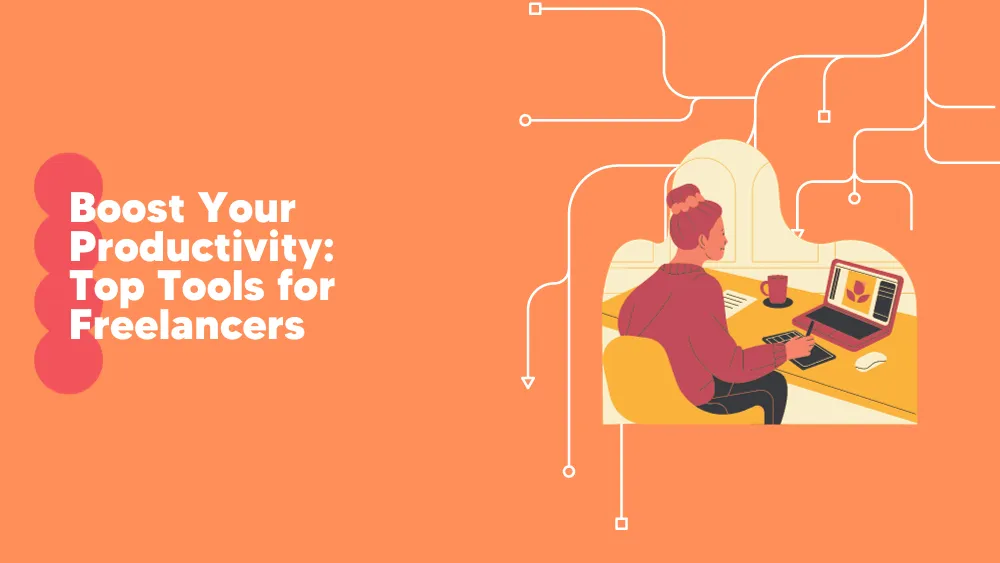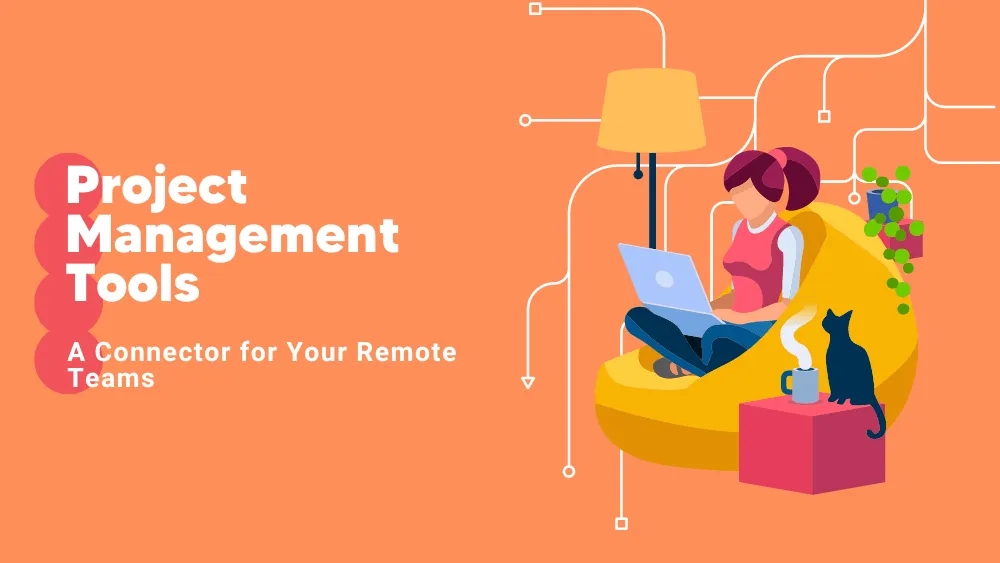
Wrike Pricing Reviews for 2026
Save 40% on your SaaS stack with expert guidance
Free Consultation
Wrike Pricing
Wrike offers a variety of pricing plans tailored to businesses of all sizes, providing flexibility and scalability.
The free plan is ideal for small teams or individuals who need basic task management tools. For growing businesses, the Professional and Business plans offer advanced features like Gantt charts, time tracking, and resource management, starting at $10/user/month and $24.80/user/month, respectively. Wrike also provides Enterprise and Pinnacle plans with customized pricing, offering top-tier security, compliance, and advanced analytics for large organizations.
A 14-day free trial is available to explore Wrike’s features before committing.
Wrike Plans
Free
- Web, desktop, and mobile apps
- Project & task management
- Board view
- Table view
- Active task limitations apply
Team
- 2-15 users
- Folders structure & nested projects
- Unlimited projects, tasks & subtasks
- Shared space (1 per account)
- Dashboard (1 per account)
- Unlimited custom fields
- Automations (50 actions/user/month)
- Cross-tagging
- Unlimited free viewers
- Gantt charts, Calendar & Chart view
- Integrations & open API
- Generative AI
- 2 GB storage per user
Business
- Team plan features plus:
- 5-200 users
- Project Blueprints
- Unlimited request forms
- Unlimited shared spaces
- Unlimited Dashboards
- Approvals & guest approvals
- Resource & Capacity Planning
- Automations (200 actions/user/month)
- Custom item types
- File and video proofing (30+ file formats)
- Real-time reports
- User groups & permissions
- AI risk prediction & work creation
- DAM Integrations and Cloud Content Connector
- Adobe Creative Cloud Extensions
- External requester collaboration
- Use case templates
- 5 GB storage per user
Enterprise
- Business plan features plus:
- 5 to unlimited users
- SAML-based SSO
- Two-Factor Authentication (2FA)
- Password policies
- Custom access roles
- Customizable user types
- Admin permissions
- User audit reports
- Automations (1000 actions/user/month)
- 10 GB storage per user
Pinnacle
- Enterprise plan features plus:
- 5 to unlimited users
- Locked Spaces
- Advanced reporting & BI
- Advanced Resource & Capacity Planning
- Team utilization and performance dashboard
- Job roles
- Automations (1500 actions/user/month)
- Budgeting and billable hours
- Bookings (project-level effort & time planning)
- Built-in HTML proofing and approvals
- Wrike Datahub (10,000 records)
- Quickbooks and PowerBI integrations
- 15 GB storage per user
You're probably overpaying for Wrike.
Median Buyers Pay
$/year
Your Estimate
$/year
Save $ vs market average
💡 We've negotiated this exact plan for up to less.
No vendor bias.
We'll handle everything!
Free. Fast. 1:1 with a real pricing expert.
Wrike vs. Similar Products
Select up to 3 Software, to enable Comparison
Compare Selected SoftwareEditorial Review: Wrike Pricing Deep Dive
Table of Contents
Wrike Pricing Review: Comprehensive Guide to Wrike’s Plans and Costs
Wrike offers a variety of pricing plans tailored to different team sizes and needs, from small teams to large enterprises. With an extensive range of features at each level, Wrike provides flexible solutions to fit the project management needs of companies in different sectors.
The plans range from free options for small teams to advanced plans with enterprise-grade security and scalability. Each plan includes a 14-day free trial, so teams can explore the functionalities before making a commitment.
Overview of Wrike Pricing Plans
- Free Plan: Basic task management for teams starting with Wrike (Free).
- Team Plan: Ideal for small teams with enhanced collaborative tools ($10/user/month).
- Business Plan: Suitable for all organizational teams, offering more customization and automation ($24.80/user/month).
- Enterprise Plan: Designed for large teams requiring advanced security and admin control.
- Pinnacle Plan: The most advanced plan for teams with complex project management needs, offering comprehensive analytics and resource planning.
Wrike Free Plan: Entry-Level Solution
Cost: $0 per user/monthBest For: Small teams and startups exploring project management basics.
Features and Limitations
Wrike’s Free Plan offers fundamental project management features, making it a great choice for teams looking to organize tasks with minimal overhead. Key features include:
- Task and Project Management: Basic tools for task and project organization.
- Views: Access to Board and Table views for easy task visualization.
- App Access: Wrike web, desktop, and mobile apps.
- Task Limitations: Active tasks are limited, catering to smaller-scale projects.
While the Free Plan is limited in terms of storage and advanced tools, it gives new users a feel for Wrike’s capabilities.
Wrike Team Plan: Small Teams Solution
Cost: $10 per user/monthBest For: Small teams seeking more collaborative project management tools.
Key Features
The Team Plan, Wrike’s first paid tier, is designed for teams that need additional collaboration capabilities:
- Users: Supports 2-15 users, ideal for small to medium-sized teams.
- Structure and Organization: Provides folders, nested projects, and shared spaces.
- Custom Fields and Automations: Unlimited custom fields with up to 50 automation actions per user/month.
- Views and Dashboards: Access to Gantt charts, Calendar, and Chart views for better visualization.
- Integrations: Connect with various tools using Wrike Integrations and API.
- Generative AI Support: Includes Wrike’s generative AI tools for creating project plans, translating comments, and summarizing discussions.
With these features, the Team Plan is suited for small teams that require effective organization tools and light automation.
Wrike Business Plan: Customizable for All Teams
Cost: $24.80 per user/monthBest For: Medium to large teams that need customization and scalability.
Key Features
The Business Plan offers advanced functionality tailored for all teams within an organization, including:
- Users: Supports teams of 5 to 200 users.
- Advanced Project Management: Includes project blueprints, unlimited dashboards, and request forms for streamlined workflow.
- Resource Management: Tools for resource and capacity planning to manage team workloads effectively.
- Increased Automations: Up to 200 automation actions per user/month.
- Custom Items and Proofing: Custom item types and file proofing support over 30 formats.
- Storage: 5 GB storage per user.
- Integration Capabilities: Enhanced API and DAM integrations, along with connectors for Adobe Creative Cloud.
- AI-Driven Insights: AI risk prediction, work creation, and real-time reporting.
Wrike’s Business Plan is well-suited for teams needing flexibility and scalability. Its integration options and advanced tools make it ideal for managing multifaceted projects.
Wrike Enterprise Plan: Advanced Security and Scalability
Cost: Custom Pricing (Contact Sales)Best For: Large teams that require strict security protocols and advanced admin controls.
Key Features
The Enterprise Plan adds critical security features, making it Wrike’s go-to solution for companies handling sensitive data:
- User Management: SAML-based SSO, Two-Factor Authentication, and custom access roles.
- Admin Control: Customizable user types and admin permissions, ensuring full control over user actions.
- Increased Automation: 1,000 automation actions per user/month for highly complex workflows.
- Audit and Compliance: Includes user audit reports and compliance with certifications like SOC2 Type II and ISO 27001.
- Expanded Storage: 10 GB per user.
- Integrations: Offers enhanced compatibility with APIs and Wrike Integrate.
- Data Center Options: Data can be stored in either the US or EU data centers.
Wrike’s Enterprise Plan prioritizes security and compliance, making it suitable for enterprises in regulated industries. The plan’s extensive control options allow for fine-tuning of permissions and roles, enhancing user accountability.
Wrike Pinnacle Plan: Comprehensive Tools for Complex Needs
Cost: Custom Pricing (Contact Sales)Best For: Teams managing complex workflows and detailed resource tracking.
Key Features
The Pinnacle Plan is Wrike’s premium offering, bringing advanced analytics, resource planning, and additional features tailored for intricate project requirements:
- Resource and Budget Management: Advanced tools for budgeting, billable hours, and bookings.
- Team Performance Dashboards: Provides a complete view of team utilization and performance.
- Additional Automations: 1,500 automation actions per user/month.
- Datahub and BI Integrations: Includes Wrike Datahub (10,000 records) and integration with tools like QuickBooks and Power BI.
- HTML Proofing and Job Roles: Built-in HTML proofing and job roles for project-specific assignments.
- Increased Storage: 15 GB per user for extensive project storage needs.
The Pinnacle Plan’s features make it highly suitable for large teams dealing with budget management, resource allocation, and performance analytics.
Wrike Integrations and Add-Ons
Wrike enhances its core functionality with several add-on features, each designed to address specific business needs:
- Wrike Integrate: Custom integrations and automations with over 400 applications.
- Wrike Two-Way Sync: Real-time sync with tools like Jira and GitHub, ideal for technical teams.
- Wrike Lock: Data encryption key management for advanced data security.
- Wrike Datahub: Centralized data management, linking workflows and enabling cross-functional insights.
Wrike’s add-ons empower teams to tailor their workflows, enhancing productivity across departments.
Wrike Demo and Free Trial
Wrike provides a 14-day free trial for all premium plans, allowing users to explore its features without a credit card. The trial enables potential users to test out the functionality of each plan tier, making it easier to determine the best fit for their team’s needs.
Comparison of Wrike’s Pricing Plans
Wrike’s Best Features by Plan
- Free Plan: Great for startups looking to get started with task management.
- Team Plan: Suited for small teams that need custom fields and basic integrations.
- Business Plan: Ideal for medium-sized teams requiring extensive customization.
- Enterprise Plan: Designed for larger teams with security and audit requirements.
- Pinnacle Plan: Built for organizations with complex project needs and detailed analytics.
Conclusion
Wrike offers a scalable project management solution suitable for teams of all sizes. From the basic Free Plan to the advanced Pinnacle Plan, Wrike’s pricing structure is designed to meet the varying needs of its users. By providing robust features, integrations, and security options across its pricing tiers, Wrike ensures a flexible approach to project management. With a 14-day free trial, users can explore Wrike’s offerings to find the right plan for their team.
Wrike Pricing Frequently Asked Questions
Wrike offers a broad range of features designed to support teams in project management, collaboration, and workflow automation.
For small teams or organizations starting with project management, Wrike’s Free Plan provides essential tools without a cost commitment. For growing teams, the Team Plan at $10 per user per month includes features like shared spaces, custom fields, and integration options, which deliver significant value for teams needing structured collaboration.
Wrike’s Business and Enterprise Plans introduce advanced customization, security, and analytics options, making them well-suited for larger teams with more complex project requirements. Enterprise and Pinnacle Plans are highly scalable and provide powerful admin controls and security protocols, ideal for large organizations.
Wrike’s cost may be justified by its robust tools, integrations, and customization options, allowing teams to streamline workflows, enhance collaboration, and maximize productivity, especially when considering the potential savings in time and resources.
Yes, Wrike offers a Free Plan tailored for small teams or individuals who want to begin managing tasks and projects without financial commitment. This entry-level plan provides essential features like project and task management, board and table views, and access across web, desktop, and mobile apps.
With Wrike’s Free Plan, users can familiarize themselves with Wrike’s functionality before deciding on a paid subscription. However, the Free Plan has some limitations, such as limited storage and task management restrictions, and does not include advanced automation or integrations.
For teams that outgrow the Free Plan, Wrike’s paid plans—starting with the Team Plan at $10 per user/month—offer enhanced collaboration and automation features, making Wrike accessible for both small-scale and larger organizational needs.
Wrike’s Free Plan is generally designed for individual users or small teams, with a user limit of up to 5 team members. This plan is ideal for startups or individuals who are just getting started with task and project management, offering a fundamental set of tools to organize and manage work efficiently.
For larger teams requiring more collaborative tools, Wrike’s Team and Business Plans, which allow more users and additional functionalities, are available as upgrades.
The Free Plan’s capabilities, while limited in active tasks and certain views, make it accessible to small groups looking to explore Wrike without any upfront costs.
Larger teams interested in exploring Wrike can take advantage of the 14-day free trial available for all premium plans.
Yes, Wrike offers special pricing for nonprofits. Eligible nonprofit organizations can access discounted rates on Wrike’s plans, allowing them to use the platform’s project management tools at a reduced cost. Nonprofits can benefit from advanced features such as task management, resource planning, and collaboration tools to help streamline their operations. To find out more about Wrike’s nonprofit pricing, organizations need to contact Wrike’s sales team or visit their official website for further details on eligibility and discounts.
Yes, Wrike offers a Free Tier, designed to help small teams or individuals manage tasks without a financial commitment. The Free Plan provides essential tools like task and project management, board and table views, and access via web, desktop, and mobile apps. This tier is ideal for users beginning their project management journey, as it allows them to organize tasks and manage small projects at no cost.
However, the Free Tier comes with limitations, such as limited active tasks, reduced storage, and no access to advanced automation or integrations available in Wrike’s paid plans. Teams or individuals who require more robust features can upgrade to paid plans like the Team or Business Plan, which unlock additional customization, automation, and collaboration tools.
Wrike’s Free Plan includes an active task limitation, meaning users have a cap on the number of tasks they can create and manage simultaneously. While the exact limit is not detailed, this restriction is intended to support smaller projects, keeping the Free Plan focused on simple task management for individuals or small teams.
For users needing to manage a higher volume of tasks or require more complex workflows, Wrike’s paid plans offer unlimited tasks and projects, along with other premium features like custom fields, automation actions, and enhanced views.
This makes the Free Plan suitable for lightweight project management while allowing flexibility to scale up as project demands increase.