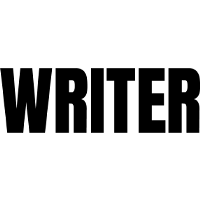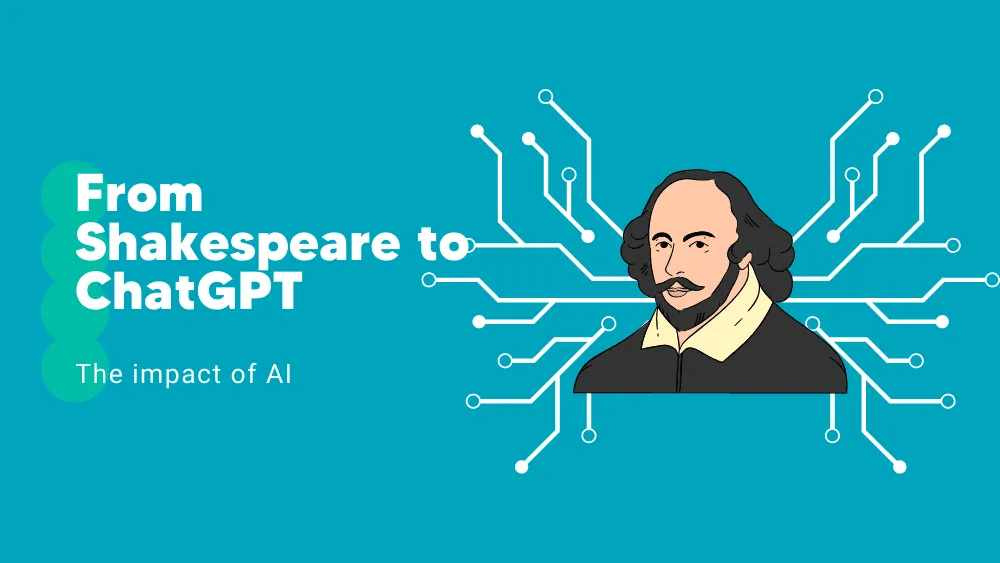
Writer Reviews for 2026
Save 40% on your SaaS stack with expert guidance
Free Consultation
What is Writer?
Writer is a cutting-edge software designed to integrate generative AI into business processes, aiming to accelerate growth across various teams. The platform, built on secure, enterprise-grade Large Language Models (LLMs) named Palmyra, offers a blend of Natural Language Processing (NLP) and Machine Learning (ML) customized to align with brand knowledge and guidelines.
Writer stands out for its commitment to data privacy and compliance with several standards, including SOC 2 Type II, PCI-DSS, HIPAA, GDPR, and Privacy Shield. It offers a range of capabilities such as content creation, analysis, and governance, ensuring outputs are brand-compliant and high-quality.
The software is lauded for significantly enhancing productivity and creativity, with users reporting an average productivity gain of 53%. It seamlessly integrates with various tools and workflows, providing access through desktop apps, web extensions, and enterprise APIs.
With a focus on customer success, Writer supports businesses in implementing AI program management and fostering a community around generative AI.
Found in these Categories
Best For
- StartUps
- Freelancers
- Small Business
- Medium Business
- Personal
Writer Pricing
Looking to Save Time & Money
Audit, consolidate, and save—powered by our internal buying team. Let our experts analyze your current software stack and identify opportunities for cost savings and efficiency improvements.
- Stack Audit
- Cost Reduction
- Expert Team
Writer Features
- Assisted Content Creation
- Automated Text Generation
- Grammar Check
- Text Editing
- Style Check
- Text Similarity Detection
- Spell Check
- Search/Filter
- Punctuation Check
- Plagiarism Detection
- Contextual Guidance
- Bulk Uploading
- Content Scan
- Dictionary/Thesaurus
- Multi-Language
- Reporting & Statistics
- Third-Party Integrations
- User Management
- Document Classification
- SEO Management
- Content Publishing Options
- For Developers
- Multiple Output Formats
- WYSIWYG Editor
- API
- Text Analysis
- Single Sign On
- Templates
- Full Text Search
- Autocomplete
- Version Control
- Customizable Rules
- Access Controls/Permissions
- Collaboration Tools
- Autocorrect
- Real Time Updates
- Keyword Research Tools
- Rich Text Editor
- Tagging
- Digital Asset Management
- Snippets
- Image Editing
- Problem Area Alerts
- Document Management
- Taxonomy Classification
- Customizable Templates
- Text Review
- Website Management
- Content Management
- Multiple User Accounts
- Content Library
- Multi-Channel Communication
- Office Suite
- AI/Machine Learning
- Natural Language Processing
Leave a Review
Writer Company Details
Company Name
Writer
Headquarters
United Kingdom
Website
writer.com
Own this Software?
Writer vs. Similar Products
Select up to 3 Software, to enable Comparison
Compare Selected SoftwareEditorial Review: Writer Deep Dive
Table of Contents
In order to effectively communicate with their customers and management, digital firms and influencers need to write content with a suitable tone and message. However, not all content should have the same tone or convey the same idea. Therefore, it is crucial to pay attention to the tone and expression of the text you write to achieve the desired results. Hiring a writer for your office in 2021 might not be the best option, as this could be expensive.
Any individual or company official can benefit from having digital writing assistance. However, it can be challenging to choose the right assistant as many free grammar and punctuation checker and corrector applications appear similar. In this post, you will be introduced to a new writing assistant that will make your life easier. You will thank me later.
Writer.com – AI Writing Tool
Writer.com is a new AI writing tool that counts high-profile clients like Twitter and Pinterest among its users. The company was formed last year under the name Qordoba but has since rebranded as Writer. In order to grow and improve its service, the company successfully raised $21 million in a Series A funding round.
Unlike other AI writing software that we’ve discussed, Writer’s real-time helper does not write for you. Instead, it provides insight into your writing copy and turns complex writing into easy-to-understand English. Additionally, the Snippets function can automate tedious tasks, especially when constructing templates.
Its AI system understands context and content, similar to OpenAI’s GPT-3, which is used by most AI writing tools but developed independently.
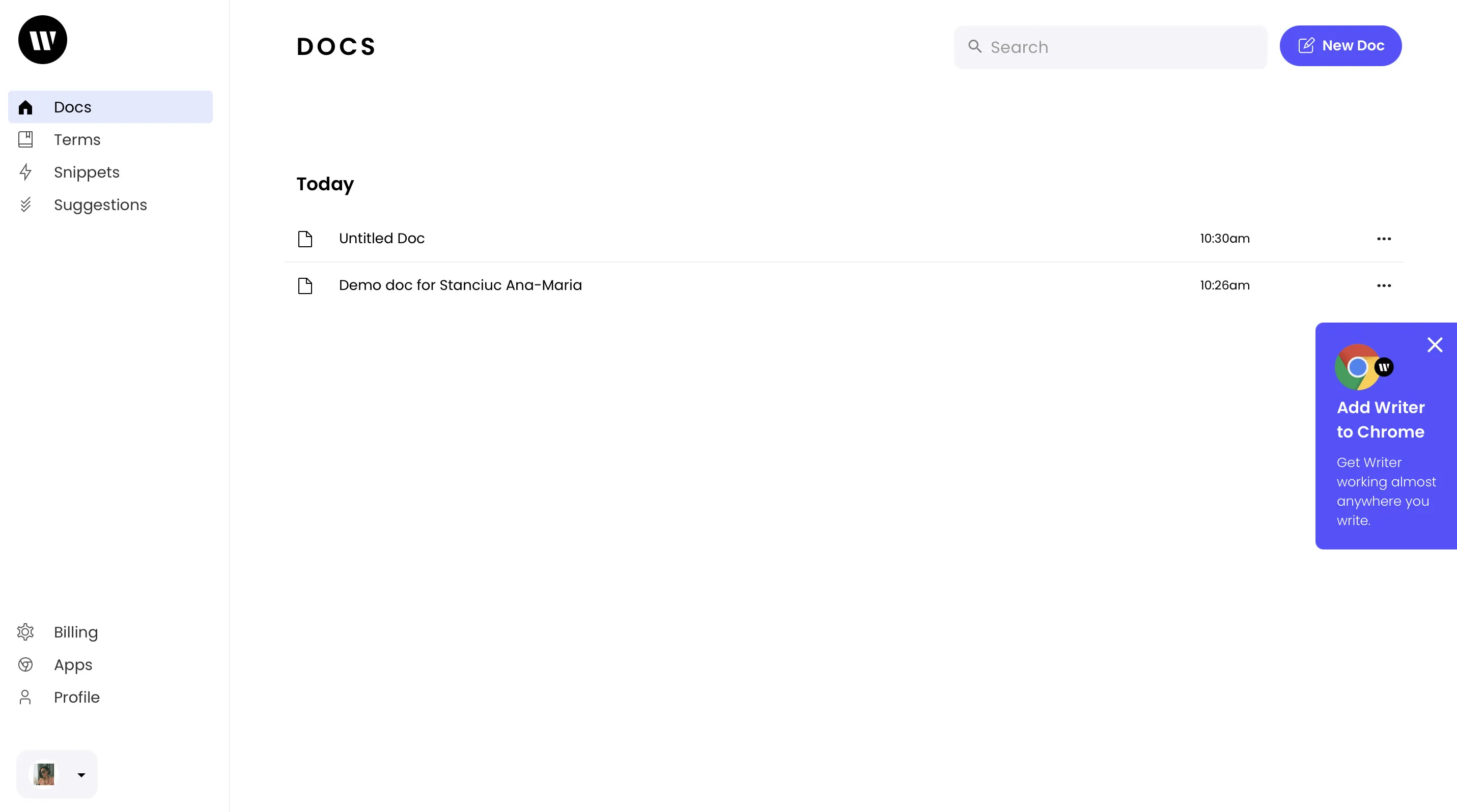
About Writer
Writer is a comprehensive writing assistant tool for individuals, bloggers, and employees in organizations who work with language on a daily basis. Real-time spell-checking, punctuation correction, and tone analysis are just a few of the benefits of using this writing tool. Additionally, it offers integration with commonly used tools, a user-friendly interface, and privacy safeguards to ensure a seamless writing experience.
The language used by an individual or a company’s internal and external communications can indicate their reliability and trustworthiness. In corporate communications, for instance, the tone of the message can leave a lasting impression.
With the help of this writing tool, users can rest assured that their language, tone, and wording in business communications are appropriate and effective. Furthermore, its adaptive connection with various workplace tools makes it easy for individuals in an organization to complete tasks more efficiently and successfully.
Companies can use the Writer.com platform to define guidelines for things like:
- Goals in messaging
- Tones Style
- What to Do and What Not to Do (words to avoid, etc.)
- Writing with accessibility in mind
- Plagiarism issues in writing for women
- Preferred terminology (e.g., “people” rather than “users”).
- Definitions of industry phrases that are correct
- To put it another way, it keeps everyone in the firm on track. While this may not be crucial for a small firm, it becomes increasingly important as a company grows, especially if it has a comprehensive social media and marketing strategy.
Getting Started with Writer.com
- First and foremost, register! You may log in with your Google Account or your email address.
- Decide what you’ll do using Writer. Then, go to the dashboard and select “New Doc” to begin writing when you validate your email.
- Determine your grade level: Writer.com will assign a number between 0 and 14 to you. The greater the number, the more difficult it is to read. According to the tool, people with high literacy understand a score of 14 or greater.
- When looking at the score, keep your audience in mind. You’ll also see statistics like how long it takes to read your article, the average sentence length, and the word count.
- See Writer’s tips for ways to increase your readability. Of course, if you don’t understand what it’s suggesting, you can always click “learn more” to read a quick and informative explanation.
- Make a Snippet out of it. Select “Snippets” > “New Snippet” from the dashboard. Create a shortcut for the text you want to put automatically. You can also use a tag to help organize your files.
- Open documents and create a shortcut to the text you wish to insert.
- Now that you’ve learned how to use Writer try using one of their plugins, such as their Chrome extension. You’ll benefit from the same features as in the app anywhere you go once you install it!
Who can use Writer?
It’s important to note that Writer, although quite useful, is not an app designed for novelists, bloggers, or essay writers. Instead, it is geared towards business-related writing projects such as marketing, branding, social media management, sales, HR, and public relations. With that in mind, let’s take a closer look at some of the main characteristics.
This AI writing assistant is suitable for everyone who writes or manages a team of writers. It doesn’t matter if you’re a student, content designer, editor, support agent, teacher, or project manager, this tool is essential. So, let’s explore some of its features to understand why.
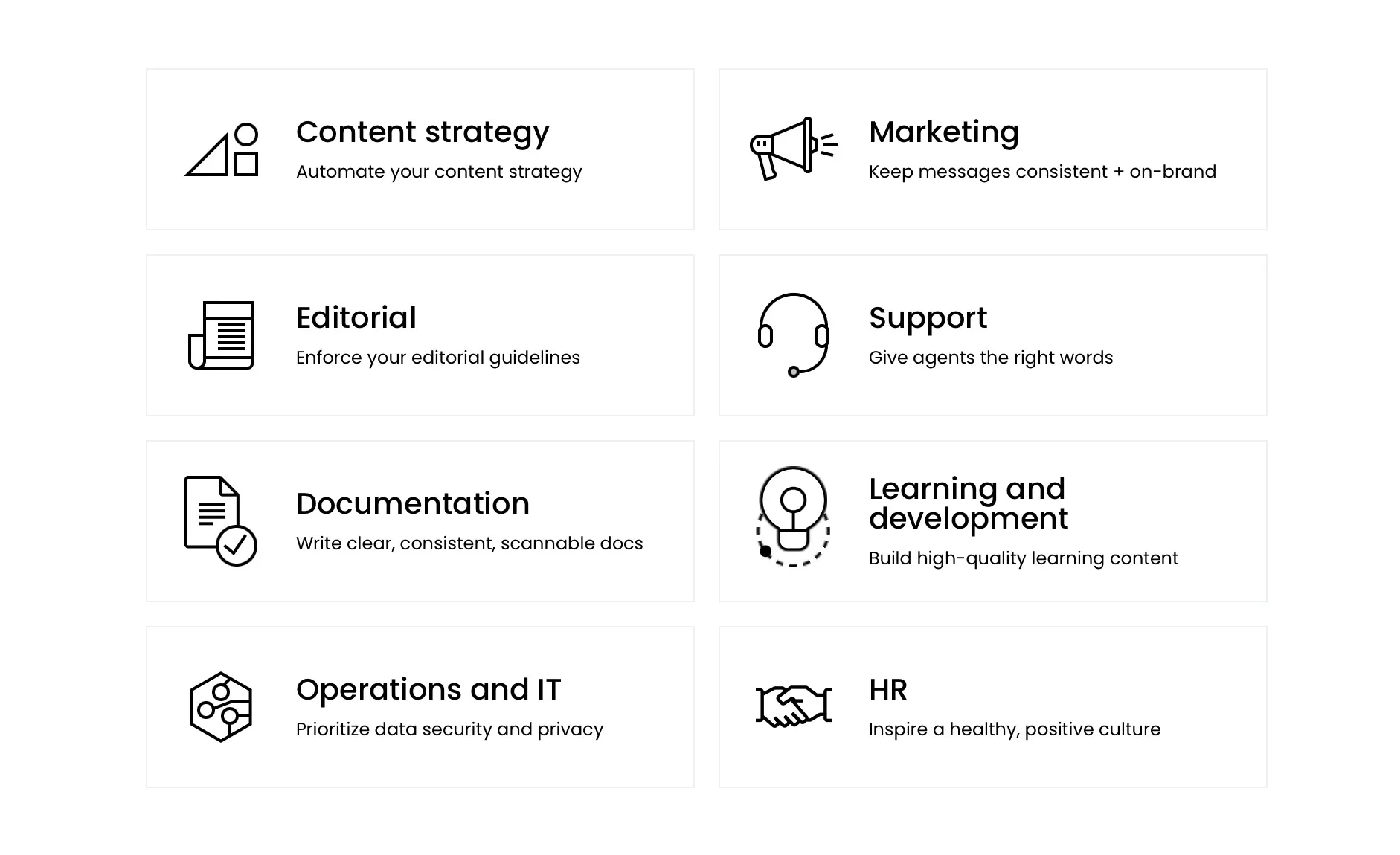
Detailed Features of Writer.com
The company lives on the motto, “Great companies start with great writing.”
Writer offers a comprehensive platform designed to cater to various content creation needs. The platform is built on Palmyra LLMs, which are trained on a trillion tokens of formal and business writing, ensuring quality and industry-specific outputs.
A standout feature is the Knowledge Graph, which connects the models to your business data sources, enabling research, fact-checking, and querying across internal data.
The platform enforces regulatory, legal, inclusivity, and brand rules, automating AI guardrails to streamline content creation and review processes. It supports a wide range of interfaces through its flexible application layer and offers both prebuilt and custom templates to jumpstart content creation.
Users can leverage the “Ask Writer” chatbot to generate outputs based on LLM and their files and data. The platform’s capabilities are extensive, making it a versatile tool for diverse content creation requirements.
The tool’s features comply with the aforementioned principle.
-
Errors and inconsistencies are corrected
Grammar is crucial in writing. The entire meaning of the statement will alter if you fall off the track. A single erroneous punctuation mark sinks the ship. In this case, Writer comes in handy. It looks for faults in real-time and notifies you by highlighting them with various color codes.
For example, spelling errors, the brand’s voice, terminology, acronyms, word choice, writing style, and punctuation. This real-time error-checking technology will identify errors and aid the Writer by proposing better alternatives to the Writer’s word choices.

-
Maintaining the Brand’s Voice
No single person will be in charge of the company’s entire paperwork and communication process. As a result, manual adjustments will retain the core of personal messaging terms, resulting in discrepancies.
Artificially intelligent algorithms in Writer.com follow the writing style throughout the organization, assisting them in maintaining the same tonality in the messages.
Not only does the Writer edit tone, but he also corrects grammar, spelling, and vocabulary to ensure that the brand voice is consistent across all functional teams.
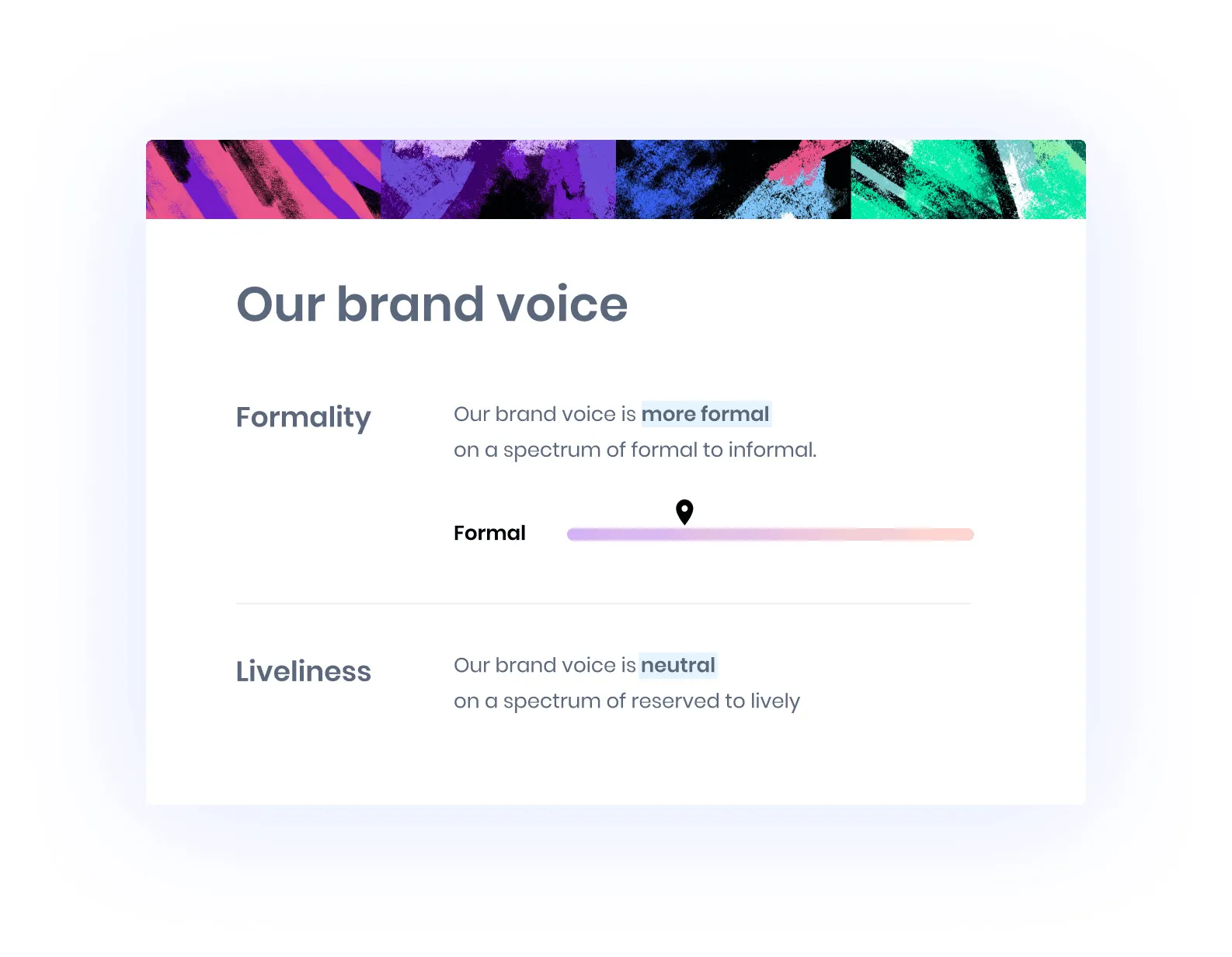
-
Writing Style Guide
Regarding documentation and communication, teams assigned to complete the tasks will receive instructions in PDF files. Therefore, they require a manual proofreader in a mutually exclusive manner. In this case, the ‘Writer style guide’ option comes into action.
It assists you in creating content rules for your entire firm while also automating the process. All of the dos and don’ts can be readily listed with examples. In addition, it makes available the word lists and dictionaries your firm uses solely in all documents and business communications to reflect the messaging in whatever you write for business.
-
Complete control over in-the-moment assistance
As a user, you have complete control over the suggestions that appear in real time. However, not everyone is comfortable with poking at mistakes in real-time. The workflow of some people terrifies or annoys them. You can solve this problem by turning off the real-time feature and having it proposed at the end.
-
Autocorrect
The same features you enjoy on your phone are now available in your work and school apps. For example, Writer.com will automatically adapt the phrases to reflect a more buttoned-up version of yourself if you type them the same way you would in any chat app – gotta, tmrw, etc.
-
Create Your Own Set of Rules
Create your own content rule if the Writer doesn’t have one. Then, please create your own rule with their versatile rule builder. “Never use the first person in product content,” for example.
-
Data Safety and Security
Writer plugins’ wide range of adaptability raises concerns about the safety and security of the organization’s writing projects. However, the confidentiality of written papers, communications, and data submitted to various business tools is protected.
Unlike other writing programs you may have encountered in the past, it will not store data to train its algorithms. Instead, the program is created to communicate no word or sentence to Writer servers.
Writer.com complies with GDPR, and its DLP API recognizes and protects sensitive data such as credit card numbers, social security numbers, passport numbers, US and selected international driving license numbers, and phone numbers. In addition, its privacy shield framework complies with all applicable data security and privacy legislation. As a result, there is no need to worry about the saved information on their servers.
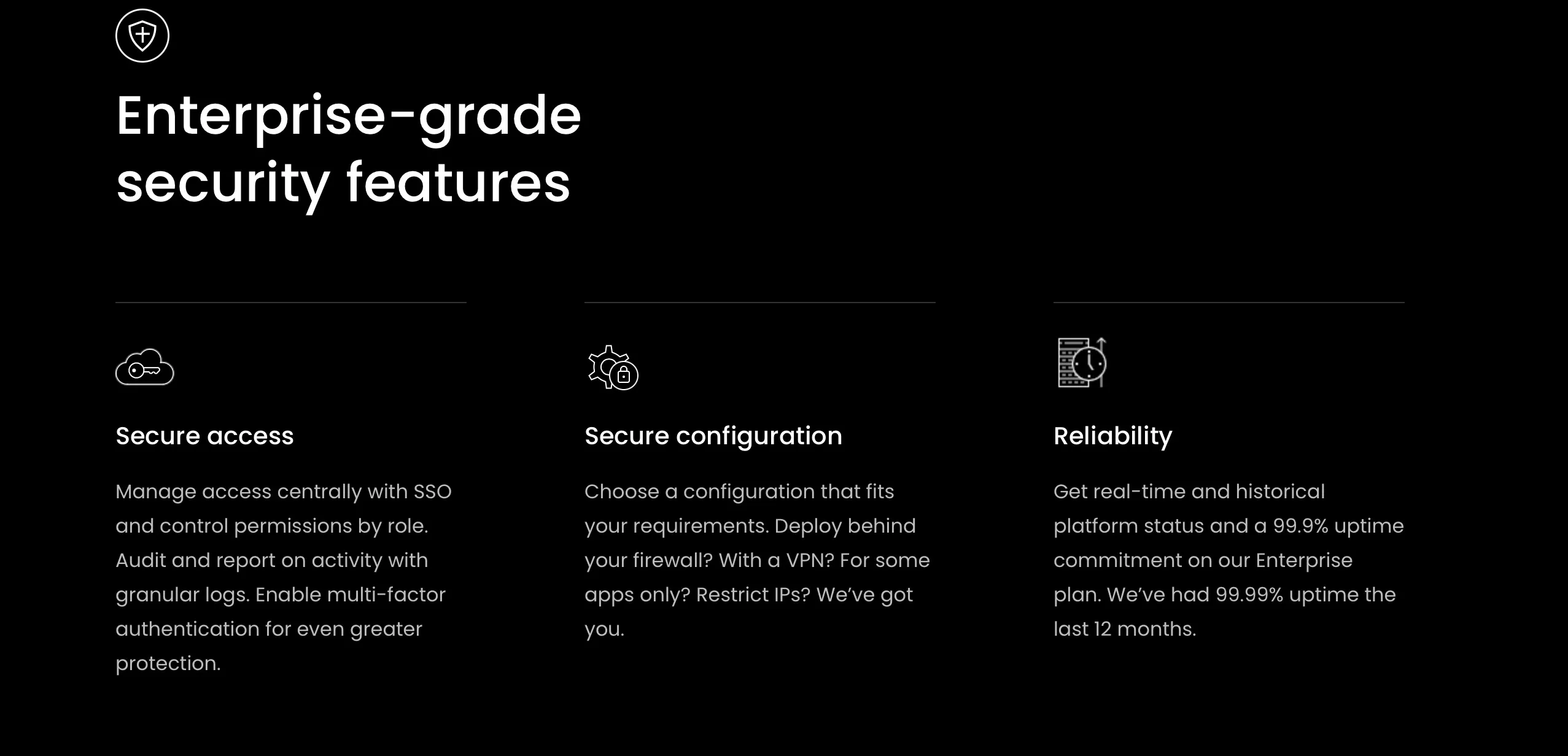
-
Analytics And Reporting
Learn where people make the most mistakes, who accept your advice, and which Snippets are the most popular using gorgeous visuals. Even better: you can acquire all this information while keeping your users’ writing secret. Because maintaining one’s privacy is always a top priority.
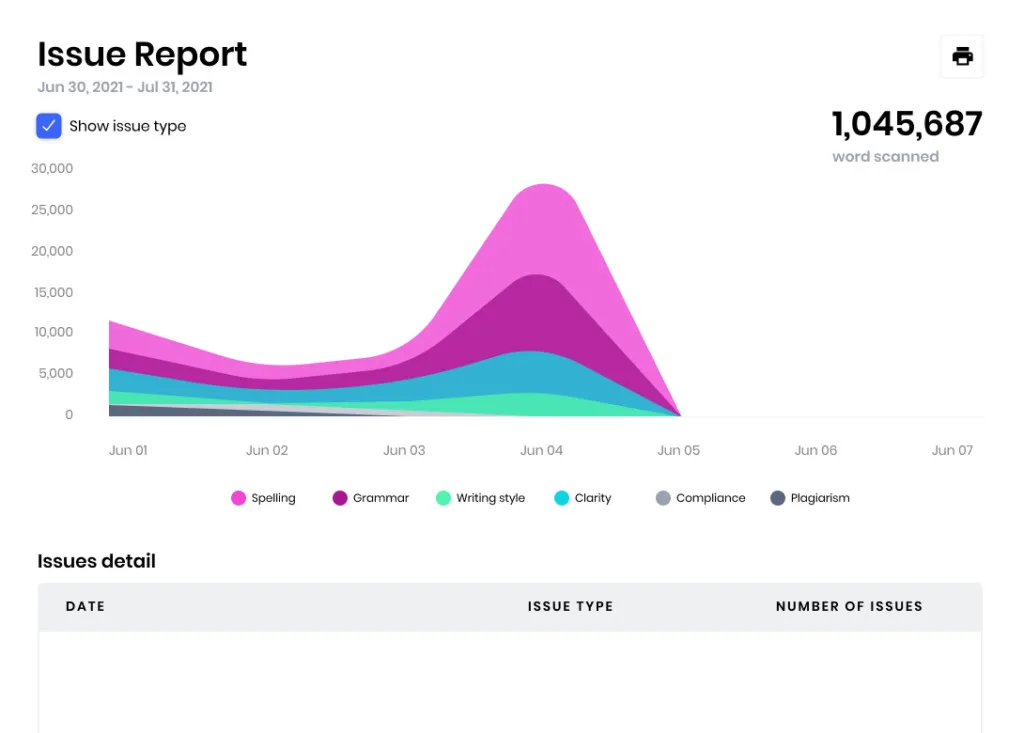
Writer Cost
Writer offers two main pricing plans: Teams and Enterprise. The Teams plan costs $18 per user/month or $162 per user/year (up to 5 users) and is designed for smaller groups. On the other hand, the Enterprise plan (custom pricing) caters to larger organizations with more advanced needs. Both plans come with a variety of features to enhance writing and content creation.
Additionally, it provides a 20% discount on both plans to non-profits and educational institutions. Those eligible can email them to obtain a discount code.
If users exceed the usage limits of their chosen plan, they will be notified and can resume usage in the next hourly, daily, or monthly cycle, depending on the limit exceeded.
For specific quotes, individuals can reach out to them with details on the number of seats required and other relevant information. Viewers of a user’s style guide do not incur additional costs, even if accessed through a private domain or behind a login.
Integrations Of Writer.com
‘Writer’ is a forgiving platform. As a result, it will not be necessary to migrate the entire organization to exploit its benefits. It’s available as a plugin for Google Chrome, Google Docs, Microsoft Word, Salesforce, HubSpot, WordPress, ServiceNow, Outlook, Gmail, Slack, Front, Draft, Quip, Oracle, Contentful, Adobe, GitHub, Wix, LinkedIn, Twitter, Hootsuite, Facebook, and Medium, among other popular business and technical software programs.
Extending its functionality to various tools makes it simple for organizational staff to collaborate with this application. It does not necessitate any further technical training or expertise. As a result, this tool is more resistant to adaptation to regular business.
As can be seen, Writer.com is no longer confined to a single business niche. Whether you’re a blogger or work for a huge corporation, writing is an important part of your job, and this tool helps you with the same.
Alternatives Of Writer.com
The top alternatives that are available in the market to Writer are:
- AutoCrit
- Grammarly
- Dabble
- Final Draft
- Dynalist
- IA Writer
- Ginger Software
- Vellum
- LivingWriter
Why is Writer.com superior to Grammarly?
If you’ve used Grammarly before, you’ll have no trouble utilizing Writer. It’s similar to Grammarly but with a lot more advanced capabilities. For example, on the right side of your screen, the tool will display a list of suggestions you can accept or reject.
“Your brand voice is more than just grammar,” writes Writer, and I agree.
Even if you don’t want to hire an AI to write for you, tools like Grammarly won’t suffice if you want to maintain consistency in your brand voice, writing style, vocabulary, and grammar. Writer.com highlights text that can be improved. Its suggestions will appear in green, and you can immediately click them to apply changes to your text. You can turn it off on particular websites when it isn’t needed. Furthermore, it has a four-times faster analytical engine than Grammarly!

Writer.com Review Conclusions
Writing helpers have already been observed previously. They are the ones that steal data to train internal AI systems. The writing assistant tool understands privacy is critical for any firm using third-party technology. However, for everybody who writes in English, Writer.com is a must-have tool. AI technology lets you polish your grammar on your terms, save time on repetitive chores, and adapt to new and more inclusive language norms.
Its real-time features help you comprehend what’s going wrong throughout the drafting phase. It not only corrects papers or emails but also educates the writer on how to avoid making the same error again. You may try it out once and then make your conclusion. Have faith in me! You will not be disappointed with your purchase.