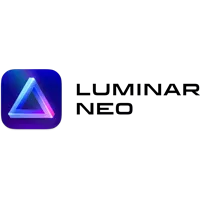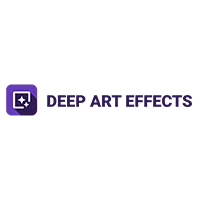Best Photo Editing Software
What is Photo Editing Software?
Photo Editing Software has the main purpose of beautifying your photos. With the help of their features, they allow you to crop photos, resize images, apply effects and filters, add text, graphics, and frames, change the background, create collages and logos, adjust brightness, and many other interesting things.
Using a photo maker, you can create content for your blog, social media channels, website, and presentations. These editing apps are crafted for professional photographers and beginners without any experience in the area. But with a fair amount of creativity.
Due to the wide range of tools ready to be used within a photo editor, designing projects becomes a pleasant and relaxing time. These apps support and assist you throughout the creative process, allowing you to import, export, save, and organize your art pieces.
Compare Photo Editing Software
If you need to customize your photos or images, maybe you should consider using photo editing software. A tool like this is not only for personal use, but it can be helpful also for businesses. Discover the best photo editing tools and choose the right one for your business or freelance gigs!
It has happened to all of us to think that retouching a photo would make it worthy of being posted on our social channels. And, this is just de micro level. But, now think about the importance an image with a touch-up added has for a business that promotes its products and services.
And here, the photo editing software comes into play. Whether you are a digital creator, a company promoting products, or simply a passionate individual, all of you want to make your art alive and well-known. Before you start to edit your photos, give us a minute to tell you what you should know about picture editor tools.
What are the advantages of the Photo Editing tool?
Customers and potential customers seek experiences when they encounter a product presentation. High-quality digital photos can engage them and influence their purchasing desire along with brand building, respectability, and credibility. Create aesthetic collages, brighten up your images, access pre-defined templates that can help you get inspired. Thanks to the available features, you can easily make your photos come to life. And this is exactly what your clients are expecting.
Developers of editing apps designed intuitive and easy-to-use tools that can bring to your business many benefits. With a user-friendly interface and simplified app design, the editing process becomes seamless, and the workflow of photographers and photo editors is streamlined. This and the fact that improving the quality of photos using image manipulation software are strong pillars for a successful marketing campaign.
Moreover, some photo editing solutions are AI-powered, allowing them to recognize and edit faces naturally, making the process smooth. In addition, these modern applications for photo manipulation allow users to use them stably and comprehensively.
Main features of Photo Editing tools
Picture editing tools gained notoriety because of the broad spectrum of actions you have access to using them. You can also find free online tools if you are on a budget and still rely on them. Next, we will list some of the best features you should look for in an image editor:
- High-resolution image outputs
- Adjusting image colors
- Color correction
- Unwanted objects removal
- Perspective tool
- Background blur
- Face recognition
- Project management
- User interface
You should know many aspects about an editing tool before choosing one. We hope our reviews will facilitate your decision and guide you to make the right choice for your needs.