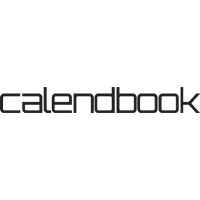Best Scheduling Software
What is Scheduling Software?
Scheduling software is an integral part of the modern workforce, and it is a cloud-based or local software/platform that helps manage employee scheduling processes. These can include employee communication, time tracking, or work schedule management.
That’s why this kind of tool is also known as employee scheduling software. By using it, business owners or administrators can set schedules for work by different employees working on or off-premise. This way, employers save a lot of time by automating the process.
Scheduling software automation benefits a company’s different aspects, including improved labor cost management, consistent results, better workforce satisfaction, and increased productivity. After all, it removes manual work and any manual potential human error that comes with it.
In short, scheduling tools automate workforce scheduling, bringing many benefits. Its key features include clock-in & clock-out features, change notifications, and timecard reactions.
Compare Scheduling Software
Fastmail
Table of Contents
Key Features of Scheduling Software
Knowing its key features is the best way to learn about employee scheduling software. It’ll also teach you what to look for when choosing the best software for your business. Let’s list them below.
User-friendly schedule builder
A user-friendly tool offers an intuitive, easy-to-use schedule builder with drag-and-drop calendars. Apart from that, it can also provide color-coded sections.
Dynamic visual calendars
A dynamic visual calendar gives you an eagle-eye view of your employee’s shifts, tasks, and duties.
Schedule overview
Another key feature is the schedule overview, where you can know about employees’ schedules (weekly, biweekly, or monthly). This way, you can see gaps and assign free employees to that schedule based on time, location, and roles.
Auto-assign shift
Sometimes, it is not possible to assign shifts manually. Good scheduling tools come with auto-assign shift ability, saving business owners and managers time. It does it by matching the employee role and their preferred shift time and then notifying them about the change.
Mobile friendly
Most tools are mobile-friendly. This helps employees prioritize their duties, timings, and tasks, especially when moving.
Shift swapping
This feature lets employees change shifts directly from the scheduling app. It removes the need for an intermediary to check and validate, saving time. A swap is primarily available to employees with similar roles and abilities. It also prevents double booking, keeping the company’s overtime costs low.
Employee profile
The scheduling app also offers access to the employee’s profile. Doing so keeps everything in one place, including employees’ essential information such as documents, training, contact information, certifications, etc. In short, all this information allows the employer to assign job roles that match employees’ skill sets.
Payroll integration
Most scheduling tools offer payroll integration, providing a centralized place for everything related to employee management.
Schedule templates
The templates can help you quickly start with scheduling. You can change a few parameters, and you’re good to go. It also means you don’t create scheduling for shits from scratch.
Absence management
Knowing how frequently employees miss work, you can help schedule work for them or assign other potential workers to the shift. It can also help you pay proper payroll.
Reports and analytics
Accessing analytics and reporting lets your business learn about essential employee metrics, including schedules, labor costs, financial reports, and much more. This allows management to gain insight and optimize the workflow for maximum profitability and efficiency.
Resource forecasting
With resource forecasting, businesses can use historical data to forecast how many resources they need to stay functional or meet growing demand.
Third-party integrations
The employee software provides access to third-party integrations, which help you streamline worked-based workflow across the organization. This includes connecting to payroll solutions, other scheduling programs, or employee management solutions.
There are other key features, such as:
- Customer support and training
- Managing remote workers efficiently
- Real-time communication
- Tracking hours automatically
- Logs changes
Main Benefits of using a Scheduling Software
Employee scheduling software lets businesses stay efficient as possible. It improves how managers manage their employees by automating most tasks. Employees also benefit immensely as they know their schedule and get auto-notified with anything changes.
A scheduling app transforms entirely how companies work, from top to bottom. It can help companies manage their activity better, stay organized and remove the issues caused by scheduling appointments traditionally. This can lead to increased productivity. In addition, as a business owner, you will manage your time and collaborators more efficiently.
Below are the main benefits of using this kind of tool in your company:
-
Improved work-life balance and flexibility
Companies must offer flexibility to their employees, especially in work schedules. The software lets you do that without manually interfering with employees’ schedules. For example, the business can set up rotating schedules, allowing staff to choose their preferred timing.
Employees can also change their working hours or available depending on their priorities. This approach improves work-life balance and removes conflicts due to improper work shift scheduling.
-
Centralized platform
A scheduling tool allows businesses to have all vital employee information in one place. This approach ensures you get all essential information regarding staff availability or management.
-
Better communication
Managers can also utilize this software to communicate privately or in groups with their employees. This removes the need for any third-party communication solution while being able to communicate quickly.
-
No scheduling conflicts
A good software alerts about scheduling conflicts. As every employee’s schedule is maintained directly through the solution, it can know when a conflict occurs. This can help protect scenarios where a shift goes empty due to no employee scheduling it or two team members trying to work on a single shift. To help resolve scheduling conflicts, the scheduling app quickly notifies them so that they can get settled before the shifts get started.
-
Proper time tracking
Most employee software also offers time tracking with the ability to clock in and out through the app.
-
Improved employee satisfaction
The current workforce requires constant changes to stay satisfied. Scheduling apps can help employees stay at the top of their shifts as they can ask for changes when needed. For example, they can change working hours, request time off, or ask for shift change, all through the app. On the other hand, businesses can diligently handle these requests and ensure improved employee satisfaction.
-
Reduced labor costs
Scheduling online software can help businesses lower labor costs. As every employee is connected through it, a ton of data is generated, which can then be used to create reports. This way, you can learn about absenteeism and labor costs based on age and other variables. You can study these reports to get insights and use them to your business’s benefit.
Apart from these, there are other benefits, including:
- Reduced absenteeism and lateness
- Find replacements easily to fill up shifts
- Time savings
- Cost savings
- Better work hours distributions
What types of businesses can use Scheduling Software?
Any small, medium or large-scale business can use scheduling software. It gives businesses the tool to manage the workforce and properly manage schedules, benefitting from improved time management, employee satisfaction, and much more.
As for the type, anyone from bars & restaurants, call centers, and medical clinics to consultancies and non-profit organizations can use this type of software. In addition, school and education services can also use the scheduling tool.
If you’re a startup, you can use a scheduling tool to help you stay one step ahead of managing the workforce. Plenty of scheduling tools for small businesses can fit your needs.
Furthermore, small businesses should look for features like mobile app access, flexible pricing, demo/free trial, ease of use, automation, good communication features, etc.
Pricing Guide for a Scheduling Software
The pricing of the software entirely depends on the feature set it has to offer. If we look into the leading tools, you’ll find most offering subscription-based pricing.
For example, Wrike, a popular small team scheduling platform, starts its pricing at just $9.80 per user per month. It also offers a free tier so anyone can test it before getting paid subscription. However, if you’re running a more complicated setup, their plans can go as high as $24.80 per user per month.
For an enterprise with large teams, they offer custom pricing.
You’ll also find many scheduling tools or platforms to change onboarding costs and subscription-based pricing. For instance, Scoro charges $1699 as onboarding costs, and you must pay $22 per user per month to use it. However, you can always do self-onboarding, mitigating the cost.
You’ll also find employee scheduling software such as SubltUp that offers pricing packages based on features. Yes, you can get started with it for as low as $1 per user, where you get access to shift changes or manual scheduling. You can opt for higher plans that cost more but gives access to more features.
Lastly, most software offers the option to bill monthly or annually. Going with the monthly plan is best if you’re trying a solution. However, if you have decided that a platform offers long-term benefits, then annual billing is the way to go, as it generally comes with a discount(s).
Other software related to Scheduling Software
Most scheduling tools offer excellent third-party integrations so that you can connect different processes or workflows to scheduling software. For example, you can integrate a scheduling tool into payroll software that collects employee data and calculates payroll based on absenteeism, sick leaves, and work hours.
Similarly, productivity software can track the information to improve employees’ productivity.