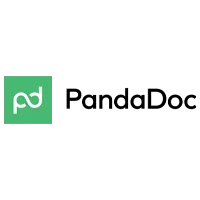PDFpen Coupons
Disclaimer
We sometimes use affiliate links in our content. This won't cost you anything, but it helps us offset the costs of paying our writing team. Thanks for your support!
20% Off On PDFpen and PDFpen Pro
About PDFpen Coupons
PDFpen is a complex document management software for Mac, easy to use, and comes with a one-time fee only. You can save big on the software with the available PDFpen Coupons.
The tool will allow you to:
- Add text
- Images
- Signatures
- Highlights
- Comments
Moreover, the software will allow you to use OCR – Optical Character Recognition to scan documents and turn them into editable text with just a few clicks, export pdf documents to Word, and also store all your documents in iCloud, Dropbox, Evernote, and pretty much any other cloud service.
Is PDFpen for Mac any good?
PDFpen is a versatile product that can bring value to your organization. However, it is not unique and is limited to Mac users only. However, it comes with decent user reviews and a competitive pricing point.
PDFpen and PDFpen PRO features
Draw, Highlight, Scribble, Correct Text
- Mark up documents with highlighting, underscoring, and strikethrough
- Add text, images, and signatures to the PDF
- Correct text in original PDF with editable text blocks
- Move, resize, copy
- Delete images in the original PDF
- Copy & paste rich text; retain fonts and formatting when copying from PDFs, including columns.
- Preview & extract file attachments and annotations
- Record & playback audio annotations
- Add notes, comments, and cloud annotations
- Snap objects in place with guides
- Add page numbers, bookmarks, headers, & footers, line numbers, and watermarks.
Scan & OCR — Preview Text
- Perform Optical Character Recognition on scanned documents
- Proofing OCR text from scanned pages
- Scan directly from Image Capture or any Mac-compatible scanner
- Adjust resolution, color depth and contrast, skew, & size of an image or scanned document
- Context-sensitive popup menus enable quick edits
- Compress PDF documents for smaller file sizes
Reorder & Delete Pages — Merge PDFs
- Insert page numbers and specify positioning and format, including Roman numerals and Bates Numbering
- Insert & remove pages;
- Re-order pages in a PDF by drag & drop;
- Combine PDFs
- Measure distances with the measurement tool
- Including scale within architectural documents
- Export to Microsoft® Word (.doc, .docx) format (must be licensed, user)
- Automate PDF manipulations with AppleScript and JavaScript Automation
- Save PDFs directly to Evernote
- Redact or erase text, including OCR text
- Password protects a document with up to 256-bit AES encryption
- Full-screen mode, as well as zoom to document width and zoom to the actual document size
- Print notes and comments with or without the original text
- Print a list of all annotations along with the document
- Add & print notes & comments
- Validate digital signatures for authenticity and trust of digitally signed documents
- Digitally sign documents using AATL or create a self-signed certificate
- Fill out interactive PDF forms and sign them
- Apply business-related and sign here stamps via the Library
- Save frequently-used images, signatures, objects, and text in the Library
- Sync Library items with PDFpen for iPad & iPhone via iCloud
- Use iCloud or Dropbox for seamless editing with PDFpen for iPad & iPhone